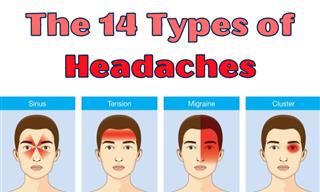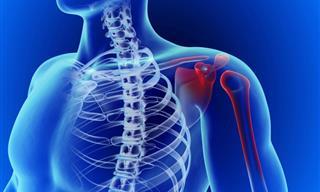I've been suffering from mild thumb pain, and this discomfort sent me through a spiraling search around the internet to find home cures for my pain. Along the way, I discovered many terms like "texting thumb" and "de Quervain's syndrome," along with the importance of using the smartphone ergonomically, and the consequences of not doing so. I've put together a full guide to teach you:
- How to use a smartphone ergonomically
- How to prevent palm, wrist, and finger pain
- How to treat this pain at home
- When to see a doctor.
So let's get started.
What's causing my pain?
First off- if you're experiencing pain from smartphone use, know that it has nothing to do with age. The arthritis is not lurking in the dark, waiting for you to reach "that" age. It's a problem any person can suffer from, and this has several reasons.
Until recently, phones haven't been that slim. They used to be larger, a bit heavier, they didn't require all that thumb action, and they weren't in use for long periods of time. The modern slim design of smartphones may be appealing to the eye, but it's far from being ergonomic. The thicker the phone, the easier it is to hold, so opting for a thick phone case may be a good idea.
These repetitive movements are what's causing stress injuries that, if not treated, may trigger arthritis, carpal tunnel syndrome, or inflammation of the muscles and tendons around the palm area over time.
According to Fit For Work, a company that specializes in ergonomic products, "when we hold our head in a healthy neutral position, i.e. looking straight ahead, the forces on the cervical spine or neck area are approximately 5kg – 5.5kg (11lb-12lb). For every inch (2.5cm) the head moves forward, it’s an extra 4.5kg (10 lb) weight on the spine." Heavy the head, am I right? This just goes to show the importance of posture.
What are the symptoms?
The parts of the hand most at risk of developing issues and pain are the pinky, thumb, and wrist. As mentioned before, nothing about a phone is ergonomic. That means that however you hold it and arrange your body when using it, you're probably putting some kind of strain on your body. This can also manifest at the back of the neck or the elbows.
Pay attention to these signs of discomfort:
- Pain or stiffness in the joints.
- A clicking sound when you move the pinky or thumb.
- Difficulty moving hand or wrist in the morning, after a night's rest.
- Numbness, tingling, or a burning sensation when you hold the phone.
- Cramping or throbbing pain.
Pay special attention to see if any of these symptoms flare up when you use the smartphone or subside when you put it down.
Ergonomic usage tips
Here is what you can do to prevent the pain before it comes, and keep it away after you've treated it:
- Alternate hands when holding the phone and change your posture frequently.
- Use your fingers instead of your thumb for typing.
- Keep your wrists and elbows as straight as possible. If you're having trouble seeing from a distance, maybe it's time to adjust your glasses subscription.
- Put your phone down while typing. If using a tablet, consider a portable keyboard.
- Hold the phone in one hand and type with the other instead of holding and typing with the same hand.
- Keep your phone 1-2 feet from your eyes.
Please enjoy these demonstrations by doctors of correct posture when using a phone:
How to treat pain at home?
There are a few measures you can take before going to the doctor's office. You can stretch, use hot or cold compresses, rest, and take painkillers.
Try the stretches in the video above. Spreading your fingers wide and contracting them back into a fist also helps. You can also do some self-massage, but the first thing you should do is rest. Put the phone down as much as you can. Try working in intervals of 25 minutes, setting a timer that will remind you to take a 5-minute break at the end of each interval.
If you need some pressure and support, this video will help you wrap your wrist correctly:
Go to the doctor's if:
- The pain is unbearable.
- The pain doesn't go away after stretching, resting, and applying heat or ice for 7-10 days.
- Numbness, tingling, cramping, and stiffness persist for a week.
- You're experiencing recurrent numbness that doesn’t subside after a day without smartphone use.
What can you change on your phone?
There are, quite surprisingly, many changes you can make to your phone to make using it more of an ergonomic experience.
1. You can use word predictions and auto-correct to minimize the typing you have to do.
2. Use voice dictation to avoid typing altogether.
3. Use speakers or a headset instead of holding your phone in your hands or between your ear and shoulder.
4. Turn the device on its side to reveal a bigger keyboard.
5. Use a smartphone grip, like the one shown in the photo above, or a stylus tool- a pen that can type on the touch screen.
 Go to BabaMail
Go to BabaMail