
|
TV first started being transmitted in American homes back in the late 1920s, however it wasn’t until the 1950s when color TV was first transmitted and home TV sets became advanced enough to be capable of broadcasting it. In more than 60 years since, the technology has changed exponentially. Cable TV was introduced, and this was followed up by satellite. While these services moved the game on significantly, the next revolution in TV is here, and it’s taking place thanks to the streamer devices that are proliferating on the world marketplace. Let’s take a look at some of these devices by type: How They Work
Many devices also have apps that can be used to control them, change the channel and other settings. In other words, they turn your smartphone into a remote when you’re watching a streaming service on your TV. Another advantage of having a streamer device is its portability – you can unplug it and take it with you to most other places that have a TV and an internet connection.
Streamer Device Types
HDMI Sticks
An HDMI stick simply plugs into your TV’s HDMI port. Once you’ve done this, all you need to do is set your TV’s input to HDMI (as opposed to SCART or AV, for instance) and you’re able to use it. While some HDMI streamer sticks come with their own remote control, others can be controlled via an app that you download to your smartphone. Currently, the market-leader is the Roku Streaming Stick (pictured above). It can be bought for just $40, and gives you access to a whole range of streaming media services (both free and paid). Other examples of this type of devices are the Amazon Fire TV Stick and the Google Chromecast.
HDMI Boxes
These are loads of different devices to choose from. For example, if you have many Apple devices in your home and also use an iPhone, Apple TV is the streamer box to go for. If you’re familiar with the Android operating system and like to play games, you should take a look at the Nvidia Shield Android TV box (pictured above, far right, together with its associated game controller and remote control). Roku also has a series of streamer boxes it manufactures and sells. They run on the company’s own operating system and don’t place emphasis on any one streaming service, such as how Amazon’s Fire devices are centered on Amazon’s own content.
|
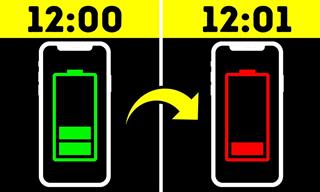 8:02
8:02
31 Nifty Tips to Make Your Phone Work Longer and Faster
Let's learn some handy tips that will make your smartphone last longer.

I Never Knew Skype Could Do All These Things...
Skype is a fantastic method of communication, allowing people from all over the world to keep in touch. Learn these 7 things you can do with it.
 10:00
10:00
The New Wi-Fi is Here! This is Why You Should Try It…
Wi-Fi 7 is here, and it can change the way you use the internet!

Why Are the Online Ads You See Weirdly Accurate?
5 ways businesses track your in store behavior and use it for personalized online advertisment

With These Apps, You Get Unlimited Calls With Wi-Fi
Check out these great apps that will help you make free calls with Wi-Fi.
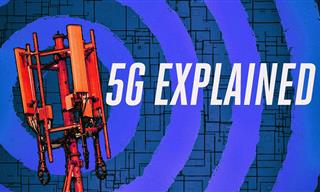 12:42
12:42
5G: How It Works and Why It Isn’t All That Scary
The term "5G" is everywhere. This video explains what 5G really is, how it actually works, and why it’s safe.

12 Google Chrome Shortcuts Everyone Should Know
Keyboard shortcuts are immensely useful! If you’re using Google Chrome to browse the internet, we have a few neat shortcuts to share with you.
 4:28
4:28
Update Now or Wait? Comparing iOS 17.7 and iOS 18
If you are wary of updating to iOS 18, watch this video.

Best ChatGPT Prompts for 2024
Let's explore some great prompts you can start with on your AI adventure, either for fun or for productivity or knowledge.

Computer Guide: How to Clear Space on Your Google Account
How to easily free up storage space on your Google Drive without paying for more storage.

Suno AI: Make Any Song You Want, in Any Style You Want
Suno AI is at the cutting edge of blending music creation with the power of artificial intelligence.

Learn All About the Different File Types on Your Computer
Computer extensions can have such confusing names and functions. If you're like me, you will appreciate this guide to 12 different file types!
 2:09
2:09
Guide: Download Netflix Videos on Any Laptop & PC
Want to watch your favorite Netflix content offline? This easy guide has you covered.

7 Clear Indicators Your Home Router Needs to Be Changed
Is your router in need of an upgrade? Watch out for these signs.

Get the Most From Your Smartphone With These Tips & Tricks
These best tips, tricks and hacks for iPhone, Android, and Samsung users.

Computer Guide: Windows 11 Shortcut Keys!
Learn the best shortcuts for Windows 11 using your keyboard. From taskbar to screenshots, learn it all.
 0:48
0:48
WhatsApp Hack: Read Messages Without Showing Blue Ticks
Learn how to read WhatsApp messages without showing blue ticks in this video.

Have You Downloaded WhatsApp Web Yet? You Really Should...
This easy guide will show you how to download WhatsApp Web to your computer in 5 simple steps.

These Apps Make Every Photo Look Amazing!
No satisfied with your smartphone photos? Try these super apps today!

No Antivirus? Try These Free Online Virus Scanners Now!
Don’t have an antivirus installed? No problem. Try these free online virus scanners instead.

Download These Essential Travel Apps Before Your Next Trip
These apps are essential for travel in 2024.

Did You Know These Cell Phone Facts Are All Totally False?
People just love to give you advice about smart phones, but it turns out that a lot of this information is false. Never believe these 9 smart phone myths.
 14:08
14:08
BEWARE! These File Types Could Contain Viruses
Be careful before you click any file these days. Hackers may have used them to hide viruses.

Your Phone Battery Doesn’t Last All Day? This Might Be Why
Is your phone's battery dead again before you know it? Here are 8 potential causes that could be draining your phone's battery life...

How to Identify an Online Scam Email
Phishing emails are a common way of stealing information, but you can avoid them if you follow these tips that'll help you identify them
 9:16
9:16
Unlock iOS 18 Early: Your Installation Guide
Follow this guide to install iOS 18 Beta on your device easily.

10 New Smartphone Scams You Should Know About in 2024!
Keep your smartphone safe from these scams in 2024!

How to Spot Fake Online Reviews: A Shopper’s Guide
Here are practical tips to help you spot fake Amazon reviews.

The Three Most Recommended Android Phones for 2024
Our goal was to ensure a representative selection across different price brackets and specific user requirements, offering something for every potential buyer.

5 Ways to Get the Most Out Of Your Security Systems
Learn some useful tips in this article that will let you know if your security system is working efficiently or not.

This Smartphone Hack Will Be Handy in an Emergency
Now you can add your emergency information to your phone’s lock screen easily.

7 Tasks You Didn't Know Chrome Address Bar Does
There's a lot more to the Chrome address bar than you realize!
 9:43
9:43
Tired of Google Photos Storage Limits? Try These Solutions
Get more space in your Google Photos account with these useful hacks.

Everything You Need to Know About Bitcoin
The following article is an unofficial guide to Bitcoin and will explain everything there is to know about it.

The Truth Behind Misleading Phone Charging Myths
We're putting down these rumors once and for all! These cellphone battery charge myths are untrue.

Master AliExpress Shopping with These Expert Tips
Here’s how to shop smart and save on AliExpress.
 2:38
2:38
How to Transfer Your Old VHS Tapes to a Computer
Do you have old family videos on VHS? It's time to make them digital so you can share them with all the family more easily! This video will show you how.
 16:14
16:14
Photo-Perfect: Learn How to Use the Basics of Photoshop
Whether you're looking to enhance your personal photos or create compelling graphics for your business, our Photoshop tutorial is designed specifically for you.

Visit an Ancient Map Collection With Thousands of Works!
Visit this great, free collection for an enlightening journey through the annals of cartography.

These Free Apps Turn Your Photos Into Beautiful Paintings
Your photos will look artistic with the help of these free apps.
 15:16
15:16
Get Smarter: How Do Hard Drives Work?
How do hard drives built and how do they work? All is explained in this video.

Read Our Beginner's Guide to Microsoft Word Here
Get the most out of the most widely-used word-processing application in the world, with our simple beginner's guide to Microsoft Word.

7 Safe Ways to Watch Movies & TV Shows Online Free in 2024
Free movie and TV show sites you need to know about in 2024.

7 Bad Online Habits That Expose Your Computer to VIRUSES
It turns out that seemingly harmless online habits like downloading software and even using public Wi-Fi could expose your device to viruses.

7 UNDISCOVERED Apps That are NOT on the Google Play Store!
I can’t believe I never knew about these handy Android apps.

Guide: How to Protect Your Eyes When On the Computer
Eye strain can be a serious problem if you work at a computer for long hours each day. Luckily, there are various things you can do in order to prevent it.
 12:27
12:27
10 Free Useful Portable Applications You Should Know!
Have you used portable apps? They can be so handy!






