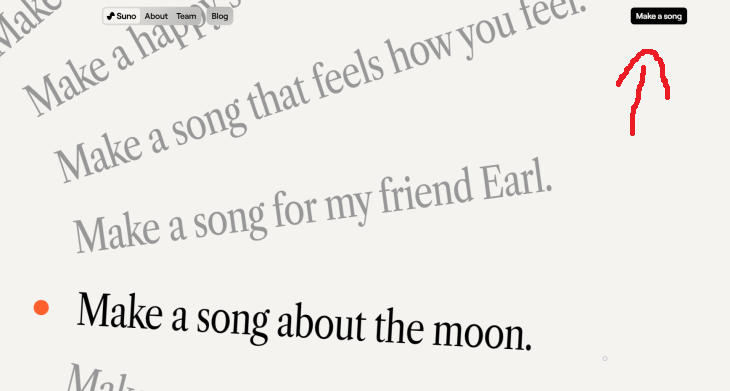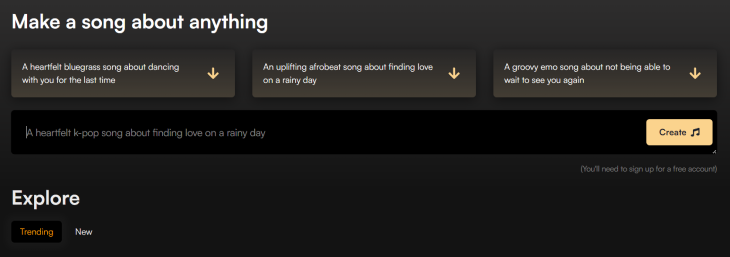Suno AI is at the cutting edge of blending music creation with the power of artificial intelligence. Born from the minds of a dynamic group of musicians and AI wizards in Cambridge, MA, and bringing together talent from big names like Meta, TikTok, and Kensho, this platform is truly something special. What sets Suno AI apart is its remarkable ability to craft custom tunes just from your words.
Picture this: you type in what you're feeling, or the vibe you're after, and Suno AI brings it to life with not just melodies and rhythms but also with the nuanced sounds of life itself, from laughter to sighs to the patter of rain. And with their latest brainchild, model v3, we're talking about whipping up full-blown, radio-ready songs in mere moments. It's not just music; it's a platform that can make anyone a talented creator if they have the musical taste and love of all things musical.
How to use it
Accessing the Platform: First, you would need to visit the Suno AI website or access their platform through any app or interface they provide. Registration or sign-in might be required to use the platform's features. Don't worry, it's free unless you want to pay for a premium version. Each day you will get 50 free tokens to create up to 10 songs for free! So unless you really want to create dozens of songs every day, it'll probably be more than you need.
Entering a Prompt: You will see suggestions for songs. Click on Make a Song, located on the upper right corner.
Suno AI's core functionality revolves around creating music based on text prompts. You would enter a description of the type of song or sound you're interested in. This could include the mood, genre, specific instruments, and even lyrics if you have something specific in mind. The platform's AI then interprets this prompt to generate music that matches your description. For example, you could ask for a disco song about your favorite food, or a love ballad dedicated to your partner by name and personality.Customization Options: There are additional options to further customize your song. This includes adjusting the length of the track, tempo, or key. Most importantly, you can even give your OWN lyrics to the song. So you can create entirely original songs in any style or type of voice you want. In addition, you can create instrumental pieces that don't require lyrics at all.
Generation Process: After submitting your prompt and any additional customizations, the AI begins the generation process. This is typically done in seconds or minutes, depending on the complexity of the request and how busy it is right now. Usually it will take around 30-60 seconds. The play button will appear but will not play the song until it is done forming it.
Download or Share: After finalizing the song, you can get a link to the audio or to a video (the song with a cover photo and the name of the song) or share it from the website itself if you want people to see it there and try it out for themselves!
Library: On the left hand side of the screen there is a column with "Explore", "Create" and "Library". In the library you'll be able to see all the musical pieces you've made, edit them or share them with friends and family.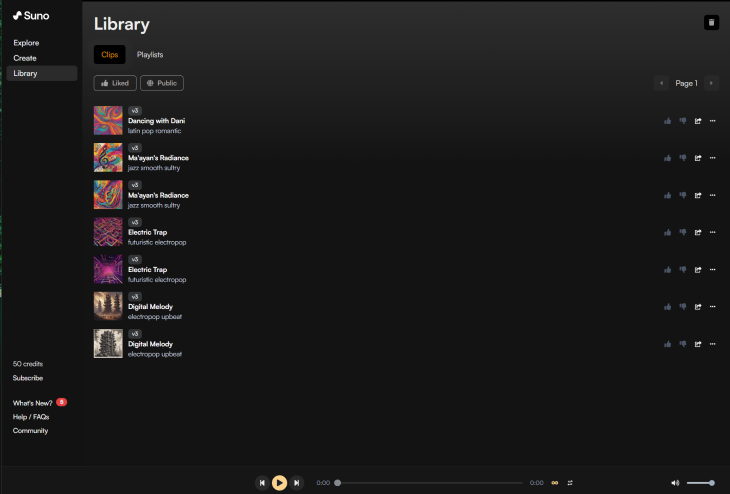
Explore: There are incredibly talented people who have already made some amazing instrumental music pieces, operas and other amazing songs of any variety. The world is filled with people passionate about music, and so the explore option can be very rewarding if you're a music lover.
Now you can create your very own songs! Feeling like a musician yet? Share it with friends and family who also love music!

INTERACTIVE: Enjoy 15 of the Frank Sinatra's Greatest Hits
Whether you're a long-time fan or discovering his genius for the first time, this journey through Sinatra's greatest hits is sure to stir the soul and swing the heart!

If You Love Country Music, Hank Williams is Your Man!
If you're a fan of Hank Williams, then you'll definitely want to have a listen to this collection of some of his greatest hits.

Music Box: 20 Unforgettable Hits by Donnie Osmond!
To celebrate Donny Osmond's birthday on December 9th, we have curated a collection of twenty nostalgic songs performed by him and some special friends.
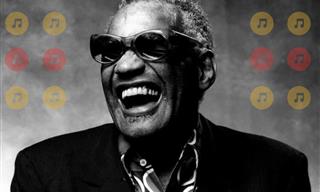
INTERACTIVE: 12 Greatest Hits by Ray Charles
In this interactive post, we celebrate the musical legend Ray Charles with a carefully curated selection of his 12 greatest hits.

11 of the Most Insanely Useful Websites on the Web
Believe it or not, there are tons of sites that offer useful free stuff. Here’s a look at a few of them.
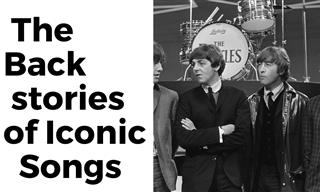
7 Famous Songs and Their Lesser Known Backstories
The 7 timeless hits in this article have such surprising and memorable backstories we just had to share them with you.

Guide: How to Protect Your Eyes When On the Computer
Eye strain can be a serious problem if you work at a computer for long hours each day. Luckily, there are various things you can do in order to prevent it.
 14:29
14:29
How to Make Your Windows the Most Safe & Secure
Take advantage of the following video tutorial to gain comprehensive knowledge about all the crucial security and privacy settings available within Windows software.

20 Easy Solutions To Your Annoying Computer Problems
A collection of 20 tips to help you troubleshoot common computer problems with ease!

Read Our Beginner's Guide to Microsoft Word Here
Get the most out of the most widely-used word-processing application in the world, with our simple beginner's guide to Microsoft Word.

12 Google Chrome Shortcuts Everyone Should Know
Keyboard shortcuts are immensely useful! If you’re using Google Chrome to browse the internet, we have a few neat shortcuts to share with you.

12 USEFUL Chrome Extensions That Save Time
Improve your browsing experience with these free Google Chrome extensions.

Learn to Avoid the Most Common Scams on the Internet
As we navigate the internet, there's a minefield of scams that we have to avoid that could potentially explode in our faces. Here are the 25 most common.
 6:34
6:34
A Step-by-Step Guide on How to Use Chrome Remote Desktop
Chrome Remote Desktop can be pretty useful for those who want to control their PC or Mac from their phone, tablet, or other computer.

Get the Most From Your Smartphone With These Tips & Tricks
These best tips, tricks and hacks for iPhone, Android, and Samsung users.

These Free Apps Turn Your Photos Into Beautiful Paintings
Your photos will look artistic with the help of these free apps.
 2:05
2:05
Easy Ways to Watch Content from Your Phone on Your TV
Cast and screen share your phone to your TV with these tips.

7 Things on the Internet Archive You Never Knew You Needed
The Internet Archive offers a lot more than you realized!

Customize Autocorrect Settings on Your iPhone or Android
Tired of your phone sabotaging your texts? This article will teach you to customize your phone's autocorrect settings.

What's the Healthiest Way to Sit at Your Computer?
Learn how to minimise the health risks of using your computer with this positioning guide.
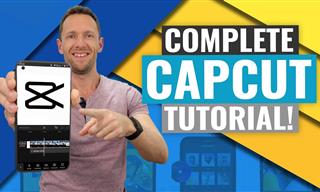 24:32
24:32
Guide: How to Use the Hot New Video Editing App!
By watching this detailed video guide, you can become familiar with the app and start using your newfound knowledge to produce high-quality videos!

These Password Tips Will Ensure You're Safe from Hackers
Cybercrime is increasing thanks to ever-improving technology. Therefore, it's very important that you have a strong password. These tips will ensure you do!

These Free Tools Will Help You Download Any Video Online
These free tools will help you download any video online.

How to Turn Your Phone Into a Wifi Hotspot!
If you've ever dreamt of sharing your smartphone's cellular connection with other Wi-Fi-only devices, such as a tablet or a laptop, then you're in luck!
 12:01
12:01
YouTube: 40 Surprising Secrets You Never Knew
YouTube has a range of practical tricks tucked away that you never knew about. Time to discover them.

No Antivirus? Try These Free Online Virus Scanners Now!
Don’t have an antivirus installed? No problem. Try these free online virus scanners instead.
 3:32
3:32
The Easy Way to Clean Your Computer's Keyboard
Cleaning a dirty keyboard is quite a straightforward task, as you're about to find out.

Beyond Chrome: 5 Private Browsers for Better Security
For those who prioritize their online privacy, there are some alternatives to Chrome available that could be explored.
 15:04
15:04
Can A.I. Outperform These 20 Professionals?
Here's a comparison video we're all secretly curious about...

If You Aren’t Doing these Things, Your PC WILL Wear Out...
All the basics of computer maintenance.

Everything You Need to Know About Bitcoin
The following article is an unofficial guide to Bitcoin and will explain everything there is to know about it.

Declutter Your Phone's Home Screen with These Tips
Streamline your digital life with these expert tips on decluttering your iPhone and Android home screens.
 2:01
2:01
WiFi Guide: This Is How You Can Get a Better Connection
Is the wireless internet reception in your home shoddy or weak? This video guide will show you what you need to do to fix it.

This One Computer Key Is Used for a Myriad of Shortcuts!
The 'Win' key is usally thought to only bring up the start menu. It actually does a whole lot more. Get a load of these dozens of shortcuts!
 10:39
10:39
THREADS: Everything to Know About Instagram's New App
Instagram’s new app, ‘Threads’, has taken the world by storm? But what is this app all about? And should you use it?
 11:51
11:51
Lesson: How to Protect Your Devices from Hacking
A handy tutorial that we will hope will teach you the right practices to avoid your account ever being hacked.

These Shortcuts Make Using My PC SO Easy!
Shortcuts make life easier in many parts of life, and computing is no different. Here we'll show you how your keyboard can be used to speed things up.

Check When Your Shipments Will Arrive on These 5 Websites
These helpful online tools will help you estimate delivery times and track shipments with precision and accuracy.

Computer Guide: Windows 11 Shortcut Keys!
Learn the best shortcuts for Windows 11 using your keyboard. From taskbar to screenshots, learn it all.

My Email Has Been Hacked! What Should I Do Next?
Don’t panic if your email has been breached. Just follow these steps to secure yourself.

Make Everyday Computer Use Easier with These 7 Tools
Windows have many built-in tools that make everyday tasks a lot easier. However, they are difficult to find and use. This guide reveals 7 of them.

Spotting WhatsApp Spam: 5 Tips for Safe Chatting
Due to WhatsApp's increasing popularity, the number of spam texts in circulation has also grown. Here's how you can spot them.

5 Ways to Get the Most Out Of Your Security Systems
Learn some useful tips in this article that will let you know if your security system is working efficiently or not.

6 Unnecessary Windows Programs You Should Uninstall
Your Windows PC could be filled with unwanted and outdated apps and programs... Delete them today.

6 Weird But Useful Apps You Didn’t Know You Need
If you’re not using these weirdly useful apps, you’re missing out on a lot of fun!

There's a keyboard Shortcut for Nearly Everything Here!
These shortcuts will cut down the time you waste fiddling about on the computer, and make you into something of an expert.

6 Ways You're Killing Your PC Without Realizing It
Want your PC to last longer? Stop making these mistakes now!