

• ⊞ Win + Ctrl + B — switches to a new message in the Notification Area
• ⊞ Win + C —brings up the Charm Bar (in Windows 8 and 8.1). In Windows 10 it opens Cortana
• ⊞ Win + D — shows the desktop and minimizes all windows

 Image courtesy of Depositphotos
Image courtesy of Depositphotos
• ⊞ Win + ⇧ Shift + M — restores windows that have been minimized
• ⊞ Win + O — locks device orientation (and disables gyroscope function on tablets);
• ⊞ Win + P — switches operating modes to an outside monitor or projector

 Image courtesy of Depositphotos
Image courtesy of Depositphotos
• ⊞ Win + Pause — opens My Computer
• ⊞ Win + F1 — opens Windows Help
• ⊞ Win + 1 ... 0 — runs or switches to the program pinned to the Taskbar with a specific sequence number

 Image courtesy of Depositphotos
Image courtesy of Depositphotos
• ⊞ Win + ⇧ Shift + ↑ or ↓ — stretches the active window from the top to the bottom of the screen and restores the window size
• ⊞ Win + Home — minimizes or restores all non-closed windows, except active ones (only Windows 7), goes to the top of the web page
• ⊞ Win + Space — looks at the desktop (only Windows 7). Changes the layout (only Windows 8 and 10)

• ⊞ Win + + — activates the Magnifier Utility or zooms the image by 100%
• ⊞ Win + — — if the Magnifier Utility is active, the image is reduced by 100%
• ⊞ Win + Esc — disables the Magnifier Utility

Had Enough of Housework? Get Some Help from These Apps
Want to lighten up your house chore load? These apps will make cleaning your home all the more easier.

Read Our Beginner's Guide to Microsoft Word Here
Get the most out of the most widely-used word-processing application in the world, with our simple beginner's guide to Microsoft Word.

These Gmail Shortcuts Will Save You Time & Frustration
If you use Gmail, but you don't know how to use a single keyboard shortcut, then you well and truly are missing out. Here are the most useful ones...

How Protected Are you on WhatsApp? Find Out Here
Whatsapp is a popular messaging service with over a billion users. How protected are you on WhatsApp? Here are 7 essential privacy tips to keep in mind.
 3:29
3:29
Former NSA Hacker Reveals How to Keep Yourself Safe Online
If you want to keep yourself safe online, then make sure that you heed these tips from a former hacker.

Here's How to Free Up Disk Space On Your Computer Or Mac
Keeping your computer or Mac with enough disk space for your to use is vital. Here are 5 PC and 5 Mac methods of freeing up disk space.

Visit an Ancient Map Collection With Thousands of Works!
Visit this great, free collection for an enlightening journey through the annals of cartography.

Stop Paying For Software: 8 Free Productivity Options
Here are eight free open-source alternatives that can take the place of paid productivity apps without sacrificing quality or functionality.
 9:16
9:16
Unlock iOS 18 Early: Your Installation Guide
Follow this guide to install iOS 18 Beta on your device easily.
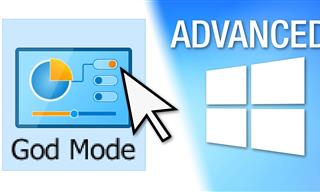 17:20
17:20
Discover a Feature of Windows That's Super Helpful
Learn how to use some advanced new features of Windows 10 that you probably weren't aware of.

Overpaying for Streaming? Here’s How to Fix That!
Save big on your streaming bills with these simple tips.

These Gmail Shortcuts Will Save You Time & Frustration
If you use Gmail, but you don't know how to use a single keyboard shortcut, then you well and truly are missing out. Here are the most useful ones...

Learn Any New Language with These Awesome Apps!
Learn new languages faster with these AI-powered apps.

This Smartphone Hack Will Be Handy in an Emergency
Now you can add your emergency information to your phone’s lock screen easily.
 16:23
16:23
Get the Most Out of Google Photos With These Tips
These useful tips and tricks will help you get more out of Google Photos.

Selling Used Stuff? Try These Amazing Apps
You can now sell your used household clothes and other items through some amazing apps.
 15:33
15:33
Beware! 10 Tech Scams That Could Target You in 2024
Beware of these dangerous scams in 2024.
 15:24
15:24
15 Tech Hacks That Will Make Your Life Way Easier
These practical tips are designed to improve your daily tech experience.

These Free Tools Will Help You Download Any Video Online
These free tools will help you download any video online.

Why Fake Info is Best for These 6 Types of Sites
Always avoid giving your real information on these kinds of websites.
 0:48
0:48
WhatsApp Hack: Read Messages Without Showing Blue Ticks
Learn how to read WhatsApp messages without showing blue ticks in this video.

Keep Your Calorie Intake in Check with These FREE Apps
Keep your calorie intake in check with these awesome free apps.

Guide: How to Take a Screenshot on ANY Device
This quick guide will help you take a screenshot on your on your Windows PC, Android device, Mac, iPhone, Chromebook, and more.

ChatGPT's Got Competition: 7 Exciting AI Contenders
Looking for a ChatGPT alternative? Here are a few good ones.

Guide: How to Unlock Your Phone Without a Passcode
Forgot your phone passcode? Don't panic.Just follow these steps.

The Best FREE Health Apps That Can Transform Your Life
Keep yourself healthy this year with the help of these great apps.

7 Things on the Internet Archive You Never Knew You Needed
The Internet Archive offers a lot more than you realized!

FYI: 7 Simple Ways to Avoid Hacking and Identity Theft
The internet is an amazing tool and a fun opportunity to add to your knowledge, it's important to remember to have fun while keeping yourself secure and safe from identity theft. These are the basic habits you need to have to keep your online identit

How to Download Streaming Movies for Offline Viewing
Here's how to download movies and TV series from your favorite streaming services to watch them offline.

7 Clear Indicators Your Home Router Needs to Be Changed
Is your router in need of an upgrade? Watch out for these signs.

Suno AI: Make Any Song You Want, in Any Style You Want
Suno AI is at the cutting edge of blending music creation with the power of artificial intelligence.

Simplify Finances With These Budget Apps for Families
Try these money mangement tools to simplify your finances in 2025

Don't Charge Your Phone Over 80%, Here's Why
There is truth to the no-overnight-charging rule, and there is also some science to back it up.
 10:00
10:00
The New Wi-Fi is Here! This is Why You Should Try It…
Wi-Fi 7 is here, and it can change the way you use the internet!
 4:21
4:21
Tech Tips: What to Do If Your Computer Mouse Isn't Working
Mouse stopped working suddenly? Try these tips and tricks.
 12:27
12:27
10 Free Useful Portable Applications You Should Know!
Have you used portable apps? They can be so handy!

6 Reliable Ways to Save YouTube Videos in 2024
Want to download your favorite YouTube videos for offline viewing? Read this now!

Can’t Connect to the Internet? Here’s What To Do
Not being able to connect to the internet is one of the most pestering things. This is why it might be happening and easy solution to fix it.

Computer Guide: How to Clear Space on Your Google Account
How to easily free up storage space on your Google Drive without paying for more storage.

Looking for an Instagram Alternative? Try These Platforms
If you’re ready to explore beyond Instagram, here are eight great alternatives.

12 Things You May Not Have Realized AI Can Do For You
This article explores twelve delightful ways to harness the power of AI for entertainment, learning, and creativity.
 2:08
2:08
Full Guide: How to Download Google Photos to PC in 2024
Now you can easily backup all your Google Photos to your PC with these tips.

Busting 12 Password Myths to Safeguard Your Online Life
Don’t fall for these common password myths.

Boost Your Brain With These 8 Brainy Mobile Games!
We’ve gathered 8 recommended games to keep your brain active, challenge your logical thinking, and help you pass the time enjoyably.

We Found These Awesome Sites for Reading Short Stories!
These are the best places to read short stories online.

6 Secure Search Engines You Can Use Instead of Google
Google isn’t the only search engine you have to use.

5 Ways to Get the Most Out Of Your Security Systems
Learn some useful tips in this article that will let you know if your security system is working efficiently or not.
To enable your Ad-Free Subscription, please fill the fields below
Your subscription was successful, now you can enjoy an ad-free experience!!
Note: To make sure you get no ads, please make sure to log in to your account. If you are logged in already, then refresh the page. The subscription can be cancelled at any time.



