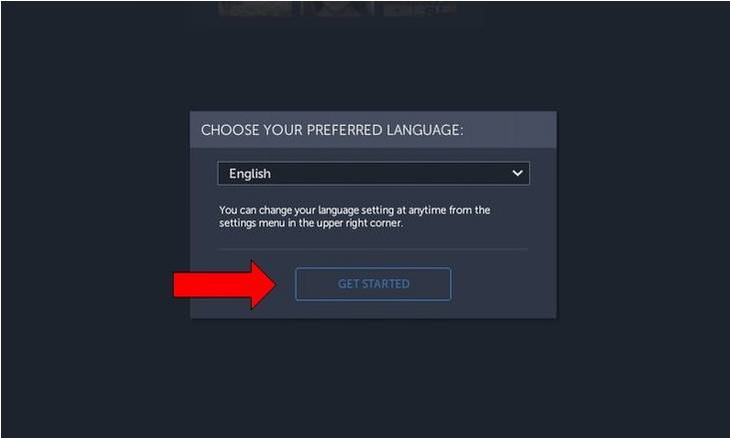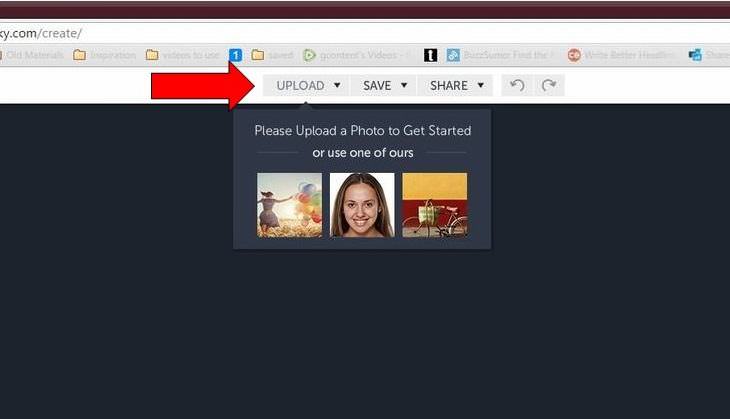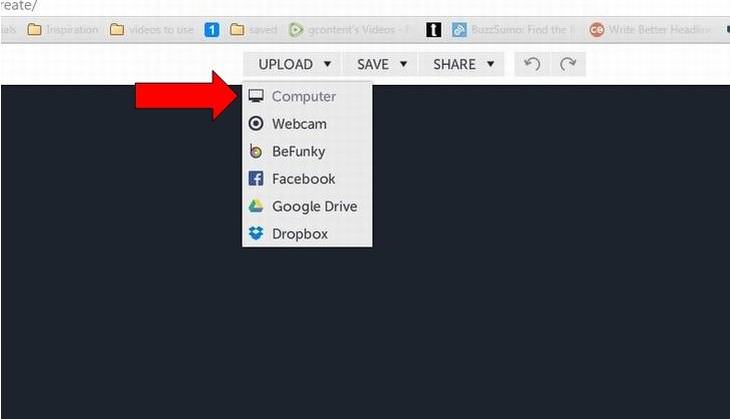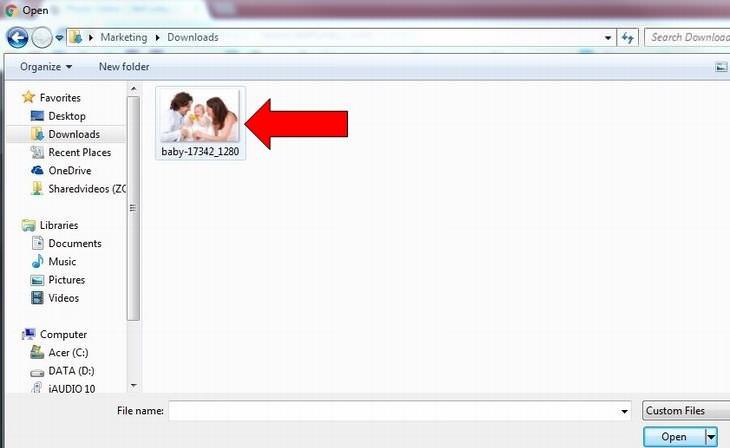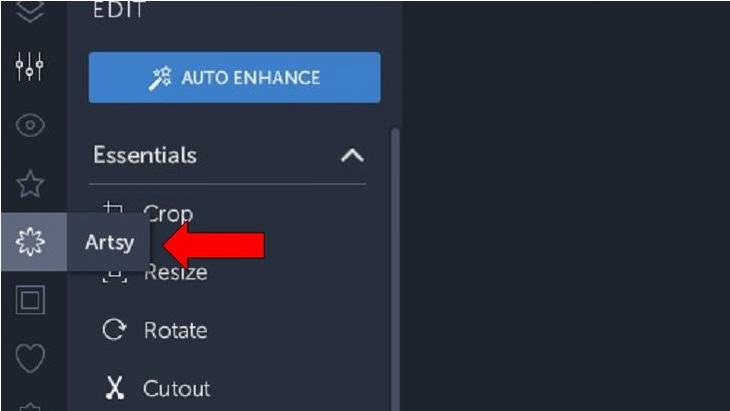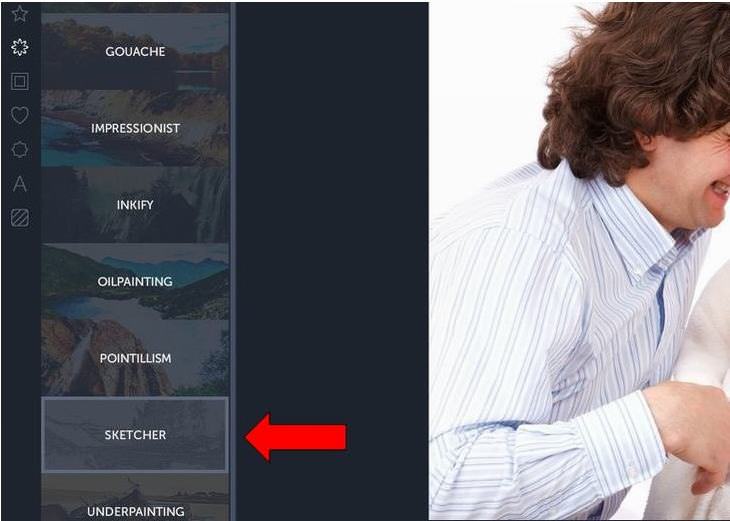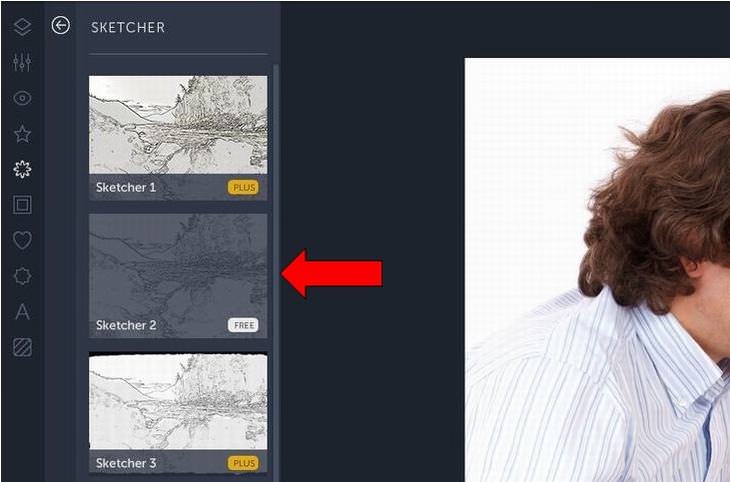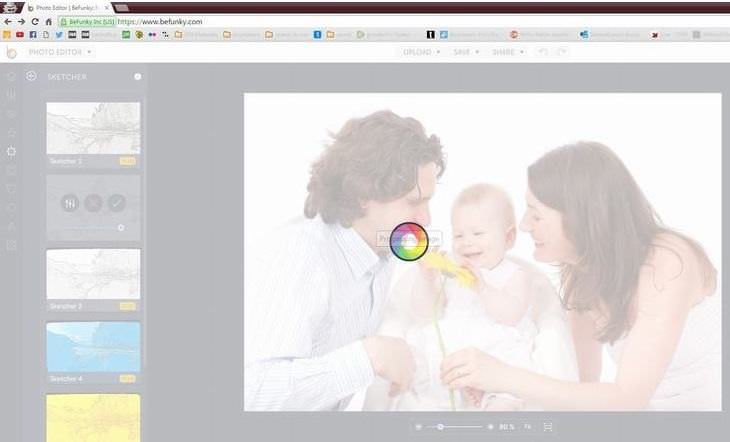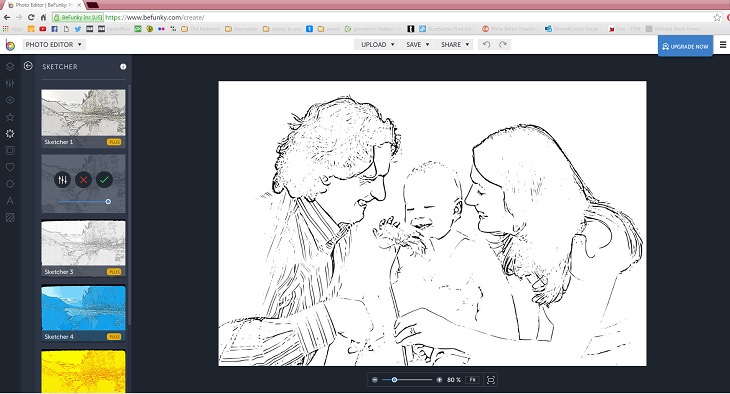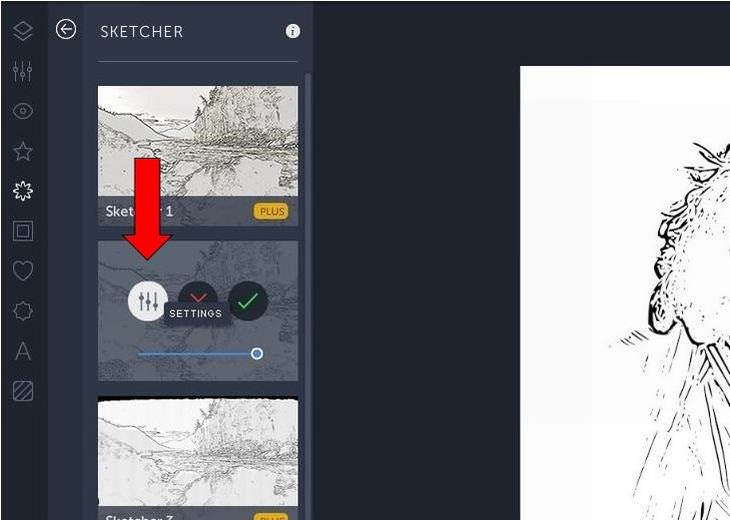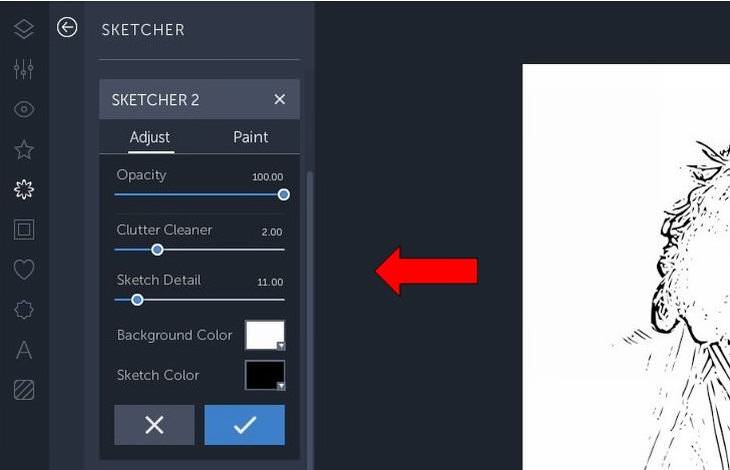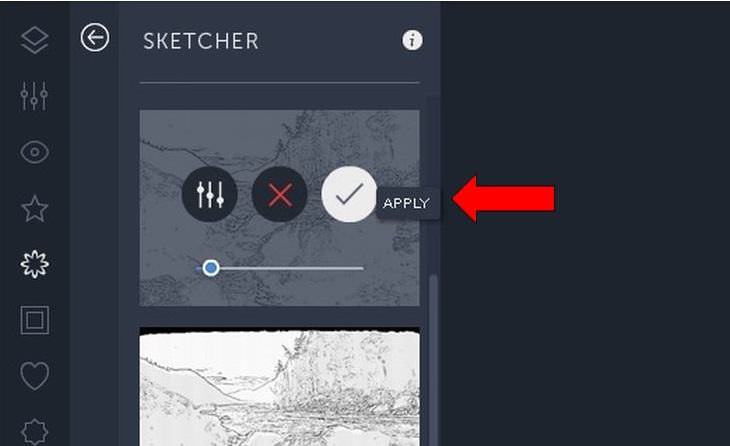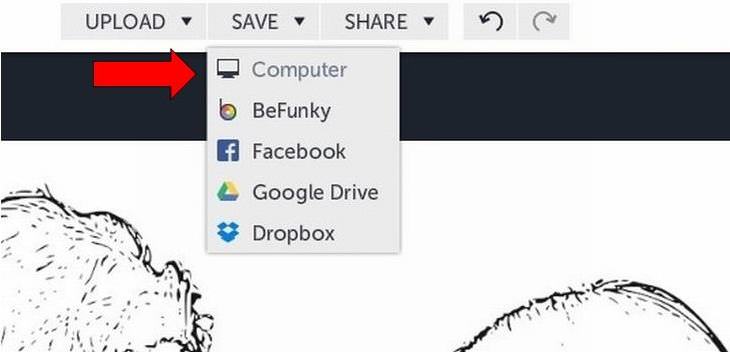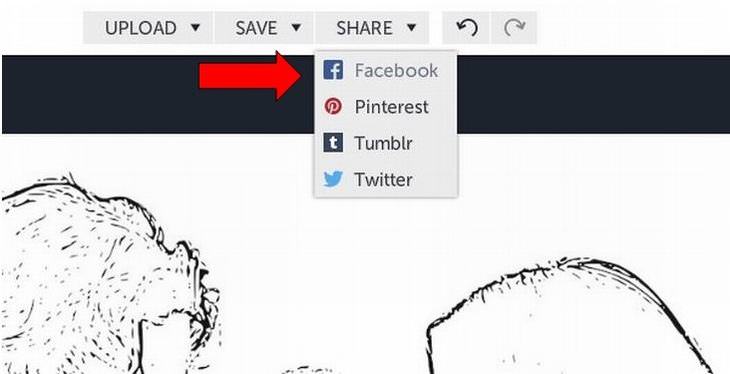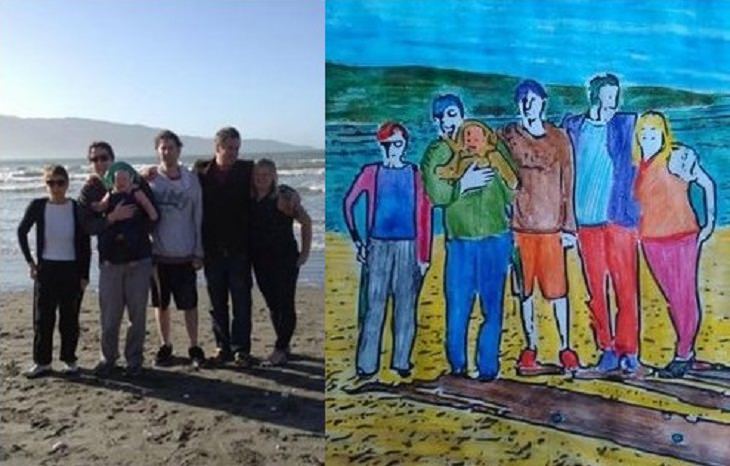|
When I was a kid I loved to play with coloring books - even the memory of it excites me thinking of the bright colors, the waxy touch and distinctive smell of my crayon sets. But did you know know that these days homemade coloring books are being made and used by adults too? They find the experience of coloring in outlines of their own family snaps soothing and fun. This will make a lovely, relaxing activity for you too. You won’t believe how much joy it will give you to revisit this wonderful childhood activity, courtesy of photo editor, BeFunky.com. Alternatively, it’ll make a great simple gift for someone you love. Follow our easy-to-follow instructional guide and you too can start to make your very own coloring books using images from your treasured photo collection.
Log into befunky.com and select the option in the middle of the screen, 'GET STARTED.' Step 2
|
|
You will be presented with a screen asking you to select your preferred language. If you click on ‘GET STARTED’ again, English will automatically be selected. Step 3
Next click on ‘UPLOAD’, which is located at the top of the screen. Or if you want to have a bit of a practice, instead select one of the three stock images that you can see. Step 4
Select the location where your photo is. Perhaps you are taking one directly from Facebook, or you have your images saved in a folder on Google Drive or Dropbox. In my case my photo was saved on the computer. Step 5
Find the folder in which your photo is residing. In my case the image is in Downloads. Then click on the photo with your mouse. Step 6
Now your family snap will be uploaded into the photo editor where you can see it and begin to alter it. Step 7
On the far left there is a row of gray icons; select the one located immediately below the star, which is called ‘Artsy.’ Step 8
This menu will present you with several options. In order to make a coloring book page, select ‘SKETCHER.’ Step 9
Sketcher 1 and Sketcher 3 both require a subscription. So instead try out the FREE option, sketcher 2. This is located on the left hand side of your photo. Click here. Step 10
Wait a few moments while the editor processes your photograph. Step 11
The photo has now been changed. On the left you have 3 options. The first is settings. Click here if you want to make any adjustments. Step 12
Here you can change how the sketch book might look, altering the opacity and detail etc. When you are finished click on the check. Step 13
The red 'X' means cancel, allowing you to start again if you wish. The green check means apply. If you are happy with how it looks, click apply. Step 14
Save your new coloring page where you wish by going to the save option above the photo. From here choose the location. Step 15
Then you might wish to share your image with other people, perhaps those included in your photo. You can choose to share on Facebook, Pinterest, Tumblr or Twitter. Step 16
Print off your new easy-to-fill canvas. Then you are free to go about your coloring fun. |

Simply Fun DIY Crafts for Kids!
You probably have most of the necessary tools at home, so get working!

15 Photographs Showcasing Architecture Like Never Before
Here is a look at some of the best photographs of building art from all over the world that will make you appreciate their beauty.

15 Pics That Capture the Tender Beauty of Family Perfectly
Check out the winning photos from the “This is Reportage: Family” contest that portray the beauty of family life.

This Majestic Wildlife Photography Has an Important Cause
Some of the biggest wildlife photogrpahers used their talent to raise money for Africa's nature reserves, by selling breathtaking prints.

You Won't Believe How Much Power a Photographer Has...
If you want to learn about how photographers work their magic, then you've got to check out these photos, which promise to reveal all!

A Beginner's GUIDE to Sculpting with Clay
This guide will be your comprehensive introduction to the world of sculpting, with a focus on traditional clay modeling.

These Red Flags Indicate That a Shopping Website is Fake!
With online shopping being more prevalent than ever, scams are also on the rise. These are 8 warning signs that a shopping website is fake.

Can’t Connect to the Internet? Here’s What To Do
Not being able to connect to the internet is one of the most pestering things. This is why it might be happening and easy solution to fix it.

Laptop Won't Power Up? Try These 11 Effective Solutions
Laptop not starting? Try these essential steps to troubleshoot it.

Selling Used Stuff? Try These Amazing Apps
You can now sell your used household clothes and other items through some amazing apps.
 7:38
7:38
Most People Don’t Know About These Google Maps Features
Google Maps has a ton of new features that most people don’t know about.

Watch Classic Cinema for Free with These Sites!
Here's where you can watch hundreds of classic movies online for free.

5 New Windows 11 Features You Don’t Know About
You may have missed these new Windows 11 features.

WARNING: Don't Fall for These Common Instagram Scams!
Protect yourself from phishing on Instagram with these tips.

7 UNDISCOVERED Apps That are NOT on the Google Play Store!
I can’t believe I never knew about these handy Android apps.

12 Things You May Not Have Realized AI Can Do For You
This article explores twelve delightful ways to harness the power of AI for entertainment, learning, and creativity.

12 Google Chrome Shortcuts Everyone Should Know
Keyboard shortcuts are immensely useful! If you’re using Google Chrome to browse the internet, we have a few neat shortcuts to share with you.

7 Bad Online Habits That Expose Your Computer to VIRUSES
It turns out that seemingly harmless online habits like downloading software and even using public Wi-Fi could expose your device to viruses.
 21:27
21:27
It's Finally Here! iOS 18's Game-Changing New Features
Here's what's new and exciting in iOS 18!

8 Smart Safari Customizations Every Mac User Should Know
Here are some of the most effective ways to fine-tune Safari on your Mac.
 9:43
9:43
Tired of Google Photos Storage Limits? Try These Solutions
Get more space in your Google Photos account with these useful hacks.

FYI: 7 Simple Ways to Avoid Hacking and Identity Theft
The internet is an amazing tool and a fun opportunity to add to your knowledge, it's important to remember to have fun while keeping yourself secure and safe from identity theft. These are the basic habits you need to have to keep your online identit
 15:40
15:40
Protect Your iPhone Today With These Handy Tips
Protect your privacy and improve your iPhone’s battery life by disabling these settings.

5 Ways to Make Your Wi-Fi Safe From Attacks & Hacks
Make sure you protect your Wi-Fi network against these common attacks.
 6:30
6:30
These New Android 15 Features Will Change The Game!
Android 15 is finally here! Let’s find out what new features it offers.

Is Your Browser Slowing Down? Fix It With These 10 Tips
Get Chrome running smoothly with these seven easy fixes.
 9:42
9:42
Here's How to Make Your iPhone Run Like New Again - 9 Tips
Save space on your iPhone with these simple hacks.

No Antivirus? Try These Free Online Virus Scanners Now!
Don’t have an antivirus installed? No problem. Try these free online virus scanners instead.

Master AliExpress Shopping with These Expert Tips
Here’s how to shop smart and save on AliExpress.

PowerToys: The Best Free Microsoft App for Windows Users
In this article, we'll introduce you to this toolbox and show you which 23 useful tools are waiting for you there.
 13:16
13:16
20 iPad Settings You Should Turn Off IMMEDIATELY
Boost your iPad's performance by following these handy tips.
 1:55
1:55
Never Lose Your WhatsApp Chats Again with These Hacks!
Protect your WhatsApp chats with these tips.
 2:05
2:05
Easy Ways to Watch Content from Your Phone on Your TV
Cast and screen share your phone to your TV with these tips.

Suno AI: Make Any Song You Want, in Any Style You Want
Suno AI is at the cutting edge of blending music creation with the power of artificial intelligence.

8 Secret Hacks to Save Big on All Your Amazon Purchases
Slash your Amazon bill with these insider tips.

You Can Now Speak With ChatGPT on Your Whatsapp!
et’s explore what 1-800-ChatGPT offers, how to use it effectively, and why this innovation makes interacting with AI more seamless.

8 Insanely Useful Websites You Need to Bookmark Right Now
These insanely useful websites will help simplify your life.

How to Download Streaming Movies for Offline Viewing
Here's how to download movies and TV series from your favorite streaming services to watch them offline.

How to Re-Use Your Old Smartphone: 7 Useful Tips & Tricks
Bought a new smartphone? Don’t sell your old one yet. It has many uses…

12 Amazing Internet Radio Stations to Spice Up Your Day!
Check out these 12 fantastic internet radio stations.

The Most Useful Keyboard Tricks for Microsoft Word
These Word Tricks are guaranteed to make you a master of typing!
 2:15
2:15
Can’t Download Facebook Videos? Just Watch This Guide
Want to download some videos from Facebook? This guide will help.

Exploring the Web Beyond Google: 7 Handy Alternatives
Try some of these non-conventional search engines that you didn't know existed.

Guide: How to Protect Your Eyes When On the Computer
Eye strain can be a serious problem if you work at a computer for long hours each day. Luckily, there are various things you can do in order to prevent it.

Make Your Browser Safer With This Handy Guide!
Make your browser more secure by following these easy tips.

The Best FREE Health Apps That Can Transform Your Life
Keep yourself healthy this year with the help of these great apps.

9 Warning Signs You're Dealing with a Social Media Scam
Don’t fall for these common social media scam ads.
To enable your Ad-Free Subscription, please fill the fields below
Your subscription was successful, now you can enjoy an ad-free experience!! Note: To make sure you get no ads, please make sure to log in to your account. If you are logged in already, then refresh the page. The subscription can be cancelled at any time.