

There is a purely biological reason as to why blue light hurts us. Sleep is one of the most important components of our circadian rhythm, which is a chain of processes that are determined by how much light or darkness we are exposed to.
In natural environments, where you are only exposed to sunlight, your retinas will sense the setting of the sun, which will induce your hypothalamus to command your body to produce melatonin and other hormones associated with sleep to lower your body's temperature.
However, by using artificial lighting to make the working day longer, our bodies become confused, resulting in the disruption of the various sleep signals. What's more, the emission of blue light from computer screens and other sources causes us to become more alert, to produce less melatonin, and thus significantly decrease our chances of getting a good night's sleep.
Windows 10 has had a blue light limiting feature ever since the April 2017 Creators Update called Night Light, which shifts the display to only show warmer colors. Here's how to activate it:
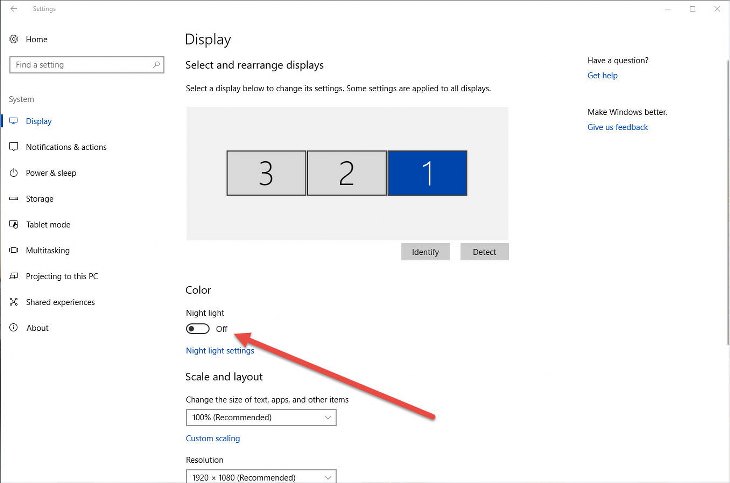
Step 1: Go to the settings menu by searching in the search box.
Step 2: From the menu, choose "System".
Step 3: Click on “Display” from the left-hand menu if it hasn't been automatically selected.
Step 4: From here, you'll be able to toggle the "Night Light" feature on.
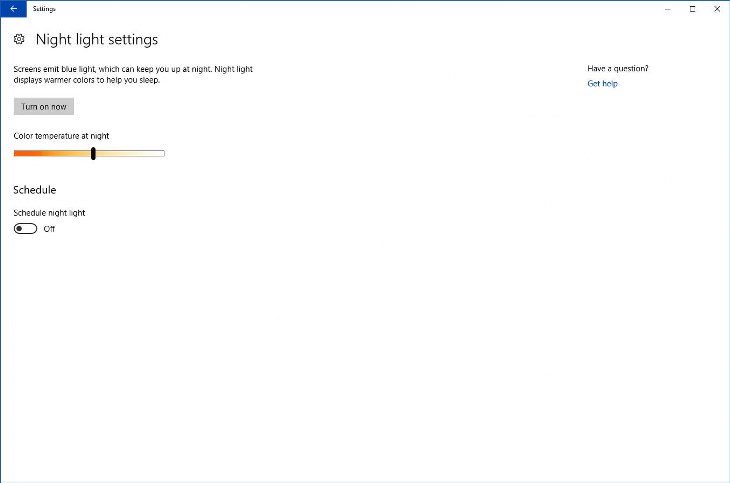
To customize the Night Light's functionality, click on “Night light settings.” You'll be able to schedule a time for this feature to turn on by itself, as well as adjust the range of colors which will be displayed when it is active.
Apple users have the chance to limit their blue light exposure through the use of a feature called "Night Shift", which was introduced to MacOS systems in the March 2017 MacOS Sierra update. Here's how to activate this great feature:
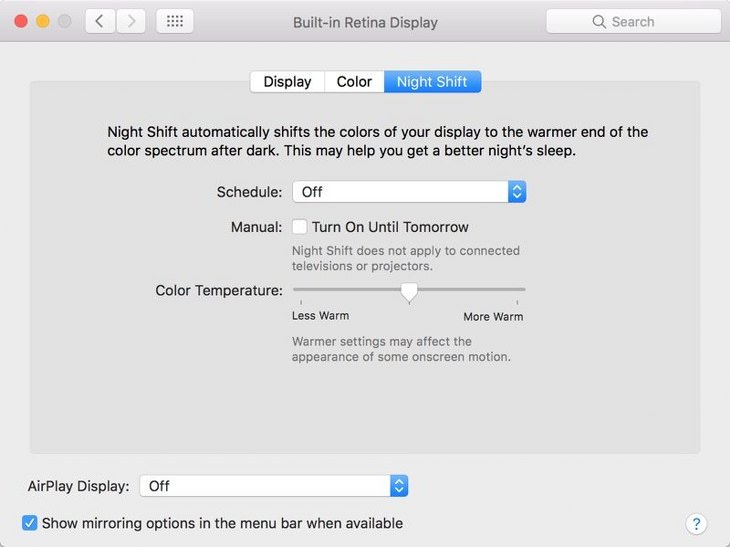
Step 1: Open up the “System Preferences” page.
Step 2: Choose “Displays,” and then click on the “Night Shift” button.
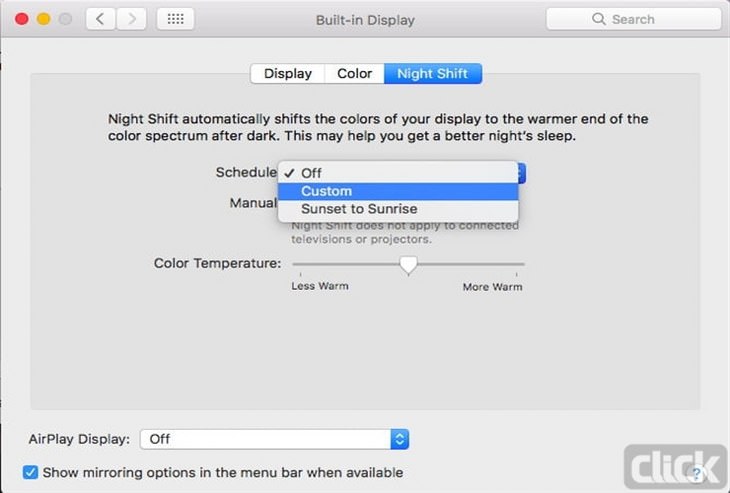
If you click on the "Settings" page, you'll be able to configure practically the same features that you can on Windows 10, such as the color temperature and when it will automatically activate and deactivate.
If the inbuilt Windows or MacOS blue light filters aren't quite what you're looking for, then there is a whole range of third-party alternatives you can try out instead. Here are the two we found to be the most superior:
Iris Mini - This simple blue light filter is the best for people who want results without lots of extra confusing options. You simply need to turn it on and it will do the rest by itself.
F.lux - This great app is free for MacOS, Windows and even Linux operating systems. By tracking the sun in your local area, it will adjust your monitor's color scheme to the appropriate level. What's really great about this app is the ability for it to turn itself off when you are doing certain tasks, such as watching a movie or playing a video game, so that your experience isn't hindered.
Related Articles:
How to Use Windows' Built-In Accessories
This is What is Slowing Your Computer Down
 15:17
15:17
Comparing 10 Water Filter Pitchers to Find You the Best
Stay tuned to the end of this video to find out which water filtering pitcher actually works, and why.

Make Everyday Computer Use Easier with These 7 Tools
Windows have many built-in tools that make everyday tasks a lot easier. However, they are difficult to find and use. This guide reveals 7 of them.

How Blue Light Really Affects Your Sleep and Health
You have probably heard that blue light coming from screens is 'bad for us'. But how does it work and what are the exact health risks? Find out

Read Our Beginner's Guide to Microsoft Word Here
Get the most out of the most widely-used word-processing application in the world, with our simple beginner's guide to Microsoft Word.
 3:32
3:32
The Easy Way to Clean Your Computer's Keyboard
Cleaning a dirty keyboard is quite a straightforward task, as you're about to find out.

6 Uses for Apple Cider Vinegar You're Probably Unaware Of
If you think that apple cider vinegar is only good for cooking, we advise you to think again! Here are 6 great additional uses.

Laptop Won't Power Up? Try These 11 Effective Solutions
Laptop not starting? Try these essential steps to troubleshoot it.
 7:38
7:38
Most People Don’t Know About These Google Maps Features
Google Maps has a ton of new features that most people don’t know about.

PowerToys: The Best Free Microsoft App for Windows Users
In this article, we'll introduce you to this toolbox and show you which 23 useful tools are waiting for you there.

8 Common Netflix Problems and How to Solve Them
Trying to watch the latest Netflix show and encountering problems? Here's how to fix it.
 1:56
1:56
No More Clutter! Free Up WhatsApp Storage in Minutes
Running out of storage on your phone because of WhatsApp? Try these hacks now.

How to Turn Your Phone Into a Wifi Hotspot!
If you've ever dreamt of sharing your smartphone's cellular connection with other Wi-Fi-only devices, such as a tablet or a laptop, then you're in luck!

Watch Classic Cinema for Free with These Sites!
Here's where you can watch hundreds of classic movies online for free.
 15:16
15:16
Get Smarter: How Do Hard Drives Work?
How do hard drives built and how do they work? All is explained in this video.

Boost Your Brain With These 8 Brainy Mobile Games!
We’ve gathered 8 recommended games to keep your brain active, challenge your logical thinking, and help you pass the time enjoyably.
 6:34
6:34
A Step-by-Step Guide on How to Use Chrome Remote Desktop
Chrome Remote Desktop can be pretty useful for those who want to control their PC or Mac from their phone, tablet, or other computer.

10 Popular Tech Myths You Need To Stop Believing Now
Here we bust some popular and common myths about everyday tech that people still believe in.

Is Your Browser Slowing Down? Fix It With These 10 Tips
Get Chrome running smoothly with these seven easy fixes.
 6:30
6:30
These New Android 15 Features Will Change The Game!
Android 15 is finally here! Let’s find out what new features it offers.
 2:15
2:15
Can’t Download Facebook Videos? Just Watch This Guide
Want to download some videos from Facebook? This guide will help.

Take an Interactive Tour of 1940s New York!
This interactive street map of New York City in the 1940s is so much fun to browse and explore! And best of all, it's completely free!
 5:52
5:52
Want Better Google Search Results? Try These Tricks!
Use Google like a pro with these useful tips and tricks.
 4:26
4:26
Make Your Old Phone Run Faster and Better With These Tips
Is your old Android phone running slow? Don’t worry; just try these tips to revive it.

2025's Online Threats Will Be More Sophisticated Than Ever
A look at the cyber scams that you need to be wary of this year.

12 Things You May Not Have Realized AI Can Do For You
This article explores twelve delightful ways to harness the power of AI for entertainment, learning, and creativity.
 5:55
5:55
What Happens When Two AIs Speak to Each Other?
In this video, we witness the latest version of ChatGPT - 4o - Speak to each other and even sing along!

These Free Tools Will Help You Download Any Video Online
These free tools will help you download any video online.

7 Safe Ways to Watch Movies & TV Shows Online Free in 2024
Free movie and TV show sites you need to know about in 2024.

12 Amazing Internet Radio Stations to Spice Up Your Day!
Check out these 12 fantastic internet radio stations.
 21:27
21:27
It's Finally Here! iOS 18's Game-Changing New Features
Here's what's new and exciting in iOS 18!

7 UNDISCOVERED Apps That are NOT on the Google Play Store!
I can’t believe I never knew about these handy Android apps.

Guide: How to Unlock Your Phone Without a Passcode
Forgot your phone passcode? Don't panic.Just follow these steps.

Selling Used Stuff? Try These Amazing Apps
You can now sell your used household clothes and other items through some amazing apps.

These Free Apps Turn Your Photos Into Beautiful Paintings
Your photos will look artistic with the help of these free apps.

My Email Has Been Hacked! What Should I Do Next?
Don’t panic if your email has been breached. Just follow these steps to secure yourself.

How to Identify an Online Scam Email
Phishing emails are a common way of stealing information, but you can avoid them if you follow these tips that'll help you identify them
 9:42
9:42
Here's How to Make Your iPhone Run Like New Again - 9 Tips
Save space on your iPhone with these simple hacks.

The Best FREE Health Apps That Can Transform Your Life
Keep yourself healthy this year with the help of these great apps.

6 Secure Search Engines You Can Use Instead of Google
Google isn’t the only search engine you have to use.

We Found These Awesome Sites for Reading Short Stories!
These are the best places to read short stories online.

The Most Useful Keyboard Tricks for Microsoft Word
These Word Tricks are guaranteed to make you a master of typing!
 23:04
23:04
ChatGPT: 30 Tips to Using and Working with the AI
In this video, we’re breaking down 30 practical tips to help you use ChatGPT more effectively

Guide: How to Protect Your Eyes When On the Computer
Eye strain can be a serious problem if you work at a computer for long hours each day. Luckily, there are various things you can do in order to prevent it.
 15:33
15:33
Beware! 10 Tech Scams That Could Target You in 2024
Beware of these dangerous scams in 2024.

Computer Guide: Windows 11 Shortcut Keys!
Learn the best shortcuts for Windows 11 using your keyboard. From taskbar to screenshots, learn it all.
 9:43
9:43
Tired of Google Photos Storage Limits? Try These Solutions
Get more space in your Google Photos account with these useful hacks.

How to Re-Use Your Old Smartphone: 7 Useful Tips & Tricks
Bought a new smartphone? Don’t sell your old one yet. It has many uses…
To enable your Ad-Free Subscription, please fill the fields below
Your subscription was successful, now you can enjoy an ad-free experience!!
Note: To make sure you get no ads, please make sure to log in to your account. If you are logged in already, then refresh the page. The subscription can be cancelled at any time.


