
Google knows much more about you than you probably realize, and it’s collecting more and more data every day. According to the Associated Press, Google already monitors your online shopping, but it now has a new tool to monitor how much people spend in physical stores after they have clicked on digital adverts.
To be fair to them, Google does provide ways for users to limit tracking and control adverts. For example, last year, Google debuted the My Activity page, a dashboard that gives a snapshot of the data that Google has gathered from your online activities. This is available at myactivity.google.com.
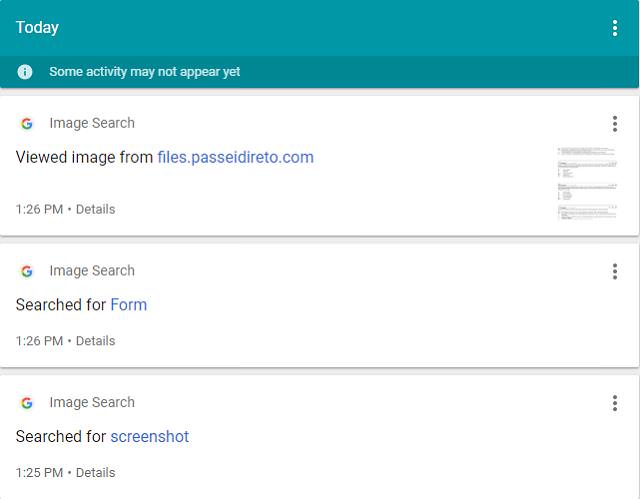
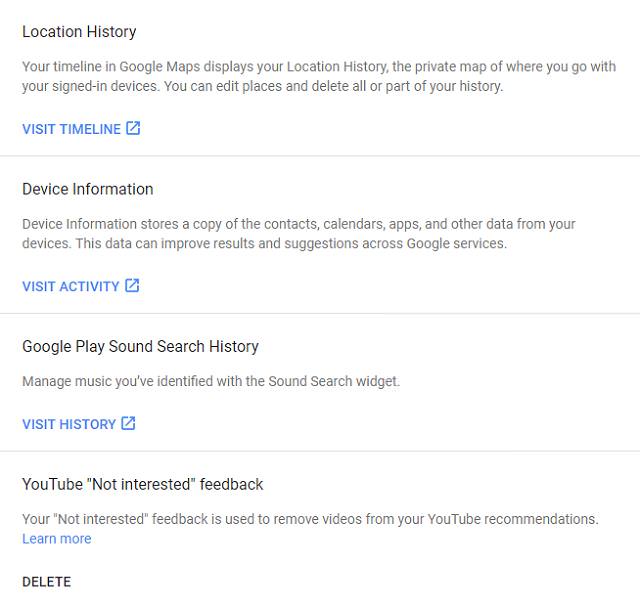
How Do I Delete My Activity?
Google gives its users several ways to delete their data from the My Activity page.
• By clicking on the three vertical dots next to each individual item, you’ll find the option to delete it from your Google history.
• To delete by product or topic, use the search bar and again look for the three dots.
• To delete by date, click on the three vertical dots at the top of the screen and select “Delete activity by.” This also includes the option to delete data from “all time.”
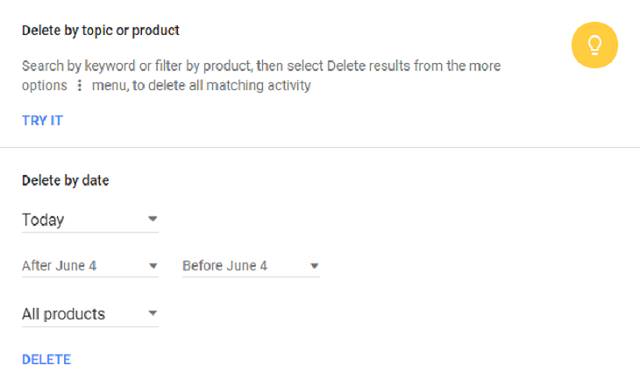
Limit Data from Being Saved
Now that you’ve deleted your activity, you might be wondering how you can stop this data from being saved in the future.
Click on the menu icon in the upper left corner and select Activity Controls to edit your preferences for the following categories:
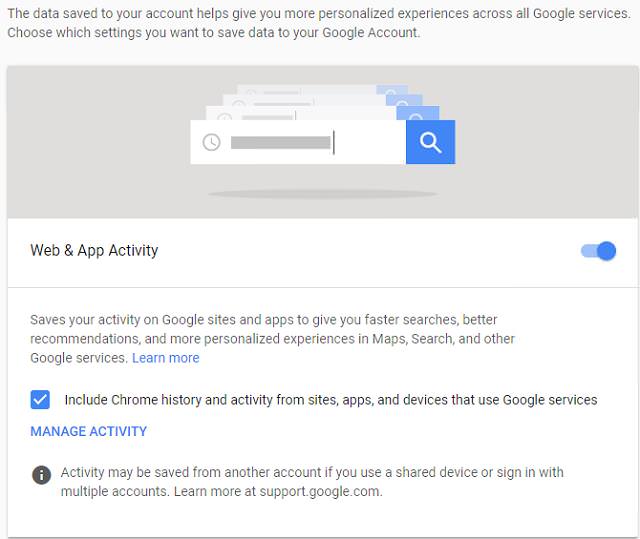
Content and Image Source: clark

Do You Have Arthritis? These Tips Can Help Ease the Pain
Though you can’t always prevent arthritis, there are some things that you can do to help reduce your symptoms if you have it. Here are 8 of them!

Who Knew Raisins Were THIS Good For You?
Raisins have been revered as a healthy snack for centuries. Here are 10 amazing health benefits of raisins.
 7:56
7:56
6 Chemical Reactions that Changed the Course of History
Although we rarely pay much attention to the chemistry that constantly surrounds us, these 6 reactions changed history.

Why You Should Never Drink Too Much Water
It’s always important to remember not to get dehydrated, but you need to know that there is such a thing as overhydration, and it can be very dangerous too.

There’s a Map for Literally EVERYTHING in the World!
These rare and unusual maps provide some unique information!

11 Simple Health Hacks to Change Your Life for the Better
To get healthy quick, all we need to do is follow these instant health upgrades. Take a look!

Not Sure What to Watch Next? Try These 8 Helpful Sites
Not sure what to watch next? Try these helpful sites.

7 Bad Online Habits That Expose Your Computer to VIRUSES
It turns out that seemingly harmless online habits like downloading software and even using public Wi-Fi could expose your device to viruses.

Make Your Windows PC Smarter: 8 Handy Free Tools
Here are eight free tools that can help you automate tasks in your Windows PC and boost your efficiency.

How to Spot Fake Online Reviews: A Shopper’s Guide
Here are practical tips to help you spot fake Amazon reviews.

These Websites ONLY Share Positivity and Good Stories!
Say goodbye to negativity with these positive news platforms.

8 Insanely Useful Websites You Need to Bookmark Right Now
These insanely useful websites will help simplify your life.

Skype Is Shutting Down – Try These Alternatives Now
With Skype officially retiring, here are some handy alternatives you should try.

Most People Don’t Know These New WhatsApp Tricks (2024)
These new WhatsApp tricks and hacks are a lifesaver!

10 Popular Tech Myths You Need To Stop Believing Now
Here we bust some popular and common myths about everyday tech that people still believe in.

5 Ways to Get the Most Out Of Your Security Systems
Learn some useful tips in this article that will let you know if your security system is working efficiently or not.

Here’s Where You Can Watch Classic Movies for Free!
Want to watch free classic movies? Check out these sites and apps.

The Most Reliable Cloud Storage Services for 2025
Here’s a closer look at some of the best cloud storage services to consider in 2025.

Overpaying for Streaming? Here’s How to Fix That!
Save big on your streaming bills with these simple tips.

Learn Any New Language with These Awesome Apps!
Learn new languages faster with these AI-powered apps.

Fed Up With Spotify? Try These Alternatives for Free Music
Here are eight of the best platforms where you can listen to music online without spending a dime.

These Free Apps Turn Your Photos Into Beautiful Paintings
Your photos will look artistic with the help of these free apps.

This Smartphone Hack Will Be Handy in an Emergency
Now you can add your emergency information to your phone’s lock screen easily.

Computer Guide: How to Clear Space on Your Google Account
How to easily free up storage space on your Google Drive without paying for more storage.

7 Websites With Free Useful Apps for Your Computer
we've gathered 7 recommended repositories where you can find almost any software you might need for Windows – and at no cost!
 4:26
4:26
Make Your Old Phone Run Faster and Better With These Tips
Is your old Android phone running slow? Don’t worry; just try these tips to revive it.
 5:55
5:55
What Happens When Two AIs Speak to Each Other?
In this video, we witness the latest version of ChatGPT - 4o - Speak to each other and even sing along!

How to Tell If a Virus Warning Is Real or Fake - 12 Tips
If you see a barrage of security alerts popping up on your computer, then it might be sign of a virus attack.

Did You Know These Cell Phone Facts Are All Totally False?
People just love to give you advice about smart phones, but it turns out that a lot of this information is false. Never believe these 9 smart phone myths.

Suno AI: Make Any Song You Want, in Any Style You Want
Suno AI is at the cutting edge of blending music creation with the power of artificial intelligence.
 21:25
21:25
The Best Mac Keyboard Shortcuts You Haven't Been Using
Every Mac user should know about these useful keyboard shortcuts.
 2:09
2:09
Guide: Download Netflix Videos on Any Laptop & PC
Want to watch your favorite Netflix content offline? This easy guide has you covered.
 2:38
2:38
How to Transfer Your Old VHS Tapes to a Computer
Do you have old family videos on VHS? It's time to make them digital so you can share them with all the family more easily! This video will show you how.
 2:08
2:08
Full Guide: How to Download Google Photos to PC in 2024
Now you can easily backup all your Google Photos to your PC with these tips.

This Site Will Allow You to Copy the Text Off Any Photo!
We are here to introduce you to a website that can assist in such situations by extracting text from images for easy editing, copying, recording and distribution.
 11:12
11:12
The Windows Recycle Bin Isn’t Just for Trash—Here’s Why
Did you know about these cool features of the Windows Recycle Bin?
 2:05
2:05
Easy Ways to Watch Content from Your Phone on Your TV
Cast and screen share your phone to your TV with these tips.
 0:48
0:48
WhatsApp Hack: Read Messages Without Showing Blue Ticks
Learn how to read WhatsApp messages without showing blue ticks in this video.
 6:34
6:34
A Step-by-Step Guide on How to Use Chrome Remote Desktop
Chrome Remote Desktop can be pretty useful for those who want to control their PC or Mac from their phone, tablet, or other computer.

Make Google Maps Better with These Handy Tools
These add-ons make Google Maps so much better!

12 Time-Saving Windows Tools You Didn’t Know About
Make your Windows experience smoother and more efficient with these hacks.

Is Google Going to Demand Payment for Its New Searches?
Google might start charging for access to search results that use generative artificial intelligence tools.

Can’t Connect to the Internet? Here’s What To Do
Not being able to connect to the internet is one of the most pestering things. This is why it might be happening and easy solution to fix it.

Privacy Settings You Should Change in Chrome Right Now
These Chrome settings should always be disabled.

Guide: How to Protect Your Eyes When On the Computer
Eye strain can be a serious problem if you work at a computer for long hours each day. Luckily, there are various things you can do in order to prevent it.

8 Secret Hacks to Save Big on All Your Amazon Purchases
Slash your Amazon bill with these insider tips.

Best ChatGPT Prompts for 2024
Let's explore some great prompts you can start with on your AI adventure, either for fun or for productivity or knowledge.
To enable your Ad-Free Subscription, please fill the fields below
Your subscription was successful, now you can enjoy an ad-free experience!!
Note: To make sure you get no ads, please make sure to log in to your account. If you are logged in already, then refresh the page. The subscription can be cancelled at any time.


