
When we’re doing some research online, the first port of call for many of us is usually Google. The thing is, the powerful search engine sometimes isn’t powerful enough to lead us to exactly the information that we’re looking for. This warrants taking your research to the next level. Here’s how to dig deeper on the internet to find exactly what you want:
1. Try other search engines
There are two other big search engines that are direct rivals to Google, namely Microsoft’s Bing and DuckDuckGo. There are also other tools that focus on specific types of searches. Wolfram Alpha, for instance, is excellent for turning up comparisons and mathematical formulas. You can use the site to do things such as solve equations, look up chemical structures, learn about significant people, examine the human anatomy and much more.
If you’re looking for a public post or message, take a look at Boardreader. This is a tool designed specifically to plow through public forums and message boards for matches to your search. It can also reveal specific resources and experts on the topic you’re trying to research.
Another great resource is the Internet Archive. It caches old webpages, together with millions of articles, images, and programs. All you need to do is type a few keywords into the search box to begin sifting through them.
2. Take a look at social media

Although it’s highly unlikely that you’ll find a Tweet with a link to a crucial dossier on your research topic, it’s possible that you’ll find someone talking about or linking to the subject that you’re interested in. The inherent power of social media searches is that they can turn up new leads when it seems like all possible avenues have been explored.
Facebook and Twitter both have their own search tools. You can try searching using a few keywords, but you can also set the search to something more advanced. The Facebook search results page allows you to use filters on the left of the screen. You can tweak your search to specific languages, dates or other parameters.
3. Seek out experts in your research field
A completely different approach to your online search is to seek out experts that can help you with your research. Try looking up people who specialize in the area you’re interested in. Social media searches as mentioned above can be a good place to start, but you can also try the search engines to look up articles and pay attention to who wrote them, as well as the experts that were cited inside them.
Educational institutions and universities are also great places to look for an expert in your research area. Stanford University, for example, lists its experts by category. Many companies and community websites also have similar directories, which makes it easy to get contact information for people that might be able to help you.
4. Find academic journals

Make yourself aware of the specific journals that are authority publications in your field. When you know what they are, you can head straight to their websites and look up the articles you need. If you still can’t figure out which journal or journals you need to consult, you can check out Wikipedia’s comprehensive list of search engines specifically relating to academic topics.
Many of these are accessible to the public, and ScienceDirect is a great example of a journal resource that you can find on Wikipedia’s list. It allows you to search for documents by keyword, author and journal title.
Similar resources also exist for non-academic documents, but documents that are just as specialized nonetheless. It doesn’t matter if you’re seeking out sports results or book publishers – some sort of database is out there that’s just for you.
5. Try a different angle
Failing all else, try using different keywords for your searches, or just type something related to what you’re searching for. It might just lead you to what you were looking for in the first place!

5 Hidden Google Chrome Games (And a Bonus)
Tired of Backgammon online? Try Google Chrome's online in-browser collection of games for an easy-to-reach entertainment break. Tic-tac-toe, snake, and more!
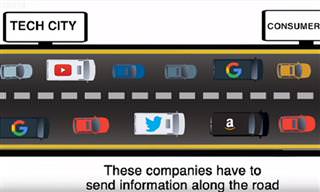 4:44
4:44
What Is Net Neutrality and How Does It Affect You?
What on Earth is net neutrality, and how does it effect you? Watch this informative video and find out!
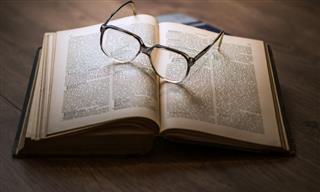
You're Likely an Expert in Autology Without Even Realizing
Discover 10 strange fields of academic research. Most people have no idea they exist!
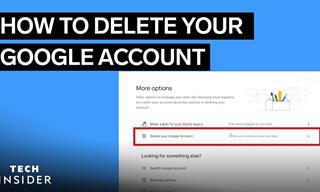 2:14
2:14
Tired of Google Spying on You? Here's How to Opt Out
Tired of Google spying on you? Here's how to SAFELY delete your account.

Use These Google Apps to Make Using the Internet Easier
Google can do a whole lot more than just run search terms through its search engine. In fact, it has a whole myriad of apps to help you. Here are 15 of them.

16 Things You Didn't Know Google Can Do For You
We bet you didn't know about this brilliant Google tricks which will make your searches quicker and more accurate!
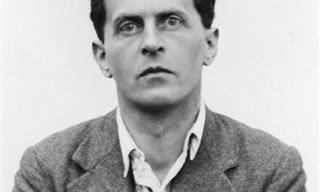
The Astonishing Life and Philosophy of Ludwig Wittgenstein
It is the true story of Ludwig Wittgenstein, the man who sat in the same classroom as Adolf Hitler, became the protégé of the philosopher Bertrand Russell, and changed the face of 20th-century philosophy
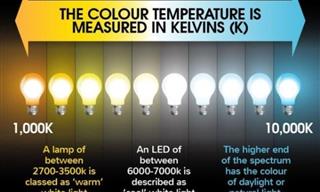
These Handy Charts Offer All Sorts of Practical Knowledge!
These charts have a lot of practical info, like how to make a wind-proof fire, or how the color of a specific fruit can tell you which antioxidants it contains.

How 10 Ordinary English Idioms and Phrases Began...
Many English phrases and idioms have fascinating histories behind them, here is a selection of 10 astounding examples.
 9:01
9:01
Learn With a Smile: A Funny History of Japan
If you've ever wanted a crash course in Japanese history without it being too dull - this is the perfect video for you.

13 Honest Charts & Graphs That Describe Our Lives Too Well
Artist Irina Blok's illustrated charts and graphs about everyday life are so relatable.

Creative Shopping Ideas You’ll Wish Were Everywhere
These stores are setting new standards for what shopping should feel like.

11 Non-Toxic Plants Perfect For Homes With Pets and Kids
You can confidently and safely grow these 11 beautiful and easy plants in a home with small children and pets.
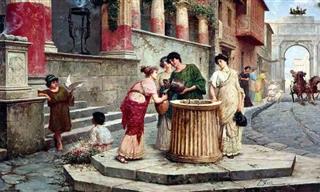
The Streets of Rome: 15 Illustrations of Daily Life
Here are 15 artistic depictions that offer a glimpse into what life was like in ancient Rome.

12 Practical Infographics You’ll Want to Save For Later
You’ll surely enjoy this collection of charts. It’s a treasure trove of knowledge about our health, nature, and human society.

Meet 10 Teachers Who Made Our World a Better Place
Without the right teacher, educating children and adults alike would be close to impossible, so here's a list of 10 teachers who changed the world!
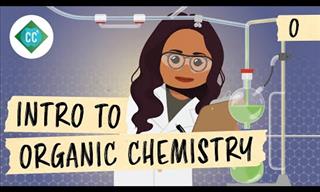
12 Crash Course Videos That Will Expand Your Horizons
Quarantine is an opportunity to learn something new! Check out this well-made series of videos that cover almost any topic you can think of!
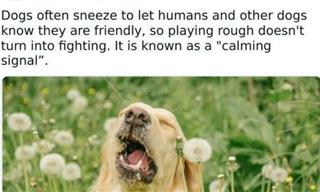
23 Strange But Fascinating Facts You’ll Want to Know
Here are 23 extraordinary facts that will expand your understanding of the world we live in.

Honey vs. Maple Syrup – Which Sweetener Should I Use?
There are plenty of key differences between honey and maple syrup than you probably realized.

15 Vintage Toys All '60s and '50s Kids Know and Love
Ready to revisit 15 of the most loved and remembered vintage toys from the '60s and '50s?

12 Misnomers That Have Been Fooling Us All Our Lives
The true stories behind 12 popular misleading misnomers are explained here.

10 Battles in History Most People Don't Know About
The world would have been very different had it not been for these battles.
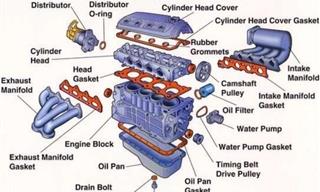
These Fun Infographics Will Pique Your Interest!
Become more knowledgeable and more powerful today without boredom. Check out these fascinating maps and infographics!
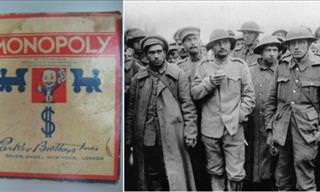
Discover How This Board Game Saved Thousands During WWII
Find out how a simple board game helped around 20,000 British prisoners escape from German camps during World War II.

These Gigantic Comparisons Will Blow Your Mind!
From The Titanic to the world's largest radio telescope, each and every one of these comparisons will surprise you when seen from a different perspective.
 6:21
6:21
Do You Know What Goes Into the Average Marshmallow?
Marshmallows are one of the most beloved treats in the US. But do you know what they're actually made of and hoe they are produced?
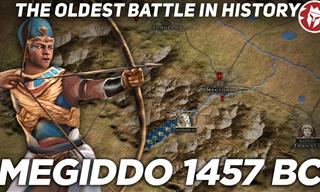 20:00
20:00
Megiddo: The Story of the Oldest Battle in History
Join us as we explore the dramatic events and enduring legacy of this pivotal conflict that shaped the course of human civilization.

There’s a Visual Guide For Everything You Can Think Of!
Browsing through visual guides and maps like these is one of the easiest, funnest, and quickest ways to fill those knowledge gaps and learn something new!

20 Stunning Photos That'll Bring Happiness to Your Day
without saying anything, here are 20 photos that say a thousand words.

Inspire Friends and Loved Ones With These Great Greetings
Show your friends that you're thinking of them today with an inspiring greeting!

You’d Be Surprised at How Valuable These Old Items Are!
These 9 ordinary old items that could be extremely valuable today. Some of them may be collecting dust in your home right now...

The Surprising Link Between English and Sanskrit
Sanskrit is an ancient Indian language, but most people don't know that this archaic language and English have a common ancestor

Video Collection: Learn Something New Today!
It's never too late to learn something new, so give these 16 educational videos a watch and see what you can learn today!
 4:18
4:18
Watch This 3-Year-Old Shine with the Orchestra
This three-year-old is a special talent!
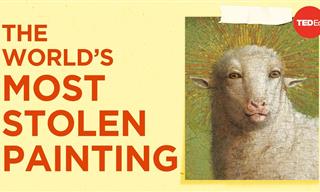 5:38
5:38
The Bizarre History of the World's Most Stolen Painting
This painting is like a magnet for misdeeds, and was stolen again and again.

The Mongol Empire: Rise, Expansion, and Legacy
What follows is a narrative overview of the Mongol Empire – from its tribal origins and unification under Genghis Khan, to its gradual decline and lasting impact on world history.
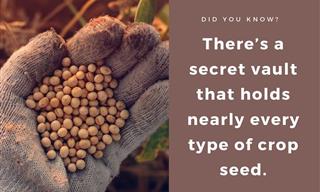
15 Intriguing Facts About the World Around Us
A whole lifetime wouldn't be enough to learn all there is to know about the world. Here are 15 fascinating facts you probably didn't know.
 17:17
17:17
5 Widespread Legal Myths Dispelled by a Lawyer
Do you have to wait 24 hours to report a missing person? Can you marry your cousin? The answers from this lawyer to both of these questions will surprise you!

These Photos Will Give You Some Eye Opening Perspective
It’s hard to wrap your mind around something until you take a step back and take a look at the bigger picture. These fascinating comparison images might help.
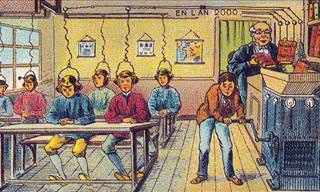
In the 1800s, They Thought We'd Be Living Like This Today?
The European artists who created the postcards below were asked to predict what life would be like in 2000.
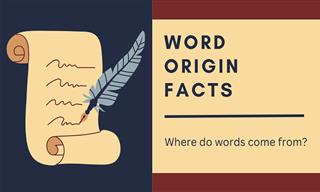 24:30
24:30
21 Fascinating Facts About Word Origins You Never Knew
Linguist Gareth Roberts provides some fascinating insights into the origins of different words.

10 of the OLDEST Perfumes in the World
Here's a list of 10 perfumes on the scale from vintage to antique you can still buy today WITHOUT breaking the bank!

10 Food Products You Should Never Freeze
Take note of this list of food products that should be kept far away from the freezer.

12 Bizarre Events You Won’t Believe Actually Happened
Check out these 12 unbelievable facts that will leave you amazed.

7 Odd Moments in History That Sound Too Surreal Today
Learn about some truly unusual and bizarre events from history that would have probably broken the Internet if they happened today.

Spooky! Science Can't Explain These 8 Phenomena
Here are some of the most common inexplicable phenomena - from ghosts to man-like beasts, to unexplained feats of the mind itself.

Snuggle Up with These Feel-Good TV Shows This Winter
Cozy up this winter with these feel-good TV shows.
To enable your Ad-Free Subscription, please fill the fields below
Your subscription was successful, now you can enjoy an ad-free experience!! Note: To make sure you get no ads, please make sure to log in to your account. If you are logged in already, then refresh the page. The subscription can be cancelled at any time.


