
Most 81-year-olds struggle to use a computer at all, let alone able to produce their very own iPhone app, but Masako Wakamiya is far from being a run-of-the-mill senior.
The Japanese lady used everything she had learned over the previous 20 years about code to produce an iPhone app called Hinadan inspired by a traditional Japanese holiday known as Girls’ Day. The game is simple – players must arrange a series of dolls in a specific order, and the app beeps in approval or disapproval depending on the player’s inputs.
Masako’s journey to tech-savviness began when she turned 60. She had worked in a bank for the previous 43 years, but was forced to retire. She purchased a computer and set it up all by herself. She soon began chatting online and discovering the world of possibilities on the internet.



Content and image source: BoredPanda
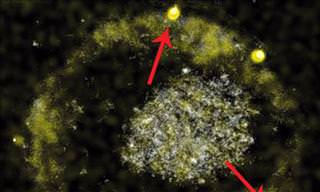
These Bacteria Can Turn Toxic Metal Compounds Into Gold
Scientists have discovered the process that a bacteria uses to change toxic metals into gold nanoparticles. Discover the amazing findings here.

Find Out More About China's Scary New Social System
The new social credit system that's about to be rolled out in China will leave you wondering whether something similar could come to your own country...
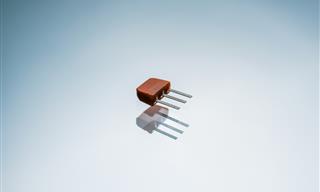 8:12
8:12
The Transistor: The Invention that Changed EVERYTHING....
We use transistors every day, all day. But how much do you know about this incredibly important invention?
 13:55
13:55
The Disappearing Computer: Revolution on a Personal Scale
What happens when we lose the physical large computer all together? This lecture explains what ahead for computers.

Advocacy Groups Want the Messenger Kids App to Be Shelved
Despite Facebook's insistence that its Messenger Kids app is safe, child advocacy groups want it to be shelved. Find out more about their concerns.
 5:55
5:55
What is 5G, and Why Will it Change the World?
5G is just around the corner, what will it mean to the world?

The Best FREE Health Apps That Can Transform Your Life
Keep yourself healthy this year with the help of these great apps.

How to Download Free Windows Software Securely – 7 Tools
Here’s how you can download free Windows software safely and securely.

Guide: How to Unlock Your Phone Without a Passcode
Forgot your phone passcode? Don't panic.Just follow these steps.

Firefox Just Got Better: 10 Handy Extensions You’ll Love
With the right add-ons, Firefox can become an indispensable browser that you'll rely on every day.

This Smartphone Hack Will Be Handy in an Emergency
Now you can add your emergency information to your phone’s lock screen easily.
 9:42
9:42
Here's How to Make Your iPhone Run Like New Again - 9 Tips
Save space on your iPhone with these simple hacks.

Best ChatGPT Prompts for 2024
Let's explore some great prompts you can start with on your AI adventure, either for fun or for productivity or knowledge.

Get the Most From Your Smartphone With These Tips & Tricks
These best tips, tricks and hacks for iPhone, Android, and Samsung users.

Tech: Busting Some of the Worst Malware Misconceptions
Misconceptions and myths about malware can be confusing. Here, we debunk 8 absurd malware myths.

Laptop Won't Power Up? Try These 11 Effective Solutions
Laptop not starting? Try these essential steps to troubleshoot it.

2025's Online Threats Will Be More Sophisticated Than Ever
A look at the cyber scams that you need to be wary of this year.
 7:09
7:09
Struggling with Slow iPhone Internet? Try These Tips
iPhone running slow again? Here’s how you boost your speed…

Learn Any New Language with These Awesome Apps!
Learn new languages faster with these AI-powered apps.

Selling Used Stuff? Try These Amazing Apps
You can now sell your used household clothes and other items through some amazing apps.

Struggle to Remember Your Passwords? These Tips Will Help
Passwords can be difficult to remember at times, but here are some tips that will help.

Computer Guide: Windows 11 Shortcut Keys!
Learn the best shortcuts for Windows 11 using your keyboard. From taskbar to screenshots, learn it all.

We Found These Awesome Sites for Reading Short Stories!
These are the best places to read short stories online.

Can’t Connect to the Internet? Here’s What To Do
Not being able to connect to the internet is one of the most pestering things. This is why it might be happening and easy solution to fix it.

8 Insanely Useful Websites You Need to Bookmark Right Now
These insanely useful websites will help simplify your life.

These Websites ONLY Share Positivity and Good Stories!
Say goodbye to negativity with these positive news platforms.

Computer Guide: How to Format Your Computer - PC & Mac
how do we create a new computer from the old, formatting it and making it work like new? This guide will show you!

This Site Will Allow You to Copy the Text Off Any Photo!
We are here to introduce you to a website that can assist in such situations by extracting text from images for easy editing, copying, recording and distribution.

Suno AI: Make Any Song You Want, in Any Style You Want
Suno AI is at the cutting edge of blending music creation with the power of artificial intelligence.
 10:00
10:00
The New Wi-Fi is Here! This is Why You Should Try It…
Wi-Fi 7 is here, and it can change the way you use the internet!
 5:52
5:52
Want Better Google Search Results? Try These Tricks!
Use Google like a pro with these useful tips and tricks.
 10:56
10:56
Computer Tips: Clean Your Keyboard in Less Than 60 Mins
Is your computer keyboard an icky mess? Watch this guide to clean it at home with ease.
 5:55
5:55
What Happens When Two AIs Speak to Each Other?
In this video, we witness the latest version of ChatGPT - 4o - Speak to each other and even sing along!
 6:30
6:30
These New Android 15 Features Will Change The Game!
Android 15 is finally here! Let’s find out what new features it offers.

Want Your PC to Run Longer? Then Avoid These Mistakes
Avoiding these silly mistakes will help you prevent damage to your computer and also extend its life.

14 Tips for Using the Computer More Easily
It’s very likely that in the following computer tips list you’ll find information that will surprise you!

12 Time-Saving Windows Tools You Didn’t Know About
Make your Windows experience smoother and more efficient with these hacks.

Tips That'll Drastically Improve Your Phone's Battery Life
There's nothing more annoying than when your phone runs out of battery with no place to charge it. Thankfully, there's some great ways to improve battery life!

Exploring the Web Beyond Google: 7 Handy Alternatives
Try some of these non-conventional search engines that you didn't know existed.

5 New Windows 11 Features You Don’t Know About
You may have missed these new Windows 11 features.

WARNING: Don't Fall for These Common Instagram Scams!
Protect yourself from phishing on Instagram with these tips.

Don't Charge Your Phone Over 80%, Here's Why
There is truth to the no-overnight-charging rule, and there is also some science to back it up.
 9:43
9:43
Tired of Google Photos Storage Limits? Try These Solutions
Get more space in your Google Photos account with these useful hacks.

20 Easy Solutions To Your Annoying Computer Problems
A collection of 20 tips to help you troubleshoot common computer problems with ease!

How to Re-Use Your Old Smartphone: 7 Useful Tips & Tricks
Bought a new smartphone? Don’t sell your old one yet. It has many uses…

Make Your Browser Safer With This Handy Guide!
Make your browser more secure by following these easy tips.

Privacy Settings You Should Change in Chrome Right Now
These Chrome settings should always be disabled.


