
|
TV first started being transmitted in American homes back in the late 1920s, however it wasn’t until the 1950s when color TV was first transmitted and home TV sets became advanced enough to be capable of broadcasting it. In more than 60 years since, the technology has changed exponentially. Cable TV was introduced, and this was followed up by satellite. While these services moved the game on significantly, the next revolution in TV is here, and it’s taking place thanks to the streamer devices that are proliferating on the world marketplace. Let’s take a look at some of these devices by type: How They Work
Many devices also have apps that can be used to control them, change the channel and other settings. In other words, they turn your smartphone into a remote when you’re watching a streaming service on your TV. Another advantage of having a streamer device is its portability – you can unplug it and take it with you to most other places that have a TV and an internet connection.
Streamer Device Types
HDMI Sticks
An HDMI stick simply plugs into your TV’s HDMI port. Once you’ve done this, all you need to do is set your TV’s input to HDMI (as opposed to SCART or AV, for instance) and you’re able to use it. While some HDMI streamer sticks come with their own remote control, others can be controlled via an app that you download to your smartphone. Currently, the market-leader is the Roku Streaming Stick (pictured above). It can be bought for just $40, and gives you access to a whole range of streaming media services (both free and paid). Other examples of this type of devices are the Amazon Fire TV Stick and the Google Chromecast.
HDMI Boxes
These are loads of different devices to choose from. For example, if you have many Apple devices in your home and also use an iPhone, Apple TV is the streamer box to go for. If you’re familiar with the Android operating system and like to play games, you should take a look at the Nvidia Shield Android TV box (pictured above, far right, together with its associated game controller and remote control). Roku also has a series of streamer boxes it manufactures and sells. They run on the company’s own operating system and don’t place emphasis on any one streaming service, such as how Amazon’s Fire devices are centered on Amazon’s own content.
|
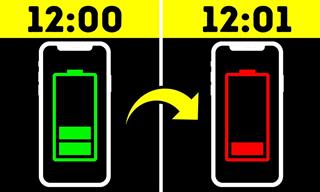 8:02
8:02
31 Nifty Tips to Make Your Phone Work Longer and Faster
Let's learn some handy tips that will make your smartphone last longer.
 9:01
9:01
5 Android Tweaks You Should Know About Right Now
These 5 tips will help you tweak and personalize your android, for optimal user experience.

I Never Knew Skype Could Do All These Things...
Skype is a fantastic method of communication, allowing people from all over the world to keep in touch. Learn these 7 things you can do with it.

Can Rain Interfere With Your Internet Connection?
Learn what weather conditions affect your internet and what can be done to minimize damage.

With These Apps, You Get Unlimited Calls With Wi-Fi
Check out these great apps that will help you make free calls with Wi-Fi.

Why Are the Online Ads You See Weirdly Accurate?
5 ways businesses track your in store behavior and use it for personalized online advertisment

Don't Like the Standard Apps on Your Phone? Get These!
Here are 6 brilliant apps, that'll blow the free ones that come with your phone out of the water!

Guide: How to Take a Screenshot on ANY Device
This quick guide will help you take a screenshot on your on your Windows PC, Android device, Mac, iPhone, Chromebook, and more.

6 Secure Search Engines You Can Use Instead of Google
Google isn’t the only search engine you have to use.

Selling Used Stuff? Try These Amazing Apps
You can now sell your used household clothes and other items through some amazing apps.
 12:27
12:27
10 Free Useful Portable Applications You Should Know!
Have you used portable apps? They can be so handy!
 15:40
15:40
Protect Your iPhone Today With These Handy Tips
Protect your privacy and improve your iPhone’s battery life by disabling these settings.
 1:55
1:55
Never Lose Your WhatsApp Chats Again with These Hacks!
Protect your WhatsApp chats with these tips.

5 Ways to Get the Most Out Of Your Security Systems
Learn some useful tips in this article that will let you know if your security system is working efficiently or not.

Suno AI: Make Any Song You Want, in Any Style You Want
Suno AI is at the cutting edge of blending music creation with the power of artificial intelligence.

12 Things You May Not Have Realized AI Can Do For You
This article explores twelve delightful ways to harness the power of AI for entertainment, learning, and creativity.

Computer Tips: All You Can Do With the CTRL/Control Key!
The control key has more uses than just copying and pasting. These are the 20 more useful keyboard shortcuts you can do with the control key.

Computer Guide: Windows 11 Shortcut Keys!
Learn the best shortcuts for Windows 11 using your keyboard. From taskbar to screenshots, learn it all.

Master AliExpress Shopping with These Expert Tips
Here’s how to shop smart and save on AliExpress.

6 Unnecessary Windows Programs You Should Uninstall
Your Windows PC could be filled with unwanted and outdated apps and programs... Delete them today.

6 Ways You're Killing Your PC Without Realizing It
Want your PC to last longer? Stop making these mistakes now!
 4:08
4:08
Guide: Download All Google Photos in a Few Clicks!
Want to download all your Google your photos and videos in a few clicks? Watch this…
 15:33
15:33
Beware! 10 Tech Scams That Could Target You in 2024
Beware of these dangerous scams in 2024.

8 Secret Hacks to Save Big on All Your Amazon Purchases
Slash your Amazon bill with these insider tips.
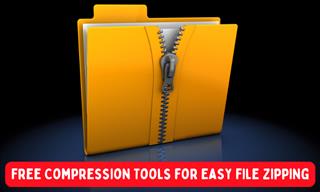
5 Underrated File Compression Software You Haven’t Tried
WinRAR isn’t the only compression tool out there. Here are some other great free alternatives you can try.

7 UNDISCOVERED Apps That are NOT on the Google Play Store!
I can’t believe I never knew about these handy Android apps.

Computer Guide: How to Keep Your Computer Up-to-Date!
Follow this simple guide to update drives and resolve common issues on your Windows computer.

Did You Know These Cell Phone Facts Are All Totally False?
People just love to give you advice about smart phones, but it turns out that a lot of this information is false. Never believe these 9 smart phone myths.

WARNING: Don't Fall for These Common Instagram Scams!
Protect yourself from phishing on Instagram with these tips.

Here’s Where You Can Watch Classic Movies for Free!
Want to watch free classic movies? Check out these sites and apps.

10 New Smartphone Scams You Should Know About in 2024!
Keep your smartphone safe from these scams in 2024!

How to Identify the Owner of a Phone Number: 5 Methods
Received a call from an unknown number? Use these sites to identify the caller.

This Smartphone Hack Will Be Handy in an Emergency
Now you can add your emergency information to your phone’s lock screen easily.
 11:12
11:12
The Windows Recycle Bin Isn’t Just for Trash—Here’s Why
Did you know about these cool features of the Windows Recycle Bin?

Guide: How to Sign a PDF Without Printing it First
This guide will teach you how to sign PDF files digitally without having to print them.
 2:08
2:08
Full Guide: How to Download Google Photos to PC in 2024
Now you can easily backup all your Google Photos to your PC with these tips.
 2:55
2:55
THIS is Why You Shouldn't Take Your Phone to Bed!
A stern warning and a cautionary tale that will explain why you shouldn't sleep with your phone...

We Found These Awesome Sites for Reading Short Stories!
These are the best places to read short stories online.

Why Fake Info is Best for These 6 Types of Sites
Always avoid giving your real information on these kinds of websites.

5 Ways to Make Your Wi-Fi Safe From Attacks & Hacks
Make sure you protect your Wi-Fi network against these common attacks.
 9:43
9:43
Tired of Google Photos Storage Limits? Try These Solutions
Get more space in your Google Photos account with these useful hacks.

5 New Windows 11 Features You Don’t Know About
You may have missed these new Windows 11 features.

These Password Tips Will Ensure You're Safe from Hackers
Cybercrime is increasing thanks to ever-improving technology. Therefore, it's very important that you have a strong password. These tips will ensure you do!
 10:56
10:56
Computer Tips: Clean Your Keyboard in Less Than 60 Mins
Is your computer keyboard an icky mess? Watch this guide to clean it at home with ease.

Want Your PC to Run Longer? Then Avoid These Mistakes
Avoiding these silly mistakes will help you prevent damage to your computer and also extend its life.

FYI: 7 Simple Ways to Avoid Hacking and Identity Theft
The internet is an amazing tool and a fun opportunity to add to your knowledge, it's important to remember to have fun while keeping yourself secure and safe from identity theft. These are the basic habits you need to have to keep your online identit

How to Download Free Windows Software Securely – 7 Tools
Here’s how you can download free Windows software safely and securely.






