
|
Scientists can't seem to make up their mind about cell phones. Do they produce radiation? Yes. Is the radiation they produce harmful to us? They aren't sure. However, putting all their reports together, a pattern of tips and precautions becomes clear.
The most important thing you need to know right away is that your phone sometimes transmits a stronger (and therefore more hazardous) signal, while at other times it will transmit very weakly or not at all. It's a good idea to know when that happens and when it doesn't to avoid causing yourself harm. Parents should especially heed this advice, as children are most susceptible to radiation damage during their tender years of growth. Here are some important tips to minimize exposure: 1. Keep some distance – hold your cell phone as far away from your body as possible. 2. Use a headset (wired or Bluetooth) to keep the handset away from your head.
3. Do not press the handset against your head. Radio Frequency (RF) energy is inversely proportional to the square of the distance from the source -- being very close greatly increases energy absorption.
4. Limit the length of mobile calls.
5. Use text (SMS) instead of voice wherever possible.
6. Put the cell phone on speaker mode.
7. Use your phone where reception is good. If the radio signal is weak, a mobile phone will increase its transmission power. Find a strong signal and avoid movement.
8. Metal and water are good conductors of radio waves, so avoid using a mobile phone while wearing metal-framed glasses or having wet hair.
9. Let the call connect before putting the handset to your ear or before you start speaking and listening – a mobile phone first makes the communication at higher power and then reduces power to an adequate level. More power is radiated during call connecting time.
10. If you have the option, use a landline (wired) phone rather than a mobile phone.
11. When your phone is ON, don't carry it in chest/breast or pants pockets. It might harm your fertility or your heart. When a mobile phone is ON, it automatically transmits at high power every one or two minutes to check (poll) the network.
12. Reduce children's mobile phone use, as a younger person will likely have a longer lifetime exposure to radiation from cell phones.
13. People who have active medical implants should preferably keep the cell phone at least 15cm away from the medical implant.
* While purchasing a mobile handset, check its SAR value. This can be found on the internet if you know its make and model.
14. The RF radiation is increased by mobile phones when used in a car to overcome the window shielding. So try to reduce such use or stop it altogether.
|
Images courtesy of (top to bottom) David Castillo Dominici, Ambro, imagerymajestic / FreeDigitalPhotos.net

Feeling Drained? Your Body May Be Loaded with Toxins...
Feeling drained? You may have too many toxins in your body. Here's what you need to know.

8 Herbs That Will Help You Cool Down This Summer
Alongside other health benefits, these herbs have natural cooling properties. This makes them the perfect addition to your food and drinks this summer!
 4:51
4:51
Ridiculously Bad Diet Advice You Should Steer Clear From
Following any diet advice blindly might be harmful to your body. Here, a doctor explains some of the worst diet tips you can follow.

Recovering From Covid-19? Try These 7 Easy Exercises
Exercise can help you recover from Covid-19 quicker, but being smart about it is crucial. Here are a few easy and safe exercises anyone can do at home.
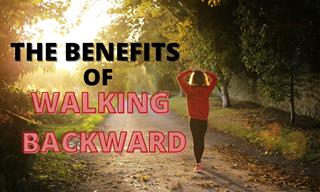
Walking Backward is Beneficial For Both the Body & Mind!
Incorporating backward-walking into your fitness routine can be highly beneficial for both your body and mind. Here's why you should give it a try.

MPORTANT: 7 Stomach Germs You Need to Avoid and How!
Guide: Understand what these common germs do and how to avoid them.
 14:29
14:29
How to Make Your Windows the Most Safe & Secure
Take advantage of the following video tutorial to gain comprehensive knowledge about all the crucial security and privacy settings available within Windows software.

Overpaying for Streaming? Here’s How to Fix That!
Save big on your streaming bills with these simple tips.
 21:27
21:27
It's Finally Here! iOS 18's Game-Changing New Features
Here's what's new and exciting in iOS 18!

We Found These Awesome Sites for Reading Short Stories!
These are the best places to read short stories online.

How to Identify the Owner of a Phone Number: 5 Methods
Received a call from an unknown number? Use these sites to identify the caller.

7 Safe Ways to Watch Movies & TV Shows Online Free in 2024
Free movie and TV show sites you need to know about in 2024.

The Three Most Recommended Android Phones for 2024
Our goal was to ensure a representative selection across different price brackets and specific user requirements, offering something for every potential buyer.
 4:08
4:08
Guide: Download All Google Photos in a Few Clicks!
Want to download all your Google your photos and videos in a few clicks? Watch this…
 11:51
11:51
Lesson: How to Protect Your Devices from Hacking
A handy tutorial that we will hope will teach you the right practices to avoid your account ever being hacked.

5 Ways to Get the Most Out Of Your Security Systems
Learn some useful tips in this article that will let you know if your security system is working efficiently or not.

There's a keyboard Shortcut for Nearly Everything Here!
These shortcuts will cut down the time you waste fiddling about on the computer, and make you into something of an expert.

Everything You Need to Know About Bitcoin
The following article is an unofficial guide to Bitcoin and will explain everything there is to know about it.

7 Tasks You Didn't Know Chrome Address Bar Does
There's a lot more to the Chrome address bar than you realize!

STOP! You're Damaging Your Computer...
Computers are practically indispensable to us these days. The thing is, you could be damaging yours without even knowing it. Looking out for these 16 things.

This Smartphone Hack Will Be Handy in an Emergency
Now you can add your emergency information to your phone’s lock screen easily.

8 Secret Hacks to Save Big on All Your Amazon Purchases
Slash your Amazon bill with these insider tips.

8 Insanely Useful Websites You Need to Bookmark Right Now
These insanely useful websites will help simplify your life.

FYI: 7 Simple Ways to Avoid Hacking and Identity Theft
The internet is an amazing tool and a fun opportunity to add to your knowledge, it's important to remember to have fun while keeping yourself secure and safe from identity theft. These are the basic habits you need to have to keep your online identit

New WhatsApp Features: Edit Your Messages and More!
Have you tried this new WhatsApp feature yet?

Struggle to Remember Your Passwords? These Tips Will Help
Passwords can be difficult to remember at times, but here are some tips that will help.

This One Computer Key Is Used for a Myriad of Shortcuts!
The 'Win' key is usally thought to only bring up the start menu. It actually does a whole lot more. Get a load of these dozens of shortcuts!

Take an Interactive Tour of 1940s New York!
This interactive street map of New York City in the 1940s is so much fun to browse and explore! And best of all, it's completely free!

7 Apps You Don’t Need on Your Phone!
Experts advise against installing apps like the seven we mention here for security reasons...

These Gmail Shortcuts Will Save You Time & Frustration
If you use Gmail, but you don't know how to use a single keyboard shortcut, then you well and truly are missing out. Here are the most useful ones...

These Red Flags Indicate That a Shopping Website is Fake!
With online shopping being more prevalent than ever, scams are also on the rise. These are 8 warning signs that a shopping website is fake.

Visit an Ancient Map Collection With Thousands of Works!
Visit this great, free collection for an enlightening journey through the annals of cartography.

Not Sure What to Watch Next? Try These 8 Helpful Sites
Not sure what to watch next? Try these helpful sites.

5 Ways to Make Your Wi-Fi Safe From Attacks & Hacks
Make sure you protect your Wi-Fi network against these common attacks.

My Email Has Been Hacked! What Should I Do Next?
Don’t panic if your email has been breached. Just follow these steps to secure yourself.

Computer Guide: How to Clear Space on Your Google Account
How to easily free up storage space on your Google Drive without paying for more storage.
 9:16
9:16
Unlock iOS 18 Early: Your Installation Guide
Follow this guide to install iOS 18 Beta on your device easily.

Read Our Beginner's Guide to Microsoft Word Here
Get the most out of the most widely-used word-processing application in the world, with our simple beginner's guide to Microsoft Word.
 12:23
12:23
Samsung vs. Apple: Who Has the Better Smart Watch?
In this video, we look at the best iWatch and the best Galaxy watch to compare and see: who has the better smartwatch?

7 Tips to Follow When a Computer Hangs or Freezes
Take note of these steps that will help you unfreeze a computer that freezes or hangs regularly.

The Best Media Player Alternatives for Your Computer
Looking for a solid alternative to VLC media player? Here are some replacements that might help.

Computer Guide: Windows 11 Shortcut Keys!
Learn the best shortcuts for Windows 11 using your keyboard. From taskbar to screenshots, learn it all.
 15:33
15:33
Beware! 10 Tech Scams That Could Target You in 2024
Beware of these dangerous scams in 2024.

What's the Healthiest Way to Sit at Your Computer?
Learn how to minimise the health risks of using your computer with this positioning guide.

Selling Used Stuff? Try These Amazing Apps
You can now sell your used household clothes and other items through some amazing apps.

10 New Smartphone Scams You Should Know About in 2024!
Keep your smartphone safe from these scams in 2024!
 4:26
4:26
Make Your Old Phone Run Faster and Better With These Tips
Is your old Android phone running slow? Don’t worry; just try these tips to revive it.



