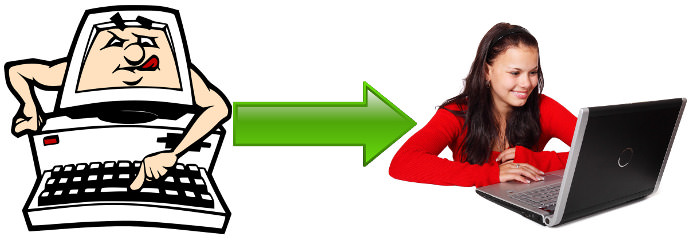|
You’re trying to get something done on your computer, maybe it’s some work, or chatting with your family, maybe you started writing that novel you’ve thought about for so long, but this damn piece of junk is so slow. If you don't want to spend money on a new computer, what can you do to solve this problem? I’ve been there, and thanks to my tech-savvy friends, I've compiled this guide to help you clean up your old computer and give it a new lease on life.
First thing’s first: You need an antivirus installed on your computer! If you don’t have one, your computer might be infected with viruses, these nasty little pieces of software, used for a variety of things (gathering info, stealing passwords or just by people looking to be purposely malicious) – tend to hog the computing power of your Central Processing Unit (CPU) and slow down your computer’s response time.
According to tests performed in June 2014, the Antivirus software with the highest level of protection (99% success rate) were:
(credit: avira.com, 360safe.com, bitdefender.com, eset.com, kaspersky.com, cloudantivirus.com)
But before you install the Antivirus of your choice, make sure that you don’t have an old Antivirus installed – 2 antivirus programs don’t cooperate, they clash and slow down your computer. To check if you have an Antivirus installed, watch this video:
Pro-tip #1: Be sure to run a full scan on your computer once in a while, as there might be infected files lying dormant in your hard-drive.
Now that we made sure you have an antivirus installed and that it’s up-to-date, it’s time to check for the other problems that might be slowing down your computer. These include “cookies” or even internet toolbars that can negatively effect your computer's speed because they might be doing “naughty” things in the background (like sending your browsing data to a company, or giving you search results that aren’t the best, but instead were paid for by advertisers).
Currently, the 2 best programs for clearing such offenders are BitDefender & Malwarebytes Antimalware Free (99% success rate or higher).
Pro-tip #2: Run a scan once or twice a week, you’ll be amazed at what you might find.
Now that we've gotten the 2 biggest things out of the way, let’s clean up those nooks and crannies. You should download a program called “Should I Remove It” – it’ll scan your computer and let you know if you have useless programs installed, with an explanation on what each program does.
Some manufacturers install their own software on laptops and desktops and much of it is not really needed (called “bloatware”) and with ShouldIRemoveIt – you can easily get rid of all of these useless programs, clear space in your hard drive and speed up your computer.
Pro-tip #3: Most search-toolbars aren’t needed, and actually won’t display the best search results, consider uninstalling them.
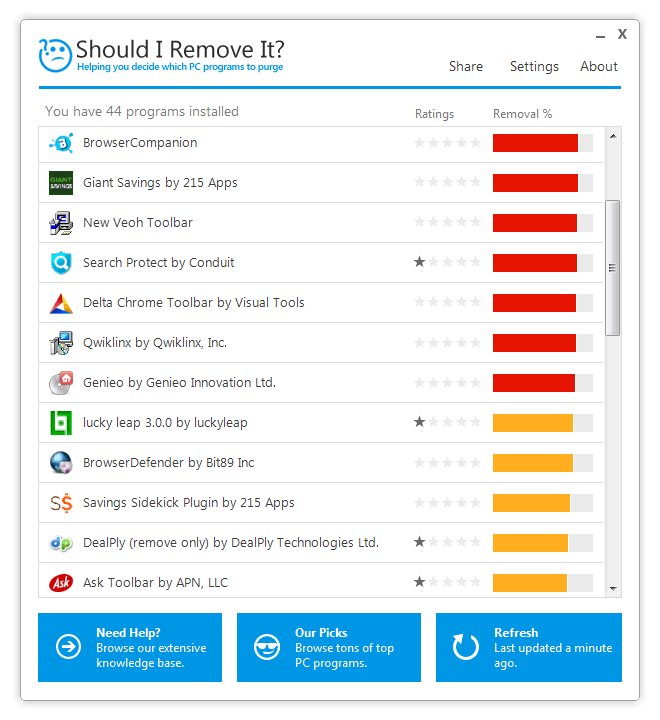 (Credit: shouldiremoveit.com)
This process may take a while if your computer needs a serious clean-up, but if you follow these simple pieces of advice, you’ll enjoy a faster-working computer without the need to buy a new one or pay a technician to clean it for you!
 |

Your Computer Mouse Can Do Much More Than You Think...
Knowing how to use your mouse can make computing so much easier than you ever realized. Here are some great tips on how to maximize the use of your mouse, which will increase your overall productivity on the computer.

FYI: 7 Simple Ways to Avoid Hacking and Identity Theft
The internet is an amazing tool and a fun opportunity to add to your knowledge, it's important to remember to have fun while keeping yourself secure and safe from identity theft. These are the basic habits you need to have to keep your online identit

What Do Those 12 Mysterious 'F' Keys on Your Keyboard Mean?
Find out what those 12 curious F keys on your keyboard mean.

STOP! You're Damaging Your Computer...
Computers are practically indispensable to us these days. The thing is, you could be damaging yours without even knowing it. Looking out for these 16 things.

What's the Healthiest Way to Sit at Your Computer?
Learn how to minimise the health risks of using your computer with this positioning guide.

Windows Paint Can Do a Lot More Than You Think! Here's How
Although Windows Paint seems like it isn't capable of very much on first glance, there are actually many things that it's capable of. Take a look at this guide.
 9:16
9:16
Unlock iOS 18 Early: Your Installation Guide
Follow this guide to install iOS 18 Beta on your device easily.

8 Common Netflix Problems and How to Solve Them
Trying to watch the latest Netflix show and encountering problems? Here's how to fix it.

7 Apps You Don’t Need on Your Phone!
Experts advise against installing apps like the seven we mention here for security reasons...

Master AliExpress Shopping with These Expert Tips
Here’s how to shop smart and save on AliExpress.

Make Google Maps Better with These Handy Tools
These add-ons make Google Maps so much better!
 21:27
21:27
It's Finally Here! iOS 18's Game-Changing New Features
Here's what's new and exciting in iOS 18!

7 Bad Online Habits That Expose Your Computer to VIRUSES
It turns out that seemingly harmless online habits like downloading software and even using public Wi-Fi could expose your device to viruses.

6 Ways You're Killing Your PC Without Realizing It
Want your PC to last longer? Stop making these mistakes now!
 11:12
11:12
The Windows Recycle Bin Isn’t Just for Trash—Here’s Why
Did you know about these cool features of the Windows Recycle Bin?

7 Websites With Free Useful Apps for Your Computer
we've gathered 7 recommended repositories where you can find almost any software you might need for Windows – and at no cost!

12 Google Chrome Shortcuts Everyone Should Know
Keyboard shortcuts are immensely useful! If you’re using Google Chrome to browse the internet, we have a few neat shortcuts to share with you.

Turn Off These 9 Android Settings. They Pose a Risk
Here are some Android settings that you should consider turning off to enhance your device’s performance.
 7:38
7:38
Most People Don’t Know About These Google Maps Features
Google Maps has a ton of new features that most people don’t know about.
 15:40
15:40
Protect Your iPhone Today With These Handy Tips
Protect your privacy and improve your iPhone’s battery life by disabling these settings.

These Shortcuts Make Using My PC SO Easy!
Shortcuts make life easier in many parts of life, and computing is no different. Here we'll show you how your keyboard can be used to speed things up.

5 Ways to Get the Most Out Of Your Security Systems
Learn some useful tips in this article that will let you know if your security system is working efficiently or not.

These Red Flags Indicate That a Shopping Website is Fake!
With online shopping being more prevalent than ever, scams are also on the rise. These are 8 warning signs that a shopping website is fake.

This Smartphone Hack Will Be Handy in an Emergency
Now you can add your emergency information to your phone’s lock screen easily.

We Found These Awesome Sites for Reading Short Stories!
These are the best places to read short stories online.
 10:00
10:00
The New Wi-Fi is Here! This is Why You Should Try It…
Wi-Fi 7 is here, and it can change the way you use the internet!

Computer Guide: How to Format Your Computer - PC & Mac
how do we create a new computer from the old, formatting it and making it work like new? This guide will show you!

This Free Website Will Let You Play the Most Fun Mazes!
Do you love mazes and navigation challenges? Look no further than this fun site!
 4:15
4:15
Simple Ways to Boost Slow Download Speeds on Chrome
Downloads in Google Chrome too slow? These tips will help.

Tech: Busting Some of the Worst Malware Misconceptions
Misconceptions and myths about malware can be confusing. Here, we debunk 8 absurd malware myths.

This Site Will Allow You to Copy the Text Off Any Photo!
We are here to introduce you to a website that can assist in such situations by extracting text from images for easy editing, copying, recording and distribution.

10 New Smartphone Scams You Should Know About in 2024!
Keep your smartphone safe from these scams in 2024!
 13:16
13:16
20 iPad Settings You Should Turn Off IMMEDIATELY
Boost your iPad's performance by following these handy tips.
 5:52
5:52
Want Better Google Search Results? Try These Tricks!
Use Google like a pro with these useful tips and tricks.
 15:24
15:24
15 Tech Hacks That Will Make Your Life Way Easier
These practical tips are designed to improve your daily tech experience.

The Best FREE Health Apps That Can Transform Your Life
Keep yourself healthy this year with the help of these great apps.

9 Useful Blogs Created Specifically For Senior Citizens
Here’s a wonderful collection of blogs that seniors will find particularly helpful.

What's the Healthiest Way to Sit at Your Computer?
Learn how to minimise the health risks of using your computer with this positioning guide.

Forget Chrome—Zen Browser Is the Upgrade You Need
If you’re tired of slow load times, constant battery drain, or a cluttered interface, Zen might be the browser you’ve been waiting for.

Suno AI: Make Any Song You Want, in Any Style You Want
Suno AI is at the cutting edge of blending music creation with the power of artificial intelligence.

Laptop Won't Power Up? Try These 11 Effective Solutions
Laptop not starting? Try these essential steps to troubleshoot it.

2025's Online Threats Will Be More Sophisticated Than Ever
A look at the cyber scams that you need to be wary of this year.

Privacy Settings You Should Change in Chrome Right Now
These Chrome settings should always be disabled.

Boost Your Brain With These 8 Brainy Mobile Games!
We’ve gathered 8 recommended games to keep your brain active, challenge your logical thinking, and help you pass the time enjoyably.

How to Tell If a Virus Warning Is Real or Fake - 12 Tips
If you see a barrage of security alerts popping up on your computer, then it might be sign of a virus attack.
 8:47
8:47
SHOCKING: This is How Easily We Get Hacked by Cyber Crooks
Hackers can get almost any piece of information from us, without us even knowing. This will really make you think twice.

No Antivirus? Try These Free Online Virus Scanners Now!
Don’t have an antivirus installed? No problem. Try these free online virus scanners instead.
To enable your Ad-Free Subscription, please fill the fields below
Your subscription was successful, now you can enjoy an ad-free experience!!
Note: To make sure you get no ads, please make sure to log in to your account. If you are logged in already, then refresh the page. The subscription can be cancelled at any time.