
The term “Malware” is an amalgamation of ‘Malicious’ and ‘Software’. It usually refers to software that infects your computer similarly to a virus, but often disguises itself as seemingly innocent add-ons like browser toolbars, fake antivirus programs that demand money, and other unpleasant interruptions.
What’s the point of malware?

The people who make malware do it for many reasons, but the most common ones are to collect your personal data or direct you to websites they own to make money through advertising.
What are the symptoms of a computer with malware?

• Sluggish performance
• Being redirected to websites you didn’t mean to go to
• Unwanted messages
• Advertisement pop-ups
• Requests/demands for money
• Odd warnings/alarms
• Unwanted toolbars in your internet browser
• Too many search bars
What can you do to prevent malware?
First, Make sure you have good anti-virus software (they can prevent most of the basic malware), and then install a malware detection and removal tool, then use it to scan and clean your computer.
Top free anti-malware tools
1. Malwarebytes Anti-Malware 3.0
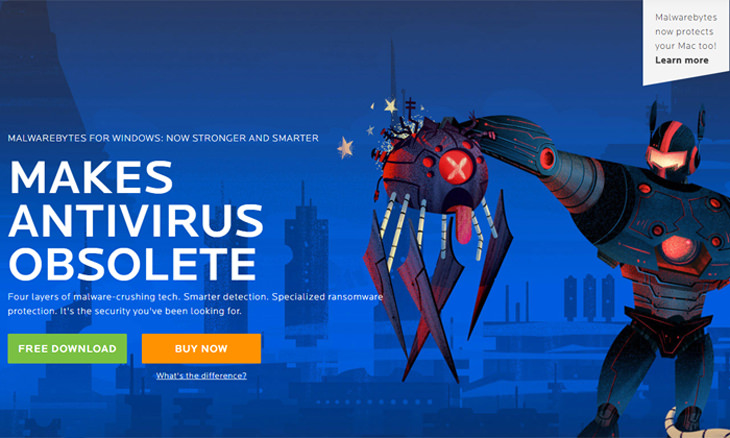
Considered to be the BEST anti-malware tool today. It was invented by a young man who hated how complicated older tools were, so he created his own and it has since become the easiest, most used and most effective tool on the market, providing 99.9% malware protection.
2. Bitdefender Antivirus Free Edition
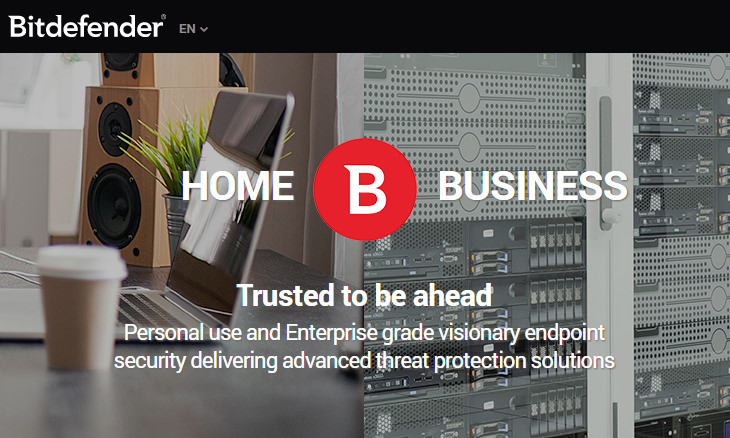
Bitdefender’s free antivirus comes in a close second after Malwarebytes' tool, but while it offers 98.9% protection, it also serves as antivirus software. Install it on a computer without a pre-installed antivirus software and enjoy its double protection.
3. Microsoft Security Essentials
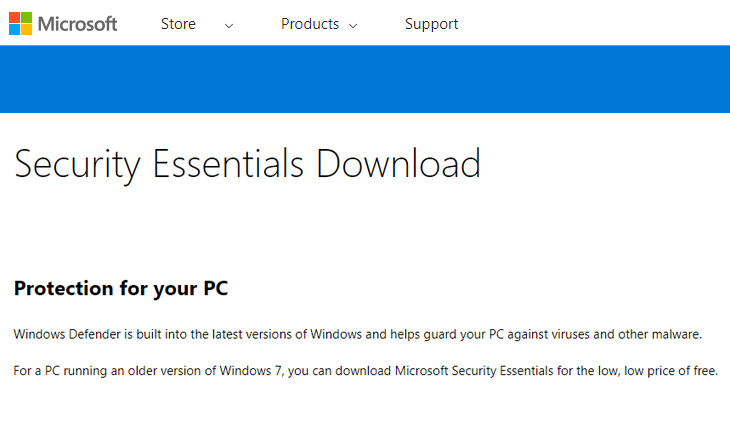
Microsoft offers this malware and virus protection for free, and it has a good reputation as a tool that will remove most malware from your computer. If you’re using Windows 8 (or higher), you don’t need to download it as it’s already pre-installed on your computer.
Images (including cover) by Deposit Photos.

Have You Been Blocked on Facebook? Find Out Here...
If you're wondering whether or not someone has blocked you on Facebook, then read this article to find out if this is really the case.

4 Chrome Address Bar Icons and Their Hidden Meaning
Chrome address bar icons have plenty of hidden features that you may not be aware of. Let’s find out more about them.

16 Things You Didn't Know Google Can Do For You
We bet you didn't know about this brilliant Google tricks which will make your searches quicker and more accurate!

If You Use One of These Passwords, You Must Change It ASAP
Discover what the most common passwords of 2017 were, and find out if yours is on the list!

How to Protect Your Computer From Malware!
Is your computer running slowly, and do you see strange messages or even threats when you browse the internet? If so, you might have malware...

The 9 Free Programs Your New PC Computer Must Have
The essential list of software every new computer needs to run smoothly and safely.

New to Spotify? These Easy Tips Will Help You Get Started
New to Spotify? Here’s everything you need to know about the music streaming service.
 2:15
2:15
Can’t Download Facebook Videos? Just Watch This Guide
Want to download some videos from Facebook? This guide will help.

9 Facebook Marketplace Scams You Should be Wary Of
Facebook Marketplace scams have become more common than you perhaps realize. Here’s how you can avoid them.
 16:23
16:23
Get the Most Out of Google Photos With These Tips
These useful tips and tricks will help you get more out of Google Photos.
 15:40
15:40
Protect Your iPhone Today With These Handy Tips
Protect your privacy and improve your iPhone’s battery life by disabling these settings.

Guide: How to Take a Screenshot on ANY Device
This quick guide will help you take a screenshot on your on your Windows PC, Android device, Mac, iPhone, Chromebook, and more.

These Free Apps Turn Your Photos Into Beautiful Paintings
Your photos will look artistic with the help of these free apps.

8 Secret Hacks to Save Big on All Your Amazon Purchases
Slash your Amazon bill with these insider tips.

This One Computer Key Is Used for a Myriad of Shortcuts!
The 'Win' key is usally thought to only bring up the start menu. It actually does a whole lot more. Get a load of these dozens of shortcuts!

Minimize Exposure to Cellphone Radiation with This Guide
Our cellphones can be harmful to our health because of the radiation that they give off. Learn these 14 ways of minimizing your risk of exposure to it.

Have You Downloaded WhatsApp Web Yet? You Really Should...
This easy guide will show you how to download WhatsApp Web to your computer in 5 simple steps.

Make Your Browser Safer With This Handy Guide!
Make your browser more secure by following these easy tips.
 9:03
9:03
14 Useful Tips & Tricks to Get the Most Out Of Your PC
In this video, you will get to learn about some really handy computer tricks and tips that will make your life easier.

How to Download Streaming Movies for Offline Viewing
Here's how to download movies and TV series from your favorite streaming services to watch them offline.

Suno AI: Make Any Song You Want, in Any Style You Want
Suno AI is at the cutting edge of blending music creation with the power of artificial intelligence.

This Site Will Allow You to Copy the Text Off Any Photo!
We are here to introduce you to a website that can assist in such situations by extracting text from images for easy editing, copying, recording and distribution.

Computer Tips: All You Can Do With the CTRL/Control Key!
The control key has more uses than just copying and pasting. These are the 20 more useful keyboard shortcuts you can do with the control key.

Can’t Connect to the Internet? Here’s What To Do
Not being able to connect to the internet is one of the most pestering things. This is why it might be happening and easy solution to fix it.

These Red Flags Indicate That a Shopping Website is Fake!
With online shopping being more prevalent than ever, scams are also on the rise. These are 8 warning signs that a shopping website is fake.

No Antivirus? Try These Free Online Virus Scanners Now!
Don’t have an antivirus installed? No problem. Try these free online virus scanners instead.
 4:21
4:21
Tech Tips: What to Do If Your Computer Mouse Isn't Working
Mouse stopped working suddenly? Try these tips and tricks.

The Most Useful Keyboard Tricks for Microsoft Word
These Word Tricks are guaranteed to make you a master of typing!

These Shortcuts Make Using My PC SO Easy!
Shortcuts make life easier in many parts of life, and computing is no different. Here we'll show you how your keyboard can be used to speed things up.
 4:26
4:26
Make Your Old Phone Run Faster and Better With These Tips
Is your old Android phone running slow? Don’t worry; just try these tips to revive it.

Why Fake Info is Best for These 6 Types of Sites
Always avoid giving your real information on these kinds of websites.

These Password Tips Will Ensure You're Safe from Hackers
Cybercrime is increasing thanks to ever-improving technology. Therefore, it's very important that you have a strong password. These tips will ensure you do!

Make Google Maps Better with These Handy Tools
These add-ons make Google Maps so much better!

FYI: 7 Simple Ways to Avoid Hacking and Identity Theft
The internet is an amazing tool and a fun opportunity to add to your knowledge, it's important to remember to have fun while keeping yourself secure and safe from identity theft. These are the basic habits you need to have to keep your online identit

20 Easy Solutions To Your Annoying Computer Problems
A collection of 20 tips to help you troubleshoot common computer problems with ease!

Computer Guide: How to Keep Your Computer Up-to-Date!
Follow this simple guide to update drives and resolve common issues on your Windows computer.

9 Warning Signs You're Dealing with a Social Media Scam
Don’t fall for these common social media scam ads.

Master AliExpress Shopping with These Expert Tips
Here’s how to shop smart and save on AliExpress.

Watch Classic Cinema for Free with These Sites!
Here's where you can watch hundreds of classic movies online for free.
 0:48
0:48
WhatsApp Hack: Read Messages Without Showing Blue Ticks
Learn how to read WhatsApp messages without showing blue ticks in this video.

Selling Used Stuff? Try These Amazing Apps
You can now sell your used household clothes and other items through some amazing apps.

Get the Most From Your Smartphone With These Tips & Tricks
These best tips, tricks and hacks for iPhone, Android, and Samsung users.
 2:38
2:38
How to Transfer Your Old VHS Tapes to a Computer
Do you have old family videos on VHS? It's time to make them digital so you can share them with all the family more easily! This video will show you how.
 11:51
11:51
Lesson: How to Protect Your Devices from Hacking
A handy tutorial that we will hope will teach you the right practices to avoid your account ever being hacked.

Your Phone Battery Doesn’t Last All Day? This Might Be Why
Is your phone's battery dead again before you know it? Here are 8 potential causes that could be draining your phone's battery life...

Keep Your Calorie Intake in Check with These FREE Apps
Keep your calorie intake in check with these awesome free apps.

7 Things on the Internet Archive You Never Knew You Needed
The Internet Archive offers a lot more than you realized!


