
|
Google is an extremely popular search engine that most of us use in order to find information and sites around the internet. But the vast amounts of data that Google has access to also give it some other amazing "powers" to help us do things faster than ever before, even things you didn’t know you wanted to do! Here are some of my favorite "Google tricks", essential for anyone who wants to use the site to its full potential: Google can calculate your tip: |
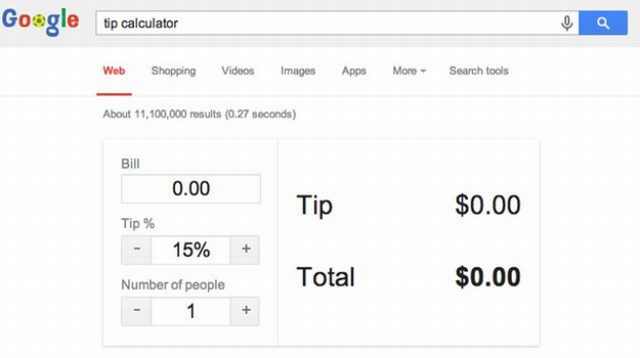 |
|
If you are at a restaurant and you are not sure about the right amount to tip just ask Google! Take out your smartphone and search for “tip calculator” in Google. The tip calculator will appear and help you work out your tip. Look up Holidays and "special days": |
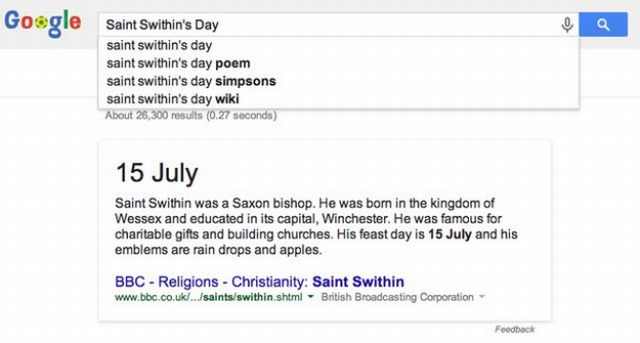 |
|
Type in an important day or date and Google will automatically tell you when it is occurring and give you a brief description of what it’s all about. Find out when a movie is coming out: |
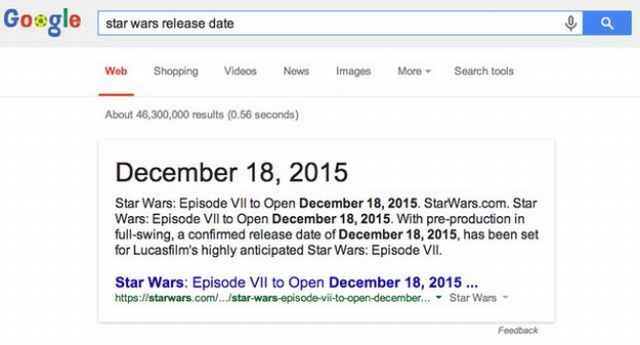 |
|
Just search for the name of the movie and the words "release date". Google will have the answer in a second, plus some information about the movie. Get the full schedule of your favorite show: |
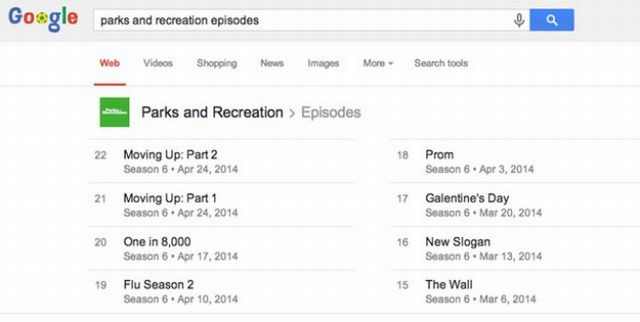 |
|
Just type the shows name and "episodes". Find more things done by your favorite artists: |
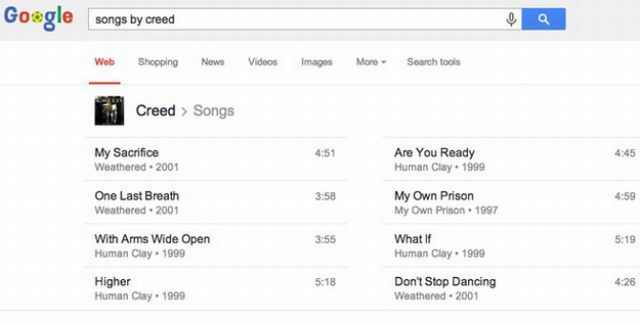 |
|
Search for "songs by: (artist name)". And if you are in the mood for something more relaxing this will also work with books by your favorite authors: |
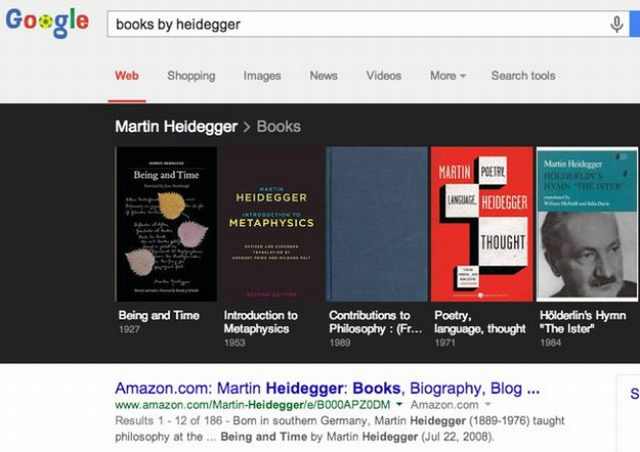 |
|
Use it to plan a romantic date with the sun: |
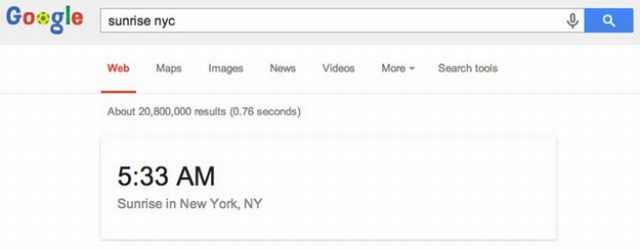 |
|
Google can give you the exact time of sunrise and sunset in your city by searching its name and the words "sunrise" or "sunset". Make Google tilt: |
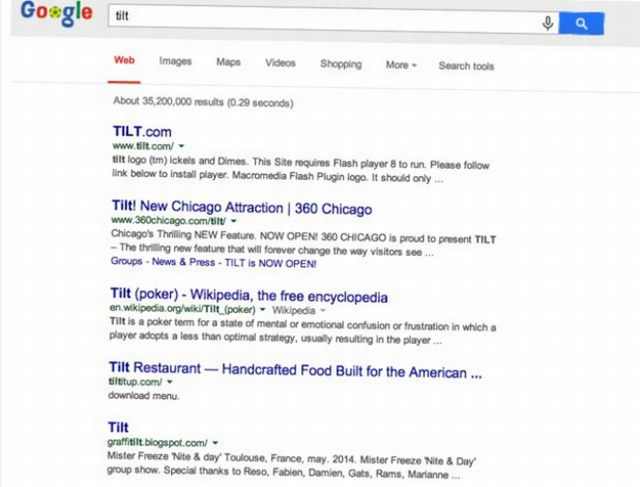 |
|
As a cute little practical joke you can make Google tilt by searching for that word. Google can show you the etymology of words: |
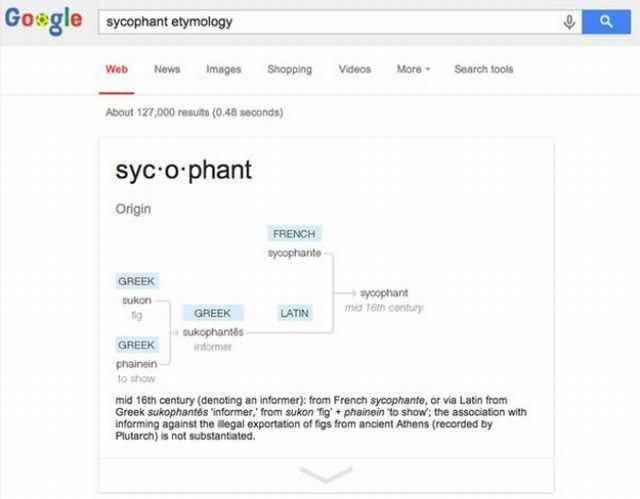 |
|
Etymology is the study of the origin of words and the way in which their meanings have changed throughout history. It’s a handy little tool if you want to find out more about the meaning and the souse of a word. Just search the word you're interested in and "etymology". Google can help you eat right: |
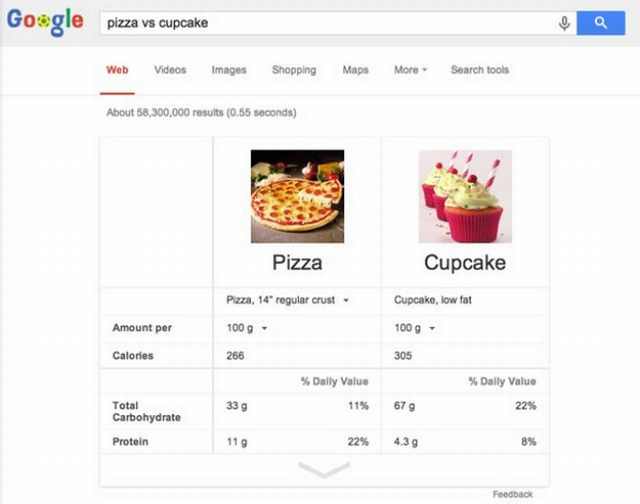 |
|
Typing "food A" vs "food B" will give you a calorie comparison of the two. The "Google Time Machine": |
 |
|
Just type “Google in 1998” in the search bar and your back to the glorious ’90s. Look up your flight: |
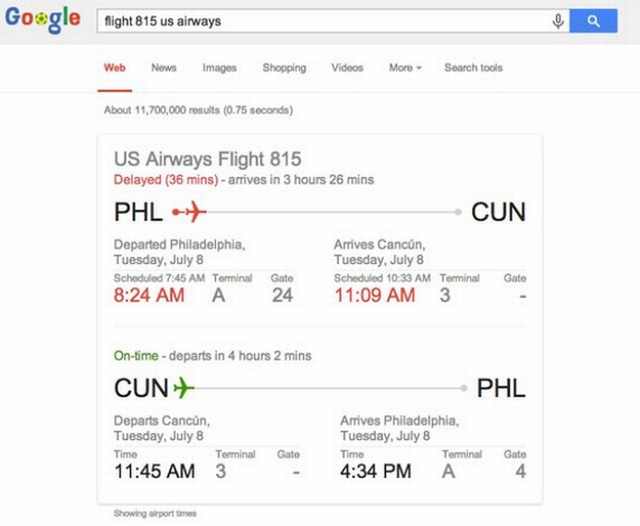 |
|
A great and fast way to look up a flight status, just enter its name in Google. |

Here Are the Most Googled Health Questions of 2018
We're always told not to Google questions about or health, but there are millions of people who do so. Here are the 10 most Googled health questions of 2018.

The 7 Astonishing Cell Phone Tricks You Never Knew About
Our cell phones are so amazing it's almost impossible to know every little function they perform. But these 7 you never knew about are incredibly cool!

Google Is Watching You - Here's How to Stop It
Stories about Google watching you aren't really that far removed from the truth as you imagine. Here's how to use Google's My Activity page.

Google is Not Just a Search Engine: Look at These Tricks!
Google is amazing, but to know how amazing you have to appreciate these cool little known tricks. As it happens, Google can do much more than we thought.

6 Google Apps That’ll Make Your Smartphone Even Smarter
Make your smartphone smarter with these 6 free Google apps.

Use Google Like a Pro With These Neat Hints and Tips
You can do so much more with Google than just hitting search. Make your life easier by employing some advanced knowledge in your next search.

ChatGPT's Got Competition: 7 Exciting AI Contenders
Looking for a ChatGPT alternative? Here are a few good ones.
 3:28
3:28
Easy Tips for Connecting Your Laptop to an External Screen
Watch this helpful tutorial to learn how to connect your laptop to a monitor.

If You Do This, Then You Could Be Damaging Your Phone...
Many people end up damaging their phones without even realizing that they are doing so, and here are 9 of the most common ways this happens.

5 Things to Never Store on Your Smartphone
Stop using your smartphone as a master repository for saving all kinds of information. It may be dangerous...

How to Spot Fake Online Reviews: A Shopper’s Guide
Here are practical tips to help you spot fake Amazon reviews.

Do You Eat Out Often? These 7 Apps Will Save You Money!
If you’re struggling to keep up with your monthly food budget, you’re not alone. Here are 7 dinning apps that will save you money every time you eat.

Your Easy Guide to OpenAI's Amazing Video and Photo Tools
OpenAI has created tools that anyone can use to make videos and photos, even if you're not a computer expert. Let me walk you through them step by step.

Computer Guide: Comparing Skype and Microsoft Teams
This article will explain why Skype is going away, how Teams fills its shoes, and guide you through using Teams for your personal video calls, screen shares, and chats.

PowerToys: The Best Free Microsoft App for Windows Users
In this article, we'll introduce you to this toolbox and show you which 23 useful tools are waiting for you there.

Computer Tips: All You Can Do With the CTRL/Control Key!
The control key has more uses than just copying and pasting. These are the 20 more useful keyboard shortcuts you can do with the control key.
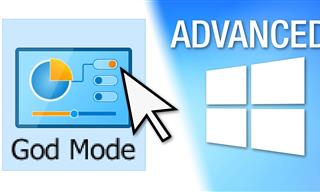 17:20
17:20
Discover a Feature of Windows That's Super Helpful
Learn how to use some advanced new features of Windows 10 that you probably weren't aware of.

Is DeepSeek Worth the Hype? A Closer Look at Its Features
DeepSeek is the new AI chatbot in town. But is worth the hype?
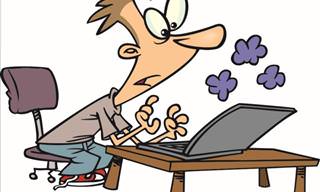
All You Need to Know About Your Computer
It's that age of computers, and we should all educate ourselves so we all save ourselves time and anxiety when using a computer, a tablet or a phone. This collection of posts will give you insight into many computer-related issues.

What We Can Learn from ChatGPT About Being Human
What can we learn from ChatGPT about ourselves?

12 Amazing Internet Radio Stations to Spice Up Your Day!
Check out these 12 fantastic internet radio stations.
 43:39
43:39
AI News: What's Going On With AI This Week?
This week's AI news covers major releases and impressive demos.
 15:24
15:24
15 Tech Hacks That Will Make Your Life Way Easier
These practical tips are designed to improve your daily tech experience.

We Found These Awesome Sites for Reading Short Stories!
These are the best places to read short stories online.

10 Popular Tech Myths You Need To Stop Believing Now
Here we bust some popular and common myths about everyday tech that people still believe in.
 0:48
0:48
WhatsApp Hack: Read Messages Without Showing Blue Ticks
Learn how to read WhatsApp messages without showing blue ticks in this video.

You Should Bookmark These Incredibly Useful Sites
Make sure that you bookmark these handy websites!

Smishing 101: How to Recognize Scam Text Messages
This is how you recognize and handle fraudulent or scam text messages, also known as smashing.
 3:32
3:32
The Easy Way to Clean Your Computer's Keyboard
Cleaning a dirty keyboard is quite a straightforward task, as you're about to find out.

You Can Now Speak With ChatGPT on Your Whatsapp!
et’s explore what 1-800-ChatGPT offers, how to use it effectively, and why this innovation makes interacting with AI more seamless.

Fed Up With Spotify? Try These Alternatives for Free Music
Here are eight of the best platforms where you can listen to music online without spending a dime.

2025's Online Threats Will Be More Sophisticated Than Ever
A look at the cyber scams that you need to be wary of this year.

8 Mistakes That Shorten the Life of Your Electronics
Your gadgets and household electronics won’t last long if you keep repeating these common mistakes.

Why Fake Info is Best for These 6 Types of Sites
Always avoid giving your real information on these kinds of websites.

What To Do When Windows Will NOT Boot
There's nothing more frustrating than your computer refusing to boot. Here is what you can do to fix it when the system won't even initialize.

USB Drives Can Do More Than You Think – 10 Hacks You Need
Let’s explore some of the most practical yet overlooked ways to use USB drives.

What Do Those 12 'F' Keys on Your Keyboard Do?
Find out what those 12 curious F keys on your keyboard mean.
 9:43
9:43
Tired of Google Photos Storage Limits? Try These Solutions
Get more space in your Google Photos account with these useful hacks.

5 Best Online Platforms for Couples' Counselling
We've researched the options and returned with the 5 best platforms for online couples' therapy.

7 Clear Indicators Your Home Router Needs to Be Changed
Is your router in need of an upgrade? Watch out for these signs.

Learn How to Protect Yourself Using a Public Wi-Fi Network
Public Wi-Fi networks are incredibly convenient, but they're not always safe. Here are 10 ways of protecting yourself when using public Wi-Fi.

Guide: How to Unlock Your Phone Without a Passcode
Forgot your phone passcode? Don't panic.Just follow these steps.

5 Best Antiviruses in 2025 for Both PC and Mac
Below, we highlight five popular antivirus solutions for Windows PCs and five for Macs, featuring a mix of free and paid options.

Guide: How to Sign a PDF Without Printing it First
This guide will teach you how to sign PDF files digitally without having to print them.

Surround Yourself With the Forest Sounds of the World
Ready to be surrounded by the music of the world’s forests and experience the restorative properties of being in nature?

Your Computer Mouse Can Do Much More Than You Think...
Knowing how to use your mouse can make computing so much easier than you ever realized. Here are some great tips on how to maximize the use of your mouse, which will increase your overall productivity on the computer.
 4:08
4:08
Guide: Download All Google Photos in a Few Clicks!
Want to download all your Google your photos and videos in a few clicks? Watch this…
To enable your Ad-Free Subscription, please fill the fields below
Your subscription was successful, now you can enjoy an ad-free experience!! Note: To make sure you get no ads, please make sure to log in to your account. If you are logged in already, then refresh the page. The subscription can be cancelled at any time.


