
|
TV first started being transmitted in American homes back in the late 1920s, however it wasn’t until the 1950s when color TV was first transmitted and home TV sets became advanced enough to be capable of broadcasting it. In more than 60 years since, the technology has changed exponentially. Cable TV was introduced, and this was followed up by satellite. While these services moved the game on significantly, the next revolution in TV is here, and it’s taking place thanks to the streamer devices that are proliferating on the world marketplace. Let’s take a look at some of these devices by type: How They Work
Many devices also have apps that can be used to control them, change the channel and other settings. In other words, they turn your smartphone into a remote when you’re watching a streaming service on your TV. Another advantage of having a streamer device is its portability – you can unplug it and take it with you to most other places that have a TV and an internet connection.
Streamer Device Types
HDMI Sticks
An HDMI stick simply plugs into your TV’s HDMI port. Once you’ve done this, all you need to do is set your TV’s input to HDMI (as opposed to SCART or AV, for instance) and you’re able to use it. While some HDMI streamer sticks come with their own remote control, others can be controlled via an app that you download to your smartphone. Currently, the market-leader is the Roku Streaming Stick (pictured above). It can be bought for just $40, and gives you access to a whole range of streaming media services (both free and paid). Other examples of this type of devices are the Amazon Fire TV Stick and the Google Chromecast.
HDMI Boxes
These are loads of different devices to choose from. For example, if you have many Apple devices in your home and also use an iPhone, Apple TV is the streamer box to go for. If you’re familiar with the Android operating system and like to play games, you should take a look at the Nvidia Shield Android TV box (pictured above, far right, together with its associated game controller and remote control). Roku also has a series of streamer boxes it manufactures and sells. They run on the company’s own operating system and don’t place emphasis on any one streaming service, such as how Amazon’s Fire devices are centered on Amazon’s own content.
|

I Never Knew Skype Could Do All These Things...
Skype is a fantastic method of communication, allowing people from all over the world to keep in touch. Learn these 7 things you can do with it.
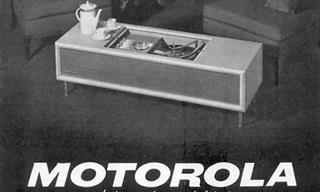
Time Capsule: See Old Ads for "New" Technologies
Check out these old gadgets and how overpriced they all seem now!
 10:00
10:00
The New Wi-Fi is Here! This is Why You Should Try It…
Wi-Fi 7 is here, and it can change the way you use the internet!

Why Are the Online Ads You See Weirdly Accurate?
5 ways businesses track your in store behavior and use it for personalized online advertisment

How Fast Does Your Home Internet Need to Be?
Confused about what internet speed would be suitable for your home? Here's a quick guide that should help.

Did You Know the Difference Between Router and Modem?
Learn the difference between a router and a modem.

Smishing 101: How to Recognize Scam Text Messages
This is how you recognize and handle fraudulent or scam text messages, also known as smashing.
 15:06
15:06
Android 14: Learn All the New Features in the Newest Update
Sit back and learn what's new in your android phone in this informative video.

These Shortcuts Make Using My PC SO Easy!
Shortcuts make life easier in many parts of life, and computing is no different. Here we'll show you how your keyboard can be used to speed things up.

Did You Know These Cell Phone Facts Are All Totally False?
People just love to give you advice about smart phones, but it turns out that a lot of this information is false. Never believe these 9 smart phone myths.

7 Tips to Follow When a Computer Hangs or Freezes
Take note of these steps that will help you unfreeze a computer that freezes or hangs regularly.

These Free Tools Will Help You Download Any Video Online
These free tools will help you download any video online.
 10:00
10:00
The New Wi-Fi is Here! This is Why You Should Try It…
Wi-Fi 7 is here, and it can change the way you use the internet!

7 Safe Ways to Watch Movies & TV Shows Online Free in 2024
Free movie and TV show sites you need to know about in 2024.
 14:08
14:08
BEWARE! These File Types Could Contain Viruses
Be careful before you click any file these days. Hackers may have used them to hide viruses.

20 Easy Solutions To Your Annoying Computer Problems
A collection of 20 tips to help you troubleshoot common computer problems with ease!

Why Fake Info is Best for These 6 Types of Sites
Always avoid giving your real information on these kinds of websites.

This Smartphone Hack Will Be Handy in an Emergency
Now you can add your emergency information to your phone’s lock screen easily.

The Best Media Player Alternatives for Your Computer
Looking for a solid alternative to VLC media player? Here are some replacements that might help.

6 Weird But Useful Apps You Didn’t Know You Need
If you’re not using these weirdly useful apps, you’re missing out on a lot of fun!

New WhatsApp Features: Edit Your Messages and More!
Have you tried this new WhatsApp feature yet?

Make Everyday Computer Use Easier with These 7 Tools
Windows have many built-in tools that make everyday tasks a lot easier. However, they are difficult to find and use. This guide reveals 7 of them.
 4:21
4:21
Tech Tips: What to Do If Your Computer Mouse Isn't Working
Mouse stopped working suddenly? Try these tips and tricks.

Have You Downloaded WhatsApp Web Yet? You Really Should...
This easy guide will show you how to download WhatsApp Web to your computer in 5 simple steps.

Is This Monitor Best for You? A Screen Buying Guide
Looking to buy a new computer monitor? This buying guide will help make that decision easier.
 9:43
9:43
Tired of Google Photos Storage Limits? Try These Solutions
Get more space in your Google Photos account with these useful hacks.

Learn Any New Language with These Awesome Apps!
Learn new languages faster with these AI-powered apps.

These Gmail Shortcuts Will Save You Time & Frustration
If you use Gmail, but you don't know how to use a single keyboard shortcut, then you well and truly are missing out. Here are the most useful ones...
 8:47
8:47
SHOCKING: This is How Easily We Get Hacked by Cyber Crooks
Hackers can get almost any piece of information from us, without us even knowing. This will really make you think twice.
 15:40
15:40
Protect Your iPhone Today With These Handy Tips
Protect your privacy and improve your iPhone’s battery life by disabling these settings.
 2:09
2:09
Guide: Download Netflix Videos on Any Laptop & PC
Want to watch your favorite Netflix content offline? This easy guide has you covered.

Computer Guide: Windows 11 Shortcut Keys!
Learn the best shortcuts for Windows 11 using your keyboard. From taskbar to screenshots, learn it all.

Can’t Connect to the Internet? Here’s What To Do
Not being able to connect to the internet is one of the most pestering things. This is why it might be happening and easy solution to fix it.

Selling Used Stuff? Try These Amazing Apps
You can now sell your used household clothes and other items through some amazing apps.
 5:01
5:01
The Best iPhone Tips and Tricks for 2023!
In this video you'll learn a bunch of tips and tricks that have just recently been added.

Minimize Exposure to Cellphone Radiation with This Guide
Our cellphones can be harmful to our health because of the radiation that they give off. Learn these 14 ways of minimizing your risk of exposure to it.
 6:30
6:30
These New Android 15 Features Will Change The Game!
Android 15 is finally here! Let’s find out what new features it offers.

Struggle to Remember Your Passwords? These Tips Will Help
Passwords can be difficult to remember at times, but here are some tips that will help.
 14:29
14:29
How to Make Your Windows the Most Safe & Secure
Take advantage of the following video tutorial to gain comprehensive knowledge about all the crucial security and privacy settings available within Windows software.
 9:42
9:42
Here's How to Make Your iPhone Run Like New Again - 9 Tips
Save space on your iPhone with these simple hacks.

9 Underrated Free Websites That Will Make Your Life Easier
Yes, there are still many more useful websites you don’t know about!

Guide: How to Unlock Your Phone Without a Passcode
Forgot your phone passcode? Don't panic.Just follow these steps.
 5:55
5:55
What Happens When Two AIs Speak to Each Other?
In this video, we witness the latest version of ChatGPT - 4o - Speak to each other and even sing along!

Learn All About the Different File Types on Your Computer
Computer extensions can have such confusing names and functions. If you're like me, you will appreciate this guide to 12 different file types!

GUIDE: What to Do if Your Online Accounts Have Been Hacked
If you suspect that your account has been compromised or if it becomes evident that it has indeed been hacked, there are certain steps you should take.

6 Ways You're Killing Your PC Without Realizing It
Want your PC to last longer? Stop making these mistakes now!

Computer Guide: How to Clear Space on Your Google Account
How to easily free up storage space on your Google Drive without paying for more storage.






