
|
TV first started being transmitted in American homes back in the late 1920s, however it wasn’t until the 1950s when color TV was first transmitted and home TV sets became advanced enough to be capable of broadcasting it. In more than 60 years since, the technology has changed exponentially. Cable TV was introduced, and this was followed up by satellite. While these services moved the game on significantly, the next revolution in TV is here, and it’s taking place thanks to the streamer devices that are proliferating on the world marketplace. Let’s take a look at some of these devices by type: How They Work
Many devices also have apps that can be used to control them, change the channel and other settings. In other words, they turn your smartphone into a remote when you’re watching a streaming service on your TV. Another advantage of having a streamer device is its portability – you can unplug it and take it with you to most other places that have a TV and an internet connection.
Streamer Device Types
HDMI Sticks
An HDMI stick simply plugs into your TV’s HDMI port. Once you’ve done this, all you need to do is set your TV’s input to HDMI (as opposed to SCART or AV, for instance) and you’re able to use it. While some HDMI streamer sticks come with their own remote control, others can be controlled via an app that you download to your smartphone. Currently, the market-leader is the Roku Streaming Stick (pictured above). It can be bought for just $40, and gives you access to a whole range of streaming media services (both free and paid). Other examples of this type of devices are the Amazon Fire TV Stick and the Google Chromecast.
HDMI Boxes
These are loads of different devices to choose from. For example, if you have many Apple devices in your home and also use an iPhone, Apple TV is the streamer box to go for. If you’re familiar with the Android operating system and like to play games, you should take a look at the Nvidia Shield Android TV box (pictured above, far right, together with its associated game controller and remote control). Roku also has a series of streamer boxes it manufactures and sells. They run on the company’s own operating system and don’t place emphasis on any one streaming service, such as how Amazon’s Fire devices are centered on Amazon’s own content.
|

Can Rain Interfere With Your Internet Connection?
Learn what weather conditions affect your internet and what can be done to minimize damage.
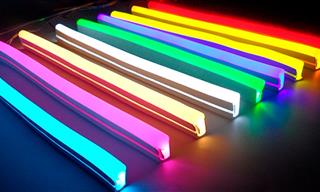 8:57
8:57
Learn About the Newest Smart Christmas Lights
Enjoy a collection of the newest Christmas gadgets for decorating your home!
 10:00
10:00
The New Wi-Fi is Here! This is Why You Should Try It…
Wi-Fi 7 is here, and it can change the way you use the internet!

With These Apps, You Get Unlimited Calls With Wi-Fi
Check out these great apps that will help you make free calls with Wi-Fi.
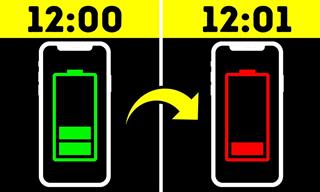 8:02
8:02
31 Nifty Tips to Make Your Phone Work Longer and Faster
Let's learn some handy tips that will make your smartphone last longer.
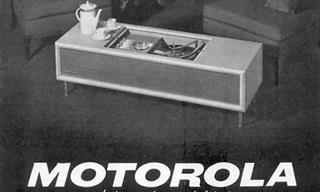
Time Capsule: See Old Ads for "New" Technologies
Check out these old gadgets and how overpriced they all seem now!

9 Warning Signs You're Dealing with a Social Media Scam
Don’t fall for these common social media scam ads.
 1:55
1:55
Never Lose Your WhatsApp Chats Again with These Hacks!
Protect your WhatsApp chats with these tips.
 2:09
2:09
Guide: Download Netflix Videos on Any Laptop & PC
Want to watch your favorite Netflix content offline? This easy guide has you covered.

Computer Guide: How to Keep Your Computer Up-to-Date!
Follow this simple guide to update drives and resolve common issues on your Windows computer.

Computer Guide: Comparing Skype and Microsoft Teams
This article will explain why Skype is going away, how Teams fills its shoes, and guide you through using Teams for your personal video calls, screen shares, and chats.
 12:58
12:58
25 iPhone Tips and Tricks Everyone Should Know
If you've never tried these before, prepare to be amazed by what your phone can actually do. Let's get started!

Replace Your Smartphone if It’s Showing Any of These Signs
Here are 7 major telltale signs that your smartphone is in need of an upgrade.

7 Websites With Free Useful Apps for Your Computer
we've gathered 7 recommended repositories where you can find almost any software you might need for Windows – and at no cost!

Guide: How to Unlock Your Phone Without a Passcode
Forgot your phone passcode? Don't panic.Just follow these steps.

9 Lesser Known Free Websites for Learning in 2025
A list of 9 great free learning websites that cover a variety of subjects, from coding and science to business and language learning.

What We Can Learn from ChatGPT About Being Human
What can we learn from ChatGPT about ourselves?

Is DeepSeek Worth the Hype? A Closer Look at Its Features
DeepSeek is the new AI chatbot in town. But is worth the hype?

Skype Is Shutting Down – Try These Alternatives Now
With Skype officially retiring, here are some handy alternatives you should try.

Computer Tips: All You Can Do With the CTRL/Control Key!
The control key has more uses than just copying and pasting. These are the 20 more useful keyboard shortcuts you can do with the control key.

Privacy Settings You Should Change in Chrome Right Now
These Chrome settings should always be disabled.
 8:31
8:31
20 Terrifically Helpful Chrome Keyboard Shortcuts
Welcome to the ultimate guide to mastering 20 essential keyboard shortcuts for the Google Chrome browser!

Turn Off These 9 Android Settings. They Pose a Risk
Here are some Android settings that you should consider turning off to enhance your device’s performance.

These Websites ONLY Share Positivity and Good Stories!
Say goodbye to negativity with these positive news platforms.
 23:04
23:04
ChatGPT: 30 Tips to Using and Working with the AI
In this video, we’re breaking down 30 practical tips to help you use ChatGPT more effectively

You Should Bookmark These Incredibly Useful Sites
Make sure that you bookmark these handy websites!

7 Clear Indicators Your Home Router Needs to Be Changed
Is your router in need of an upgrade? Watch out for these signs.

Your Easy Guide to OpenAI's Amazing Video and Photo Tools
OpenAI has created tools that anyone can use to make videos and photos, even if you're not a computer expert. Let me walk you through them step by step.

ChatGPT's Got Competition: 7 Exciting AI Contenders
Looking for a ChatGPT alternative? Here are a few good ones.

5 DIY Solutions to Better Organize Your Cords and Cables
Computer cables have an annoying tendency to tangle and create an unseemly mess. Here are some easy ways to prevent that.

Do This to Your Router to Increase Internet Speed
Want a faster and safer internet connection? Then do this to your router...

Computer Guide: How to Clear Space on Your Google Account
How to easily free up storage space on your Google Drive without paying for more storage.

Making These Email Mistakes Comes Off As Rude or Annoying
When sending an email, the last thing you want is to come off as impolite or annoying. Here are 5 common email mistakes to avoid.

You Didn’t Realize it, But AI Is Making Your Life Better!
Here are thirteen unique ways AI can simplify daily life.

Is Your Browser Slowing Down? Fix It With These 10 Tips
Get Chrome running smoothly with these seven easy fixes.
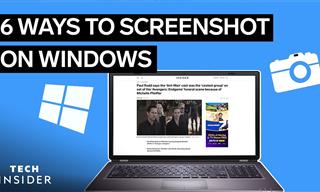 2:35
2:35
6 Simple Tips for Taking Screenshots on Windows
Taking screenshots on Windows is now super easy. Just note these tips.

Exploring the Web Beyond Google: 7 Handy Alternatives
Try some of these non-conventional search engines that you didn't know existed.

Firefox Just Got Better: 10 Handy Extensions You’ll Love
With the right add-ons, Firefox can become an indispensable browser that you'll rely on every day.

5 Awesome Google Chrome Settings You Aren’t Using
Google Chrome’s advanced settings have many useful features that will make your browsing experience so much better.
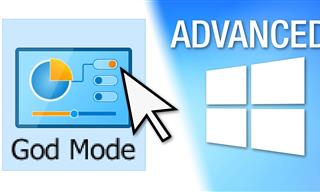 17:20
17:20
Discover a Feature of Windows That's Super Helpful
Learn how to use some advanced new features of Windows 10 that you probably weren't aware of.

Forget Chrome—Zen Browser Is the Upgrade You Need
If you’re tired of slow load times, constant battery drain, or a cluttered interface, Zen might be the browser you’ve been waiting for.

Learn Any New Language with These Awesome Apps!
Learn new languages faster with these AI-powered apps.

How to Download Free Windows Software Securely – 7 Tools
Here’s how you can download free Windows software safely and securely.

Don't Charge Your Phone Over 80%, Here's Why
There is truth to the no-overnight-charging rule, and there is also some science to back it up.

If You Do This, Then You Could Be Damaging Your Phone...
Many people end up damaging their phones without even realizing that they are doing so, and here are 9 of the most common ways this happens.

5 Best Antiviruses in 2025 for Both PC and Mac
Below, we highlight five popular antivirus solutions for Windows PCs and five for Macs, featuring a mix of free and paid options.

What To Do When Windows Will NOT Boot
There's nothing more frustrating than your computer refusing to boot. Here is what you can do to fix it when the system won't even initialize.
To enable your Ad-Free Subscription, please fill the fields below
Your subscription was successful, now you can enjoy an ad-free experience!! Note: To make sure you get no ads, please make sure to log in to your account. If you are logged in already, then refresh the page. The subscription can be cancelled at any time.






