
If you ask us, exploring nature and expanding your home jungle are both incredibly fun experiences. But as a naturally curious person, I often find myself searching for the plants I see whenever I visit nearby forests, botanical gardens, or even local gardening centers.
Sure, plant shops always try to label all their plants, but labels aren’t always clear. So, wouldn’t it be nice to just take a picture of the plant and be able to look it up instantly or when you arrive home?
Completely unsurprisingly, we’re not the first people to come up with that clever idea. In fact, plant identification apps have been available for some time. But it turns out that iPhone users don’t even need a separate app to instantly look up the plants and animals they encounter. Just open your camera, snap a photo of the plant or animal in question, and the app's Look Up feature will instantly help you identify it.

Needless to say, this neat iOS feature can be great fun on hikes and walks, and it can help organize your plant wish list if you happen to frequent plant shops as I do. The possibilities are endless, limited only by your imagination.
Here’s how to use it:
1. Launch the camera app and take a photo of the flower or other plant you’d like to learn more about.
2. Beneath the picture, right next to the Delete trashcan icon and Heart icon, you will see an “i” icon in a circle.
3. Click on the "i" icon (or simply swipe up) and all the details of the image, such as the time and location where it was taken, will appear on the screen.
4. Now, photos of plants and animals will also include a “Look Up” option. Tapping on it will urge the phone’s AI to guess the plant and find similar images of the plant online.
Of course, this feature isn’t perfect, but the combination of the name and similar pictures should be able to help you identify the plant in question.
Have fun searching and exploring the natural world with this neat feature. To see how it works in action, view the helpful video below:
H/T: Mental Floss

How to Pick the Liveliest Houseplants at the Garden Center
A lot of your plant growing success boils down to shopping for the healthiest plants, and here’s how you do just that.
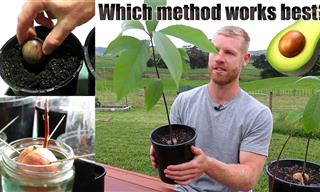 8:55
8:55
What's The BEST Way to Grow An Avocado Plant From a Seed?
Want to try growing an avocado plant from a seed? This guide will show you which
 5:02
5:02
How to Transfer Data From Your Old iPhone to The New One
Got a new iPhone? Here's how you can move all your data from your old iPhone to the new one.

Take Superb iPhone Photos Every Time - a Beginner's Guide
11 beginner-friendly tricks that will allow you to take professional photos on your iPhone.
 2:35
2:35
iPhone Tips: Reach The Top Of The Screen With One Hand
Has your iPhone's screen ever dropped down to the bottom half of the display area? It's not a bug but an important feature.

The BIGGEST Problems Houseplants Face in the Winter
Why are my houseplants dying in the winter? We review a variety of plant problems typical for the winter and get to the root causes of these problems.
 4:08
4:08
Guide: Download All Google Photos in a Few Clicks!
Want to download all your Google your photos and videos in a few clicks? Watch this…

Want Your PC to Run Longer? Then Avoid These Mistakes
Avoiding these silly mistakes will help you prevent damage to your computer and also extend its life.
 9:43
9:43
Tired of Google Photos Storage Limits? Try These Solutions
Get more space in your Google Photos account with these useful hacks.
 8:47
8:47
SHOCKING: This is How Easily We Get Hacked by Cyber Crooks
Hackers can get almost any piece of information from us, without us even knowing. This will really make you think twice.

Make Google Maps Better with These Handy Tools
These add-ons make Google Maps so much better!

These Gmail Shortcuts Will Save You Time & Frustration
If you use Gmail, but you don't know how to use a single keyboard shortcut, then you well and truly are missing out. Here are the most useful ones...

These Red Flags Indicate That a Shopping Website is Fake!
With online shopping being more prevalent than ever, scams are also on the rise. These are 8 warning signs that a shopping website is fake.
 9:16
9:16
Unlock iOS 18 Early: Your Installation Guide
Follow this guide to install iOS 18 Beta on your device easily.
 7:09
7:09
Struggling with Slow iPhone Internet? Try These Tips
iPhone running slow again? Here’s how you boost your speed…

Make Your Browser Safer With This Handy Guide!
Make your browser more secure by following these easy tips.

Guide: How to Unlock Your Phone Without a Passcode
Forgot your phone passcode? Don't panic.Just follow these steps.
 2:38
2:38
How to Transfer Your Old VHS Tapes to a Computer
Do you have old family videos on VHS? It's time to make them digital so you can share them with all the family more easily! This video will show you how.

8 Secret Hacks to Save Big on All Your Amazon Purchases
Slash your Amazon bill with these insider tips.

Have You Downloaded WhatsApp Web Yet? You Really Should...
This easy guide will show you how to download WhatsApp Web to your computer in 5 simple steps.
 10:56
10:56
Computer Tips: Clean Your Keyboard in Less Than 60 Mins
Is your computer keyboard an icky mess? Watch this guide to clean it at home with ease.

Exploring the Web Beyond Google: 7 Handy Alternatives
Try some of these non-conventional search engines that you didn't know existed.

12 Amazing Internet Radio Stations to Spice Up Your Day!
Check out these 12 fantastic internet radio stations.

14 Tips for Using the Computer More Easily
It’s very likely that in the following computer tips list you’ll find information that will surprise you!

Read Our Beginner's Guide to Microsoft Word Here
Get the most out of the most widely-used word-processing application in the world, with our simple beginner's guide to Microsoft Word.

6 Secure Search Engines You Can Use Instead of Google
Google isn’t the only search engine you have to use.

Privacy Settings You Should Change in Chrome Right Now
These Chrome settings should always be disabled.

Tips That'll Drastically Improve Your Phone's Battery Life
There's nothing more annoying than when your phone runs out of battery with no place to charge it. Thankfully, there's some great ways to improve battery life!
 5:01
5:01
The Best iPhone Tips and Tricks for 2023!
In this video you'll learn a bunch of tips and tricks that have just recently been added.
 2:09
2:09
Guide: Download Netflix Videos on Any Laptop & PC
Want to watch your favorite Netflix content offline? This easy guide has you covered.

7 Websites With Free Useful Apps for Your Computer
we've gathered 7 recommended repositories where you can find almost any software you might need for Windows – and at no cost!

These Free Tools Will Help You Download Any Video Online
These free tools will help you download any video online.

Computer Guide: Windows 11 Shortcut Keys!
Learn the best shortcuts for Windows 11 using your keyboard. From taskbar to screenshots, learn it all.

PowerToys: The Best Free Microsoft App for Windows Users
In this article, we'll introduce you to this toolbox and show you which 23 useful tools are waiting for you there.

This Site Will Allow You to Copy the Text Off Any Photo!
We are here to introduce you to a website that can assist in such situations by extracting text from images for easy editing, copying, recording and distribution.

7 Things on the Internet Archive You Never Knew You Needed
The Internet Archive offers a lot more than you realized!

9 Underrated Free Websites That Will Make Your Life Easier
Yes, there are still many more useful websites you don’t know about!
 6:30
6:30
These New Android 15 Features Will Change The Game!
Android 15 is finally here! Let’s find out what new features it offers.
 11:12
11:12
The Windows Recycle Bin Isn’t Just for Trash—Here’s Why
Did you know about these cool features of the Windows Recycle Bin?

2025's Online Threats Will Be More Sophisticated Than Ever
A look at the cyber scams that you need to be wary of this year.

My Email Has Been Hacked! What Should I Do Next?
Don’t panic if your email has been breached. Just follow these steps to secure yourself.
 9:42
9:42
Here's How to Make Your iPhone Run Like New Again - 9 Tips
Save space on your iPhone with these simple hacks.
 2:08
2:08
Full Guide: How to Download Google Photos to PC in 2024
Now you can easily backup all your Google Photos to your PC with these tips.

7 Bad Online Habits That Expose Your Computer to VIRUSES
It turns out that seemingly harmless online habits like downloading software and even using public Wi-Fi could expose your device to viruses.

8 Common Netflix Problems and How to Solve Them
Trying to watch the latest Netflix show and encountering problems? Here's how to fix it.
 1:55
1:55
Never Lose Your WhatsApp Chats Again with These Hacks!
Protect your WhatsApp chats with these tips.
 15:40
15:40
Protect Your iPhone Today With These Handy Tips
Protect your privacy and improve your iPhone’s battery life by disabling these settings.
To enable your Ad-Free Subscription, please fill the fields below
Your subscription was successful, now you can enjoy an ad-free experience!! Note: To make sure you get no ads, please make sure to log in to your account. If you are logged in already, then refresh the page. The subscription can be cancelled at any time.


