
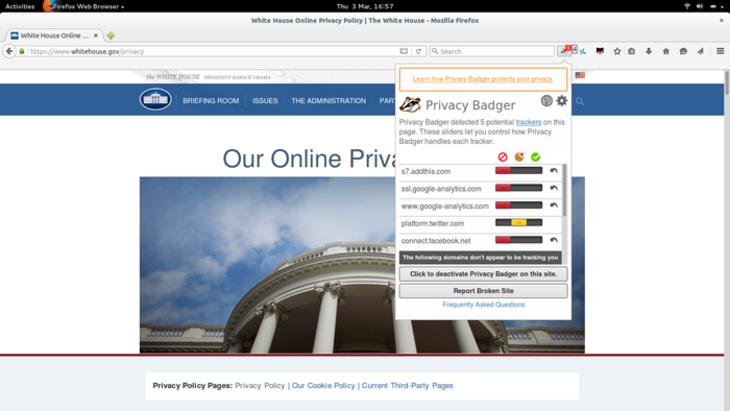
Privacy Badger takes online privacy seriously. Developed by the Electronic Frontier Foundation, this extension automatically blocks invisible trackers that follow you around the web. It learns as you browse, identifying trackers and making decisions on what to block. This means you're protecting your data and improving your browsing speed since you won't have those trackers loading in the background.
Easy to use, the extension requires no configuration, allowing you to surf with peace of mind. If you're concerned about how much data you share online, Privacy Badger is the perfect companion to keep your info safer.
Download: Privacy Badger
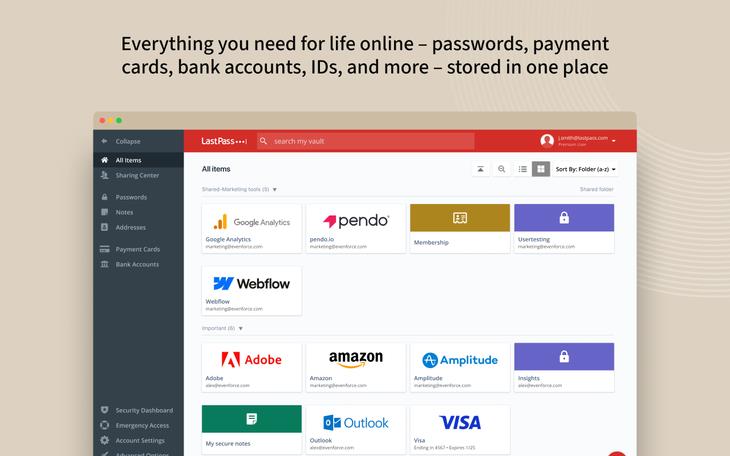
LastPass simplifies your online life by managing all your passwords in one secure vault. You no longer need to remember long, complex passwords for every site—just remember one master password. It offers password generation, storage, and autofill functionality, making logging in super quick and easy.
LastPass encrypts your data so that your passwords are safe from prying eyes. Plus, it can sync across all your devices, so you’ll have access wherever you are. If you’re tired of password fatigue or want to up your security game, LastPass is definitely worth checking out. Your future self will thank you!
Download: LastPass
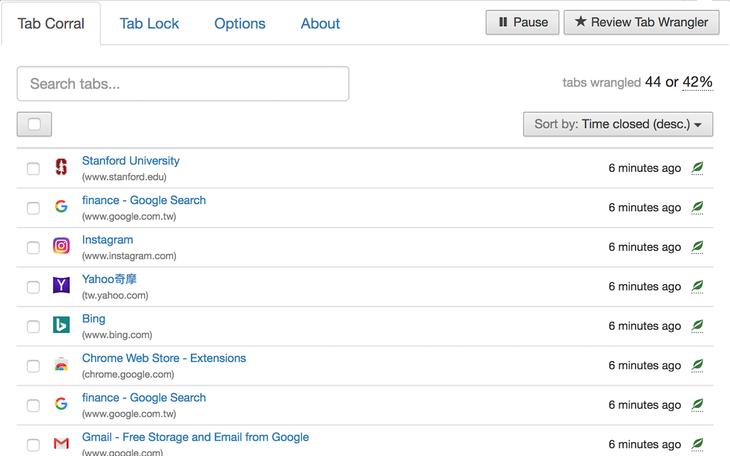
This add-on helps you manage your tabs like a pro. Have too many tabs open at once? Tab Wrangler automatically closes tabs that you haven't used in a while, saving memory and keeping your workspace tidy. Don’t worry—you can retrieve any closed tabs easily from the Tab Wrangler menu. You can customize the time before a tab is closed and even whitelist important sites so they never close.
This extension is particularly handy for those who tend to get overwhelmed by too many open tabs. If you want to streamline your browsing experience and boost productivity, Tab Wrangler is the perfect solution!
Download: Tab Wrangler

Ever come across an interesting article but don’t have time to read it right away? Pocket lets you save articles, videos, and web pages for later. It syncs across devices, so you can access your saved content wherever you are. Just click the Pocket button, and the content is saved for later.
You can also organize your saved items with tags, making it easy to retrieve what you want when you have a spare moment. The best part? It works offline, so you can access your saved content even without an internet connection. If you’re a content hoarder, Pocket is a must-have!
Download: Pocket
Related: Beyond Chrome: 5 Private Browsers for Better Security
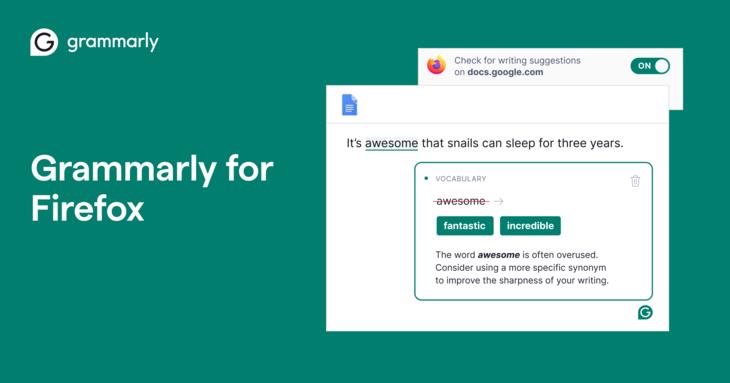
Grammarly is the go-to tool for anyone looking to improve their writing. This extension checks your grammar, punctuation, and style in real time, helping you catch mistakes as you type. With Grammarly, you can improve clarity and readability in emails, posts, and reports.
The extension also offers explanations for corrections, which is super helpful for learning. Plus, it adapts to your writing style and becomes more personalized the more you use it. If clear, error-free communication is important to you, having Grammarly by your side can boost your confidence and keep your writing sharp. Give it a try!
Download: Grammarly
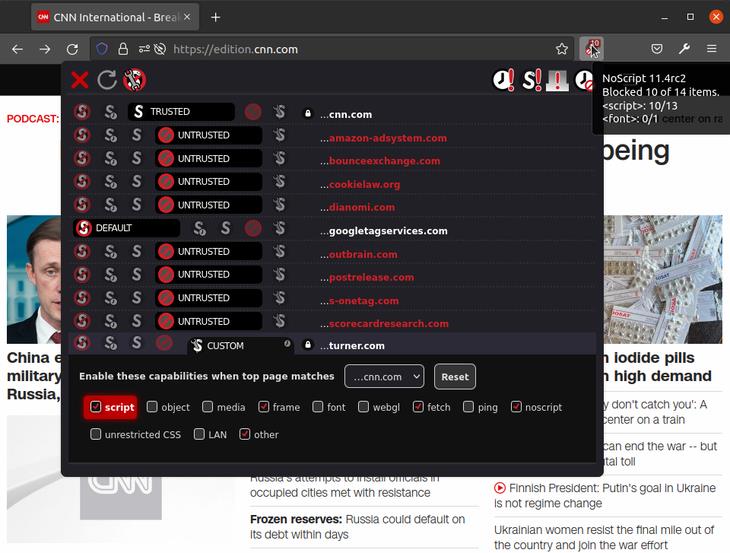
NoScript is an extension for the security-conscious user, allowing you to control what scripts run on your browser. By default, it blocks JavaScript, Java, and other executable content from running on webpages, which reduces the risk of malware and other online threats. You can enable scripts on a site-by-site basis to get full control over your browsing experience. While this may take a bit of getting used to, the added layer of security is worth it for protecting your sensitive information. If you're serious about online safety, NoScript is a powerful tool to add to your Firefox arsenal.
Download: NoScript Security Suite
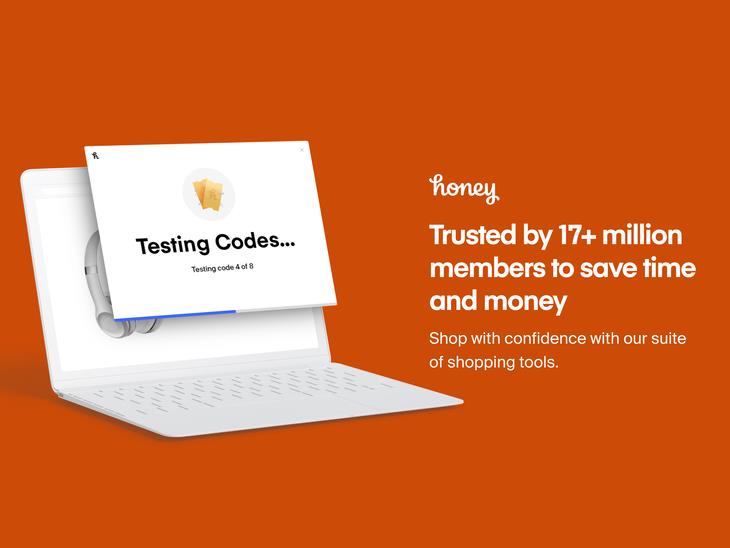
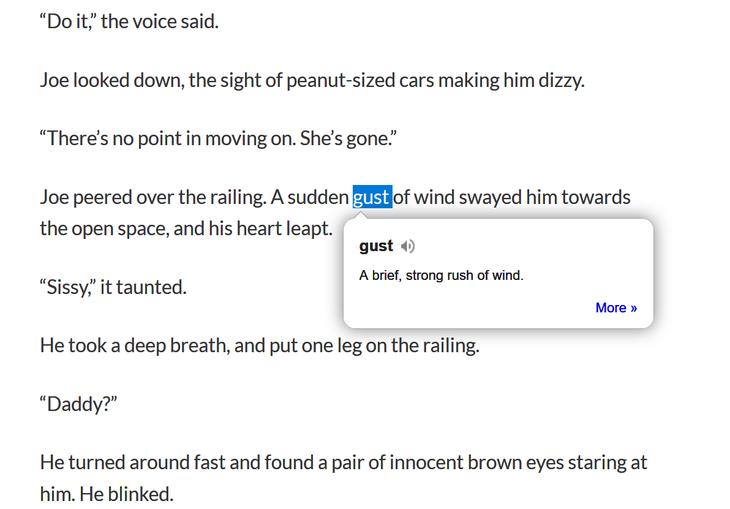
Dictionary Anywhere lets you look up words on the fly without disrupting your browsing flow. Just highlight any text on a webpage, and a small pop-up window appears, providing you with the definition right there. It pulls from various reputable dictionaries, so you're getting accurate meanings. Plus, it supports multiple languages, making it a great tool for language learners too.
Download: Dictionary Anywhere
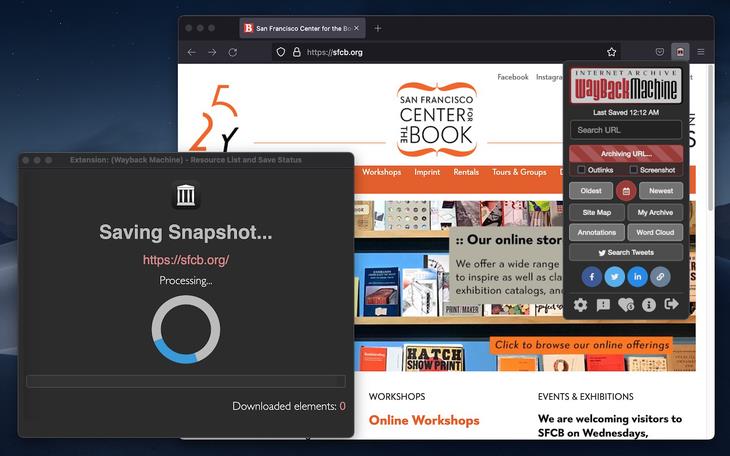
If you’ve ever stumbled upon a broken link or a missing page, this extension can come to your rescue! The Wayback Machine extension for Firefox is a useful tool that lets you browse archived versions of any website. By simply clicking the button, you can see how a site looked at various points in time, which is perfect for research or just satisfying your curiosity. Whether you're looking to revisit your favorite old blog or checking out a long-gone site, the Wayback Machine makes it easy and fun to explore the web's history.
Download: Wayback Machine
Related: Make Your Browser Safer With This Handy Guide!
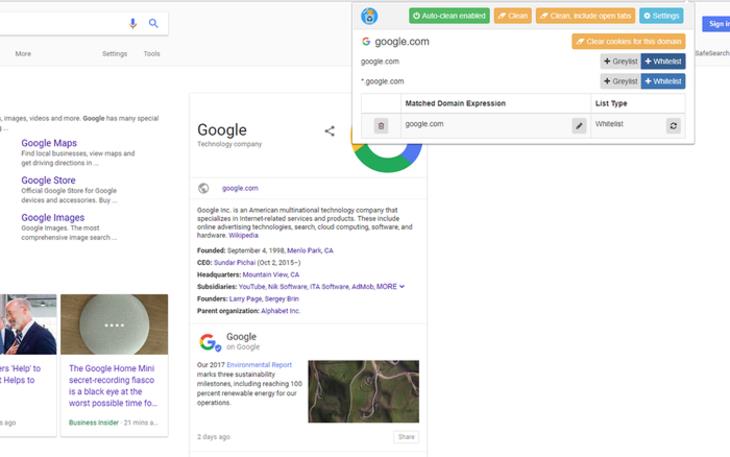
Cookie AutoDelete helps you manage cookies with ease. It automatically deletes cookies from sites you’ve closed, keeping your browsing history cleaner and more private. If you’re tired of cookie pop-ups and want to boost your online security, this is the extension for you! You can also whitelist specific sites, so your favorites don’t get wiped away. It offers peace of mind without sacrificing convenience—no more worrying about lingering cookies tracking your activity.
Download: Cookie AutoDelete