
|
If you've got an iPhone, here's a handy app you'll most definitely want to install, one that could potentially save your life. This health app, contains an important feature called Medical ID. You're probably already familiar with the 'In Case of Emergency' (ICE) practice, which collects important contact information on your phone so that it may be used to contact family in the event of an emergency - well, Apple's Medical ID is basically an enhanced version of ICE. This feature provides both emergency contact information, and also informs first responders and medical personnel of important health information, such as your medications, medical conditions, blood type and allergies. |
|
|
|
Setting Up |
|
Here's how to set up Medical ID on your iPhone: Note: To take advantage of this nifty feature, your phone needs to run on iOS 8. |
|
1. To get started, launch the Health app. 2. Tap the Medical ID icon, located at the bottom-right of your screen. 3. Tap Edit on the top-right corner of your screen |
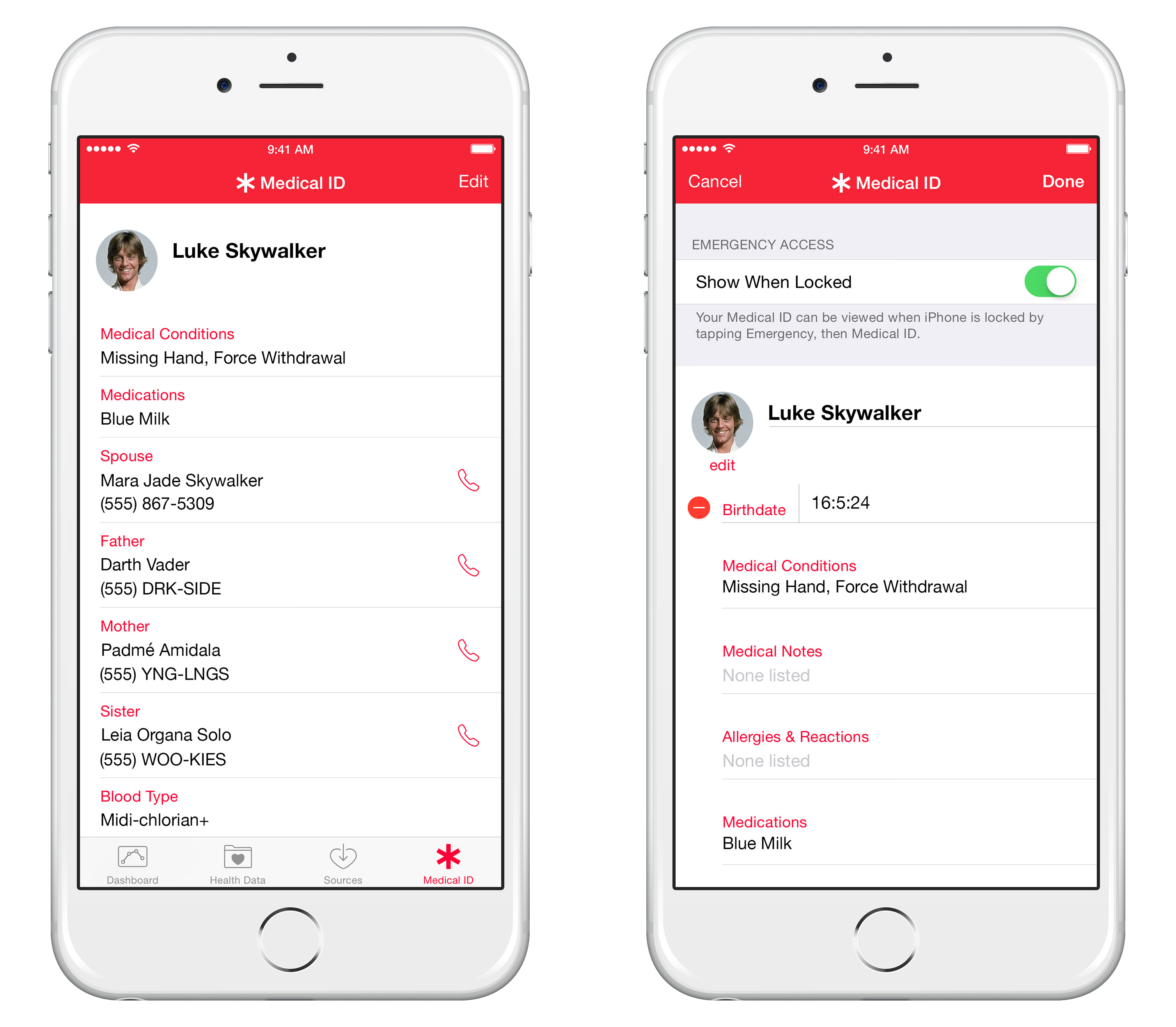 |
|
4. Change or update your name, photo, birth date and input any important medical information. 5. The fields available will allow you to list any medical conditions, allergies, and current medications. You also have a blank field for general medical notes - such as your preferred hospital or doctor, or any religious requests. 6. Further down, you can add multiple emergency contacts, which must be included in your already existing iPhone contacts. If your ICE contact is not in your phone book, they must be added prior to proceeding. 7. In the process of selecting your contacts, the Medical ID app, will ask you to identify your relationship with the person. With this in mind, should you rather not mention how this contact person is connected to you, you may simply put 'other' or 'emergency'. 8. Below the contacts section is another field, whereby you can add your blood type, height, weight and your organ donor preference. 9. Once you have completed the information, just tap Done at the top of the screen to save your changes. |
|
|
|
Accessing Medical ID |
|
Once all your important medical information and emergency contacts have been stored in your iPhone's Medical ID, here's how someone can access this information in the event of an emergency. For safety reasons, your iPhone should be secure, meaning that it should have a passcode or Touch ID, prohibiting others from entering your phone. Despite this, the Medical ID can still be accessed from a locked screen. |
 |
|
Just tap Emergency on the bottom-left of the iPhone lock screen, allowing anyone without a passcode to make an emergency phone call. Then tap Medical ID, which will bring up a screen showing the information you entered previously. Anyone accessing your Medical ID can tap on any of your emergency contacts and call them directly. |
|
What if you don't have an iPhone? |
|
This app has yet to be introduced to android users, in which case, it is wise to mark or create a separate folder for your ICE contacts. |

20 Handy Android & iPhone Hacks and Features To Know About
Here is a look at some truly useful tips and tricks for Android and iPhone users that are bound to make your experience better.

Find Siri Underwhelming? Here Are Some Great Alternatives
Take a look at some useful voice command apps for iPhone that might just be better than Siri for you.
 2:35
2:35
iPhone Tips: Reach The Top Of The Screen With One Hand
Has your iPhone's screen ever dropped down to the bottom half of the display area? It's not a bug but an important feature.

Guide: How to Take a Screenshot on ANY Device
This quick guide will help you take a screenshot on your on your Windows PC, Android device, Mac, iPhone, Chromebook, and more.

IPhone vs. Google Pixel: The Superior Choice?
Are Google Pixel phones the better choice over iPhones? Let’s find out.
 5:13
5:13
Want Windows on Your Mac? It's Now Free!
Need to install Windows 10 on your Mac? It’s quite easy, actually.

Simplify Finances With These Budget Apps for Families
Try these money mangement tools to simplify your finances in 2025
 7:09
7:09
Struggling with Slow iPhone Internet? Try These Tips
iPhone running slow again? Here’s how you boost your speed…

You Can Now Speak With ChatGPT on Your Whatsapp!
et’s explore what 1-800-ChatGPT offers, how to use it effectively, and why this innovation makes interacting with AI more seamless.

12 Google Chrome Shortcuts Everyone Should Know
Keyboard shortcuts are immensely useful! If you’re using Google Chrome to browse the internet, we have a few neat shortcuts to share with you.
 2:08
2:08
Full Guide: How to Download Google Photos to PC in 2024
Now you can easily backup all your Google Photos to your PC with these tips.
 9:16
9:16
Unlock iOS 18 Early: Your Installation Guide
Follow this guide to install iOS 18 Beta on your device easily.

No Antivirus? Try These Free Online Virus Scanners Now!
Don’t have an antivirus installed? No problem. Try these free online virus scanners instead.

Busting 12 Password Myths to Safeguard Your Online Life
Don’t fall for these common password myths.

This Smartphone Hack Will Be Handy in an Emergency
Now you can add your emergency information to your phone’s lock screen easily.

The Most Useful Keyboard Tricks for Microsoft Word
These Word Tricks are guaranteed to make you a master of typing!

8 Common Netflix Problems and How to Solve Them
Trying to watch the latest Netflix show and encountering problems? Here's how to fix it.
 6:30
6:30
These New Android 15 Features Will Change The Game!
Android 15 is finally here! Let’s find out what new features it offers.
 7:38
7:38
Most People Don’t Know About These Google Maps Features
Google Maps has a ton of new features that most people don’t know about.
 9:42
9:42
Here's How to Make Your iPhone Run Like New Again - 9 Tips
Save space on your iPhone with these simple hacks.

Guide: How to Protect Your Eyes When On the Computer
Eye strain can be a serious problem if you work at a computer for long hours each day. Luckily, there are various things you can do in order to prevent it.
 15:40
15:40
Protect Your iPhone Today With These Handy Tips
Protect your privacy and improve your iPhone’s battery life by disabling these settings.

5 Ways to Make Your Wi-Fi Safe From Attacks & Hacks
Make sure you protect your Wi-Fi network against these common attacks.

Guide: How to Sign a PDF Without Printing it First
This guide will teach you how to sign PDF files digitally without having to print them.

WARNING: Don't Fall for These Common Instagram Scams!
Protect yourself from phishing on Instagram with these tips.

12 Amazing Internet Radio Stations to Spice Up Your Day!
Check out these 12 fantastic internet radio stations.

14 Tips for Using the Computer More Easily
It’s very likely that in the following computer tips list you’ll find information that will surprise you!
 2:15
2:15
Can’t Download Facebook Videos? Just Watch This Guide
Want to download some videos from Facebook? This guide will help.

IPhone vs. Google Pixel: The Superior Choice?
Are Google Pixel phones the better choice over iPhones? Let’s find out.

The Best FREE Health Apps That Can Transform Your Life
Keep yourself healthy this year with the help of these great apps.

Is Google Going to Demand Payment for Its New Searches?
Google might start charging for access to search results that use generative artificial intelligence tools.

20 Easy Solutions To Your Annoying Computer Problems
A collection of 20 tips to help you troubleshoot common computer problems with ease!

Here’s Where You Can Watch Classic Movies for Free!
Want to watch free classic movies? Check out these sites and apps.

Make Your Browser Safer With This Handy Guide!
Make your browser more secure by following these easy tips.

2025's Online Threats Will Be More Sophisticated Than Ever
A look at the cyber scams that you need to be wary of this year.

7 Bad Online Habits That Expose Your Computer to VIRUSES
It turns out that seemingly harmless online habits like downloading software and even using public Wi-Fi could expose your device to viruses.

These 5 Free Tools Can Help You Save Money Today!
These free apps and sites make saving money a breeze.
 2:38
2:38
How to Transfer Your Old VHS Tapes to a Computer
Do you have old family videos on VHS? It's time to make them digital so you can share them with all the family more easily! This video will show you how.

Turn Off These 9 Android Settings. They Pose a Risk
Here are some Android settings that you should consider turning off to enhance your device’s performance.

How to Re-Use Your Old Smartphone: 7 Useful Tips & Tricks
Bought a new smartphone? Don’t sell your old one yet. It has many uses…

These Gmail Shortcuts Will Save You Time & Frustration
If you use Gmail, but you don't know how to use a single keyboard shortcut, then you well and truly are missing out. Here are the most useful ones...

What's the Healthiest Way to Sit at Your Computer?
Learn how to minimise the health risks of using your computer with this positioning guide.

12 Time-Saving Windows Tools You Didn’t Know About
Make your Windows experience smoother and more efficient with these hacks.

These Shortcuts Make Using My PC SO Easy!
Shortcuts make life easier in many parts of life, and computing is no different. Here we'll show you how your keyboard can be used to speed things up.

Fed Up With Spotify? Try These Alternatives for Free Music
Here are eight of the best platforms where you can listen to music online without spending a dime.

You Didn’t Realize it, But AI Is Making Your Life Better!
Here are thirteen unique ways AI can simplify daily life.

7 Clear Indicators Your Home Router Needs to Be Changed
Is your router in need of an upgrade? Watch out for these signs.
To enable your Ad-Free Subscription, please fill the fields below
Your subscription was successful, now you can enjoy an ad-free experience!! Note: To make sure you get no ads, please make sure to log in to your account. If you are logged in already, then refresh the page. The subscription can be cancelled at any time.


