
Google knows much more about you than you probably realize, and it’s collecting more and more data every day. According to the Associated Press, Google already monitors your online shopping, but it now has a new tool to monitor how much people spend in physical stores after they have clicked on digital adverts.
To be fair to them, Google does provide ways for users to limit tracking and control adverts. For example, last year, Google debuted the My Activity page, a dashboard that gives a snapshot of the data that Google has gathered from your online activities. This is available at myactivity.google.com.
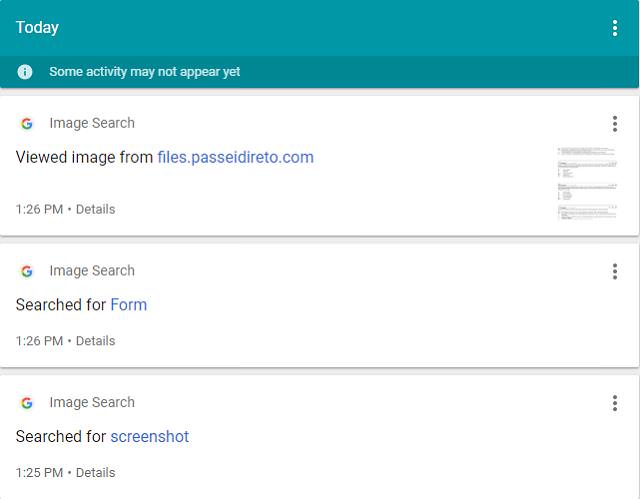
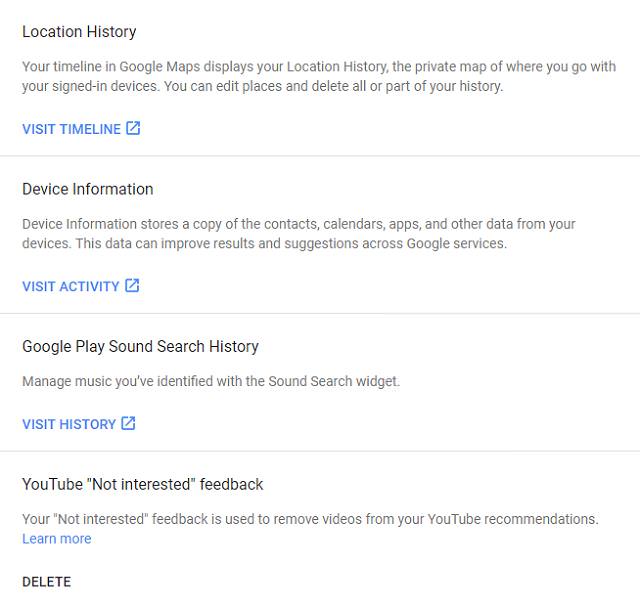
How Do I Delete My Activity?
Google gives its users several ways to delete their data from the My Activity page.
• By clicking on the three vertical dots next to each individual item, you’ll find the option to delete it from your Google history.
• To delete by product or topic, use the search bar and again look for the three dots.
• To delete by date, click on the three vertical dots at the top of the screen and select “Delete activity by.” This also includes the option to delete data from “all time.”
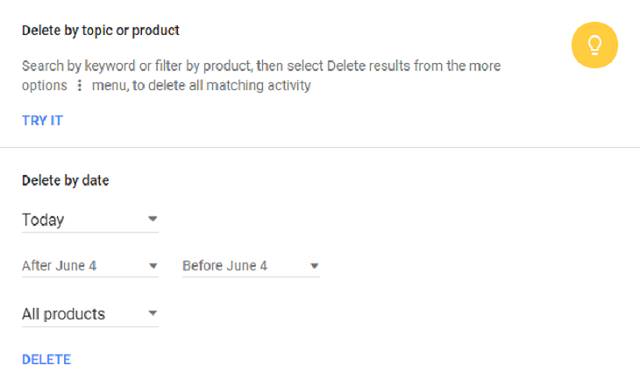
Limit Data from Being Saved
Now that you’ve deleted your activity, you might be wondering how you can stop this data from being saved in the future.
Click on the menu icon in the upper left corner and select Activity Controls to edit your preferences for the following categories:
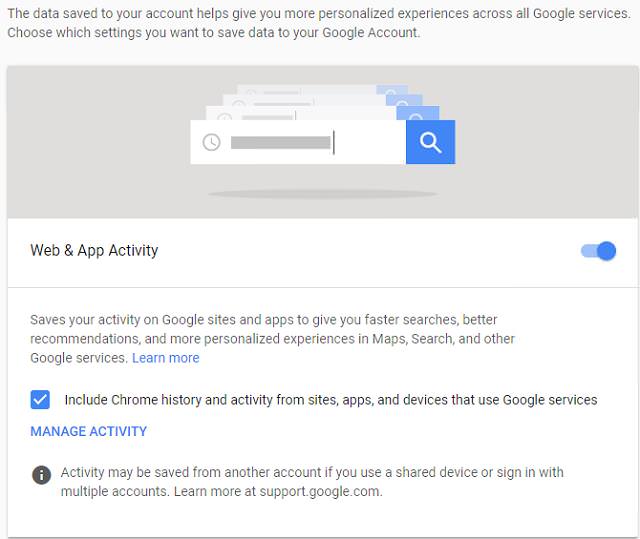
Content and Image Source: clark

This is What Happens When You Drink Just Water for 30 Days
If you don’t drink water for 3-5 days you’ll die, but what happens when you only drink water as your primary beverage? These great benefits happen, that's what!
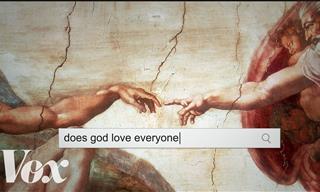 4:16
4:16
What Are Google’s Featured Answers and Why You Should Care
This video explains the Google feature called Rich Answers, and why it can sometimes mislead you completely

4 Things to Do Before Removing Apps from Your Phone
Removing an app isn't as simple as it sounds. Learn the right way to delete them.

Why You Should Never Drink Too Much Water
It’s always important to remember not to get dehydrated, but you need to know that there is such a thing as overhydration, and it can be very dangerous too.

11 Simple Health Hacks to Change Your Life for the Better
To get healthy quick, all we need to do is follow these instant health upgrades. Take a look!

Feeling Dizzy? Here Are 9 Common Causes!
Dizziness affects both adults and children, but the reasons for it could be something minor or serious. Here are 9 reasons you might be feeling dizzy!

6 Secure Search Engines You Can Use Instead of Google
Google isn’t the only search engine you have to use.

Overpaying for Streaming? Here’s How to Fix That!
Save big on your streaming bills with these simple tips.

9 Warning Signs You're Dealing with a Social Media Scam
Don’t fall for these common social media scam ads.
 2:15
2:15
Can’t Download Facebook Videos? Just Watch This Guide
Want to download some videos from Facebook? This guide will help.

Did You Know These Cell Phone Facts Are All Totally False?
People just love to give you advice about smart phones, but it turns out that a lot of this information is false. Never believe these 9 smart phone myths.

No Antivirus? Try These Free Online Virus Scanners Now!
Don’t have an antivirus installed? No problem. Try these free online virus scanners instead.

12 Time-Saving Windows Tools You Didn’t Know About
Make your Windows experience smoother and more efficient with these hacks.

Computer Guide: Windows 11 Shortcut Keys!
Learn the best shortcuts for Windows 11 using your keyboard. From taskbar to screenshots, learn it all.

Suno AI: Make Any Song You Want, in Any Style You Want
Suno AI is at the cutting edge of blending music creation with the power of artificial intelligence.

Laptop Won't Power Up? Try These 11 Effective Solutions
Laptop not starting? Try these essential steps to troubleshoot it.

Busting 12 Password Myths to Safeguard Your Online Life
Don’t fall for these common password myths.

New WhatsApp Features: Edit Your Messages and More!
Have you tried this new WhatsApp feature yet?

7 Clear Indicators Your Home Router Needs to Be Changed
Is your router in need of an upgrade? Watch out for these signs.
 2:09
2:09
Guide: Download Netflix Videos on Any Laptop & PC
Want to watch your favorite Netflix content offline? This easy guide has you covered.
 5:52
5:52
Want Better Google Search Results? Try These Tricks!
Use Google like a pro with these useful tips and tricks.

Computer Guide: How to Format Your Computer - PC & Mac
how do we create a new computer from the old, formatting it and making it work like new? This guide will show you!

These Free Apps Turn Your Photos Into Beautiful Paintings
Your photos will look artistic with the help of these free apps.

Visit an Ancient Map Collection With Thousands of Works!
Visit this great, free collection for an enlightening journey through the annals of cartography.

This One Computer Key Is Used for a Myriad of Shortcuts!
The 'Win' key is usally thought to only bring up the start menu. It actually does a whole lot more. Get a load of these dozens of shortcuts!
 4:26
4:26
Make Your Old Phone Run Faster and Better With These Tips
Is your old Android phone running slow? Don’t worry; just try these tips to revive it.

Everything You Need to Know About Bitcoin
The following article is an unofficial guide to Bitcoin and will explain everything there is to know about it.

There's a keyboard Shortcut for Nearly Everything Here!
These shortcuts will cut down the time you waste fiddling about on the computer, and make you into something of an expert.
 21:27
21:27
It's Finally Here! iOS 18's Game-Changing New Features
Here's what's new and exciting in iOS 18!

Guide: How to Protect Your Eyes When On the Computer
Eye strain can be a serious problem if you work at a computer for long hours each day. Luckily, there are various things you can do in order to prevent it.

6 Unnecessary Windows Programs You Should Uninstall
Your Windows PC could be filled with unwanted and outdated apps and programs... Delete them today.

12 Amazing Internet Radio Stations to Spice Up Your Day!
Check out these 12 fantastic internet radio stations.

Firefox Just Got Better: 10 Handy Extensions You’ll Love
With the right add-ons, Firefox can become an indispensable browser that you'll rely on every day.
 9:16
9:16
Unlock iOS 18 Early: Your Installation Guide
Follow this guide to install iOS 18 Beta on your device easily.
 2:38
2:38
How to Transfer Your Old VHS Tapes to a Computer
Do you have old family videos on VHS? It's time to make them digital so you can share them with all the family more easily! This video will show you how.

Privacy Settings You Should Change in Chrome Right Now
These Chrome settings should always be disabled.
 8:47
8:47
SHOCKING: This is How Easily We Get Hacked by Cyber Crooks
Hackers can get almost any piece of information from us, without us even knowing. This will really make you think twice.

8 Secret Hacks to Save Big on All Your Amazon Purchases
Slash your Amazon bill with these insider tips.

Learn Any New Language with These Awesome Apps!
Learn new languages faster with these AI-powered apps.

Have You Downloaded WhatsApp Web Yet? You Really Should...
This easy guide will show you how to download WhatsApp Web to your computer in 5 simple steps.

These Apps Make Every Photo Look Amazing!
No satisfied with your smartphone photos? Try these super apps today!

Keep Your Calorie Intake in Check with These FREE Apps
Keep your calorie intake in check with these awesome free apps.
 10:00
10:00
The New Wi-Fi is Here! This is Why You Should Try It…
Wi-Fi 7 is here, and it can change the way you use the internet!

8 Insanely Useful Websites You Need to Bookmark Right Now
These insanely useful websites will help simplify your life.

How to Download Streaming Movies for Offline Viewing
Here's how to download movies and TV series from your favorite streaming services to watch them offline.

Here’s Where You Can Watch Classic Movies for Free!
Want to watch free classic movies? Check out these sites and apps.
 2:55
2:55
THIS is Why You Shouldn't Take Your Phone to Bed!
A stern warning and a cautionary tale that will explain why you shouldn't sleep with your phone...


