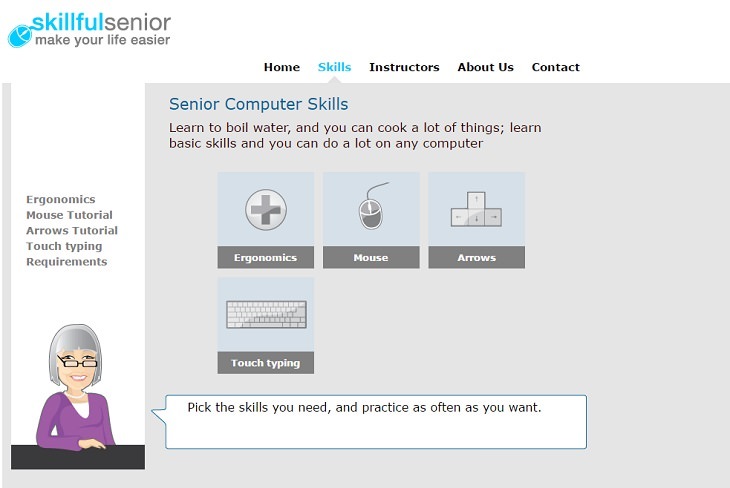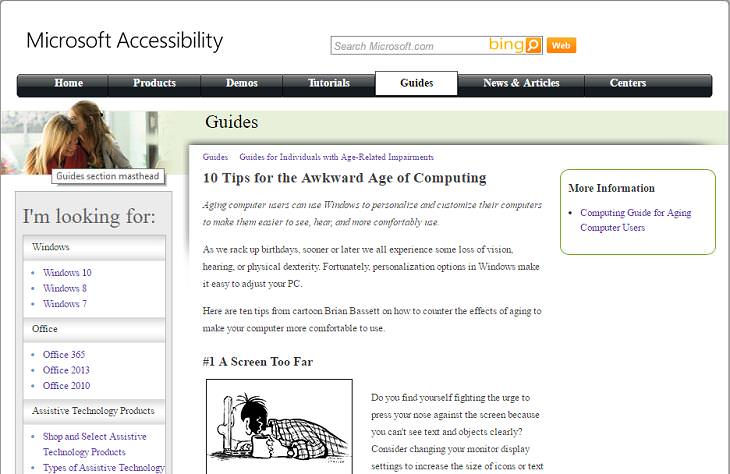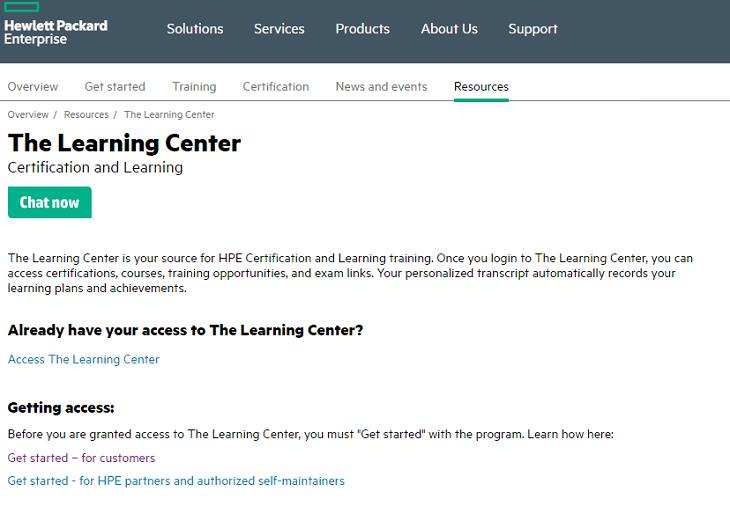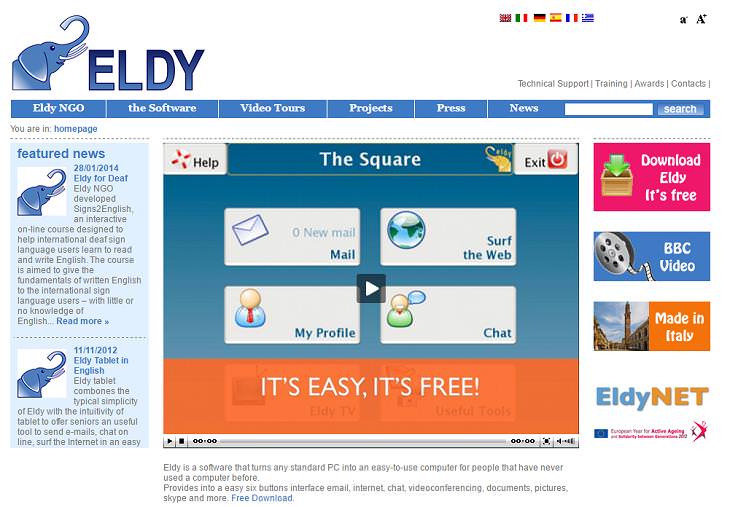In this ever-increasing technological age, more and more senior citizens want to learn how to use computers and gain basic internet skills. Learning how to do so does not only give them access to all sorts of information, but it also enables them to keep in touch with family members and friends. This is very important as it could help prevent loneliness. In fact, the benefits that the younger generation get from general computer and internet skills are exactly the same for the older generation.
Some senior citizens fear using the computer, but basic computer skills are so easy to learn - even more so today as everything is designed to be user-friendly and visually accessible. The following 8 websites are the best around when it comes down to teaching basic internet and computer skills. These sites are not only great for senior citizens, but for any newcomer.
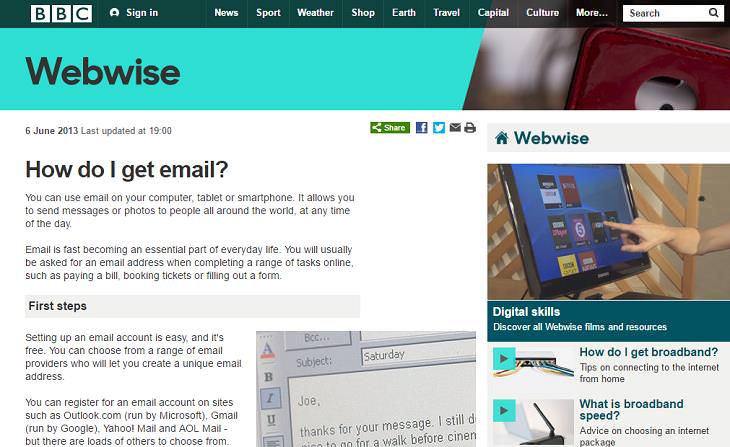
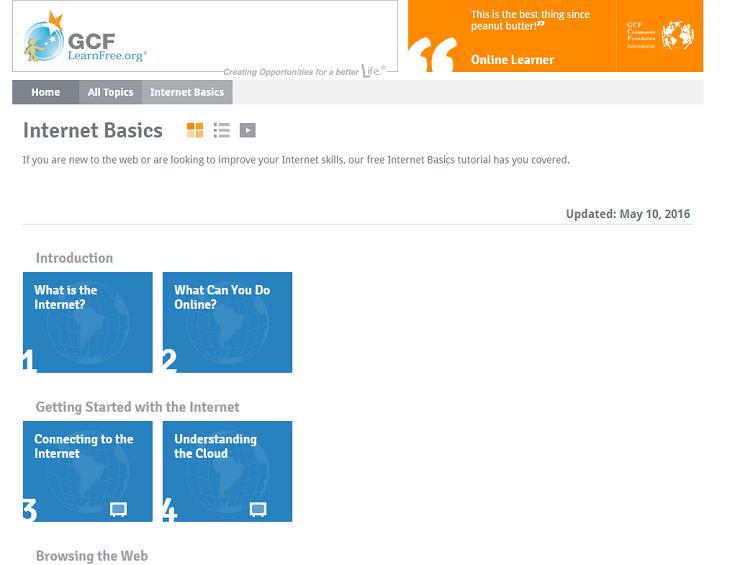

These Are the Major Online Scams You Should Be Aware Of
The online world can be a pretty dangerous place, which is why you really need to become familiar with some of the most common online scams going.

5 of the Best Free Antivirus Software Available
Our computers are open to all kinds of malware and therefore it's important that we protect them using antivirus software. Here are 5 of the best free available.

A Few Hacks Any Zoom User Needs to Know
For better and for worse - Zoom is a part of our daily lives. Check out these 9 hacks that will make navigating the app easier.

16 Things You Didn't Know Google Can Do For You
We bet you didn't know about this brilliant Google tricks which will make your searches quicker and more accurate!

10 Common Facebook Facts That You'd Do Well to Ignore!
Like everything that can affect many people, there is a lot of misinformation floating around about Facebook. Here are 10!

Get the Most Out of Facebook with These Useful Tips
Want to get more out of your Facebook account? Then check out these brilliant Facebook tips, tricks and facts!

Tips That'll Drastically Improve Your Phone's Battery Life
There's nothing more annoying than when your phone runs out of battery with no place to charge it. Thankfully, there's some great ways to improve battery life!

IPhone vs. Google Pixel: The Superior Choice?
Are Google Pixel phones the better choice over iPhones? Let’s find out.

These Free Apps Turn Your Photos Into Beautiful Paintings
Your photos will look artistic with the help of these free apps.

Busting 12 Password Myths to Safeguard Your Online Life
Don’t fall for these common password myths.
 14:08
14:08
BEWARE! These File Types Could Contain Viruses
Be careful before you click any file these days. Hackers may have used them to hide viruses.
 4:15
4:15
Simple Ways to Boost Slow Download Speeds on Chrome
Downloads in Google Chrome too slow? These tips will help.
 4:08
4:08
Guide: Download All Google Photos in a Few Clicks!
Want to download all your Google your photos and videos in a few clicks? Watch this…

Make Your Browser Safer With This Handy Guide!
Make your browser more secure by following these easy tips.

The Three Most Recommended Android Phones for 2024
Our goal was to ensure a representative selection across different price brackets and specific user requirements, offering something for every potential buyer.

Is Google Going to Demand Payment for Its New Searches?
Google might start charging for access to search results that use generative artificial intelligence tools.

What's the Healthiest Way to Sit at Your Computer?
Learn how to minimise the health risks of using your computer with this positioning guide.

6 Ways You're Killing Your PC Without Realizing It
Want your PC to last longer? Stop making these mistakes now!
 16:23
16:23
Get the Most Out of Google Photos With These Tips
These useful tips and tricks will help you get more out of Google Photos.

There's a keyboard Shortcut for Nearly Everything Here!
These shortcuts will cut down the time you waste fiddling about on the computer, and make you into something of an expert.

7 Apps You Don’t Need on Your Phone!
Experts advise against installing apps like the seven we mention here for security reasons...

5 Ways to Make Your Wi-Fi Safe From Attacks & Hacks
Make sure you protect your Wi-Fi network against these common attacks.

Here’s Where You Can Watch Classic Movies for Free!
Want to watch free classic movies? Check out these sites and apps.

Exploring the Web Beyond Google: 7 Handy Alternatives
Try some of these non-conventional search engines that you didn't know existed.

These Free Tools Will Help You Download Any Video Online
These free tools will help you download any video online.

GUIDE: What to Do if Your Online Accounts Have Been Hacked
If you suspect that your account has been compromised or if it becomes evident that it has indeed been hacked, there are certain steps you should take.
 5:01
5:01
The Best iPhone Tips and Tricks for 2023!
In this video you'll learn a bunch of tips and tricks that have just recently been added.
 6:34
6:34
A Step-by-Step Guide on How to Use Chrome Remote Desktop
Chrome Remote Desktop can be pretty useful for those who want to control their PC or Mac from their phone, tablet, or other computer.

Struggle to Remember Your Passwords? These Tips Will Help
Passwords can be difficult to remember at times, but here are some tips that will help.

5 New Windows 11 Features You Don’t Know About
You may have missed these new Windows 11 features.
 9:42
9:42
Here's How to Make Your iPhone Run Like New Again - 9 Tips
Save space on your iPhone with these simple hacks.

Not Sure What to Watch Next? Try These 8 Helpful Sites
Not sure what to watch next? Try these helpful sites.
 12:27
12:27
10 Free Useful Portable Applications You Should Know!
Have you used portable apps? They can be so handy!

12 Time-Saving Windows Tools You Didn’t Know About
Make your Windows experience smoother and more efficient with these hacks.
 9:16
9:16
Unlock iOS 18 Early: Your Installation Guide
Follow this guide to install iOS 18 Beta on your device easily.

12 Google Chrome Shortcuts Everyone Should Know
Keyboard shortcuts are immensely useful! If you’re using Google Chrome to browse the internet, we have a few neat shortcuts to share with you.

Why Fake Info is Best for These 6 Types of Sites
Always avoid giving your real information on these kinds of websites.

7 UNDISCOVERED Apps That are NOT on the Google Play Store!
I can’t believe I never knew about these handy Android apps.

7 Websites With Free Useful Apps for Your Computer
we've gathered 7 recommended repositories where you can find almost any software you might need for Windows – and at no cost!

These Gmail Shortcuts Will Save You Time & Frustration
If you use Gmail, but you don't know how to use a single keyboard shortcut, then you well and truly are missing out. Here are the most useful ones...

12 Things You May Not Have Realized AI Can Do For You
This article explores twelve delightful ways to harness the power of AI for entertainment, learning, and creativity.

How to Spot Fake Online Reviews: A Shopper’s Guide
Here are practical tips to help you spot fake Amazon reviews.

Privacy Settings You Should Change in Chrome Right Now
These Chrome settings should always be disabled.

7 Safe Ways to Watch Movies & TV Shows Online Free in 2024
Free movie and TV show sites you need to know about in 2024.
 15:33
15:33
Beware! 10 Tech Scams That Could Target You in 2024
Beware of these dangerous scams in 2024.

These Apps Make Every Photo Look Amazing!
No satisfied with your smartphone photos? Try these super apps today!

Watch Classic Cinema for Free with These Sites!
Here's where you can watch hundreds of classic movies online for free.