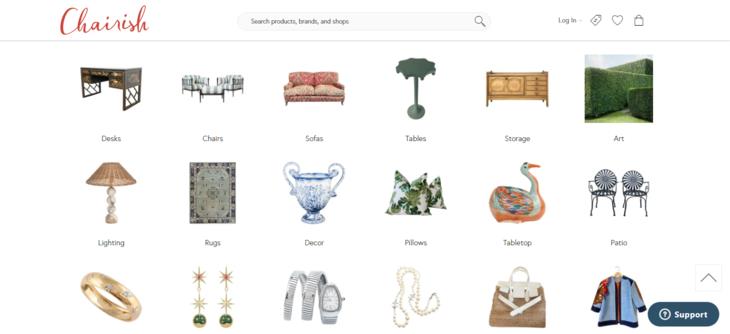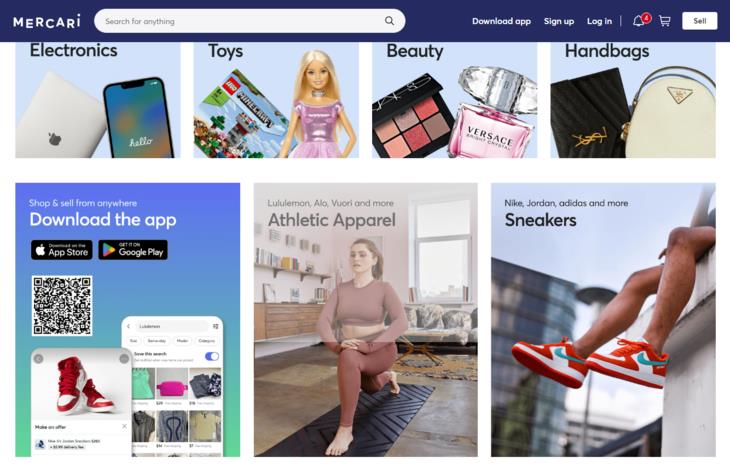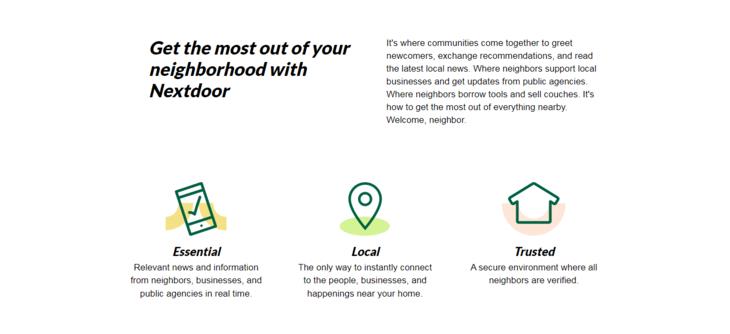
Nextdoor provides a handy platform for local sales via a mobile app. Users can connect with interested buyers in their nearby area by just downloading the app and entering their zip code.
Creating a listing is simple: tap the "+" symbol in the feed to upload photos, set up prices, and add item descriptions. Furthermore, listings are instantly included in neighbors' Nextdoor feeds, assuring visibility alongside local news and activities. The option to expand visibility to a larger local region appeals to those looking to reach a larger audience.
Related: 9 Things You Shouldn’t Do If You Want to Sell Your Home
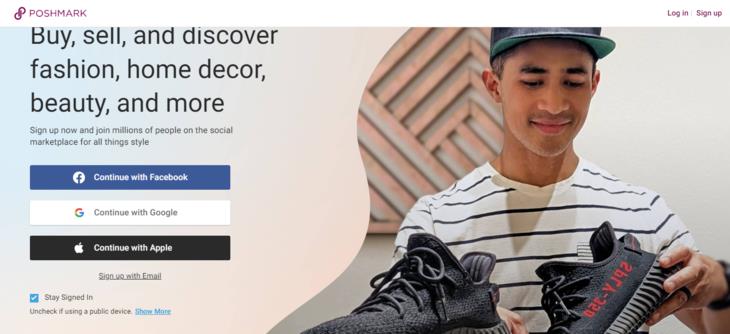
Poshmark is a highly esteemed app for selling used clothes, shoes, handbags, and accessories. This easy-to-use platform offers features for making polished and thorough listings anytime. Users just need to upload pictures, specify details like the brand, size, and color, and decide on a price.
Poshmark makes the process even easier by handling the shipping with pre-paid labels. Although Poshmark doesn't charge for listing or selling items, there's a commission system in place. A basic fee of $2.95 is charged for sales under $15, with a 20% commission for sales over that amount. After an item is shipped, the seller keeps complete control over their earnings, which can be spent within the app or cashed out.

OfferUp is a mobile-first e-commerce platform that is only available in the United States. The company provides a simplified marketplace for both buyers and sellers to interact directly. Items listed on OfferUp can stay active indefinitely, continuing to be available for sale until either they are sold or the seller decides to take them down.
Using image recognition technology, the application creates descriptions and suggests prices for products based on what similar items are selling locally. To speed up the selling process or to draw attention to sales or discounts, sellers can pay a small fee to improve their listings – prices start at $0.99 and go up to $3.99. This upgrade gives sellers a better spot on the platform, making their items more visible to potential buyers.
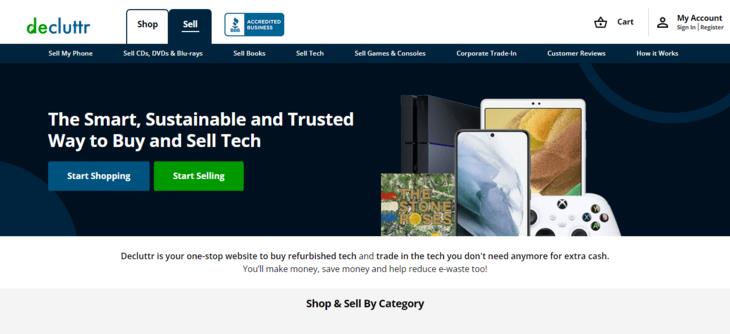
Decluttr is an excellent platform for selling used electronic items like DVDs, video games, and consoles. You can simply scan the barcodes to get instant buy offers. After agreeing to the terms, Decluttr offers a complimentary shipping label and packaging for safe shipping. Should the items pass the quality check, you'll receive your payment the following business day through PayPal, direct deposit, or by check. On the other hand, if the items don't pass the quality check, you'll lose both the payment and the items. It's advised to thoroughly go over the seller's rules before listing your items.
Related: 9 Facebook Marketplace Scams You Should be Wary Of