
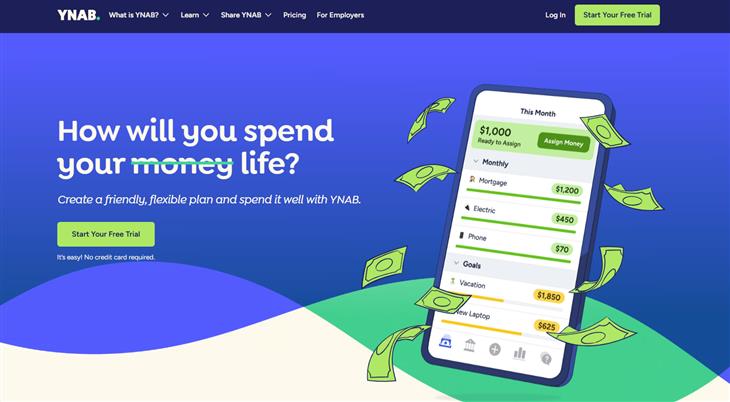
YNAB (You Need a Budget) focuses on forward planning rather than analyzing past expenses. It uses a zero-based budgeting system, which encourages you to assign every dollar of your income to specific purposes, such as bills, savings, or debt reduction. This approach helps you stay intentional about your finances.
The app connects to your bank accounts, credit cards, and loans and offers various educational resources to guide new users. It’s accessible on mobile devices, desktops, iPads, and Apple Watches, giving you flexibility in managing your budget.
Potential downside: YNAB requires consistent effort and may feel demanding for those seeking a simpler tool. Additionally, its subscription cost is higher compared to free options.
Cost: $14.99 per month or $109 annually, with a free 34-day trial. Subscriptions can be shared with up to five people, making it more affordable for families.
Download: YNAB for iOS | Android
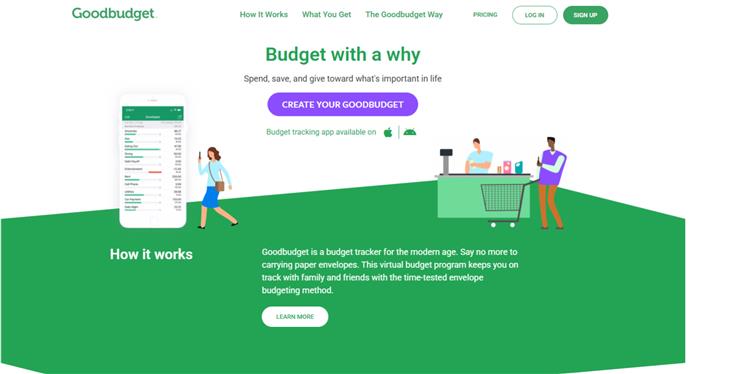
Goodbudget operates on the envelope budgeting system, where you allocate portions of your income to specific spending categories. Users manually input their account balances and expenses, which can make financial planning feel more tangible.
The app is available on both mobile and web platforms and provides resources such as articles and videos to help users get started. Goodbudget offers a free version with limited envelopes and accounts, while the premium version provides additional features and supports up to five devices.
Potential downside: Manual data entry is required, which might feel tedious for users who prefer automated tools.
Cost: Free version available. The premium version costs $10 monthly or $80 annually.
Download: Goodbudget for iOS | Android
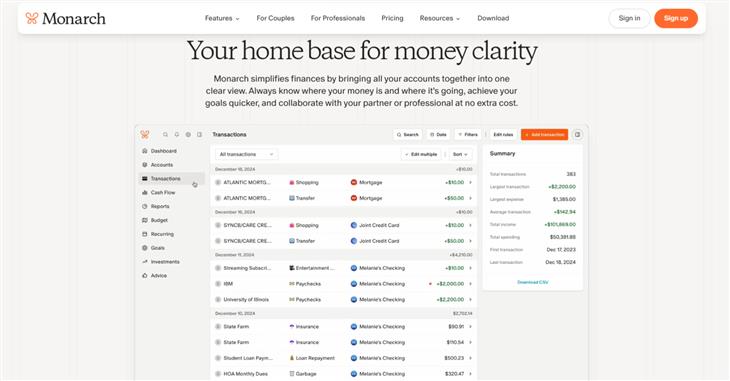
With Monarch Money, you can track your expenses, set financial goals, and calculate your net worth while also budgeting. It’s highly customizable, allowing users to create dashboards tailored to their specific needs.
The app’s flexibility extends to shared household accounts, with separate log-ins for members and the ability to decide what data is shared. Monarch is available on both iOS and Android, as well as through a web platform.
Potential downside: The app’s subscription cost may be a consideration for some users.
Cost: $14.99 monthly or $99 annually after a free 7-day trial.
Download: Monarch Money for iOS | Android
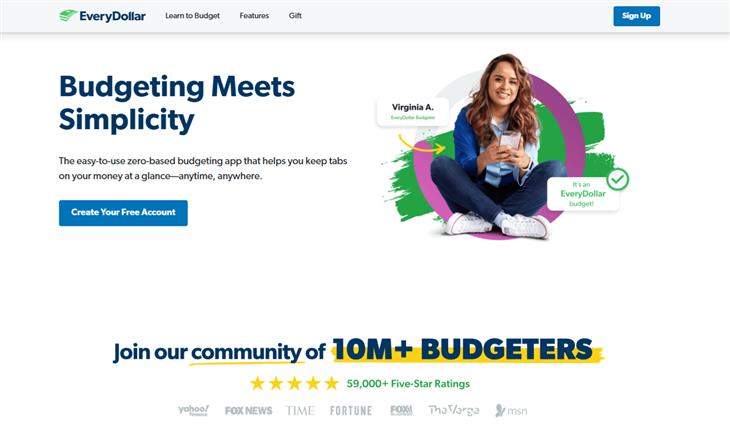
EveryDollar offers a straightforward approach to zero-based budgeting. Its free version requires users to manually enter income and expenses, while the premium version syncs with bank accounts for automatic tracking. Users can also categorize transactions and set reminders for bills.
Premium subscribers gain access to custom reports and insights to better understand their spending habits. This app is ideal for those who want a streamlined budgeting tool.
Potential downside: The free version is limited, and the premium plan is relatively expensive. Additionally, the lack of educational resources might make it harder for beginners to navigate.
Cost: Free version available. Premium version costs $79.99 annually or $17.99 monthly, with a free 14-day trial.
Download: EveryDollar for iOS | Android
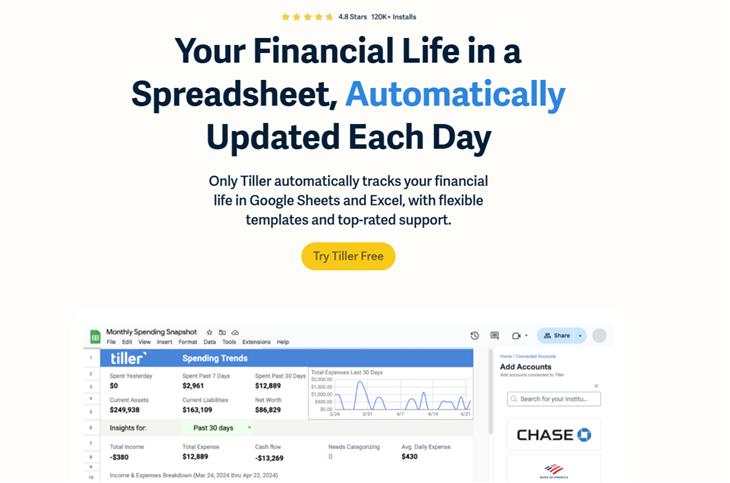
Tiller integrates with Google Sheets and Microsoft Excel to automate financial tracking. It imports transactions, income, and account balances directly into spreadsheets, allowing users to create custom budgets and analyze their finances in detail.
The app supports zero-based budgeting and provides templates and dashboards to simplify the process. It’s well-suited for users who prefer a hands-on, spreadsheet-driven approach. Tiller’s flexibility also extends to creating custom category labels, ensuring users can organize their finances exactly how they want.
Potential downside: As a spreadsheet-focused tool, Tiller might feel overwhelming for users unfamiliar with Excel or Google Sheets. Additionally, it may require more time to set up compared to fully automated apps.
Cost: $79 annually after a 30-day free trial.
Tiller has no downloadable app.
Related: How to Earn Extra Money During Retirement: 8 Useful Ideas
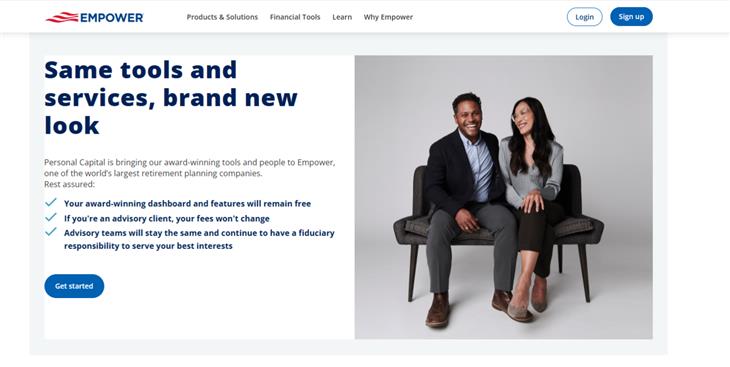
Empower, formerly known as Personal Capital, is primarily an investment tool but includes budgeting features. Users can link various accounts, including checking, savings, credit cards, loans, and retirement funds, to track spending and monitor net worth.
The app provides insights into spending categories and generates reports to help users better understand their financial habits. It also includes tools for setting long-term goals and assessing your financial progress. Empower is accessible via mobile, tablet, and desktop, making it convenient for users with varying preferences.
Potential downside: This app focuses more on wealth management than in-depth budgeting, which might not meet the needs of users looking for detailed planning tools. Its interface may also feel overwhelming to users who are new to financial tracking.
Cost: Free.
Download: Empower Personal Dashboard for iOS | Android

Why it’s worth considering: PocketGuard isn’t overloaded with features, which is exactly why it stands out. Its focus on simplicity makes managing your money feel approachable.
This app connects with your bank accounts, credit cards, loans, and investments to track bills and expenses. Using that information, PocketGuard calculates how much disposable income remains after accounting for your necessities, bills, and savings goals.
It also offers tools to monitor your net worth and allows users to manually manage their finances without linking accounts. Upgrading to PocketGuard Plus unlocks additional tools, such as a debt payoff plan and the ability to import and export transactions.
Potential downside: While great for a hands-off approach, PocketGuard isn’t ideal if you prefer to actively plan your finances.
Cost: The basic version is free. PocketGuard Plus costs $12.99 per month or $74.99 annually.
Download: PocketGuard for iOS | Android
Related: Ten Tips You Need to Consider to Save Money

Why it’s worth considering: Honeydue is specifically designed for partners who want a shared view of their finances. Both individuals can sync bank accounts, loans, credit cards, and investment accounts while maintaining control over how much they share with each other.
The app categorizes expenses automatically and allows custom categories for tailored tracking. Couples can set spending limits for each category and receive alerts when nearing those limits. Honeydue also sends reminders for upcoming bills and offers in-app messaging to make coordination easier.
Potential downside: This app leans more toward analyzing past expenses rather than proactively planning for the future.
Cost: Free.