
|
We all know that sinking feeling we get in our guy when one of our favorite discs - be it music, video or family memories - accumuklates scratches and becomes unusable. Most of us just throw it away and mourn the lost material.
But can it be saved?

The following instructions will explain how, using ordinary home materials such as peanut butter and toothpaste, you too can keep your disc working for years longer!
How does it work?
The peanut butter and toothpaste create a thin fatty layer that protects the disc and fills up the scratches!
Instructions:
Put some peanut butter or toothpaste on your fingers and rub on the disc in a gentle circular motion, enough to cover the entire disc.
Wash the disc throughly under the faucet, and wipe with a clean and dry cloth or absorbing paper until the disc is dry and shiny.
Now you'll be able to see that most of the damage has disappeared, and disc plays smoothly once again!
Happy listening!
|
Image courtesy of: Ambro / freedigitalphotos.net

10 Unexpected Handy Uses for a Hairdryer
The hairdryer is one of the more useful appliances we have - here are 10 unexpected and super handy uses for a hairdryer.
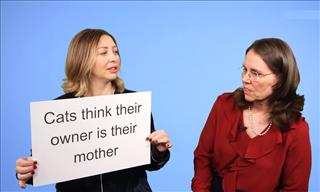 8:57
8:57
You MUST Watch This If You Own a Cat
Did you know that cats are actually lactose intolerant? Or the many meanings of purring? 13 myths on cats you must stop believing.

Relationship Anxiety: Understanding the Causes & Solutions
If you feel that you’re suffering from relationship anxiety, keep reading to discover the signs, causes, and how to overcome this issue.

Chest Pain - 7 Symptoms You Should Never Ignore
In this article, we will walk you through 7 alarming types of chest discomfort and to which condition each type of pain is related.

13 Cool Charts That Impart Practical Knowledge
Here are some useful charts, graphs, and infographics that provide some practical information.

What You Need To Know About Covid-19 and Air Conditioning
Summer is in full swing. Here is what we know about the effects on AC on coronavirus transmission.

6 Ways You're Killing Your PC Without Realizing It
Want your PC to last longer? Stop making these mistakes now!

Why Fake Info is Best for These 6 Types of Sites
Always avoid giving your real information on these kinds of websites.
 6:30
6:30
These New Android 15 Features Will Change The Game!
Android 15 is finally here! Let’s find out what new features it offers.

Struggle to Remember Your Passwords? These Tips Will Help
Passwords can be difficult to remember at times, but here are some tips that will help.

8 Insanely Useful Websites You Need to Bookmark Right Now
These insanely useful websites will help simplify your life.
 21:27
21:27
It's Finally Here! iOS 18's Game-Changing New Features
Here's what's new and exciting in iOS 18!

How to Download Streaming Movies for Offline Viewing
Here's how to download movies and TV series from your favorite streaming services to watch them offline.
 14:08
14:08
BEWARE! These File Types Could Contain Viruses
Be careful before you click any file these days. Hackers may have used them to hide viruses.

Boost Your Brain With These 8 Brainy Mobile Games!
We’ve gathered 8 recommended games to keep your brain active, challenge your logical thinking, and help you pass the time enjoyably.

Minimize Exposure to Cellphone Radiation with This Guide
Our cellphones can be harmful to our health because of the radiation that they give off. Learn these 14 ways of minimizing your risk of exposure to it.

Everything You Need to Know About Bitcoin
The following article is an unofficial guide to Bitcoin and will explain everything there is to know about it.

7 Tasks You Didn't Know Chrome Address Bar Does
There's a lot more to the Chrome address bar than you realize!

Are Your Cables a Mess? 9 Easy Tips to Easily Organize
Organize your messy computer cables with these simple and easy tricks.
 10:56
10:56
Computer Tips: Clean Your Keyboard in Less Than 60 Mins
Is your computer keyboard an icky mess? Watch this guide to clean it at home with ease.

Exploring the Web Beyond Google: 7 Handy Alternatives
Try some of these non-conventional search engines that you didn't know existed.
 15:16
15:16
Get Smarter: How Do Hard Drives Work?
How do hard drives built and how do they work? All is explained in this video.

New WhatsApp Features: Edit Your Messages and More!
Have you tried this new WhatsApp feature yet?

Take an Interactive Tour of 1940s New York!
This interactive street map of New York City in the 1940s is so much fun to browse and explore! And best of all, it's completely free!

7 Websites With Free Useful Apps for Your Computer
we've gathered 7 recommended repositories where you can find almost any software you might need for Windows – and at no cost!

Guide: How to Sign a PDF Without Printing it First
This guide will teach you how to sign PDF files digitally without having to print them.

Keep Your Calorie Intake in Check with These FREE Apps
Keep your calorie intake in check with these awesome free apps.
 0:48
0:48
WhatsApp Hack: Read Messages Without Showing Blue Ticks
Learn how to read WhatsApp messages without showing blue ticks in this video.

12 Time-Saving Windows Tools You Didn’t Know About
Make your Windows experience smoother and more efficient with these hacks.

Smishing 101: How to Recognize Scam Text Messages
This is how you recognize and handle fraudulent or scam text messages, also known as smashing.

Privacy Settings You Should Change in Chrome Right Now
These Chrome settings should always be disabled.

8 Common Netflix Problems and How to Solve Them
Trying to watch the latest Netflix show and encountering problems? Here's how to fix it.

This One Computer Key Is Used for a Myriad of Shortcuts!
The 'Win' key is usally thought to only bring up the start menu. It actually does a whole lot more. Get a load of these dozens of shortcuts!

Turn Off These 9 Android Settings. They Pose a Risk
Here are some Android settings that you should consider turning off to enhance your device’s performance.

We Found These Awesome Sites for Reading Short Stories!
These are the best places to read short stories online.
 6:34
6:34
A Step-by-Step Guide on How to Use Chrome Remote Desktop
Chrome Remote Desktop can be pretty useful for those who want to control their PC or Mac from their phone, tablet, or other computer.

How to Re-Use Your Old Smartphone: 7 Useful Tips & Tricks
Bought a new smartphone? Don’t sell your old one yet. It has many uses…
 4:21
4:21
Tech Tips: What to Do If Your Computer Mouse Isn't Working
Mouse stopped working suddenly? Try these tips and tricks.

You Can Now Speak With ChatGPT on Your Whatsapp!
et’s explore what 1-800-ChatGPT offers, how to use it effectively, and why this innovation makes interacting with AI more seamless.

Your iPhone's Volume Buttons Have Tons of Hidden Features!
There is more to your iPhone's volume buttons than you knew about!

Selling Used Stuff? Try These Amazing Apps
You can now sell your used household clothes and other items through some amazing apps.

7 UNDISCOVERED Apps That are NOT on the Google Play Store!
I can’t believe I never knew about these handy Android apps.

This Site Will Allow You to Copy the Text Off Any Photo!
We are here to introduce you to a website that can assist in such situations by extracting text from images for easy editing, copying, recording and distribution.

5 Ways to Get the Most Out Of Your Security Systems
Learn some useful tips in this article that will let you know if your security system is working efficiently or not.

Don't Charge Your Phone Over 80%, Here's Why
There is truth to the no-overnight-charging rule, and there is also some science to back it up.

Make Google Maps Better with These Handy Tools
These add-ons make Google Maps so much better!

How to Spot Fake Online Reviews: A Shopper’s Guide
Here are practical tips to help you spot fake Amazon reviews.


