
|
We all know that sinking feeling we get in our guy when one of our favorite discs - be it music, video or family memories - accumuklates scratches and becomes unusable. Most of us just throw it away and mourn the lost material.
But can it be saved?

The following instructions will explain how, using ordinary home materials such as peanut butter and toothpaste, you too can keep your disc working for years longer!
How does it work?
The peanut butter and toothpaste create a thin fatty layer that protects the disc and fills up the scratches!
Instructions:
Put some peanut butter or toothpaste on your fingers and rub on the disc in a gentle circular motion, enough to cover the entire disc.
Wash the disc throughly under the faucet, and wipe with a clean and dry cloth or absorbing paper until the disc is dry and shiny.
Now you'll be able to see that most of the damage has disappeared, and disc plays smoothly once again!
Happy listening!
|
Image courtesy of: Ambro / freedigitalphotos.net

Relationship Anxiety: Understanding the Causes & Solutions
If you feel that you’re suffering from relationship anxiety, keep reading to discover the signs, causes, and how to overcome this issue.

12 Home Maintenance Mistakes I Wished I Knew Earlier
Care to find out if you’ve fallen prey to some of these home maintenance myths?

Feeling Drained? Your Body May Be Loaded with Toxins...
Feeling drained? You may have too many toxins in your body. Here's what you need to know.

What You Need To Know About Covid-19 and Air Conditioning
Summer is in full swing. Here is what we know about the effects on AC on coronavirus transmission.
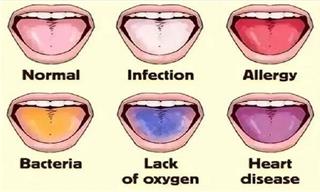
Learn Something New With These Fascinating Charts & Maps
Here are 18 wonderfully useful charts, maps, and guides.

13 Cool Charts That Impart Practical Knowledge
Here are some useful charts, graphs, and infographics that provide some practical information.

7 Tips to Follow When a Computer Hangs or Freezes
Take note of these steps that will help you unfreeze a computer that freezes or hangs regularly.

Your Computer Mouse Can Do Much More Than You Think...
Knowing how to use your mouse can make computing so much easier than you ever realized. Here are some great tips on how to maximize the use of your mouse, which will increase your overall productivity on the computer.

Fed Up With Spotify? Try These Alternatives for Free Music
Here are eight of the best platforms where you can listen to music online without spending a dime.

It’s Almost a Crime Not to Use These Free Nifty Websites
Check out 15 really useful websites. They are completely free to use!

What Causes Laptop Batteries to Bulge Over Time?
These early warning signs can save your laptop's battery and prevent potentially dangerous situations.

These Apps Make Every Photo Look Amazing!
No satisfied with your smartphone photos? Try these super apps today!

Busting 12 Password Myths to Safeguard Your Online Life
Don’t fall for these common password myths.

10 Popular Tech Myths You Need To Stop Believing Now
Here we bust some popular and common myths about everyday tech that people still believe in.
 5:23
5:23
Phone Security– The Fastest Way to Secure a Hacked Phone
This guide helps you in checking for hackers on your phone, removing them, and locking down your phone.

Overpaying for Streaming? Here’s How to Fix That!
Save big on your streaming bills with these simple tips.

Guide: How to Unlock Your Phone Without a Passcode
Forgot your phone passcode? Don't panic.Just follow these steps.

What Do Those 12 'F' Keys on Your Keyboard Do?
Find out what those 12 curious F keys on your keyboard mean.

If You Do This, Then You Could Be Damaging Your Phone...
Many people end up damaging their phones without even realizing that they are doing so, and here are 9 of the most common ways this happens.

Laptop Won't Power Up? Try These 11 Effective Solutions
Laptop not starting? Try these essential steps to troubleshoot it.
 4:28
4:28
Update Now or Wait? Comparing iOS 17.7 and iOS 18
If you are wary of updating to iOS 18, watch this video.
 43:39
43:39
AI News: What's Going On With AI This Week?
This week's AI news covers major releases and impressive demos.

Privacy Settings You Should Change in Chrome Right Now
These Chrome settings should always be disabled.

11 Free AI Tools That Actually Help You Get Stuff Done
Have you tried any of these useful free AI apps?

7 Clear Indicators Your Home Router Needs to Be Changed
Is your router in need of an upgrade? Watch out for these signs.
 3:28
3:28
Easy Tips for Connecting Your Laptop to an External Screen
Watch this helpful tutorial to learn how to connect your laptop to a monitor.

Don't Charge Your Phone Over 80%, Here's Why
There is truth to the no-overnight-charging rule, and there is also some science to back it up.
 4:08
4:08
Guide: Download All Google Photos in a Few Clicks!
Want to download all your Google your photos and videos in a few clicks? Watch this…

How to Spot Fake Online Reviews: A Shopper’s Guide
Here are practical tips to help you spot fake Amazon reviews.

You Can Now Speak With ChatGPT on Your Whatsapp!
et’s explore what 1-800-ChatGPT offers, how to use it effectively, and why this innovation makes interacting with AI more seamless.
 7:38
7:38
Most People Don’t Know About These Google Maps Features
Google Maps has a ton of new features that most people don’t know about.

7 Websites With Free Useful Apps for Your Computer
we've gathered 7 recommended repositories where you can find almost any software you might need for Windows – and at no cost!
 0:48
0:48
WhatsApp Hack: Read Messages Without Showing Blue Ticks
Learn how to read WhatsApp messages without showing blue ticks in this video.
 7:31
7:31
How to Edit Your Photos Using 3 Different AI Services
If you shoot weddings, portraits, or anything high-volume, and you’ve wondered if AI can really speed things up without cutting corners, this is the no-nonsense breakdown you need.

10 Warning Signs You’re About to Fall for a Fake Ad
Thse are 10 red flags that should make you pause before clicking on a social media ad.

Replace Your Smartphone if It’s Showing Any of These Signs
Here are 7 major telltale signs that your smartphone is in need of an upgrade.

How to Download Free Windows Software Securely – 7 Tools
Here’s how you can download free Windows software safely and securely.

14 Tips for Using the Computer More Easily
It’s very likely that in the following computer tips list you’ll find information that will surprise you!

ChatGPT's Got Competition: 7 Exciting AI Contenders
Looking for a ChatGPT alternative? Here are a few good ones.

12 Amazing Internet Radio Stations to Spice Up Your Day!
Check out these 12 fantastic internet radio stations.

These 10 Keyboard Shortcuts Will Make Life Easy!
These keyboard shortcuts will help you learn the easiest ways to use your computer when your mouse is being less than cooperative!

We Found These Awesome Sites for Reading Short Stories!
These are the best places to read short stories online.

Do You Know How to Act in a Medical Emergency?
Don't feel powerless in a medical emergency, learn what actions to take in these 10 serious medical emergencies and how to save lives
 5:02
5:02
How to Transfer Data From Your Old iPhone to The New One
Got a new iPhone? Here's how you can move all your data from your old iPhone to the new one.

10 Free Ancestry Sites for Tracing Your Family History
Here are 10 of the best free ancestry sites that can help you uncover your family’s story.
 2:27
2:27
Tutorial: How to Uninstall Apps on Your Windows 11 PC
How to uninstall apps on your windows PC.

These Websites ONLY Share Positivity and Good Stories!
Say goodbye to negativity with these positive news platforms.
To enable your Ad-Free Subscription, please fill the fields below
Your subscription was successful, now you can enjoy an ad-free experience!! Note: To make sure you get no ads, please make sure to log in to your account. If you are logged in already, then refresh the page. The subscription can be cancelled at any time.


