
|
Advancements in technology and computers happen today at an incomparable pace to our level of progress just 10 short years ago. Updates and improved products are added right and left, and it is only natural for us to be attracted to the new. When it comes to telephones, televisions and computers, technological progress is extraordinary, causing many of us to hoard these old electronics goods in a closet or a garage, or even throw them in the trash. Yet these older (and not necessarily outdated) goods can be recycled, reused or even donated in a slew of creative ways. Here are just a few ways that you can reused or donate old electronics. |
|
1. Sell it on eBay! When you're determined to upgrade or purchase a new device, a great way to recycle the old one and make a profit on the way is to sell your used electronics online. Some of the most popular re-selling sites are eBay and Amazon, where millions of people buy and sell a plethora of new and used goods each day.
Cat Bed Made from a Computer For those without the patience to track the item's progress on eBay, there are buy back sites like eBay Instant, Gazelle, Nextworth, Trade2Save and uSell among others that will purchase your used electronics ahead of time if they are in good enough condition. 2. Reuse Creatively! Although to most of us, electronics feel like one unbreakable puzzle piece, there are a number of different ways to reuse old electronics efficiently. You can use your old phones as audio players or gaming devices, alarm clocks or even Skype phones. Old tablets can be used as digital picture frames or as a reminder chart. You can even empty an old computer of all its components and make it into a napping area for your pet! Here are some other creative ideas on how to revamp and recreate your electronics.
3. Donate to Charity! Your old electronics can suddenly become the pathway to your next good deed! Although the technology may not live up to your standards, there are endless shelters, schools, prisons and small businesses that would be grateful to have your used stuff. There are even certain programs that will take your used goods and redistribute them all around the world to people who need them most, and some of them have never even seen a computer! 4. Recycle Tossing old electronics into the garbage can result in serious health risks due to the heavy chemicals that are used to make the product. When you have exhausted all other options (including visiting a refurbisher who will take apart and sell individual parts), you can look up the policy in your town for recycling electronics and batteries. Electronics recycling is, however, not available everywhere, so it is best to ask your local authorities about their policy for recycling and handling used electronics. Recycling electronics for your own use, or for others, will keep our technological karma flowing and minimize the consequences of rapid development on future generations. |
Submitted by user: Ralph W.

Bright Spots 2025: Six Uplifting Stories of Hope
here are six positive global events from 2025 that remind us of the hope and progress unfolding around the world.

New and Creative Ways to Upcycle Metal Objects
This article discusses the new and creative ways of upcycling your metal objects.

12 Easy Projects to Repurpose Old Clothes
From trash to treasure - repurposing old clothes is easier than you think.

Don't Throw Out Old Makeup! Here's What You Can Do...
12 helpful uses you can put your expired or unsuitable makeup items

Why Does Some Jewelry Leave Green Stains on the Skin?
Does your jewelry leave green stains on the skin? Here's why they occur and how to avoid them.

From Scrap Metal to Luxury Sports Car in 5 Years
It took 5 years, but it's finally here: a collection of luxury sports cars replicas made entirely out of scrap metal.

5 Best Online Platforms for Couples' Counselling
We've researched the options and returned with the 5 best platforms for online couples' therapy.

If You Do This, Then You Could Be Damaging Your Phone...
Many people end up damaging their phones without even realizing that they are doing so, and here are 9 of the most common ways this happens.

This Free Website Will Let You Play the Most Fun Mazes!
Do you love mazes and navigation challenges? Look no further than this fun site!

Watch Classic Cinema for Free with These Sites!
Here's where you can watch hundreds of classic movies online for free.
 4:28
4:28
Update Now or Wait? Comparing iOS 17.7 and iOS 18
If you are wary of updating to iOS 18, watch this video.

Guide: How to Sign a PDF Without Printing it First
This guide will teach you how to sign PDF files digitally without having to print them.

Stop Paying For Software: 8 Free Productivity Options
Here are eight free open-source alternatives that can take the place of paid productivity apps without sacrificing quality or functionality.
 15:16
15:16
Get Smarter: How Do Hard Drives Work?
How do hard drives built and how do they work? All is explained in this video.
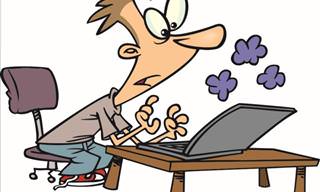
All You Need to Know About Your Computer
It's that age of computers, and we should all educate ourselves so we all save ourselves time and anxiety when using a computer, a tablet or a phone. This collection of posts will give you insight into many computer-related issues.

7 Clear Indicators Your Home Router Needs to Be Changed
Is your router in need of an upgrade? Watch out for these signs.

Computer Guide: Comparing Skype and Microsoft Teams
This article will explain why Skype is going away, how Teams fills its shoes, and guide you through using Teams for your personal video calls, screen shares, and chats.

You Should Bookmark These Incredibly Useful Sites
Make sure that you bookmark these handy websites!

These 10 Keyboard Shortcuts Will Make Life Easy!
These keyboard shortcuts will help you learn the easiest ways to use your computer when your mouse is being less than cooperative!

I Bet You Didn't Know You Could Do THIS on Google Maps
Here are all of the things you can do on Google Maps that you never knew you could.

Here’s Where You Can Watch Classic Movies for Free!
Want to watch free classic movies? Check out these sites and apps.

Your Easy Guide to OpenAI's Amazing Video and Photo Tools
OpenAI has created tools that anyone can use to make videos and photos, even if you're not a computer expert. Let me walk you through them step by step.

How to Solve Windows 11's Most Annoying Errors
In this article, we’ll explain the frequent problems people run into on Windows 11 and walk through easy, no-fuss fixes.

Busting 12 Password Myths to Safeguard Your Online Life
Don’t fall for these common password myths.

Computer Guide: How to Keep Your Computer Up-to-Date!
Follow this simple guide to update drives and resolve common issues on your Windows computer.

This One Computer Key Is Used for a Myriad of Shortcuts!
The 'Win' key is usally thought to only bring up the start menu. It actually does a whole lot more. Get a load of these dozens of shortcuts!

Turn Off These 9 Android Settings. They Pose a Risk
Here are some Android settings that you should consider turning off to enhance your device’s performance.

2025's Online Threats Will Be More Sophisticated Than Ever
A look at the cyber scams that you need to be wary of this year.

Do You Eat Out Often? These 7 Apps Will Save You Money!
If you’re struggling to keep up with your monthly food budget, you’re not alone. Here are 7 dinning apps that will save you money every time you eat.
 0:48
0:48
WhatsApp Hack: Read Messages Without Showing Blue Ticks
Learn how to read WhatsApp messages without showing blue ticks in this video.

8 Mistakes That Shorten the Life of Your Electronics
Your gadgets and household electronics won’t last long if you keep repeating these common mistakes.

If You Aren’t Doing these Things, Your PC WILL Wear Out...
All the basics of computer maintenance.

9 Warning Signs You're Dealing with a Social Media Scam
Don’t fall for these common social media scam ads.
 3:32
3:32
The Easy Way to Clean Your Computer's Keyboard
Cleaning a dirty keyboard is quite a straightforward task, as you're about to find out.
 2:09
2:09
Guide: Download Netflix Videos on Any Laptop & PC
Want to watch your favorite Netflix content offline? This easy guide has you covered.
 1:55
1:55
Never Lose Your WhatsApp Chats Again with These Hacks!
Protect your WhatsApp chats with these tips.

Who Traces Your Emails? Learn How to Detect Email-Tracking
40% of emails are being tracked by somebody without people's consent or notification, which means you'd better learn how to protect your privacy...

Surround Yourself With the Forest Sounds of the World
Ready to be surrounded by the music of the world’s forests and experience the restorative properties of being in nature?

8 Smart Safari Customizations Every Mac User Should Know
Here are some of the most effective ways to fine-tune Safari on your Mac.

How to Download Free Windows Software Securely – 7 Tools
Here’s how you can download free Windows software safely and securely.

10 Free Ancestry Sites for Tracing Your Family History
Here are 10 of the best free ancestry sites that can help you uncover your family’s story.

5 Hidden Google Chrome Games (And a Bonus)
Tired of Backgammon online? Try Google Chrome's online in-browser collection of games for an easy-to-reach entertainment break. Tic-tac-toe, snake, and more!

You Can Now Speak With ChatGPT on Your Whatsapp!
et’s explore what 1-800-ChatGPT offers, how to use it effectively, and why this innovation makes interacting with AI more seamless.
 7:38
7:38
Most People Don’t Know About These Google Maps Features
Google Maps has a ton of new features that most people don’t know about.

Making These Email Mistakes Comes Off As Rude or Annoying
When sending an email, the last thing you want is to come off as impolite or annoying. Here are 5 common email mistakes to avoid.

6 Reliable Ways to Save YouTube Videos in 2024
Want to download your favorite YouTube videos for offline viewing? Read this now!

Gboard Secrets: 7 Handy Features You're Not Using Yet
Make the most out of Gboard with these awesome tips and tricls.
To enable your Ad-Free Subscription, please fill the fields below
Your subscription was successful, now you can enjoy an ad-free experience!! Note: To make sure you get no ads, please make sure to log in to your account. If you are logged in already, then refresh the page. The subscription can be cancelled at any time.





