

If your connection to the worldwide web comes from a router situated safely inside your home, you're generally not affected by any type of weather. Usually, the climate inside the home is conditioned to be optimal. Only in cases of extreme heat or humidity will your connection be severed. Humidity can affect the speed with which the signal travels through your house, while extreme heat (again, unlikely even with central heating) can cause the router itself to overheat.
The thing that affects your router on bad weather days is most likely traffic. Just like yourself, everyone else is also surfing the web instead of the ocean. An online connection isn't reserved for the phone and the computer anymore. Watching TV and listening to ambient music all day long also happens online, and that takes a toll on internet servers.
If there's public WiFi in open areas in your city, it may be affected specifically by rain. According to Techwalla, raindrops absorb the 2.4-GHz frequency, upon which many wireless setups rely. The closer you are to the router, the steadier your signal will be.

If your internet is cable- or satellite-based, it is easily affected by the bad weather. Satellite signals can't penetrate dense, solid objects, that includes trees or heavy rain.
In the case of cables, they can simply break during a prolonged freeze. Surprisingly enough, fog, snow, and hail won't have a significant effect on your internet, as they aren't as dense as rain. The water doesn't absorb the signal, but rather breaks and scatters it.
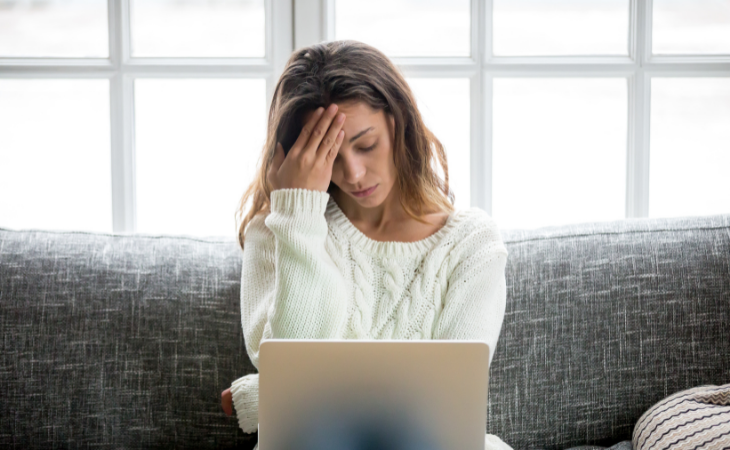

Make Your Life So Much Easier with These Awesome Websites!
Discover 12 of the handiest websites around, that you'll find yourself coming back to again and again.

With These Apps, You Get Unlimited Calls With Wi-Fi
Check out these great apps that will help you make free calls with Wi-Fi.

These Are the Major Online Scams You Should Be Aware Of
The online world can be a pretty dangerous place, which is why you really need to become familiar with some of the most common online scams going.
 5:39
5:39
Why Do We Have Both 2.4 GHz and 5 GHz Wi-Fi Networks?
There is a difference between 2.4 GHz and 5 GHz WiFi, in case you wondered why you've got both. Learn all about it here!
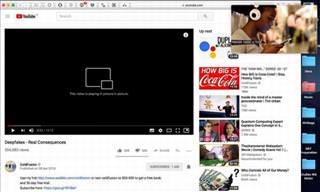
These Awesome Extensions Add Functionality to Your Browser
These awesome extensions for your Google Chrome or Safari web browser will add a ton of functionality to them. Take a look at them now.
 11:51
11:51
Lesson: How to Protect Your Devices from Hacking
A handy tutorial that we will hope will teach you the right practices to avoid your account ever being hacked.
 4:08
4:08
Guide: Download All Google Photos in a Few Clicks!
Want to download all your Google your photos and videos in a few clicks? Watch this…

Computer Guide: How to Format Your Computer - PC & Mac
how do we create a new computer from the old, formatting it and making it work like new? This guide will show you!

7 Apps You Don’t Need on Your Phone!
Experts advise against installing apps like the seven we mention here for security reasons...

What Causes Laptop Batteries to Bulge Over Time?
These early warning signs can save your laptop's battery and prevent potentially dangerous situations.

These Websites ONLY Share Positivity and Good Stories!
Say goodbye to negativity with these positive news platforms.

Master AliExpress Shopping with These Expert Tips
Here’s how to shop smart and save on AliExpress.

7 Things on the Internet Archive You Never Knew You Needed
The Internet Archive offers a lot more than you realized!

5 Ways to Get the Most Out Of Your Security Systems
Learn some useful tips in this article that will let you know if your security system is working efficiently or not.

How to Identify an Online Scam Email
Phishing emails are a common way of stealing information, but you can avoid them if you follow these tips that'll help you identify them

Are Your Cables a Mess? 9 Easy Tips to Easily Organize
Organize your messy computer cables with these simple and easy tricks.

How to Turn Your Phone Into a Wifi Hotspot!
If you've ever dreamt of sharing your smartphone's cellular connection with other Wi-Fi-only devices, such as a tablet or a laptop, then you're in luck!

8 Common Netflix Problems and How to Solve Them
Trying to watch the latest Netflix show and encountering problems? Here's how to fix it.
 2:05
2:05
Easy Ways to Watch Content from Your Phone on Your TV
Cast and screen share your phone to your TV with these tips.

Computer Guide: Windows 11 Shortcut Keys!
Learn the best shortcuts for Windows 11 using your keyboard. From taskbar to screenshots, learn it all.

Looking for an Instagram Alternative? Try These Platforms
If you’re ready to explore beyond Instagram, here are eight great alternatives.

Have You Downloaded WhatsApp Web Yet? You Really Should...
This easy guide will show you how to download WhatsApp Web to your computer in 5 simple steps.

Guide: How to Unlock Your Phone Without a Passcode
Forgot your phone passcode? Don't panic.Just follow these steps.

12 Google Chrome Shortcuts Everyone Should Know
Keyboard shortcuts are immensely useful! If you’re using Google Chrome to browse the internet, we have a few neat shortcuts to share with you.
 4:28
4:28
Update Now or Wait? Comparing iOS 17.7 and iOS 18
If you are wary of updating to iOS 18, watch this video.

Your iPhone's Volume Buttons Have Tons of Hidden Features!
There is more to your iPhone's volume buttons than you knew about!

Busting 12 Password Myths to Safeguard Your Online Life
Don’t fall for these common password myths.

2025's Online Threats Will Be More Sophisticated Than Ever
A look at the cyber scams that you need to be wary of this year.

7 Bad Online Habits That Expose Your Computer to VIRUSES
It turns out that seemingly harmless online habits like downloading software and even using public Wi-Fi could expose your device to viruses.

Boost Your Brain With These 8 Brainy Mobile Games!
We’ve gathered 8 recommended games to keep your brain active, challenge your logical thinking, and help you pass the time enjoyably.

6 Unnecessary Windows Programs You Should Uninstall
Your Windows PC could be filled with unwanted and outdated apps and programs... Delete them today.

How to Download Streaming Movies for Offline Viewing
Here's how to download movies and TV series from your favorite streaming services to watch them offline.
 9:16
9:16
Unlock iOS 18 Early: Your Installation Guide
Follow this guide to install iOS 18 Beta on your device easily.

Is DeepSeek Worth the Hype? A Closer Look at Its Features
DeepSeek is the new AI chatbot in town. But is worth the hype?

8 Insanely Useful Websites You Need to Bookmark Right Now
These insanely useful websites will help simplify your life.

Computer Guide: How to Clear Space on Your Google Account
How to easily free up storage space on your Google Drive without paying for more storage.

Tech: Busting Some of the Worst Malware Misconceptions
Misconceptions and myths about malware can be confusing. Here, we debunk 8 absurd malware myths.

Forget Chrome—Zen Browser Is the Upgrade You Need
If you’re tired of slow load times, constant battery drain, or a cluttered interface, Zen might be the browser you’ve been waiting for.

Visit an Ancient Map Collection With Thousands of Works!
Visit this great, free collection for an enlightening journey through the annals of cartography.
 2:38
2:38
How to Transfer Your Old VHS Tapes to a Computer
Do you have old family videos on VHS? It's time to make them digital so you can share them with all the family more easily! This video will show you how.

Why Fake Info is Best for These 6 Types of Sites
Always avoid giving your real information on these kinds of websites.

9 Lesser Known Free Websites for Learning in 2025
A list of 9 great free learning websites that cover a variety of subjects, from coding and science to business and language learning.
 2:08
2:08
Full Guide: How to Download Google Photos to PC in 2024
Now you can easily backup all your Google Photos to your PC with these tips.

These Apps Make Every Photo Look Amazing!
No satisfied with your smartphone photos? Try these super apps today!

The Three Most Recommended Android Phones for 2024
Our goal was to ensure a representative selection across different price brackets and specific user requirements, offering something for every potential buyer.

Best ChatGPT Prompts for 2024
Let's explore some great prompts you can start with on your AI adventure, either for fun or for productivity or knowledge.

You Can Now Speak With ChatGPT on Your Whatsapp!
et’s explore what 1-800-ChatGPT offers, how to use it effectively, and why this innovation makes interacting with AI more seamless.
To enable your Ad-Free Subscription, please fill the fields below
Your subscription was successful, now you can enjoy an ad-free experience!!
Note: To make sure you get no ads, please make sure to log in to your account. If you are logged in already, then refresh the page. The subscription can be cancelled at any time.


