
|
When working on the computer, there is nothing more fun than changing the wallpaper once in a while to beautiful and relaxing images and views. For this reason, we've collected some truly gorgeous wallpapers for you to use on your own home computer or iPad! Click HERE for instructions on how to make one of these images your new desktop wallpaper! |
 |
 |
 |
 |
 |
 |
 |
 |
 |
 |
 |
 |
 |
 |
 |
 |
 |
 |
 |
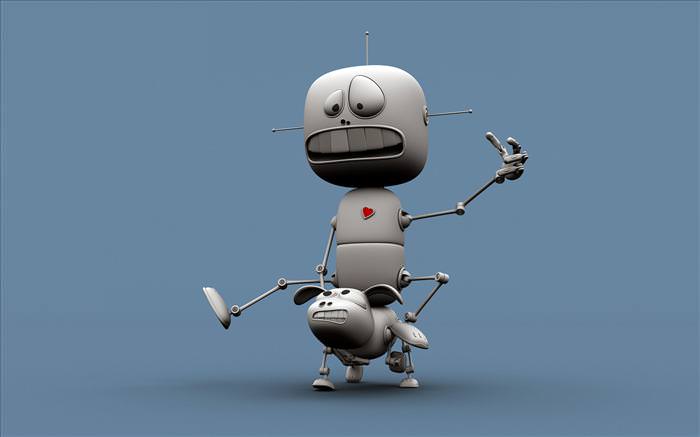 |
 |
 |
 |
 |
 |
 |
 |
 |
 |
 |
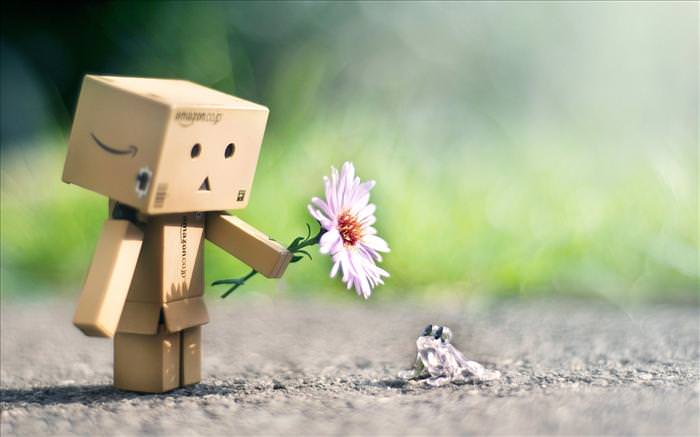 |
 |
 |
 |
 |
 |
 |
 |
 |
|
How to make one of these my regular wallpaper? 1. Select the photo you like and click on it with the left mouse button. It will open in a new window and in full size. 2. Click on the newly opened, full size photo, using the right mouse button. On the menu that pops up, click 'save image as' and then direct it to save in the folder of your choosing (easiest would be to put it on the desktop). 3. Go to the desktop or folder where you saved the file. Click the file you saved with the right mouse button and select 'set as desktop background'for it to become your regular wallpaper. 4. ENJOY your new stunning background!! |
Submitted by: Karen Hed

In Photos: 15 Gorgeous Cities from Around the World
We have curated a collection of 15 stunning photographs that capture the essence of these cities or showcase their breathtaking sights in a single frame.

The Colors of Nature Are Truly Spectacular
Sometimes, those that differ from the crowd shine the brightest, as these unique brightly-colored animals prove.

These Photos Show How Our World Is Just Full of Surprises!
We are blessed to inhabit this Earth - think of all the beautiful things that you've seen! Here are 21 photos to prove that the world is full of surprises.

INTERACTIVE: 26 of the Cutest & Prettiest Animal Posts!
From pandas to bunnies, from tigers to hedgehogs, this interactive collection promises animal lovers a terrific time!

The Most Unusual Aspects of Life in Germany – 15 Pics
Germany is full of famous and spectacular places. However, these images shoe some of the unique and quirky aspects of life in Germany.

This National Geographic Contest Winners are Spectacular
National Geographic is synonymous with outstanding photography, and its awards are no exception. Take a look at the best National Geographic photos of 2018.

How to Solve Windows 11's Most Annoying Errors
In this article, we’ll explain the frequent problems people run into on Windows 11 and walk through easy, no-fuss fixes.

Why Fake Info is Best for These 6 Types of Sites
Always avoid giving your real information on these kinds of websites.

7 UNDISCOVERED Apps That are NOT on the Google Play Store!
I can’t believe I never knew about these handy Android apps.

9 Lesser Known Free Websites for Learning in 2025
A list of 9 great free learning websites that cover a variety of subjects, from coding and science to business and language learning.

12 USEFUL Chrome Extensions That Save Time
Improve your browsing experience with these free Google Chrome extensions.

Making These Email Mistakes Comes Off As Rude or Annoying
When sending an email, the last thing you want is to come off as impolite or annoying. Here are 5 common email mistakes to avoid.

Guide: How to Unlock Your Phone Without a Passcode
Forgot your phone passcode? Don't panic.Just follow these steps.
 23:04
23:04
ChatGPT: 30 Tips to Using and Working with the AI
In this video, we’re breaking down 30 practical tips to help you use ChatGPT more effectively

The 7 Backup Mistakes That Leave Your Files Vulnerable
Here’s what most people get wrong about backups.
 15:16
15:16
Get Smarter: How Do Hard Drives Work?
How do hard drives built and how do they work? All is explained in this video.

Losing Important Emails? Here’s How to Tidy Up Your Gmail
A helpful guide to setting up Gmail filters to prevent emails from getting lost or spam overflowing your inbox.

Turn Off These 9 Android Settings. They Pose a Risk
Here are some Android settings that you should consider turning off to enhance your device’s performance.

You Didn’t Realize it, But AI Is Making Your Life Better!
Here are thirteen unique ways AI can simplify daily life.
 11:12
11:12
The Windows Recycle Bin Isn’t Just for Trash—Here’s Why
Did you know about these cool features of the Windows Recycle Bin?

10 Free Ancestry Sites for Tracing Your Family History
Here are 10 of the best free ancestry sites that can help you uncover your family’s story.

I Bet You Didn't Know You Could Do THIS on Google Maps
Here are all of the things you can do on Google Maps that you never knew you could.

Simplify Finances With These Budget Apps for Families
Try these money mangement tools to simplify your finances in 2025

Did You Know These Cell Phone Facts Are All Totally False?
People just love to give you advice about smart phones, but it turns out that a lot of this information is false. Never believe these 9 smart phone myths.
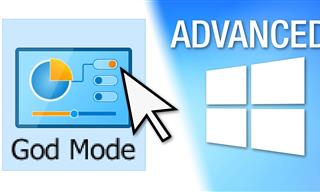 17:20
17:20
Discover a Feature of Windows That's Super Helpful
Learn how to use some advanced new features of Windows 10 that you probably weren't aware of.

Looking for an Instagram Alternative? Try These Platforms
If you’re ready to explore beyond Instagram, here are eight great alternatives.

Skype Is Shutting Down – Try These Alternatives Now
With Skype officially retiring, here are some handy alternatives you should try.

7 Websites With Free Useful Apps for Your Computer
we've gathered 7 recommended repositories where you can find almost any software you might need for Windows – and at no cost!
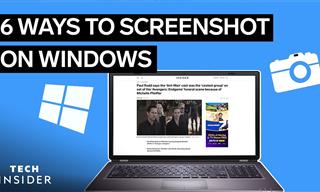 2:35
2:35
6 Simple Tips for Taking Screenshots on Windows
Taking screenshots on Windows is now super easy. Just note these tips.
 3:28
3:28
Easy Tips for Connecting Your Laptop to an External Screen
Watch this helpful tutorial to learn how to connect your laptop to a monitor.

5 DIY Solutions to Better Organize Your Cords and Cables
Computer cables have an annoying tendency to tangle and create an unseemly mess. Here are some easy ways to prevent that.

It’s Almost a Crime Not to Use These Free Nifty Websites
Check out 15 really useful websites. They are completely free to use!

What Do Those 12 'F' Keys on Your Keyboard Do?
Find out what those 12 curious F keys on your keyboard mean.

Surround Yourself With the Forest Sounds of the World
Ready to be surrounded by the music of the world’s forests and experience the restorative properties of being in nature?

Do This to Your Router to Increase Internet Speed
Want a faster and safer internet connection? Then do this to your router...

Watch Classic Cinema for Free with These Sites!
Here's where you can watch hundreds of classic movies online for free.
 3:32
3:32
The Easy Way to Clean Your Computer's Keyboard
Cleaning a dirty keyboard is quite a straightforward task, as you're about to find out.

Fed Up With Spotify? Try These Alternatives for Free Music
Here are eight of the best platforms where you can listen to music online without spending a dime.

5 Hidden Google Chrome Games (And a Bonus)
Tired of Backgammon online? Try Google Chrome's online in-browser collection of games for an easy-to-reach entertainment break. Tic-tac-toe, snake, and more!

Can’t Connect to the Internet? Here’s What To Do
Not being able to connect to the internet is one of the most pestering things. This is why it might be happening and easy solution to fix it.
 9:16
9:16
Unlock iOS 18 Early: Your Installation Guide
Follow this guide to install iOS 18 Beta on your device easily.

9 Warning Signs You're Dealing with a Social Media Scam
Don’t fall for these common social media scam ads.

5 Things to Never Store on Your Smartphone
Stop using your smartphone as a master repository for saving all kinds of information. It may be dangerous...

The Most Amazing Websites for Learning Languages for Free
Learn any language for free with these amazing websites!

Laptop Won't Power Up? Try These 11 Effective Solutions
Laptop not starting? Try these essential steps to troubleshoot it.

What We Can Learn from ChatGPT About Being Human
What can we learn from ChatGPT about ourselves?

ChatGPT's Got Competition: 7 Exciting AI Contenders
Looking for a ChatGPT alternative? Here are a few good ones.
To enable your Ad-Free Subscription, please fill the fields below
Your subscription was successful, now you can enjoy an ad-free experience!! Note: To make sure you get no ads, please make sure to log in to your account. If you are logged in already, then refresh the page. The subscription can be cancelled at any time.


