
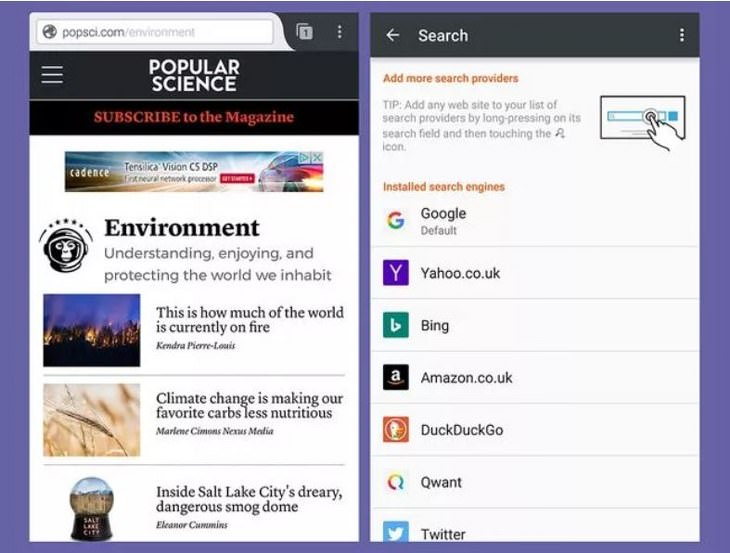
The number of people who use Firefox as a web browser lags somewhat behind Chrome's following, and this is a shame because Firefox has a lot of great features which aren't found on Chrome. Some of Firefox's great features include an in-built private browsing mode, lightning-speed browsing and searching, as well as the ability to synchronize all of your data over multiple devices.
In addition, Firefox includes a useful data-saving mode, which will make pages load a lot faster while limiting the amount of data it takes to do so. Firefox also has a number of features that'll help keep your browsing more private, such as sending 'Do Not Track' requests with your data, as well as blocking sites from recording your browsing habits.
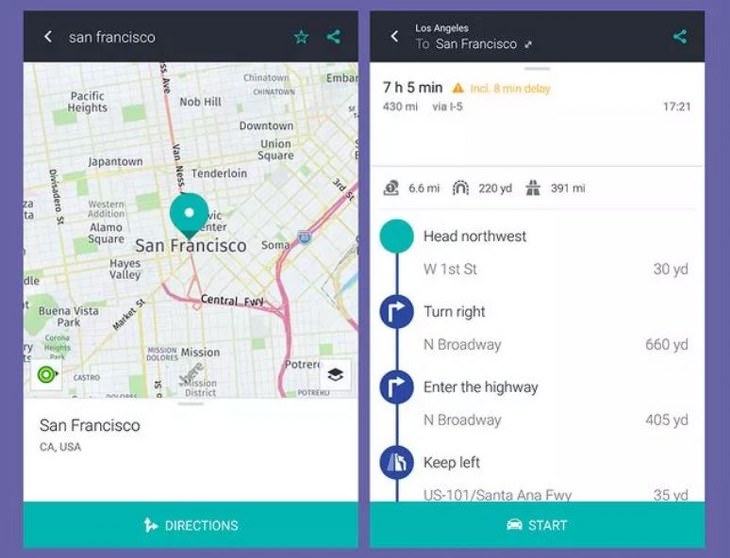
It takes a confident type of programmer to go up against the giants of navigation, Google Maps and Apple Maps. However, the developers at Here WeGo Maps have managed to come up with a very strong piece of competition, which includes support for both drivers and public transport users.
Here WeGo Maps provides users with a clear and clean interface, a parking space finder, an in-built tourist guide resource, and even offline maps for when you run out of data.

Facebook Messenger is hands-down one of the most useful apps you could ever install on a mobile device. It'll help you to easily connect with all of your Facebook friends, it supports both video and audio calls, and can be accessed from multiple devices at once.
In addition to all of this, you can add a touch of color to your conversations by making use of a wide range of stickers, GIFs, and emojis. You can even have a group chat or play games directly through Facebook Messenger. In fact, the possibilities are almost endless!
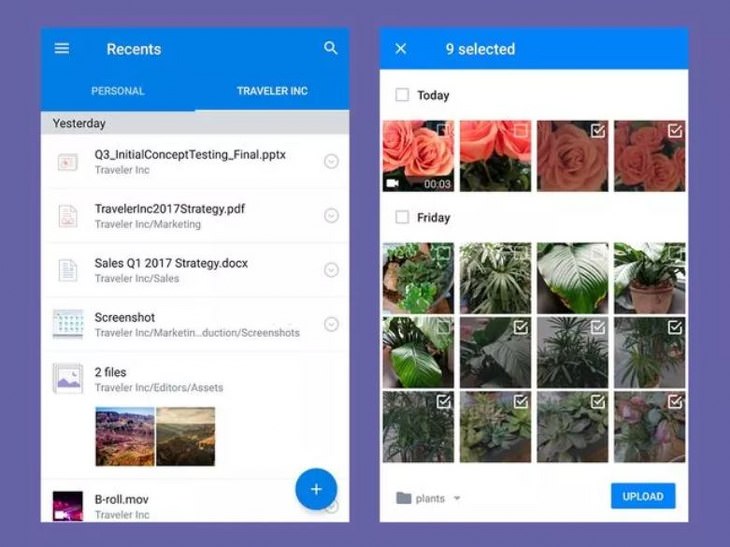
Google and Apple are both desperate to get their hands on your valuable photos and files through their own cloud storage apps. However, if like many others you'd rather not trust them with such personal information, then Dropbox is the ideal third-party alternative.
Dropbox works on practically every device there is, and will give you access to your files from the cloud no matter where you are. There are also a number of extra perks that come with having a Dropbox account, such as file sharing, document scanning, photo backups, and file recovery.
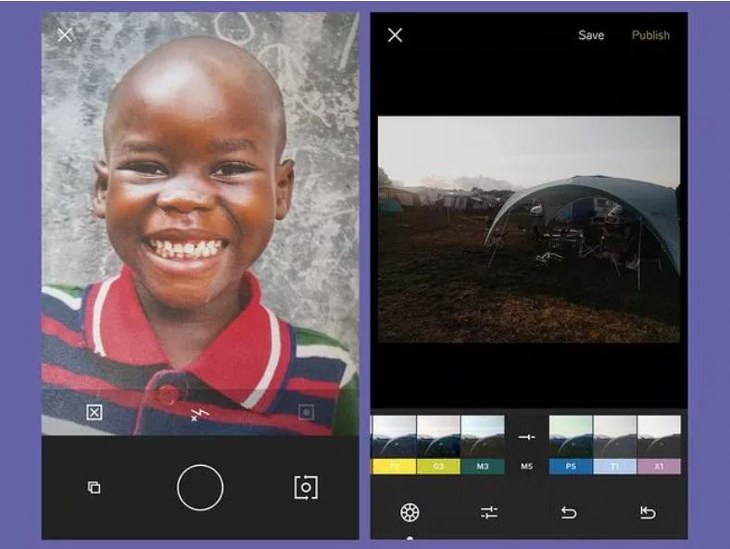
Among the countless different camera apps available for iOS and Android phones, VSCO is one which truly stands out. It has a wide variety of quirky features, is very easy to use, and has a neat, minimalist interface.
It's not merely a camera app though, as VSCO also doubles as a photo editor and discovery tool, too. Through the app, you'll be able to manually tweak brightness and colors, add filters to your photos, and much more, making VSCO ideal for both amateur and professional photographers alike.
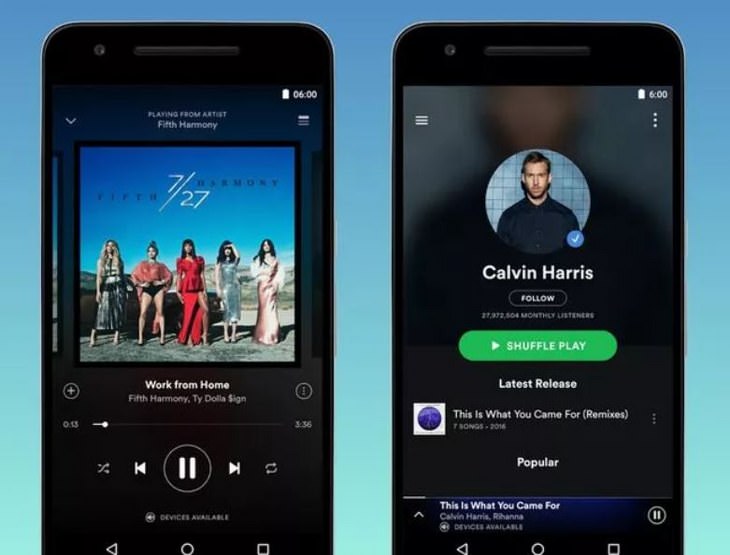
If you're a music lover, then your phone absolutely can't do without Spotify! Despite the fact that both Apple and Google each have their own music streaming services, Spotify's brilliant weekly playlists and well-designed app interface keep it miles ahead of the pack.
Most of Spotify's features are free to use, however, you'll have to put up with listening to an advert or two between songs every once in a while. If you opt to fork out $9.99 a month for a premium subscription, these ads will magically disappear, and you'll also get access to offline listening and customized playlists.
 1:31
1:31
Taking Google Maps to the Next Level, This Will Help Many!
Google maps has gone through countless changes since it was launched way back in 2005, however this version will blow you away!

Make the Most of Your Music Streaming Services
In this post, we'll be focusing on two music streaming services: Apple Music and Spotify.
 9:01
9:01
5 Android Tweaks You Should Know About Right Now
These 5 tips will help you tweak and personalize your android, for optimal user experience.

Replace Your Smartphone if It’s Showing Any of These Signs
Here are 7 major telltale signs that your smartphone is in need of an upgrade.

If You Do This, Then You Could Be Damaging Your Phone...
Many people end up damaging their phones without even realizing that they are doing so, and here are 9 of the most common ways this happens.

10 of the Best Home Security Apps for Android and IOS
Home security apps are very important when it comes down to home monitoring. Here are the best ones available for Android and IOS.
 3:32
3:32
The Easy Way to Clean Your Computer's Keyboard
Cleaning a dirty keyboard is quite a straightforward task, as you're about to find out.

5 Best Online Platforms for Couples' Counselling
We've researched the options and returned with the 5 best platforms for online couples' therapy.

5 Awesome Google Chrome Settings You Aren’t Using
Google Chrome’s advanced settings have many useful features that will make your browsing experience so much better.

Firefox Just Got Better: 10 Handy Extensions You’ll Love
With the right add-ons, Firefox can become an indispensable browser that you'll rely on every day.

5 DIY Solutions to Better Organize Your Cords and Cables
Computer cables have an annoying tendency to tangle and create an unseemly mess. Here are some easy ways to prevent that.

The 7 Backup Mistakes That Leave Your Files Vulnerable
Here’s what most people get wrong about backups.

Your Computer Mouse Can Do Much More Than You Think...
Knowing how to use your mouse can make computing so much easier than you ever realized. Here are some great tips on how to maximize the use of your mouse, which will increase your overall productivity on the computer.

7 Reasons Why Your Computer is Running Abnormally Slow
There are many things that could be slowing your computer down and you'll find 7 of them in this article. Take a look!
 4:28
4:28
Update Now or Wait? Comparing iOS 17.7 and iOS 18
If you are wary of updating to iOS 18, watch this video.
 7:38
7:38
Most People Don’t Know About These Google Maps Features
Google Maps has a ton of new features that most people don’t know about.

Computer Guide: Comparing Skype and Microsoft Teams
This article will explain why Skype is going away, how Teams fills its shoes, and guide you through using Teams for your personal video calls, screen shares, and chats.
 3:35
3:35
Want to Increase Your iPad Keyboard Size? Watch This Guide
Want to increase the size of your iPad? Watch this tutorial now…

Fed Up With Spotify? Try These Alternatives for Free Music
Here are eight of the best platforms where you can listen to music online without spending a dime.

Computer Guide: How to Keep Your Computer Up-to-Date!
Follow this simple guide to update drives and resolve common issues on your Windows computer.

Secure Your Data: 5 Must-Have Privacy Apps
A look at five apps that help you take back control of your digital footprint, including their strengths, trade-offs, and where to download them safely.
 9:16
9:16
Unlock iOS 18 Early: Your Installation Guide
Follow this guide to install iOS 18 Beta on your device easily.

10 Popular Tech Myths You Need To Stop Believing Now
Here we bust some popular and common myths about everyday tech that people still believe in.

12 Amazing Internet Radio Stations to Spice Up Your Day!
Check out these 12 fantastic internet radio stations.

Learn How to Protect Yourself Using a Public Wi-Fi Network
Public Wi-Fi networks are incredibly convenient, but they're not always safe. Here are 10 ways of protecting yourself when using public Wi-Fi.

Skype Is Shutting Down – Try These Alternatives Now
With Skype officially retiring, here are some handy alternatives you should try.

You Can Now Speak With ChatGPT on Your Whatsapp!
et’s explore what 1-800-ChatGPT offers, how to use it effectively, and why this innovation makes interacting with AI more seamless.

Did You Know These Cell Phone Facts Are All Totally False?
People just love to give you advice about smart phones, but it turns out that a lot of this information is false. Never believe these 9 smart phone myths.

These Websites ONLY Share Positivity and Good Stories!
Say goodbye to negativity with these positive news platforms.

Do This to Your Router to Increase Internet Speed
Want a faster and safer internet connection? Then do this to your router...
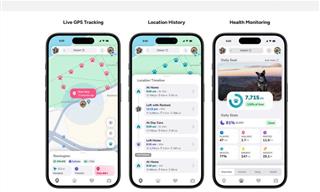
Top 5 Apps for Checking on Your Pet’s Health
These apps were selected based on their functionality, user reviews, and relevance to health monitoring, as highlighted by pet care and technology sources.

Busting 12 Password Myths to Safeguard Your Online Life
Don’t fall for these common password myths.

12 USEFUL Chrome Extensions That Save Time
Improve your browsing experience with these free Google Chrome extensions.

How to Solve Windows 11's Most Annoying Errors
In this article, we’ll explain the frequent problems people run into on Windows 11 and walk through easy, no-fuss fixes.

How to Tell If a Virus Warning Is Real or Fake - 12 Tips
If you see a barrage of security alerts popping up on your computer, then it might be sign of a virus attack.

Surround Yourself With the Forest Sounds of the World
Ready to be surrounded by the music of the world’s forests and experience the restorative properties of being in nature?
 5:02
5:02
How to Transfer Data From Your Old iPhone to The New One
Got a new iPhone? Here's how you can move all your data from your old iPhone to the new one.

What To Do When Windows Will NOT Boot
There's nothing more frustrating than your computer refusing to boot. Here is what you can do to fix it when the system won't even initialize.

7 Websites With Free Useful Apps for Your Computer
we've gathered 7 recommended repositories where you can find almost any software you might need for Windows – and at no cost!

We Found These Awesome Sites for Reading Short Stories!
These are the best places to read short stories online.

Why Fake Info is Best for These 6 Types of Sites
Always avoid giving your real information on these kinds of websites.

ChatGPT's Got Competition: 7 Exciting AI Contenders
Looking for a ChatGPT alternative? Here are a few good ones.

It’s Almost a Crime Not to Use These Free Nifty Websites
Check out 15 really useful websites. They are completely free to use!

If You Do This, Then You Could Be Damaging Your Phone...
Many people end up damaging their phones without even realizing that they are doing so, and here are 9 of the most common ways this happens.

Is DeepSeek Worth the Hype? A Closer Look at Its Features
DeepSeek is the new AI chatbot in town. But is worth the hype?

7 Tips to Follow When a Computer Hangs or Freezes
Take note of these steps that will help you unfreeze a computer that freezes or hangs regularly.

Turn Off These 9 Android Settings. They Pose a Risk
Here are some Android settings that you should consider turning off to enhance your device’s performance.
To enable your Ad-Free Subscription, please fill the fields below
Your subscription was successful, now you can enjoy an ad-free experience!! Note: To make sure you get no ads, please make sure to log in to your account. If you are logged in already, then refresh the page. The subscription can be cancelled at any time.


