
Child advocacy groups are up in arms at Facebook over its Messenger Kids app, and very loud calls are being made for it to be shut down due to concerns over safety.
The app, which was launched in December 2017 and is targeted to children under 13 years of age, is free of advertisements, in-app purchases or data collection, and it must be downloaded to a child’s phone by their parents. Parents then have control over who their child talks to (they need to approve new contacts), and Messenger Kids accounts are not visible via regular searches on Facebook.

Nevertheless, dozens of pediatric and mental health experts are calling on Facebook to kill its Messenger Kids app for the sake of ensuring children’s safety. In a letter to the company, these medical professionals argued that the app preys on a vulnerable group that isn’t mentally or emotionally prepared to be using the social network.
The letter, which was organized by the Campaign for a Commercial-Free Childhood, said that young children were simply not ready to have social media accounts, citing a growing body of research demonstrating that excessive use of digital devices and social media is harmful to children and teens.
The opposition to the Messenger Kids app is further evidence of wider societal concerns over digital media and devices. In fact, some of Facebook’s own founders have raised the alarm in recent weeks over how the social network is designed to get its users totally and completely hooked.
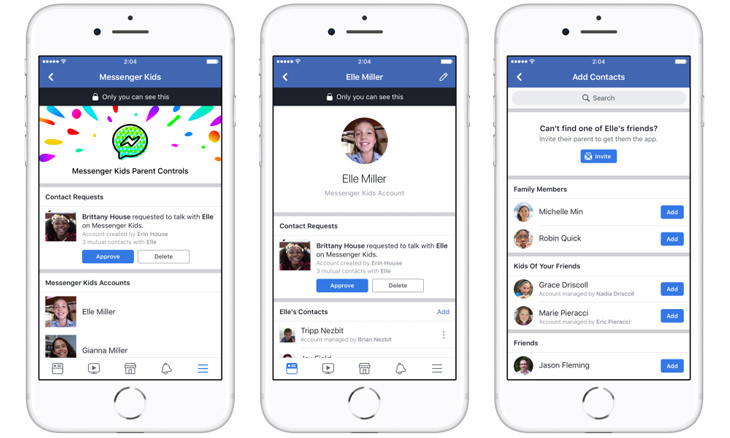
What’s more is it has been scientifically proven that the rise in smartphone and social media usage has coincided with a rise in unhappiness in teenagers. Although the Messenger Kids app does not feature a news feed or like button as the regular Facebook does, many of the main elements are there, including selfies, video chat, and group texting.
Despite Facebook’s insistence that the app is safe, citing parents’ abilities to control their children’s interactions with other Messenger Kids users, child advocacy groups and health advocates are arguing that it’s still engineered to hook users and give the social media giant access to its next generation of users.
It remains to be seen whether Facebook will budge after these cries for the app to be shelved, but it looks unlikely in the foreseeable future.
Images © Facebook
 3:29
3:29
Former NSA Hacker Reveals How to Keep Yourself Safe Online
If you want to keep yourself safe online, then make sure that you heed these tips from a former hacker.

TECHNOLOGY: How the Next 10 Years Will Radically Change
The future is a weird place. You won't believe the things the techno experts foresee happening in the next 10 years. Prepare to be shocked and amazed!

9 Lesser-Known Tips for Using Facebook Messenger
Learn some of the hidden tips and tricks on the popular Facebook Messenger app.
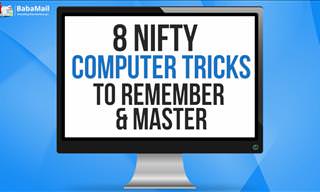
These Computer Tips Will Help You Daily!
So you thought computers complicated life? Just wait until you learn these practical tips!

Windows Paint Can Do a Lot More Than You Think! Here's How
Although Windows Paint seems like it isn't capable of very much on first glance, there are actually many things that it's capable of. Take a look at this guide.

Turn Your Old Android Phone Into Something Brand-New Today
Instead of consigning your old Android smartphone to the dustbin, consider these 11 great ways of giving it a new lease of life. Learn how to do so today.
 7:31
7:31
How to Edit Your Photos Using 3 Different AI Services
If you shoot weddings, portraits, or anything high-volume, and you’ve wondered if AI can really speed things up without cutting corners, this is the no-nonsense breakdown you need.

Your Computer Mouse Can Do Much More Than You Think...
Knowing how to use your mouse can make computing so much easier than you ever realized. Here are some great tips on how to maximize the use of your mouse, which will increase your overall productivity on the computer.

These 10 Keyboard Shortcuts Will Make Life Easy!
These keyboard shortcuts will help you learn the easiest ways to use your computer when your mouse is being less than cooperative!

10 Practical Smartphone Tips and Features Few People Know
These practical tips and clever uses of smartphones will help you start using your phone at its full potential!

Guide: How to Unlock Your Phone Without a Passcode
Forgot your phone passcode? Don't panic.Just follow these steps.

These 5 Free Tools Can Help You Save Money Today!
These free apps and sites make saving money a breeze.
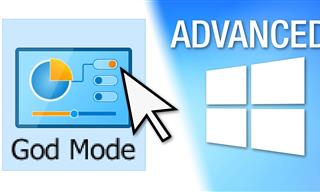 17:20
17:20
Discover a Feature of Windows That's Super Helpful
Learn how to use some advanced new features of Windows 10 that you probably weren't aware of.

You Can Now Speak With ChatGPT on Your Whatsapp!
et’s explore what 1-800-ChatGPT offers, how to use it effectively, and why this innovation makes interacting with AI more seamless.

Watch Classic Cinema for Free with These Sites!
Here's where you can watch hundreds of classic movies online for free.

Stop Paying For Software: 8 Free Productivity Options
Here are eight free open-source alternatives that can take the place of paid productivity apps without sacrificing quality or functionality.

Why Fake Info is Best for These 6 Types of Sites
Always avoid giving your real information on these kinds of websites.

Simplify Finances With These Budget Apps for Families
Try these money mangement tools to simplify your finances in 2025

Computer Guide: Comparing Skype and Microsoft Teams
This article will explain why Skype is going away, how Teams fills its shoes, and guide you through using Teams for your personal video calls, screen shares, and chats.

7 Reasons Why Your Computer is Running Abnormally Slow
There are many things that could be slowing your computer down and you'll find 7 of them in this article. Take a look!
 12:38
12:38
Skype is Dead: 9 Features of Microsoft Teams
These nine lesser-known tools are a must for any Microsoft Teams user.

Privacy Settings You Should Change in Chrome Right Now
These Chrome settings should always be disabled.

If You Aren’t Doing these Things, Your PC WILL Wear Out...
All the basics of computer maintenance.
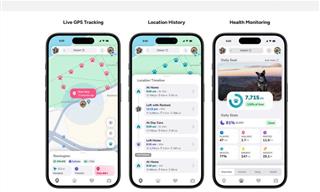
Top 5 Apps for Checking on Your Pet’s Health
These apps were selected based on their functionality, user reviews, and relevance to health monitoring, as highlighted by pet care and technology sources.

Replace Your Smartphone if It’s Showing Any of These Signs
Here are 7 major telltale signs that your smartphone is in need of an upgrade.

Don't Charge Your Phone Over 80%, Here's Why
There is truth to the no-overnight-charging rule, and there is also some science to back it up.
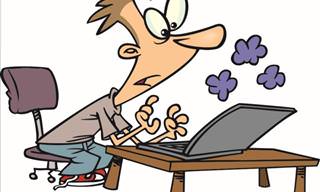
All You Need to Know About Your Computer
It's that age of computers, and we should all educate ourselves so we all save ourselves time and anxiety when using a computer, a tablet or a phone. This collection of posts will give you insight into many computer-related issues.

Do You Know How to Act in a Medical Emergency?
Don't feel powerless in a medical emergency, learn what actions to take in these 10 serious medical emergencies and how to save lives

6 Reliable Ways to Save YouTube Videos in 2024
Want to download your favorite YouTube videos for offline viewing? Read this now!

Laptop Won't Power Up? Try These 11 Effective Solutions
Laptop not starting? Try these essential steps to troubleshoot it.

Secure Your Data: 5 Must-Have Privacy Apps
A look at five apps that help you take back control of your digital footprint, including their strengths, trade-offs, and where to download them safely.

2025's Online Threats Will Be More Sophisticated Than Ever
A look at the cyber scams that you need to be wary of this year.

Learn How to Protect Yourself Using a Public Wi-Fi Network
Public Wi-Fi networks are incredibly convenient, but they're not always safe. Here are 10 ways of protecting yourself when using public Wi-Fi.

What To Do When Windows Will NOT Boot
There's nothing more frustrating than your computer refusing to boot. Here is what you can do to fix it when the system won't even initialize.

You Didn’t Realize it, But AI Is Making Your Life Better!
Here are thirteen unique ways AI can simplify daily life.
 7:38
7:38
Most People Don’t Know About These Google Maps Features
Google Maps has a ton of new features that most people don’t know about.

This One Computer Key Is Used for a Myriad of Shortcuts!
The 'Win' key is usally thought to only bring up the start menu. It actually does a whole lot more. Get a load of these dozens of shortcuts!

Fed Up With Spotify? Try These Alternatives for Free Music
Here are eight of the best platforms where you can listen to music online without spending a dime.

Here’s Where You Can Watch Classic Movies for Free!
Want to watch free classic movies? Check out these sites and apps.

Exploring the Web Beyond Google: 7 Handy Alternatives
Try some of these non-conventional search engines that you didn't know existed.

Your Easy Guide to OpenAI's Amazing Video and Photo Tools
OpenAI has created tools that anyone can use to make videos and photos, even if you're not a computer expert. Let me walk you through them step by step.

Is Your Browser Slowing Down? Fix It With These 10 Tips
Get Chrome running smoothly with these seven easy fixes.

11 Free AI Tools That Actually Help You Get Stuff Done
Have you tried any of these useful free AI apps?

Not Sure What to Watch Next? Try These 8 Helpful Sites
Not sure what to watch next? Try these helpful sites.

9 Useful Blogs Created Specifically For Senior Citizens
Here’s a wonderful collection of blogs that seniors will find particularly helpful.

The Most Amazing Websites for Learning Languages for Free
Learn any language for free with these amazing websites!

Learn Any New Language with These Awesome Apps!
Learn new languages faster with these AI-powered apps.
To enable your Ad-Free Subscription, please fill the fields below
Your subscription was successful, now you can enjoy an ad-free experience!! Note: To make sure you get no ads, please make sure to log in to your account. If you are logged in already, then refresh the page. The subscription can be cancelled at any time.


