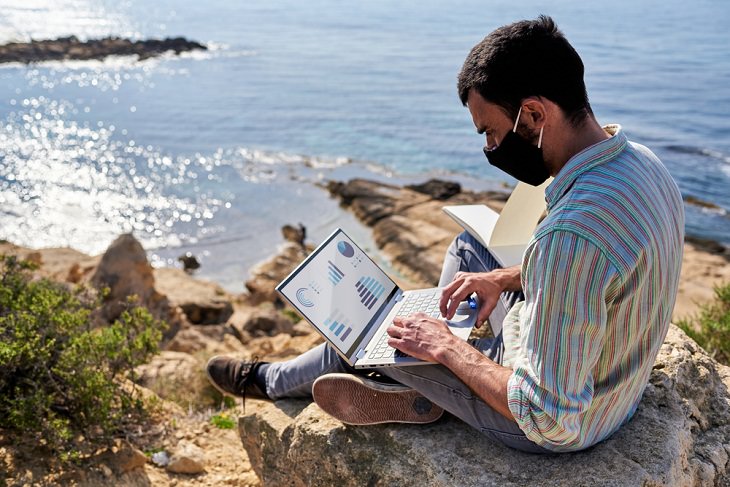So, you find that the charging point of your mobile phone or tablet has become a little dusty. Or worse, there are even little cobwebs in it! You immediately get hold of a sharp metal pin a paper clip to clean it. But that’s not a wise thing to do. Sharp metal objects such as pins, knives, or paper clips can end up damaging your phone's port permanently.
What you can do instead is use a toothpick to slowly clean all the edges of the port. Alternatively, an air compressor will also do the job by blowing out all the dust and debris from the area.
2. Not unplugging your electronics during a storm
You might have heard that during a thunderstorm you should turn off and unplug all gadgets. But many of us don’t really pay heed to it, thinking of it as a myth. But guess what? It’s not a myth but in fact a necessary precaution.
According to the Department of Homeland Security, you should unplug all of your appliances during a thunderstorm. This is because even a bolt of mild lightning striking near a local electric pole can lead to an electrical surge bursting through the power lines. While network filters do protect your electronic devices from overvoltage, they aren't capable of coping with lightning (whose power can reach thousands of gigavolts) coming through your wall socket and will probably fry.
Therefore, at the time of a lightning storm, immediately turn off your computer and unplug your laptop, mobile, and other electronic appliances from the charging point.
3. Letting your laptop/computer screen face the sun
Long or extensive exposure of the screens of your computer or smartphone to sunlight can cause their display colors to fade off. The screen of your monitor, particularly, which is one of the most vulnerable parts of your computer system, may even begin to glitch unexpectedly if it’s exposed to warm sunlight for a long time. So, if you are outdoors with your laptop, avoid sitting directly under the sun with it. Find some cool shade instead. Also, avoid installing your desktop in a place where sunlight might hit its screen directly.
And while it may be convenient to charge your phone while resting it by the window, it’s advisable not to do so to protect its screen.
4. Keeping things on the keyboard of your laptop before closing it
The next time you are about to close your laptop, make sure that that you've left nothing on the keyboard. Because even a little object such as a pen or a breadcrumb can cause damage to the screen. We might often shut our laptop in a hurry or do so without even looking at it when we are tired. That’s the time when such an incident might happen.
5. Placing your laptop directly on your knee or on the bed
You should avoid placing your laptop directly on your knees or on your bed. This is because the ventilations are at the bottom of the device and must remain unobstructed to prevent overheating. By placing it on your knee or on the bed directly, you are blocking the laptop's air openings. This could lead to overheating and can damage your laptop. Ideally, you should use special laptop stands that will keep the device above your desk surface and will help keep it cooler. If that’s not possible, place it on something that will aid ventilation.
6. Using glass cleaner to clean mobile/laptop screens
Many of you use a window cleaner to clean the screens of your smartphone, television, or laptop. What’s the big deal, right? After all, the label says it’s an “all-purpose” cleaner. The fact is that most glass cleaners contain ammonia, which can be too harsh for the delicate surfaces of your TVs, laptops, and smartphones. Yes, they might shine for a while after you use a glass cleaner spray on them. But in the long-term, this might permanently scratch their screens.
We suggest using a microfiber cloth with a little diluted vinegar to wipe these screens. First, wet the cloth with the solution and then gently rub it on the screen.
7. Not untangling cords
Unorganized electrical cables in the house don’t just look messy, they are also a risky hazard. Apart from causing someone to trip accidentally, these tangled cords can cause electric shocks when the cables wear out. Short circuits leading to electrical fires can also happen.
Manage the chaotic cords with the help of twist ties and arrange them neatly. You can even find cable concealer sleeves online these days that will help cover your thick and messy cables nicely and keep them safe. It is convenient to add or remove cables from these covers, which aesthetically merge with your overall decor.
8. Lifting your laptop by its display screen
Lifting your laptop by the display screen is a BAD habit. The screen is delicate and the grip from your fingers can crush parts of it. Doing this can also cause bad pixel lines to appear all through the screen and can even break the hinges or surrounding materials. Make it a point to always grab your open laptop with both hands from each side and place it gently on a leveled surface.
Share this post with your friends and family...