|
After helping you choose what computer to buy, it’s time to teach you how to get the tablet that is suitable to your needs.There are a lot of options available in the market, there are key features you should know before making your decision.
|
 |
|
First, you need to know what you’re going to use the tablet for:
Videos & Internet – Invest in a tablet with a good screen and long battery life. Apple products have access to the iTunes store, which offers a lot of purchasable media. An Android device will have access to Google Play (Google’s store), which is ever expanding and adding more content regularly. An Amazon Kindle Fire HDX has access to Amazon Prime, offering most of the new shows and movies. All devices can access media sites like Hulu and Netflix (in certain countries) and many TV networks offer their own applications, allowing members to view their content from mobile devices.
Work & Productivity – You will want a device with a bigger screen, so aim for a 9-inch or bigger. The best device for work would be the Surface 3 Pro, as it has a mini Display-Port (allowing you to plug it to a bigger screen) and natively supports the surface detachable keyboard, making it much easier for typing. The Surface also comes with a stylus, adding to its productivity capabilities. Finally, it can also run full Windows software, meaning you can use Photoshop and the likes on this device. If you prefer to use an iPad, consider the iPad Air 2, it’s light, powerful, and comes with iWorks Suite. If you’re an Android person, get the new Galaxy Note 3, its stylus makes work much easier.
Games– If you want to play casual games, your choice should be the iPad Air 2 or the Air Mini 3, as it has the richest selection of games. If you prefer to use Android, consider the Sony Xperia Z2 – it had the best 3D graphics results in tests, and it’s waterproof! If you do plan on playing more intense games, you want to buy the Microsoft Surface 3 Pro, as it is basically a PC in tablet form, letting you run actual PC games.
|
|
Now, let’s talk about size:
Tablets start at 7 inches, with the biggest ones being 10 inches or more. A bigger screen is better for productivity and the size usually means a bigger battery as well, but the size also makes it heavy and bulky, reducing its mobility. Smaller screens are lighter and easier to physically handle, but they often have a shorter battery life and working on one may strain your eyes.
If you want to fit the tablet into your purse without straining your shoulders, get the 7-inch Google Nexus 7.
If you want more room to work, get the iPad Air Mini, its 8-inch retina screen gives you the needed extra real estate, while staying light and mobile.
|
|
If you want to go big, here are your major options:
|
Name |
Dimensions |
Weight |
OS |
Battery |
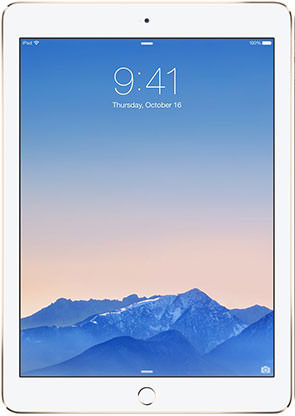
iPad Air 2 |
240x169x6.1mm (9.4x6.6x0.24in) |
437g (0.96lb) |
 iOS 8 iOS 8 |
13:45h |

Nexus 9 |
228x153x7.9mm (8.9x6x0.31in) |
425g (0.93lb) |

Android 5 (Lollipop) |
15:00-20:00h (est) |
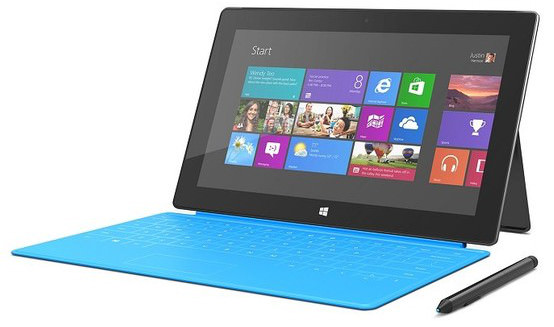
Surface 3 Pro |
292x201x9.1mm (11.5x7.9x0.36in) |
798g (1.76lb) |

Windows 8.1 |
7:08h |

Xperia Z2 Tablet |
266x172x6.4mm (10.4x6.7x0.25in) |
439g (0.96lb) |

Android 4.4 (Kitkat) |
7:57h |

Galaxy Tab S |
247x177x6.0mm (9.7x6.9x0.26in) |
465g (1.03lb) |

Android 4.4 (Kitkat) |
12:30h |
|
|
Deciding which operating system (OS) is right for you:
 iOS 8 – An incredibly simple user interface, a plethora of downloadable applications and a uniform look makes iOS the simplest OS for anyone who wants to have it easy. The OS is uniform on all Apple mobile products, so if you have an iPhone, getting an iPad doesn’t require any learning curve. The downside - Apple products don’t support Flash, and many streaming services use Flash based players, so you might need to download a special browser like Skyfire or Puffin. Another downside is that Apple doesn’t let you install apps from any source other than the iTunes store. iOS 8 – An incredibly simple user interface, a plethora of downloadable applications and a uniform look makes iOS the simplest OS for anyone who wants to have it easy. The OS is uniform on all Apple mobile products, so if you have an iPhone, getting an iPad doesn’t require any learning curve. The downside - Apple products don’t support Flash, and many streaming services use Flash based players, so you might need to download a special browser like Skyfire or Puffin. Another downside is that Apple doesn’t let you install apps from any source other than the iTunes store.
 Android – While Apple’s iOS is clean and simple, Android offers its users more power in the form of great widgets, the option to install applications not from the official store (though there is a risk in that, too) and a very simple integration with Google accounts (like Gmail). The latest version of Android, called “Lollipop” is currently available for very few devices, but it is the cleanest and most powerful version to this date, with improved power management, which extends battery life. The problem with Android devices is that most companies choose to install their own version of it, which produces some variations in how the system looks and behaves. The purest form of Android is available on the Nexus devices, but the latest versions used by other manufacturers is almost as good. Note that the Kindle Fire HDX also uses a version of Android, but the interface has been so radically changed by Amazon that it’s generally referred to as “Kindle OS”. Android – While Apple’s iOS is clean and simple, Android offers its users more power in the form of great widgets, the option to install applications not from the official store (though there is a risk in that, too) and a very simple integration with Google accounts (like Gmail). The latest version of Android, called “Lollipop” is currently available for very few devices, but it is the cleanest and most powerful version to this date, with improved power management, which extends battery life. The problem with Android devices is that most companies choose to install their own version of it, which produces some variations in how the system looks and behaves. The purest form of Android is available on the Nexus devices, but the latest versions used by other manufacturers is almost as good. Note that the Kindle Fire HDX also uses a version of Android, but the interface has been so radically changed by Amazon that it’s generally referred to as “Kindle OS”.
 Windows 8.1 – Just like in your computer, the Windows tablet comes with a full version of Windows 8.1, which means you can install and program you’d install on your home computer, without compatibility issues or the need to download specialized apps. Microsoft does have its own application store, and while it’s not as prolific as Apple & Google’s, it’s growing constantly. The main benefits of Windows as an OS is that you don’t have to learn a new system all over again, you can enjoy full content websites and install whatever you want. Windows 8.1 – Just like in your computer, the Windows tablet comes with a full version of Windows 8.1, which means you can install and program you’d install on your home computer, without compatibility issues or the need to download specialized apps. Microsoft does have its own application store, and while it’s not as prolific as Apple & Google’s, it’s growing constantly. The main benefits of Windows as an OS is that you don’t have to learn a new system all over again, you can enjoy full content websites and install whatever you want.
|
|
Finally, the question of price
Tablets have a wide variety of prices, so if you’re on a budget, here are some recommendations:
|
$100 or less |
At this price range, you won’t find a tablet with a screen bigger than 7”, and they will usually come with unimpressive technical specs, (low battery life, sub par screens and older versions of Android). You won't find iOS or Win8 devices at this price range. The best you can get if you are on a budget, is the HiSense Sero LT. |
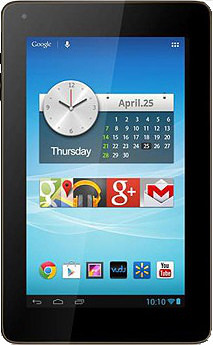 |
|
$200-$300 |
The best option in this price range is the Nexus 7, offering the best specs. If you want to go with Apple, you can get the iPad Mini. If you prefer Windows, go for Lenovo’s Miix 2 (8-inch). |
 |
|
$300-$400 |
ASUS offer the Transformer Book T100, running Windows 8.1, with a docking keyboard and a 10” screen. Apple users can go for the newest iPad Mini with the Retina screen. If you decided on an Android device, the Galaxy Note 8 might be a good choice. |
 |
|
$400+ |
If your budget is in this range, you can get a high-end tablet like the iPad Air, the Surface Pro 2 and the Galaxy Tab 3, or the ultra-high-end ones like the Surface Pro 3, iPad Air 2, Nexus 9, etc. |
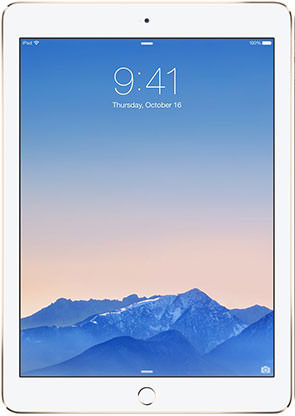 |
There are many more tablets available in the market, from known manufacturers to lesser-known companies from China and India. The less-known ones will tempt you with lower prices, but more often than not, low price comes with mediocre hardware, lower battery life, poor display, etc. so be wary and read reviews before you choose one of those.
If you have anything to add, leave us a comment.
|

