
I was never very good at learning new languages. And though they say these days English is all you need, I found that this was not the case when it came to understanding my computer, with its ‘ones’ and ‘zeros’. In one place I'd see a ‘.exe’ and elsewhere a ‘.pdf' - it can be so bewildering! As a result, I was pleased to discover this short and simple little guide to the 12 most common file extensions used by our computers. You see, no one else ever takes the trouble to explain these things to you, but it’s really not that complicated, as I’ve found out. Here, take a look for yourself!
File extensions
You may have noticed that many of the files you can see on your computer have different three character endings, such as .doc, .png, .exe, and so on. Earlier computers had a limit on the amount of characters a file could display in its name. The final three characters were used to tell the computer which program was meant to open the file. For example, .doc is designed to be open by Microsoft Word, and so on.
So, usually even today we can tell which program a file is meant to be used for, by checking these final three characters, though not always. For instance, Microsoft Word is a ubiquitous program, however other programs have been designed to accept .doc files too.
Here we will go through 12 of the most common types of file extension you will see arranged in alphabetical order, and explain exactly what they are too. This information will help you understand your computer more, and also make you more aware of the risks attendant upon downloading and opening certain files from the internet.
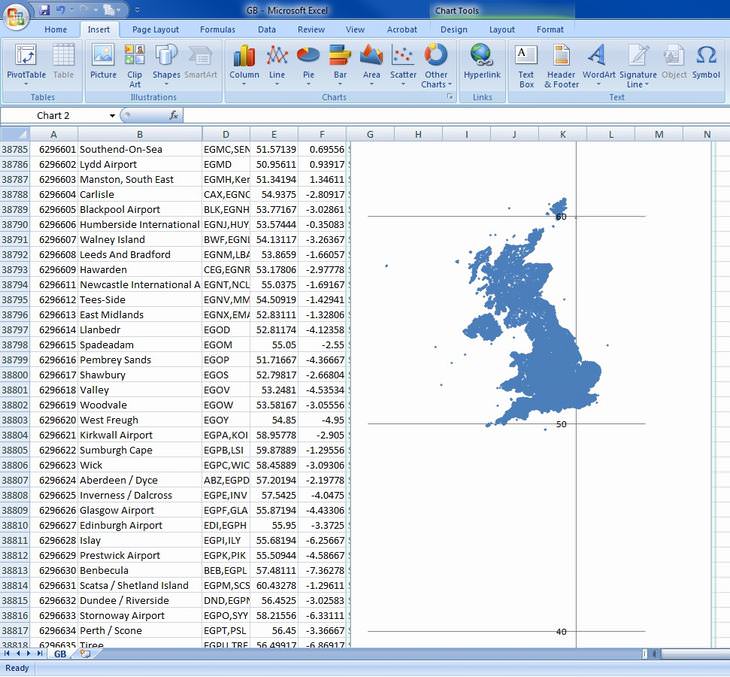
The CSV is a very simple format that stores data in tabular form, for example a spreadsheet or database of some kind, as you can see in the example above. This is a very trustworthy type of file, though perhaps not the most common on this list.
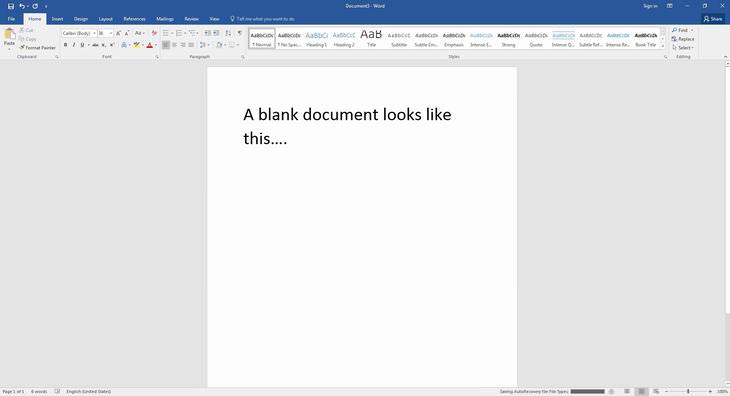
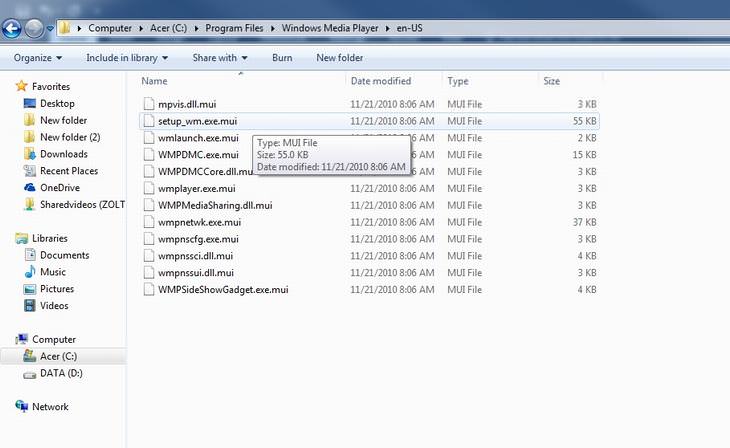
This is a program that your operating system will run when you click on it. Often email viruses will be transmitted via .exe files that users mistakenly click on not expecting any kind of program to start. If one of these files is sent to you, only open it if you recognize the sender and are sure you want whatever program it is meant to be. Otherwise, exercise caution.
4. .Gif (Graphics Interchange Format)

Initially this was the main Bitmap image type in use on the internet until PNG (see No. 8) arrived. Now it is mostly used to show little animations of a few frames that play in an endless loop. You will probably have seen many of these recently, as there are many of them doing the rounds on social media networks and the internet at large.
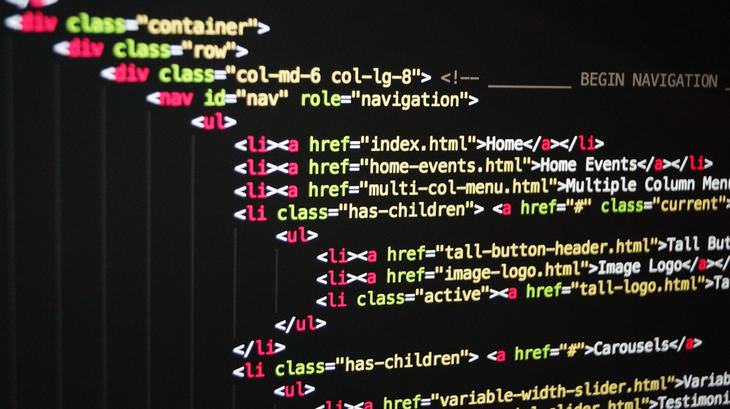
This is actually a kind of computer language which is used to tell a webpage how to display text, graphics, videos etc. If you click on a file of this type it will open up as a webpage in your browser.
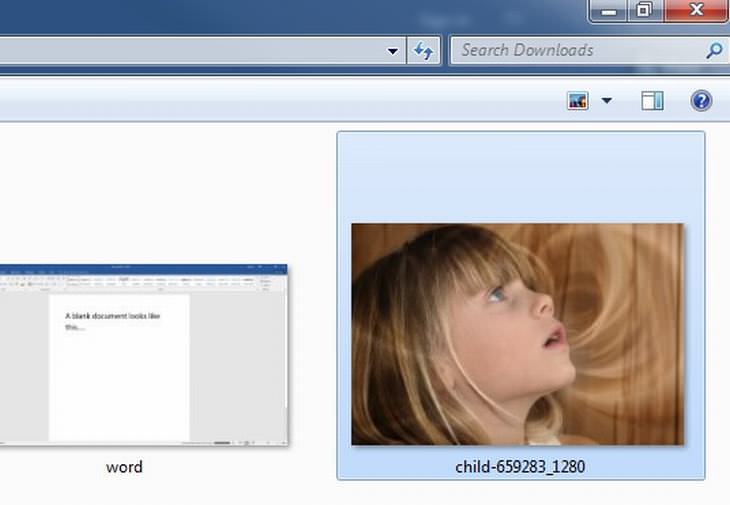
These are images, similar to PNG (see No. 8), though more frequently used for storing compressed photographs for use on the internet. If you download a photograph from the internet it will likely be in this form.
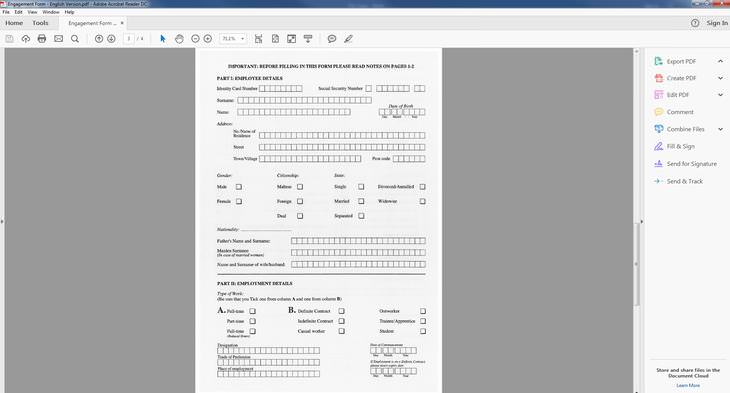
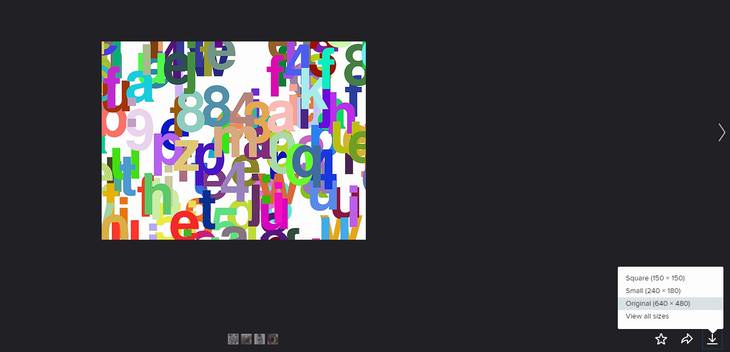
This is a bitmap image format which is used for the internet. Many people share these types of files because of their crisp and colorful images. This kind of file can be compressed without loss of quality.
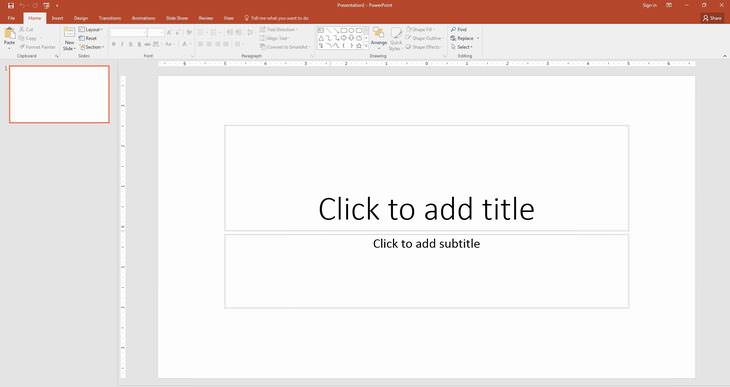
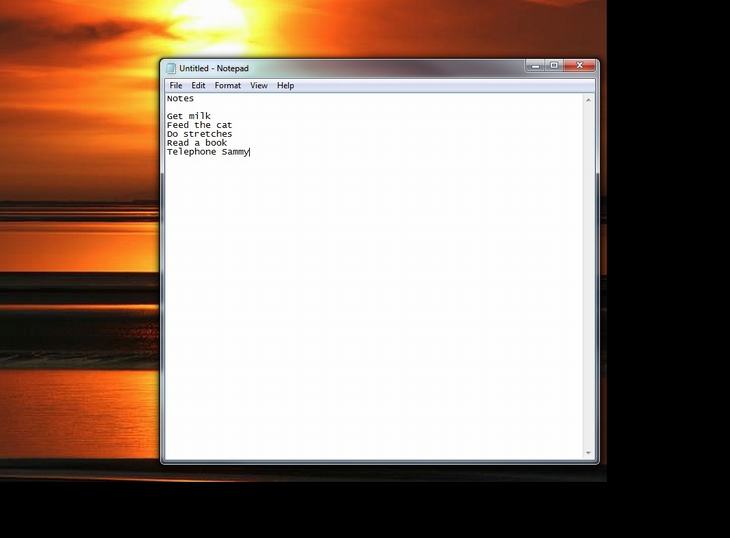
TXT files are very simple, containing only ‘plain’ text. You may often come across them as README files that programmers use. I also use them for making notes on the program Notepad.
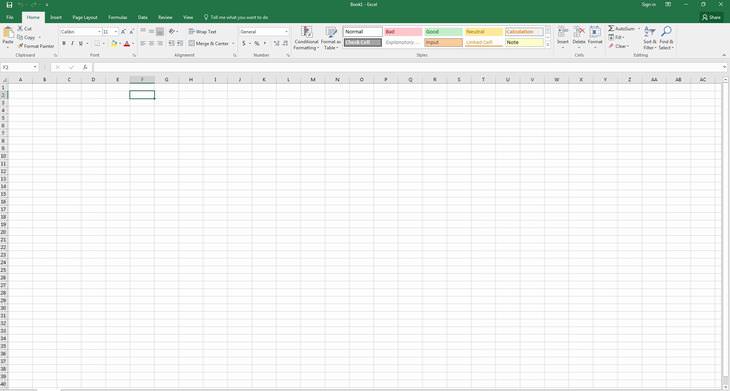
These formats are also for spreadsheets, for use with Microsoft Office’s Excel program. These are very commonly used by businesses for presenting and comparing various data.
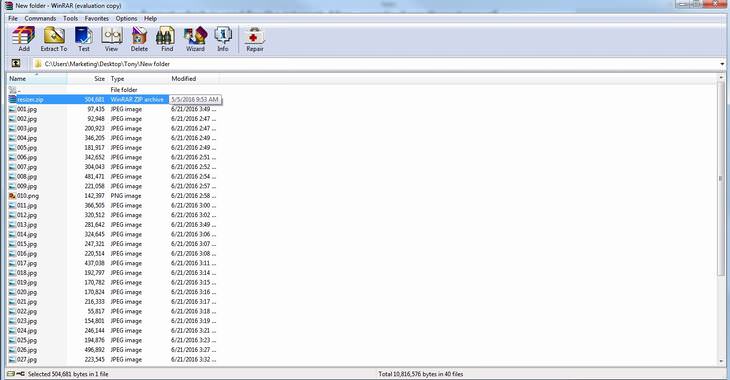
A ZIP file is one where the contents of the file are compressed in order to save storage space, or to make transmission easier. Many large files will be compressed in this way. You will need to Unzip them with a program like WinRAR to open their contents. You should be careful when unzipping files from unknown sources, as they may contain harmful viruses.
Sources: explainxkcd, nmu and csgnetwork