
|
Google Drive is a free data storage service offered by the American search giant, Google. It offers you up to 15 gigabytes of storage space that you can use to store important files, documents, pictures and so on. It uses cloud computing technology, which means that your precious data is stored on one of Google’s servers so that you can access it from anywhere you may be. Here are 9 benefits of using Google Drive: 1. Backup Your Precious Files
Do you have photos of a family vacation that mean the world to you, or some important business documents that you just cannot afford to lose? Google Drive is a better storage alternative than an external hard drive or USB stick because it can both begin to malfunction or become corrupted over time, meaning that you’ can lose your precious files forever. Not with Google Drive, though.
2. Send Large Files to Family, Friends or Co-WorkersIf you happen to use Gmail, also using Google Drive will allow you to send large files to your contacts directly from your email account.
3. Use Google Drive App to Access Documents
Should you need to access any files while on the go, you can download the Google Drive app to your smartphone. You can use this if you need to give a presentation or show proof of purchase.
4. Efficient Built-in Search EngineGoogle Drive has its very own built-in search engine, which allows you to search by file type, such as image, Word document or video, as well as by keyword. It also allows you to search by owner. 5. Optical Character Recognition Feature
Do you happen to be look up someone or something in particular? Google Drive’s optical character recognition technology is capable of scanning through documents saved by other users and finding the word (or name) that you searched for. It can also be helpful if you’re conducting research on a historical topic.
6. Share Photos and Videos with Your ContactsIf your family members or friends also have their own Google Drive accounts, you can all share files with each other. This is especially handy if you have to travel for your occupation and need to work on a project simultaneously with colleagues while in completely different locations.
7. Open and Edit Various Kinds of Document
8. Fantastic Built-in Image Recognition TechnologyThis one is more of a neat feature than a benefit, but it’s still worth mentioning. Google Drive’s image recognition technology can actually recognize the content of your pictures. If you’ve visited a famous landmark on a recent vacation and upload a picture of you in front of it, the picture will come up when other users search for that landmark using Google Drive’s search.
9. Completely Free to Use
Google Drive offers you all these benefits while being entirely free to use. Thank you, Google! Google Drive Safety Tips
1. Make sure that you use a password that will not allow others to guess it easily. 2. Do not share your password with anyone. 3. If you’re accessing files stored on Google Drive from a public computer, make sure you log out of your account as soon as you leave.
Content Source: Art Systems Canada |

62 Great Uses For Things You Have at Home!
If you keep finding random objects around your house such as rubber bands and old clothespins, don't throw them away just yet!
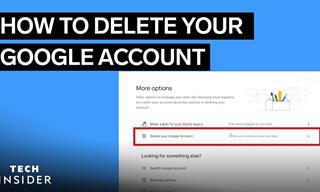 2:14
2:14
Tired of Google Spying on You? Here's How to Opt Out
Tired of Google spying on you? Here's how to SAFELY delete your account.

Refined vs Unrefined Coconut Oil: Which Is Better For You?
There is an important difference between refined and unrefined (or virgin) coconut oil, and the two are not interchangeable
 6:35
6:35
8 Highly Useful Things You Can Do With Sticky Tape
If you want to discover genius uses for adhesive tape and other smart tips that make life easier, watch the following video .

Google Is Watching You - Here's How to Stop It
Stories about Google watching you aren't really that far removed from the truth as you imagine. Here's how to use Google's My Activity page.

Is Google Going to Demand Payment for Its New Searches?
Google might start charging for access to search results that use generative artificial intelligence tools.

12 Things You May Not Have Realized AI Can Do For You
This article explores twelve delightful ways to harness the power of AI for entertainment, learning, and creativity.

Boost Your Brain With These 8 Brainy Mobile Games!
We’ve gathered 8 recommended games to keep your brain active, challenge your logical thinking, and help you pass the time enjoyably.
 12:27
12:27
10 Free Useful Portable Applications You Should Know!
Have you used portable apps? They can be so handy!

How to Spot Fake Online Reviews: A Shopper’s Guide
Here are practical tips to help you spot fake Amazon reviews.

Here’s Where You Can Watch Classic Movies for Free!
Want to watch free classic movies? Check out these sites and apps.

8 Common Netflix Problems and How to Solve Them
Trying to watch the latest Netflix show and encountering problems? Here's how to fix it.

WARNING: Don't Fall for These Common Instagram Scams!
Protect yourself from phishing on Instagram with these tips.

These Gmail Shortcuts Will Save You Time & Frustration
If you use Gmail, but you don't know how to use a single keyboard shortcut, then you well and truly are missing out. Here are the most useful ones...

Download These Essential Travel Apps Before Your Next Trip
These apps are essential for travel in 2024.

Is Your Browser Slowing Down? Fix It With These 10 Tips
Get Chrome running smoothly with these seven easy fixes.

Learn All About the Different File Types on Your Computer
Computer extensions can have such confusing names and functions. If you're like me, you will appreciate this guide to 12 different file types!
 2:15
2:15
Can’t Download Facebook Videos? Just Watch This Guide
Want to download some videos from Facebook? This guide will help.
 5:01
5:01
The Best iPhone Tips and Tricks for 2023!
In this video you'll learn a bunch of tips and tricks that have just recently been added.
 4:15
4:15
Simple Ways to Boost Slow Download Speeds on Chrome
Downloads in Google Chrome too slow? These tips will help.

Learn Any New Language with These Awesome Apps!
Learn new languages faster with these AI-powered apps.

We Found These Awesome Sites for Reading Short Stories!
These are the best places to read short stories online.

6 Reliable Ways to Save YouTube Videos in 2024
Want to download your favorite YouTube videos for offline viewing? Read this now!

5 New Windows 11 Features You Don’t Know About
You may have missed these new Windows 11 features.

Selling Used Stuff? Try These Amazing Apps
You can now sell your used household clothes and other items through some amazing apps.
 15:16
15:16
Get Smarter: How Do Hard Drives Work?
How do hard drives built and how do they work? All is explained in this video.

6 Unnecessary Windows Programs You Should Uninstall
Your Windows PC could be filled with unwanted and outdated apps and programs... Delete them today.

These Free Apps Turn Your Photos Into Beautiful Paintings
Your photos will look artistic with the help of these free apps.

This One Computer Key Is Used for a Myriad of Shortcuts!
The 'Win' key is usally thought to only bring up the start menu. It actually does a whole lot more. Get a load of these dozens of shortcuts!

Tips That'll Drastically Improve Your Phone's Battery Life
There's nothing more annoying than when your phone runs out of battery with no place to charge it. Thankfully, there's some great ways to improve battery life!

7 Clear Indicators Your Home Router Needs to Be Changed
Is your router in need of an upgrade? Watch out for these signs.
 2:55
2:55
THIS is Why You Shouldn't Take Your Phone to Bed!
A stern warning and a cautionary tale that will explain why you shouldn't sleep with your phone...

New WhatsApp Features: Edit Your Messages and More!
Have you tried this new WhatsApp feature yet?
 8:47
8:47
SHOCKING: This is How Easily We Get Hacked by Cyber Crooks
Hackers can get almost any piece of information from us, without us even knowing. This will really make you think twice.

PowerToys: The Best Free Microsoft App for Windows Users
In this article, we'll introduce you to this toolbox and show you which 23 useful tools are waiting for you there.
 4:28
4:28
Update Now or Wait? Comparing iOS 17.7 and iOS 18
If you are wary of updating to iOS 18, watch this video.

My Email Has Been Hacked! What Should I Do Next?
Don’t panic if your email has been breached. Just follow these steps to secure yourself.

5 Ways to Get the Most Out Of Your Security Systems
Learn some useful tips in this article that will let you know if your security system is working efficiently or not.

Your iPhone's Volume Buttons Have Tons of Hidden Features!
There is more to your iPhone's volume buttons than you knew about!
 2:38
2:38
How to Transfer Your Old VHS Tapes to a Computer
Do you have old family videos on VHS? It's time to make them digital so you can share them with all the family more easily! This video will show you how.

Are Your Cables a Mess? 9 Easy Tips to Easily Organize
Organize your messy computer cables with these simple and easy tricks.
 21:27
21:27
It's Finally Here! iOS 18's Game-Changing New Features
Here's what's new and exciting in iOS 18!

Did You Know These Cell Phone Facts Are All Totally False?
People just love to give you advice about smart phones, but it turns out that a lot of this information is false. Never believe these 9 smart phone myths.

Make Your Browser Safer With This Handy Guide!
Make your browser more secure by following these easy tips.

These 5 Free Tools Can Help You Save Money Today!
These free apps and sites make saving money a breeze.

Take an Interactive Tour of 1940s New York!
This interactive street map of New York City in the 1940s is so much fun to browse and explore! And best of all, it's completely free!

Want Your PC to Run Longer? Then Avoid These Mistakes
Avoiding these silly mistakes will help you prevent damage to your computer and also extend its life.








