Searching for computer software can become a difficult and tiring task, especially for those who are not tech-savvy. For example, you might need software to edit photos, and the one you found and downloaded turned out to be full of pop-ups and unwanted add-ons, or worse – it was a virus or malware. So how can you be sure you're downloading software that won’t harm your computer? The answer is simple – download it from a trusted website. But now another question arises – which websites can you really trust? Well, we've made life easier for you, because instead of wandering from site to site, we've gathered 7 recommended repositories where you can find almost any software you might need for Windows – and at no cost!
The Ninite website is a real lifesaver for anyone who wants to avoid a long headache when installing software on their computer. There is a small but effective collection of useful Windows software here, and all you need to do is mark the ones you need, like Chrome, Zoom, etc. Then the site builds a personalized download and installation based on your choices, which works in the background without bombarding you with buttons to click or installing unwanted add-ons on your computer. Additionally, Ninite allows you to update all the software on your computer with a single click, so if you start using it, it’s recommended you keep using it.
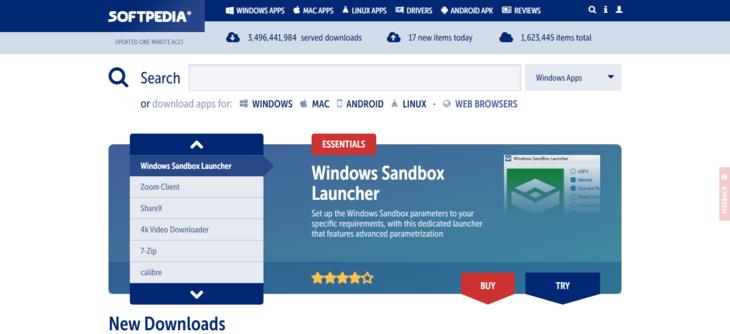
The content of this site has already garnered more than 3 billion downloads, and it is considered one of the largest software libraries on the web. The versions of the software are regularly updated here, and you can download free software that is virus- and malware-free. Moreover, the site’s design is very user-friendly and allows you to search for software for Mac and Linux computers, and even Android. All you have to do is type the name of the software you’re looking for in the search bar, select the operating system, and download it.
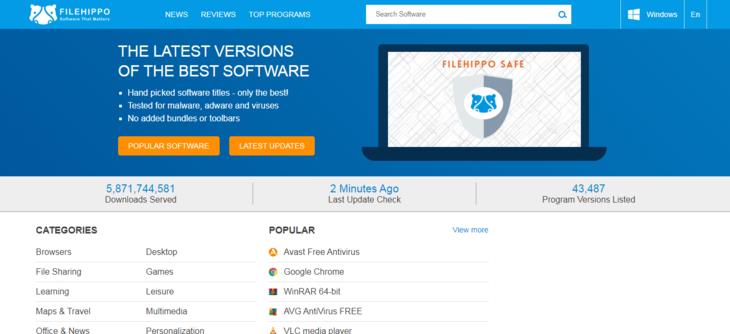
This safe website offers a wide variety of software, and it’s neatly organized by categories. Each software comes with a clear description that outlines the system requirements, and you can also see suggestions for similar software on the right side of the page or at the bottom. While there may be suggestions to install additional software during the installation of certain programs, the site doesn’t try to hide this and won’t install them without your permission. You can also find older versions of certain software here, which can help if you encounter issues with a newer version on your specific computer.

Don’t let this site’s outdated design fool you – this is one of the safest and best sources for free computer software for many years. Our recommendation is to start with the top freeware picks , where you’ll find the best software in various categories, including antivirus software, backup software, browsers, and more. Then check what you can find in the left-hand categories column under Files – everything you’ll need is there, and it’s all organized by categories.
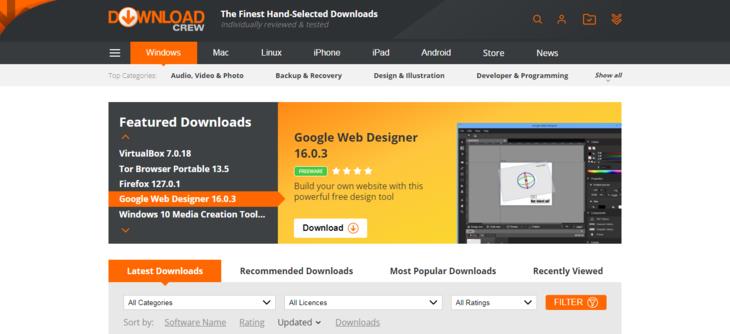
This site aims to provide you with up-to-date and concise information about free software downloads for Windows, in their own language (though in English), rather than copying the language of the marketers and creators of the software. The description includes the advantages of each software along with its disadvantages, and a star rating to help you understand which software is truly recommended and which is not. You can also check out the most popular software for download, and you might be surprised to find there are even old games you may have played on your computer and forgotten about.
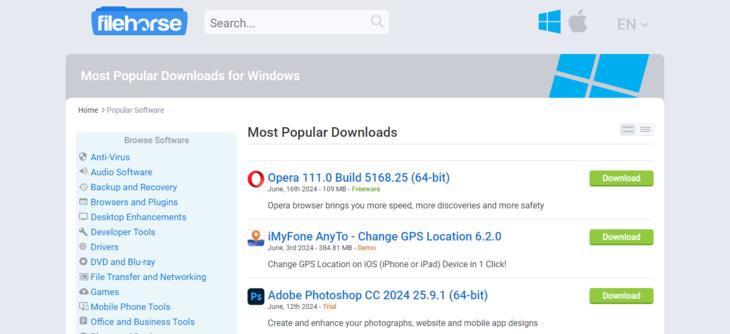
FileHorse may not have a large collection of software, but what it does have are only the safest programs to use on your computer. Each software page contains a wealth of information, including screenshots, system requirements (with an option to verify your computer’s compatibility), and older versions of the various software. You can browse the categories and find the software you want and need for your computer, without getting bogged down by a huge collection that’s hard to choose from.
This site has a very user-friendly design, and its software collection is quite impressive. You can search for software in the search bar or explore the site and discover what you can find, with several popular programs displayed on the homepage to help you know what’s available and recommended. Something unique to this site is its update checker, which helps you check and install updates for the software already on your computer.
