

Platforms: iPhone, iPad
Cost: Free
As our eyesight decreases with age, it generally becomes more difficult to see, and it becomes especially difficult to read small print. This app can help seniors to magnify and illuminate books, magazines, newspapers, restaurant menus and more.

Platforms: iPhone, iPad
Cost: $0.99
This app helps to streamline the process of administering medications to those that need it. Certain patients need to take medications at specific times throughout the day, and this app can help to inform them of when they need to take them. What's more is that the app does not require a data connection and will even send reminders when your phone is asleep.

Platforms: Android, iPhone, iPad
Cost: Free
Another medically-focused app in our list is MedCoach, which give patients quick access to lists of medications, allows them to set up reminders for when they need to take their pills, and access the pharmacy's website to fill prescriptions. You won't miss another dose with this app.
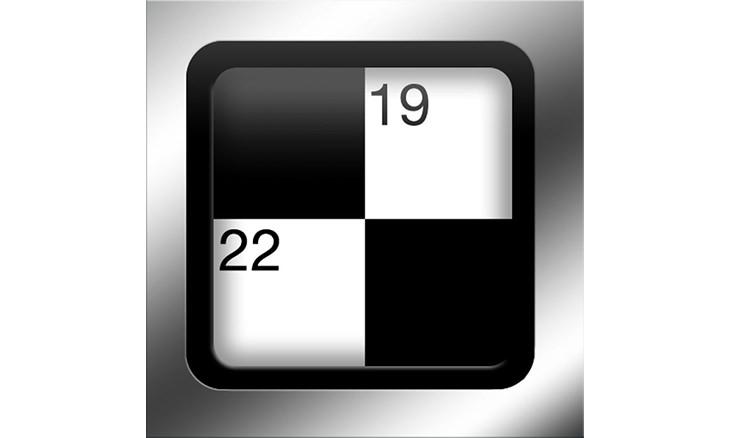
Platforms: Android, iPhone, iPad
Cost: $9.99
Crosswords are a great way for seniors to keep their brains active, and this classic crossword puzzle app makes the ability to do a crossword available anywhere they go. It contains hundreds of puzzles and new ones are added daily.

Platforms: Android, iPhone, iPad
Cost: Free
Sudoku is a numbers version of the classic crossword. Sudoku puzzles can be downloaded to your phone or tablet and enjoyed anywhere via this app.

Platforms: Android, iPhone, Apple Watch, iPad
Cost: Free
This app is used by no less than 60 million people worldwide, and is designed to help people keep their brains as sharp as can be. It trains memory and attention.
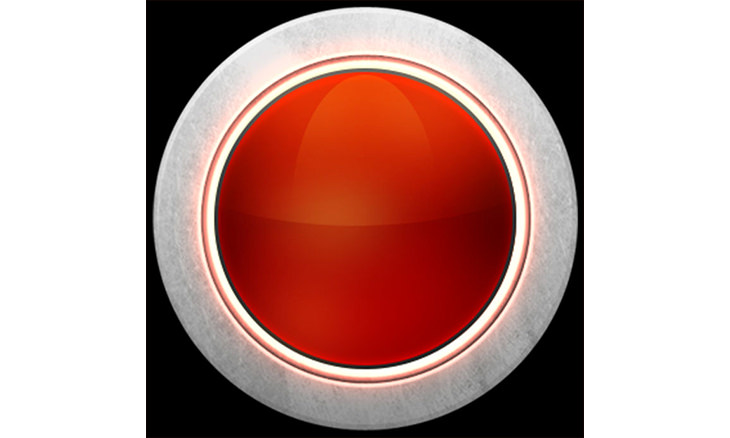
Platforms: Android, iPhone, iPad
Cost: $2.99 plus fees for some features
In the event that you have someone who cares for you full-time, or you happen to be a primary caregiver yourself, there may be times when the person in need has to be left alone. During that time, a whole manner of things can go wrong. This app allows you to input vital information to be referred to during an emergency, and a senior simply has to open the app and push the red button in the middle of the screen to call for assistance.
Related Articles:
These Hidden Android & iOS Tips Will Be Quite Useful
Use These Apps to Make Your Life Online Much Easier
12 Must-Have Apps to Train Your Brain
14 Top Free Apps Available for Both Android and Apple Phones (2020)

Weather Apps Do Way More Than Simply Show You the Weather
A good weather app is a necessity for your smartphone, here are 5 of the best free weather apps for both Apple and Android devices

A Simple Guide to Becoming a Better Phone User
This quick and simple guide will help you get a bit more out of your smartphone/

No Lost Pieces: 6 Puzzle Apps You Will Love
These 6 apps allow you to enjoy a new puzzle every day without the hassle of lost pieces or mess!

Use Your Cell Phone to Relieve Your Anxiety and Stress
These 7 apps could be the best on the market today for helping you tackle anxiety and stress. And the good news is that most of them are free.

Welcome to the Hottest Gadgets of 2017 So Far!
If you're on the lookout for a new toy or gadget, but clueless about what to buy, all you need to do is refer to this list to find the best new gadget for you.

WATCH: These Apps Are Essential For Seniors & Mature Users
There are various apps out there, but only a few are suitable for seniors and mature users. This video guide will show you 8 essential apps for this demographic

Smishing 101: How to Recognize Scam Text Messages
This is how you recognize and handle fraudulent or scam text messages, also known as smashing.

This Smartphone Hack Will Be Handy in an Emergency
Now you can add your emergency information to your phone’s lock screen easily.

Is Google Going to Demand Payment for Its New Searches?
Google might start charging for access to search results that use generative artificial intelligence tools.
 5:13
5:13
Want Windows on Your Mac? It's Now Free!
Need to install Windows 10 on your Mac? It’s quite easy, actually.
 9:43
9:43
Tired of Google Photos Storage Limits? Try These Solutions
Get more space in your Google Photos account with these useful hacks.

The Best FREE Health Apps That Can Transform Your Life
Keep yourself healthy this year with the help of these great apps.

12 Time-Saving Windows Tools You Didn’t Know About
Make your Windows experience smoother and more efficient with these hacks.

The Most Useful Keyboard Tricks for Microsoft Word
These Word Tricks are guaranteed to make you a master of typing!
 21:25
21:25
The Best Mac Keyboard Shortcuts You Haven't Been Using
Every Mac user should know about these useful keyboard shortcuts.

I Never Knew Repairing a Smartphone Was So Simple!
Having phone trouble? Here are 6 of the most common smartphone issues and exactly how you can fix them.
 7:09
7:09
Struggling with Slow iPhone Internet? Try These Tips
iPhone running slow again? Here’s how you boost your speed…

Laptop Won't Power Up? Try These 11 Effective Solutions
Laptop not starting? Try these essential steps to troubleshoot it.

Looking for an Instagram Alternative? Try These Platforms
If you’re ready to explore beyond Instagram, here are eight great alternatives.

Computer Guide: How to Clear Space on Your Google Account
How to easily free up storage space on your Google Drive without paying for more storage.

How to Download Free Windows Software Securely – 7 Tools
Here’s how you can download free Windows software safely and securely.

These Free Apps Turn Your Photos Into Beautiful Paintings
Your photos will look artistic with the help of these free apps.

Can’t Connect to the Internet? Here’s What To Do
Not being able to connect to the internet is one of the most pestering things. This is why it might be happening and easy solution to fix it.

These Shortcuts Make Using My PC SO Easy!
Shortcuts make life easier in many parts of life, and computing is no different. Here we'll show you how your keyboard can be used to speed things up.

Your Phone Battery Doesn’t Last All Day? This Might Be Why
Is your phone's battery dead again before you know it? Here are 8 potential causes that could be draining your phone's battery life...

How to Spot Fake Online Reviews: A Shopper’s Guide
Here are practical tips to help you spot fake Amazon reviews.

Keep Your Calorie Intake in Check with These FREE Apps
Keep your calorie intake in check with these awesome free apps.
 15:40
15:40
Protect Your iPhone Today With These Handy Tips
Protect your privacy and improve your iPhone’s battery life by disabling these settings.
 16:23
16:23
Get the Most Out of Google Photos With These Tips
These useful tips and tricks will help you get more out of Google Photos.

Your iPhone's Volume Buttons Have Tons of Hidden Features!
There is more to your iPhone's volume buttons than you knew about!

14 Tips for Using the Computer More Easily
It’s very likely that in the following computer tips list you’ll find information that will surprise you!

7 Websites With Free Useful Apps for Your Computer
we've gathered 7 recommended repositories where you can find almost any software you might need for Windows – and at no cost!
 2:55
2:55
THIS is Why You Shouldn't Take Your Phone to Bed!
A stern warning and a cautionary tale that will explain why you shouldn't sleep with your phone...

How to Download Streaming Movies for Offline Viewing
Here's how to download movies and TV series from your favorite streaming services to watch them offline.

The Most Reliable Cloud Storage Services for 2025
Here’s a closer look at some of the best cloud storage services to consider in 2025.
 9:42
9:42
Here's How to Make Your iPhone Run Like New Again - 9 Tips
Save space on your iPhone with these simple hacks.

Guide: How to Protect Your Eyes When On the Computer
Eye strain can be a serious problem if you work at a computer for long hours each day. Luckily, there are various things you can do in order to prevent it.

This Site Will Allow You to Copy the Text Off Any Photo!
We are here to introduce you to a website that can assist in such situations by extracting text from images for easy editing, copying, recording and distribution.

Simplify Finances With These Budget Apps for Families
Try these money mangement tools to simplify your finances in 2025

12 Things You May Not Have Realized AI Can Do For You
This article explores twelve delightful ways to harness the power of AI for entertainment, learning, and creativity.
 4:15
4:15
Simple Ways to Boost Slow Download Speeds on Chrome
Downloads in Google Chrome too slow? These tips will help.

8 Common Netflix Problems and How to Solve Them
Trying to watch the latest Netflix show and encountering problems? Here's how to fix it.

These 5 Free Tools Can Help You Save Money Today!
These free apps and sites make saving money a breeze.

ChatGPT's Got Competition: 7 Exciting AI Contenders
Looking for a ChatGPT alternative? Here are a few good ones.

How to Identify an Online Scam Email
Phishing emails are a common way of stealing information, but you can avoid them if you follow these tips that'll help you identify them

Is DeepSeek Worth the Hype? A Closer Look at Its Features
DeepSeek is the new AI chatbot in town. But is worth the hype?

10 New Smartphone Scams You Should Know About in 2024!
Keep your smartphone safe from these scams in 2024!
To enable your Ad-Free Subscription, please fill the fields below
Your subscription was successful, now you can enjoy an ad-free experience!!
Note: To make sure you get no ads, please make sure to log in to your account. If you are logged in already, then refresh the page. The subscription can be cancelled at any time.


