
 Source: I G
Source: I G Source: Weekend Content
Source: Weekend Content Source: Brian Croxall
Source: Brian Croxall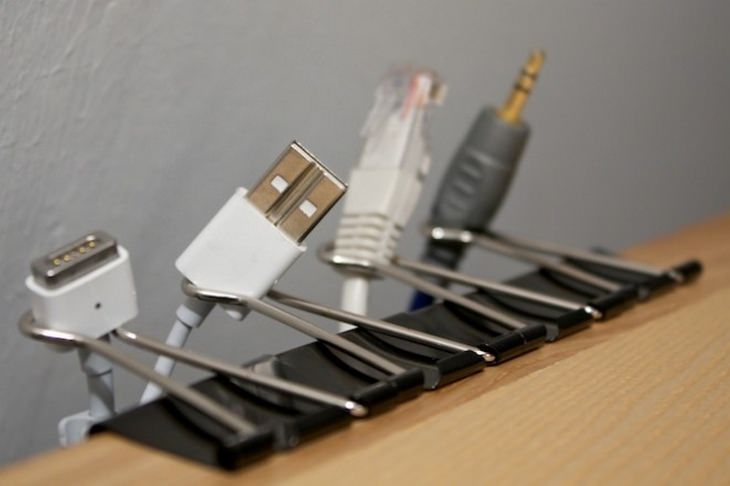 Source: Boing Boing
Source: Boing Boing Source: Imgur
Source: Imgur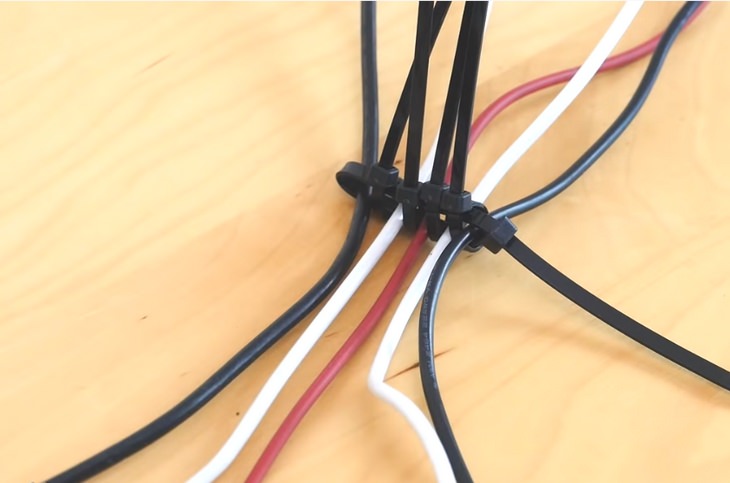 Source: DaveHax
Source: DaveHax 12:50
12:50
Let the Daylight Into Your Home by Repurposing a Broken TV
This tutorial shows how to reuse a broken TV screen to create a DIY artificial window that will look just like a skylight

Hilarious: Creative Problem-Solving at Its Finest!
We all know that there is no limit to human creativity, and that's great. Only sometimes, maybe there SHOULD be a limit..

Can a 'Cortisol Cocktail' Actually Reduce Stress?
This trendy beverage, dubbed the "cortisol cocktail," has taken the wellness world by storm.

Surf the Internet Smoothly With These Speed-Enhancing Tips
I often have had trouble with slow browsers on my PC and devices, but now I have the solutions. Here is how you speed up your browser.

Use Your Cell Phone to Relieve Your Anxiety and Stress
These 7 apps could be the best on the market today for helping you tackle anxiety and stress. And the good news is that most of them are free.

Home Guide: How Often Should You Clean Your Windows?
Understanding when and how often to clean your windows is essential for maintaining both their appearance and functionality.

10 Warning Signs You’re About to Fall for a Fake Ad
Thse are 10 red flags that should make you pause before clicking on a social media ad.

Busting 12 Password Myths to Safeguard Your Online Life
Don’t fall for these common password myths.

5 Best Online Platforms for Couples' Counselling
We've researched the options and returned with the 5 best platforms for online couples' therapy.

What We Can Learn from ChatGPT About Being Human
What can we learn from ChatGPT about ourselves?
 5:23
5:23
Phone Security– The Fastest Way to Secure a Hacked Phone
This guide helps you in checking for hackers on your phone, removing them, and locking down your phone.

14 Tips for Using the Computer More Easily
It’s very likely that in the following computer tips list you’ll find information that will surprise you!
 15:16
15:16
Get Smarter: How Do Hard Drives Work?
How do hard drives built and how do they work? All is explained in this video.

Computer Guide: How to Keep Your Computer Up-to-Date!
Follow this simple guide to update drives and resolve common issues on your Windows computer.

Surround Yourself With the Forest Sounds of the World
Ready to be surrounded by the music of the world’s forests and experience the restorative properties of being in nature?
 17:41
17:41
TikTok: Tips and Tricks for Beginners
Whether you are a total beginner or just looking to streamline your process to get more views, this tutorial covers everything you need to know to go from recording to posting.

How to Solve Windows 11's Most Annoying Errors
In this article, we’ll explain the frequent problems people run into on Windows 11 and walk through easy, no-fuss fixes.

How to Download Free Windows Software Securely – 7 Tools
Here’s how you can download free Windows software safely and securely.

ChatGPT's Got Competition: 7 Exciting AI Contenders
Looking for a ChatGPT alternative? Here are a few good ones.

If You Aren’t Doing these Things, Your PC WILL Wear Out...
All the basics of computer maintenance.

Forget Chrome—Zen Browser Is the Upgrade You Need
If you’re tired of slow load times, constant battery drain, or a cluttered interface, Zen might be the browser you’ve been waiting for.

Turn Off These 9 Android Settings. They Pose a Risk
Here are some Android settings that you should consider turning off to enhance your device’s performance.

How to Tell If a Virus Warning Is Real or Fake - 12 Tips
If you see a barrage of security alerts popping up on your computer, then it might be sign of a virus attack.
 7:38
7:38
Most People Don’t Know About These Google Maps Features
Google Maps has a ton of new features that most people don’t know about.

There's a keyboard Shortcut for Nearly Everything Here!
These shortcuts will cut down the time you waste fiddling about on the computer, and make you into something of an expert.

We Found These Awesome Sites for Reading Short Stories!
These are the best places to read short stories online.

You Can Now Speak With ChatGPT on Your Whatsapp!
et’s explore what 1-800-ChatGPT offers, how to use it effectively, and why this innovation makes interacting with AI more seamless.

Gboard Secrets: 7 Handy Features You're Not Using Yet
Make the most out of Gboard with these awesome tips and tricls.

8 Mistakes That Shorten the Life of Your Electronics
Your gadgets and household electronics won’t last long if you keep repeating these common mistakes.

10 Practical Smartphone Tips and Features Few People Know
These practical tips and clever uses of smartphones will help you start using your phone at its full potential!

Watch Classic Cinema for Free with These Sites!
Here's where you can watch hundreds of classic movies online for free.

12 Amazing Internet Radio Stations to Spice Up Your Day!
Check out these 12 fantastic internet radio stations.

11 Free AI Tools That Actually Help You Get Stuff Done
Have you tried any of these useful free AI apps?

12 USEFUL Chrome Extensions That Save Time
Improve your browsing experience with these free Google Chrome extensions.

5 Awesome Google Chrome Settings You Aren’t Using
Google Chrome’s advanced settings have many useful features that will make your browsing experience so much better.
 2:27
2:27
Tutorial: How to Uninstall Apps on Your Windows 11 PC
How to uninstall apps on your windows PC.

2025's Online Threats Will Be More Sophisticated Than Ever
A look at the cyber scams that you need to be wary of this year.

These 5 Free Tools Can Help You Save Money Today!
These free apps and sites make saving money a breeze.

Not Sure What to Watch Next? Try These 8 Helpful Sites
Not sure what to watch next? Try these helpful sites.
 12:58
12:58
25 iPhone Tips and Tricks Everyone Should Know
If you've never tried these before, prepare to be amazed by what your phone can actually do. Let's get started!

Skype Is Shutting Down – Try These Alternatives Now
With Skype officially retiring, here are some handy alternatives you should try.

It’s Almost a Crime Not to Use These Free Nifty Websites
Check out 15 really useful websites. They are completely free to use!

9 Warning Signs You're Dealing with a Social Media Scam
Don’t fall for these common social media scam ads.
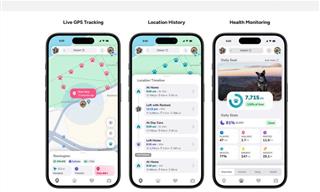
Top 5 Apps for Checking on Your Pet’s Health
These apps were selected based on their functionality, user reviews, and relevance to health monitoring, as highlighted by pet care and technology sources.

These 10 Keyboard Shortcuts Will Make Life Easy!
These keyboard shortcuts will help you learn the easiest ways to use your computer when your mouse is being less than cooperative!

8 Smart Safari Customizations Every Mac User Should Know
Here are some of the most effective ways to fine-tune Safari on your Mac.

Looking for an Instagram Alternative? Try These Platforms
If you’re ready to explore beyond Instagram, here are eight great alternatives.
To enable your Ad-Free Subscription, please fill the fields below
Your subscription was successful, now you can enjoy an ad-free experience!! Note: To make sure you get no ads, please make sure to log in to your account. If you are logged in already, then refresh the page. The subscription can be cancelled at any time.


