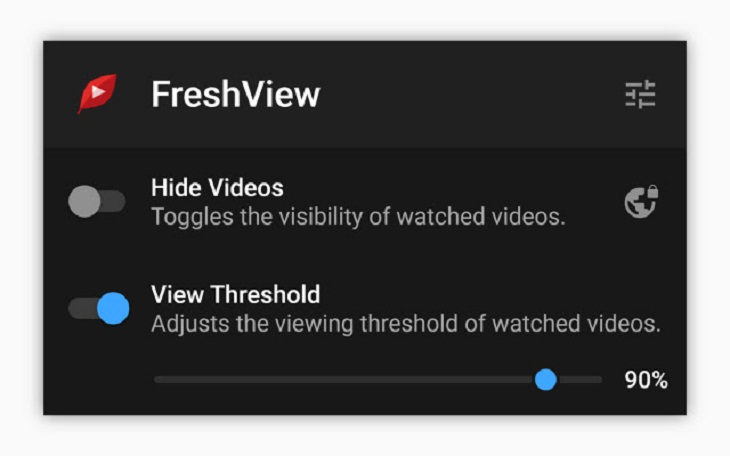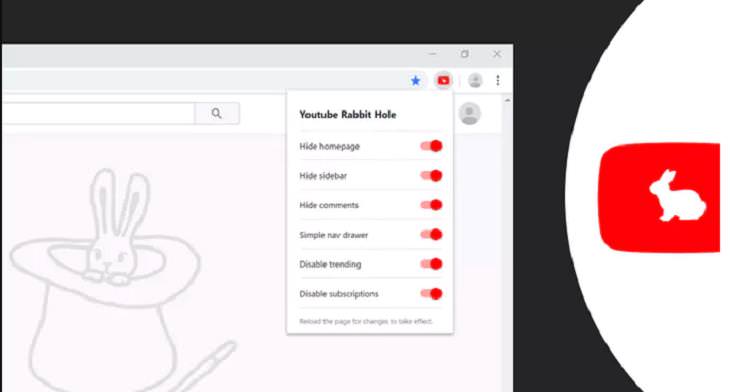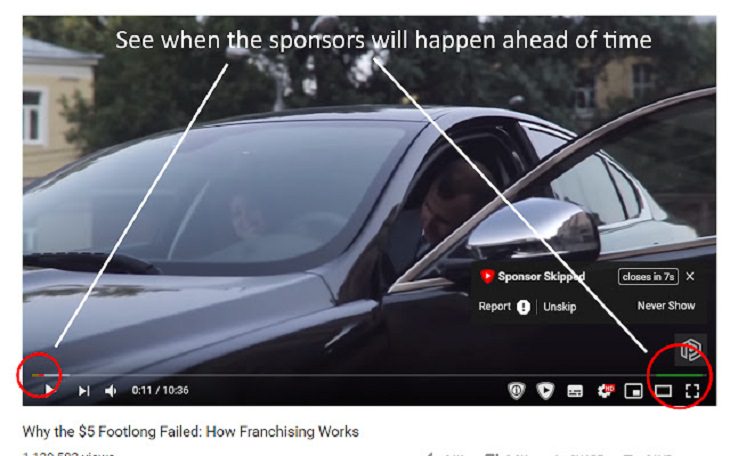If you watch a ton of content on YouTube like me, you would have often come across videos you’ve already watched in the past appearing on your feed. This can be annoying. FreshView for YouTube solves that problem by automatically hiding any videos you've already seen from your feed or the subscription - meaning, you will only be served new content on YouTube after you install this extension.
It also features a “view threshold of watched videos” option. Using this slider, you can control the minimum watch progress of a viewed YouTube video. This basically means that any given video will disappear from your feed only after you’ve watched it for a specific duration.
Download: FreshView for YouTube for Chrome (Free)
2. YouTube Rabbit Hole
While watching videos on YouTube is fun, it can also eat up a lot of your time with its constant automated suggestions. Think about it. You’re watching a nature video on the site. As it ends, the automated suggestion for the next video starts. You are bound to find something interesting there and start watching it too. Then there’s the sidebar, which recommends similar things you might enjoy. Before you know it, you have spent the whole afternoon on YouTube.
YouTube Rabbit Hole allows you to reduce distractions while browsing YouTube by replacing suggested content with… cute bunnies! Yep, you read that right. It also hides comments (including livestream chats), disables the trending and subscriptions pages, and removes the wall of suggestions following a video. The extension further makes sure that you can visit the homepage without distraction by hiding banner-style ads. It simplifies the navigation drawer as well, so you only watch what you want to watch and forget about everything else.
So, install YouTube Rabbit Hole today, and ensure that it’s just you and the video while you are on YouTube.
YouTube has tons of long videos in its repository – documentaries, discussions, video essays, and even full movies that you can watch legally for free. Often, when we come across such videos, we want to save parts of them for later. Bookmark It is a handy extension that lets you add bookmarks to any place on a YouTube video.
After you install the extension and log in, press "b" while watching any video and add a note. Once you press Enter, the note will be automatically saved, and the video will resume playing. This extension is a convenient and smooth way to save points in a video while continuing your viewing experience.
The bookmarks can later be checked out on any browser, as the extension syncs across computers by using your Google login.
No one likes to sit through all the ads and annoying wait periods while watching stuff on YouTube. You can try YouTube ad-blockers or subscribe to YouTube Premium, but neither of them helps you get rid of in-video sponsored content added to the video by the creator.
Installing the SponsorBlock extension will help you skip over sponsors, intros, outros, subscription reminders, and several other annoying parts of YouTube videos. The extension works seamlessly even on the most popular channels and effortlessly skips those "this video is sponsored by..." parts. It’s very much like the "Skip Intro" feature of Netflix, Dinsey+, Amazon Prime, and other streaming services.
The developers note that this is an open-source crowdsourced browser extension and open API for skipping sponsor segments in YouTube videos.
Share this post with friends and family...