
The world’s largest search engine continues to expand in a whole multitude of areas, and flights are no exception. Google Flights is the quickest price comparison tool available right now, and works just as well on mobile.
How to use it:
All you need to do is head to the Google Flights website, enter your ideal travel dates and destination, and let Google do the rest. There are various filters for narrowing down your search, such as the number of stops you deem acceptable, what your budget is and even your preferred airline.
If you happen to be in a rush, take note of the price highlighted in green that will be visible under the “Best flights” heading. This is Google’s top pick for your desired route and dates.
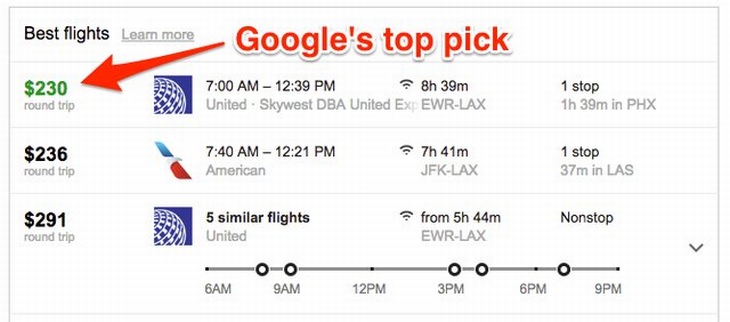
Insider’s Tip:
Should you not have fixed dates which you absolutely must travel on, you can save even more money by setting your destination and selecting the “Flexible dates” option. Google will give you a “Date tip”, which will show up in green at the top of your search results and suggest money-saving itinerary changes.
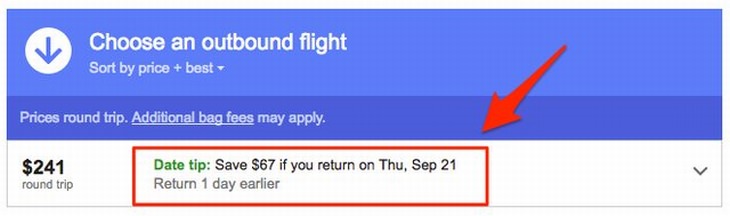
Kayak’s best feature is that it searches through a ton of travel sites at once, guaranteeing that you’ll find the best flight prices on the web for your route. Another highlight is its ability to find “hacker” fares, which are round-trip options consisting of one-way flights with two different airlines.
How to use it:
Simply enter your travel dates, destination and the class you wish to travel in. When compared to Google Flights, this search engine is a little slower, but it might just give you a couple of options that Google Flights didn’t display to you.
Insider’s Tip:
Setting up price alerts on Kayak is the best way to find the cheapest flights possible. It’s just a question of setting it up first. Enter your place of origin and destination, and the website will track flight prices for you. As soon as there’s a movement in prices, you’ll instantly be sent an email informing you of the change.
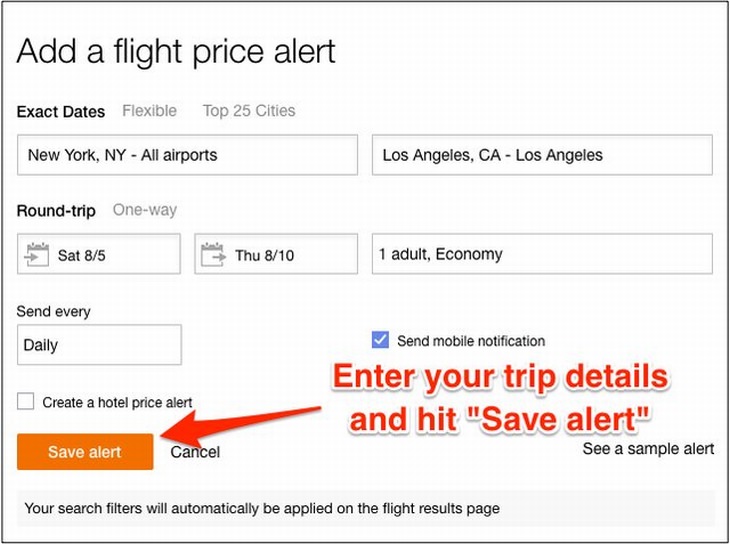
If you’re the type to book a trip somewhere spontaneously, then this is definitely the site for you. It’s free for the first month, and costs $9.99 per month thereafter, but this subscription fee might be worth paying in the long run.

How to use it:
Log on to DealRay and sign up via the Sign Up button at the top of the page, or else click the Start Your Free Month button. You’ll be prompted to enter various details, but it’s very easy to do. The website will send you SMS alerts about the hottest deals every day or two, but you have to be willing to travel anywhere in the world because it does not track destination-specific flights. DealRay members report saving a massive $428 per deal on average.
Insider’s Tip:
If you have an iPhone, be sure to download the DealRay app. That way you’ll get push notifications about the best deals straight to the home screen of your phone.
 8:25
8:25
Here's a Workout You Can Do EVERYWHERE
You don't even need sports shoes for this workout! This is the perfect routine for people who travel a lot.

11 of the Most Insanely Useful Websites on the Web
Believe it or not, there are tons of sites that offer useful free stuff. Here’s a look at a few of them.

Make Your Life So Much Easier with These Awesome Websites!
Discover 12 of the handiest websites around, that you'll find yourself coming back to again and again.
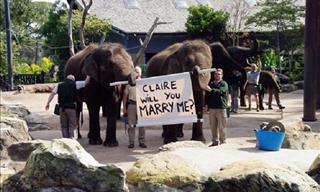
20 People Who Went the Extra Mile for the Perfect Proposal
It takes a lot of work, but these men decided to start off their married life with the most romantic proposals organized around the world

Who Knew the US Has So Many Hidden Romantic Spots
These 10 lesser known holiday destinations are both original and romantic. If you live in the US they may even be closer than you thought!

This Amazing Island Is the Mediterranean's Largest of All
Sicily is the largest island in the Mediterranean, and a rich heritage that's just waiting to be discovered. Read on to discover the top 10 places in Sicily.
 4:15
4:15
Simple Ways to Boost Slow Download Speeds on Chrome
Downloads in Google Chrome too slow? These tips will help.

9 Warning Signs You're Dealing with a Social Media Scam
Don’t fall for these common social media scam ads.
 8:47
8:47
SHOCKING: This is How Easily We Get Hacked by Cyber Crooks
Hackers can get almost any piece of information from us, without us even knowing. This will really make you think twice.

20 Easy Solutions To Your Annoying Computer Problems
A collection of 20 tips to help you troubleshoot common computer problems with ease!
 12:23
12:23
Samsung vs. Apple: Who Has the Better Smart Watch?
In this video, we look at the best iWatch and the best Galaxy watch to compare and see: who has the better smartwatch?

6 Unnecessary Windows Programs You Should Uninstall
Your Windows PC could be filled with unwanted and outdated apps and programs... Delete them today.

I Never Knew Repairing a Smartphone Was So Simple!
Having phone trouble? Here are 6 of the most common smartphone issues and exactly how you can fix them.

The Truth Behind Misleading Phone Charging Myths
We're putting down these rumors once and for all! These cellphone battery charge myths are untrue.

These Red Flags Indicate That a Shopping Website is Fake!
With online shopping being more prevalent than ever, scams are also on the rise. These are 8 warning signs that a shopping website is fake.

These Gmail Shortcuts Will Save You Time & Frustration
If you use Gmail, but you don't know how to use a single keyboard shortcut, then you well and truly are missing out. Here are the most useful ones...
 2:55
2:55
THIS is Why You Shouldn't Take Your Phone to Bed!
A stern warning and a cautionary tale that will explain why you shouldn't sleep with your phone...
 15:40
15:40
Protect Your iPhone Today With These Handy Tips
Protect your privacy and improve your iPhone’s battery life by disabling these settings.

How to Download Free Windows Software Securely – 7 Tools
Here’s how you can download free Windows software safely and securely.

Guide: How to Protect Your Eyes When On the Computer
Eye strain can be a serious problem if you work at a computer for long hours each day. Luckily, there are various things you can do in order to prevent it.

Tips That'll Drastically Improve Your Phone's Battery Life
There's nothing more annoying than when your phone runs out of battery with no place to charge it. Thankfully, there's some great ways to improve battery life!

Best ChatGPT Prompts for 2024
Let's explore some great prompts you can start with on your AI adventure, either for fun or for productivity or knowledge.

Learn Any New Language with These Awesome Apps!
Learn new languages faster with these AI-powered apps.

Selling Used Stuff? Try These Amazing Apps
You can now sell your used household clothes and other items through some amazing apps.
 9:03
9:03
14 Useful Tips & Tricks to Get the Most Out Of Your PC
In this video, you will get to learn about some really handy computer tricks and tips that will make your life easier.
 21:27
21:27
It's Finally Here! iOS 18's Game-Changing New Features
Here's what's new and exciting in iOS 18!
 9:16
9:16
Unlock iOS 18 Early: Your Installation Guide
Follow this guide to install iOS 18 Beta on your device easily.
 0:48
0:48
WhatsApp Hack: Read Messages Without Showing Blue Ticks
Learn how to read WhatsApp messages without showing blue ticks in this video.
 2:05
2:05
Easy Ways to Watch Content from Your Phone on Your TV
Cast and screen share your phone to your TV with these tips.

Visit an Ancient Map Collection With Thousands of Works!
Visit this great, free collection for an enlightening journey through the annals of cartography.

Overpaying for Streaming? Here’s How to Fix That!
Save big on your streaming bills with these simple tips.
 14:08
14:08
BEWARE! These File Types Could Contain Viruses
Be careful before you click any file these days. Hackers may have used them to hide viruses.

7 Tasks You Didn't Know Chrome Address Bar Does
There's a lot more to the Chrome address bar than you realize!

7 Bad Online Habits That Expose Your Computer to VIRUSES
It turns out that seemingly harmless online habits like downloading software and even using public Wi-Fi could expose your device to viruses.

What's the Healthiest Way to Sit at Your Computer?
Learn how to minimise the health risks of using your computer with this positioning guide.

New WhatsApp Features: Edit Your Messages and More!
Have you tried this new WhatsApp feature yet?
 4:28
4:28
Update Now or Wait? Comparing iOS 17.7 and iOS 18
If you are wary of updating to iOS 18, watch this video.

The Best FREE Health Apps That Can Transform Your Life
Keep yourself healthy this year with the help of these great apps.

9 Underrated Free Websites That Will Make Your Life Easier
Yes, there are still many more useful websites you don’t know about!

Make Everyday Computer Use Easier with These 7 Tools
Windows have many built-in tools that make everyday tasks a lot easier. However, they are difficult to find and use. This guide reveals 7 of them.

6 Secure Search Engines You Can Use Instead of Google
Google isn’t the only search engine you have to use.

Master AliExpress Shopping with These Expert Tips
Here’s how to shop smart and save on AliExpress.
 9:43
9:43
Tired of Google Photos Storage Limits? Try These Solutions
Get more space in your Google Photos account with these useful hacks.
 14:29
14:29
How to Make Your Windows the Most Safe & Secure
Take advantage of the following video tutorial to gain comprehensive knowledge about all the crucial security and privacy settings available within Windows software.

8 Common Netflix Problems and How to Solve Them
Trying to watch the latest Netflix show and encountering problems? Here's how to fix it.
 10:00
10:00
The New Wi-Fi is Here! This is Why You Should Try It…
Wi-Fi 7 is here, and it can change the way you use the internet!

Make Your Browser Safer With This Handy Guide!
Make your browser more secure by following these easy tips.


