
|
Scientists can't seem to make up their mind about cell phones. Do they produce radiation? Yes. Is the radiation they produce harmful to us? They aren't sure. However, putting all their reports together, a pattern of tips and precautions becomes clear.
The most important thing you need to know right away is that your phone sometimes transmits a stronger (and therefore more hazardous) signal, while at other times it will transmit very weakly or not at all. It's a good idea to know when that happens and when it doesn't to avoid causing yourself harm. Parents should especially heed this advice, as children are most susceptible to radiation damage during their tender years of growth. Here are some important tips to minimize exposure: 1. Keep some distance – hold your cell phone as far away from your body as possible. 2. Use a headset (wired or Bluetooth) to keep the handset away from your head.
3. Do not press the handset against your head. Radio Frequency (RF) energy is inversely proportional to the square of the distance from the source -- being very close greatly increases energy absorption.
4. Limit the length of mobile calls.
5. Use text (SMS) instead of voice wherever possible.
6. Put the cell phone on speaker mode.
7. Use your phone where reception is good. If the radio signal is weak, a mobile phone will increase its transmission power. Find a strong signal and avoid movement.
8. Metal and water are good conductors of radio waves, so avoid using a mobile phone while wearing metal-framed glasses or having wet hair.
9. Let the call connect before putting the handset to your ear or before you start speaking and listening – a mobile phone first makes the communication at higher power and then reduces power to an adequate level. More power is radiated during call connecting time.
10. If you have the option, use a landline (wired) phone rather than a mobile phone.
11. When your phone is ON, don't carry it in chest/breast or pants pockets. It might harm your fertility or your heart. When a mobile phone is ON, it automatically transmits at high power every one or two minutes to check (poll) the network.
12. Reduce children's mobile phone use, as a younger person will likely have a longer lifetime exposure to radiation from cell phones.
13. People who have active medical implants should preferably keep the cell phone at least 15cm away from the medical implant.
* While purchasing a mobile handset, check its SAR value. This can be found on the internet if you know its make and model.
14. The RF radiation is increased by mobile phones when used in a car to overcome the window shielding. So try to reduce such use or stop it altogether.
|
Images courtesy of (top to bottom) David Castillo Dominici, Ambro, imagerymajestic / FreeDigitalPhotos.net

Why Brushing Teeth BEFORE Your Morning Coffee Is Essential
The order in which you drink your morning coffee matters because it could be harming your teeth...

14 Methods to Wake Up in the Morning Feeling Great!
14 things you can do to make sure you wake up energized and feeling well each morning.
 8:16
8:16
Eat These Foods for Pristine White Teeth
From oranges to cauliflower, and even the amount of milk you drink per day, this video will touch on 13 foods to eat for a naturally white smile

Feeling Drained? Your Body May Be Loaded with Toxins...
Feeling drained? You may have too many toxins in your body. Here's what you need to know.

Why Contact-Lenses and Water Should NEVER Mix
Eye-health experts stress that showering with your contact lenses still on could lead to irreversible damage!

Why Sitting Down is Slowly Putting Your Health at Risk
Some facts everyone should know about sitting.
 16:23
16:23
Get the Most Out of Google Photos With These Tips
These useful tips and tricks will help you get more out of Google Photos.

5 Ways to Get the Most Out Of Your Security Systems
Learn some useful tips in this article that will let you know if your security system is working efficiently or not.

7 Tips to Follow When a Computer Hangs or Freezes
Take note of these steps that will help you unfreeze a computer that freezes or hangs regularly.

Suno AI: Make Any Song You Want, in Any Style You Want
Suno AI is at the cutting edge of blending music creation with the power of artificial intelligence.

Master AliExpress Shopping with These Expert Tips
Here’s how to shop smart and save on AliExpress.

My Email Has Been Hacked! What Should I Do Next?
Don’t panic if your email has been breached. Just follow these steps to secure yourself.
 4:08
4:08
Guide: Download All Google Photos in a Few Clicks!
Want to download all your Google your photos and videos in a few clicks? Watch this…

Overpaying for Streaming? Here’s How to Fix That!
Save big on your streaming bills with these simple tips.

New to Spotify? These Easy Tips Will Help You Get Started
New to Spotify? Here’s everything you need to know about the music streaming service.
 4:26
4:26
Make Your Old Phone Run Faster and Better With These Tips
Is your old Android phone running slow? Don’t worry; just try these tips to revive it.
 2:08
2:08
Full Guide: How to Download Google Photos to PC in 2024
Now you can easily backup all your Google Photos to your PC with these tips.

Computer Guide: How to Keep Your Computer Up-to-Date!
Follow this simple guide to update drives and resolve common issues on your Windows computer.

Visit an Ancient Map Collection With Thousands of Works!
Visit this great, free collection for an enlightening journey through the annals of cartography.

GUIDE: What to Do if Your Online Accounts Have Been Hacked
If you suspect that your account has been compromised or if it becomes evident that it has indeed been hacked, there are certain steps you should take.

8 Insanely Useful Websites You Need to Bookmark Right Now
These insanely useful websites will help simplify your life.

This One Computer Key Is Used for a Myriad of Shortcuts!
The 'Win' key is usally thought to only bring up the start menu. It actually does a whole lot more. Get a load of these dozens of shortcuts!

Your Computer Mouse Can Do Much More Than You Think...
Knowing how to use your mouse can make computing so much easier than you ever realized. Here are some great tips on how to maximize the use of your mouse, which will increase your overall productivity on the computer.
 12:27
12:27
10 Free Useful Portable Applications You Should Know!
Have you used portable apps? They can be so handy!

12 Things You May Not Have Realized AI Can Do For You
This article explores twelve delightful ways to harness the power of AI for entertainment, learning, and creativity.

What's the Healthiest Way to Sit at Your Computer?
Learn how to minimise the health risks of using your computer with this positioning guide.

I Never Knew Repairing a Smartphone Was So Simple!
Having phone trouble? Here are 6 of the most common smartphone issues and exactly how you can fix them.
 15:06
15:06
Android 14: Learn All the New Features in the Newest Update
Sit back and learn what's new in your android phone in this informative video.

These Free Tools Will Help You Download Any Video Online
These free tools will help you download any video online.

These 5 Free Tools Can Help You Save Money Today!
These free apps and sites make saving money a breeze.

Have You Downloaded WhatsApp Web Yet? You Really Should...
This easy guide will show you how to download WhatsApp Web to your computer in 5 simple steps.

Learn Any New Language with These Awesome Apps!
Learn new languages faster with these AI-powered apps.
 15:33
15:33
Beware! 10 Tech Scams That Could Target You in 2024
Beware of these dangerous scams in 2024.
 7:38
7:38
Most People Don’t Know About These Google Maps Features
Google Maps has a ton of new features that most people don’t know about.

There's a keyboard Shortcut for Nearly Everything Here!
These shortcuts will cut down the time you waste fiddling about on the computer, and make you into something of an expert.
 12:23
12:23
Samsung vs. Apple: Who Has the Better Smart Watch?
In this video, we look at the best iWatch and the best Galaxy watch to compare and see: who has the better smartwatch?

How to Download Streaming Movies for Offline Viewing
Here's how to download movies and TV series from your favorite streaming services to watch them offline.
 4:21
4:21
Tech Tips: What to Do If Your Computer Mouse Isn't Working
Mouse stopped working suddenly? Try these tips and tricks.
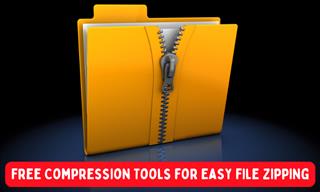
5 Underrated File Compression Software You Haven’t Tried
WinRAR isn’t the only compression tool out there. Here are some other great free alternatives you can try.

Keep Your Calorie Intake in Check with These FREE Apps
Keep your calorie intake in check with these awesome free apps.

How to Download Free Windows Software Securely – 7 Tools
Here’s how you can download free Windows software safely and securely.

6 Ways You're Killing Your PC Without Realizing It
Want your PC to last longer? Stop making these mistakes now!

5 Ways to Make Your Wi-Fi Safe From Attacks & Hacks
Make sure you protect your Wi-Fi network against these common attacks.

8 Common Netflix Problems and How to Solve Them
Trying to watch the latest Netflix show and encountering problems? Here's how to fix it.

These Gmail Shortcuts Will Save You Time & Frustration
If you use Gmail, but you don't know how to use a single keyboard shortcut, then you well and truly are missing out. Here are the most useful ones...
 2:01
2:01
WiFi Guide: This Is How You Can Get a Better Connection
Is the wireless internet reception in your home shoddy or weak? This video guide will show you what you need to do to fix it.

These Shortcuts Make Using My PC SO Easy!
Shortcuts make life easier in many parts of life, and computing is no different. Here we'll show you how your keyboard can be used to speed things up.



