
|
Scientists can't seem to make up their mind about cell phones. Do they produce radiation? Yes. Is the radiation they produce harmful to us? They aren't sure. However, putting all their reports together, a pattern of tips and precautions becomes clear.
The most important thing you need to know right away is that your phone sometimes transmits a stronger (and therefore more hazardous) signal, while at other times it will transmit very weakly or not at all. It's a good idea to know when that happens and when it doesn't to avoid causing yourself harm. Parents should especially heed this advice, as children are most susceptible to radiation damage during their tender years of growth. Here are some important tips to minimize exposure: 1. Keep some distance – hold your cell phone as far away from your body as possible. 2. Use a headset (wired or Bluetooth) to keep the handset away from your head.
3. Do not press the handset against your head. Radio Frequency (RF) energy is inversely proportional to the square of the distance from the source -- being very close greatly increases energy absorption.
4. Limit the length of mobile calls.
5. Use text (SMS) instead of voice wherever possible.
6. Put the cell phone on speaker mode.
7. Use your phone where reception is good. If the radio signal is weak, a mobile phone will increase its transmission power. Find a strong signal and avoid movement.
8. Metal and water are good conductors of radio waves, so avoid using a mobile phone while wearing metal-framed glasses or having wet hair.
9. Let the call connect before putting the handset to your ear or before you start speaking and listening – a mobile phone first makes the communication at higher power and then reduces power to an adequate level. More power is radiated during call connecting time.
10. If you have the option, use a landline (wired) phone rather than a mobile phone.
11. When your phone is ON, don't carry it in chest/breast or pants pockets. It might harm your fertility or your heart. When a mobile phone is ON, it automatically transmits at high power every one or two minutes to check (poll) the network.
12. Reduce children's mobile phone use, as a younger person will likely have a longer lifetime exposure to radiation from cell phones.
13. People who have active medical implants should preferably keep the cell phone at least 15cm away from the medical implant.
* While purchasing a mobile handset, check its SAR value. This can be found on the internet if you know its make and model.
14. The RF radiation is increased by mobile phones when used in a car to overcome the window shielding. So try to reduce such use or stop it altogether.
|
Images courtesy of (top to bottom) David Castillo Dominici, Ambro, imagerymajestic / FreeDigitalPhotos.net
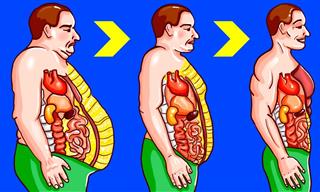 8:02
8:02
You Don’t Always Need to Hit the Gym to Lose Belly Fat!
Want to get rid of your belly fat but can't hit the gym? These effective tips might just do the trick.
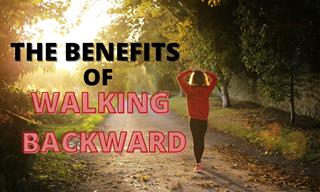
Walking Backward is Beneficial For Both the Body & Mind!
Incorporating backward-walking into your fitness routine can be highly beneficial for both your body and mind. Here's why you should give it a try.

Minimize Exposure to Cellphone Radiation with This Guide
Our cellphones can be harmful to our health because of the radiation that they give off. Learn these 14 ways of minimizing your risk of exposure to it.
 4:51
4:51
Ridiculously Bad Diet Advice You Should Steer Clear From
Following any diet advice blindly might be harmful to your body. Here, a doctor explains some of the worst diet tips you can follow.

Suffering From Swollen hand? Find Out What's Wrong Here
Are you worried about your swollen hands? Here is everything you need to know and everything you can do to beat your affliction.

Why Brushing Teeth BEFORE Your Morning Coffee Is Essential
The order in which you drink your morning coffee matters because it could be harming your teeth...

Overpaying for Streaming? Here’s How to Fix That!
Save big on your streaming bills with these simple tips.

9 Useful Blogs Created Specifically For Senior Citizens
Here’s a wonderful collection of blogs that seniors will find particularly helpful.

9 Warning Signs You're Dealing with a Social Media Scam
Don’t fall for these common social media scam ads.
 2:09
2:09
Guide: Download Netflix Videos on Any Laptop & PC
Want to watch your favorite Netflix content offline? This easy guide has you covered.

6 Reliable Ways to Save YouTube Videos in 2024
Want to download your favorite YouTube videos for offline viewing? Read this now!
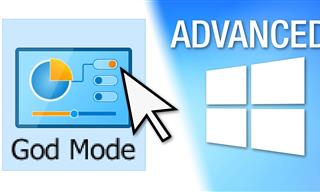 17:20
17:20
Discover a Feature of Windows That's Super Helpful
Learn how to use some advanced new features of Windows 10 that you probably weren't aware of.

This Free Website Will Let You Play the Most Fun Mazes!
Do you love mazes and navigation challenges? Look no further than this fun site!
 7:38
7:38
Most People Don’t Know About These Google Maps Features
Google Maps has a ton of new features that most people don’t know about.

Turn Off These 9 Android Settings. They Pose a Risk
Here are some Android settings that you should consider turning off to enhance your device’s performance.
 7:09
7:09
Struggling with Slow iPhone Internet? Try These Tips
iPhone running slow again? Here’s how you boost your speed…

If You Aren’t Doing these Things, Your PC WILL Wear Out...
All the basics of computer maintenance.
 17:41
17:41
TikTok: Tips and Tricks for Beginners
Whether you are a total beginner or just looking to streamline your process to get more views, this tutorial covers everything you need to know to go from recording to posting.

12 Amazing Internet Radio Stations to Spice Up Your Day!
Check out these 12 fantastic internet radio stations.

14 Tips for Using the Computer More Easily
It’s very likely that in the following computer tips list you’ll find information that will surprise you!

Simplify Finances With These Budget Apps for Families
Try these money mangement tools to simplify your finances in 2025

USB Drives Can Do More Than You Think – 10 Hacks You Need
Let’s explore some of the most practical yet overlooked ways to use USB drives.

You Should Bookmark These Incredibly Useful Sites
Make sure that you bookmark these handy websites!

9 Lesser Known Free Websites for Learning in 2025
A list of 9 great free learning websites that cover a variety of subjects, from coding and science to business and language learning.

It’s Almost a Crime Not to Use These Free Nifty Websites
Check out 15 really useful websites. They are completely free to use!

What Do Those 12 'F' Keys on Your Keyboard Do?
Find out what those 12 curious F keys on your keyboard mean.

8 Mistakes That Shorten the Life of Your Electronics
Your gadgets and household electronics won’t last long if you keep repeating these common mistakes.

These 10 Keyboard Shortcuts Will Make Life Easy!
These keyboard shortcuts will help you learn the easiest ways to use your computer when your mouse is being less than cooperative!

These Websites ONLY Share Positivity and Good Stories!
Say goodbye to negativity with these positive news platforms.
 11:12
11:12
The Windows Recycle Bin Isn’t Just for Trash—Here’s Why
Did you know about these cool features of the Windows Recycle Bin?

Laptop Won't Power Up? Try These 11 Effective Solutions
Laptop not starting? Try these essential steps to troubleshoot it.

ChatGPT's Got Competition: 7 Exciting AI Contenders
Looking for a ChatGPT alternative? Here are a few good ones.

5 Things to Never Store on Your Smartphone
Stop using your smartphone as a master repository for saving all kinds of information. It may be dangerous...

Thirsty For Knowledge? Check Out These YouTube Channels
If you love to learn new things with each passing day, then get ready to discover a gold mine full of educational tools!

This One Computer Key Is Used for a Myriad of Shortcuts!
The 'Win' key is usally thought to only bring up the start menu. It actually does a whole lot more. Get a load of these dozens of shortcuts!
 9:16
9:16
Unlock iOS 18 Early: Your Installation Guide
Follow this guide to install iOS 18 Beta on your device easily.

Computer Guide: How to Keep Your Computer Up-to-Date!
Follow this simple guide to update drives and resolve common issues on your Windows computer.

2025's Online Threats Will Be More Sophisticated Than Ever
A look at the cyber scams that you need to be wary of this year.
 12:38
12:38
Skype is Dead: 9 Features of Microsoft Teams
These nine lesser-known tools are a must for any Microsoft Teams user.

Fed Up With Spotify? Try These Alternatives for Free Music
Here are eight of the best platforms where you can listen to music online without spending a dime.

Is Your Browser Slowing Down? Fix It With These 10 Tips
Get Chrome running smoothly with these seven easy fixes.

Don't Charge Your Phone Over 80%, Here's Why
There is truth to the no-overnight-charging rule, and there is also some science to back it up.

Do You Know How to Act in a Medical Emergency?
Don't feel powerless in a medical emergency, learn what actions to take in these 10 serious medical emergencies and how to save lives

Smishing 101: How to Recognize Scam Text Messages
This is how you recognize and handle fraudulent or scam text messages, also known as smashing.

If You Do This, Then You Could Be Damaging Your Phone...
Many people end up damaging their phones without even realizing that they are doing so, and here are 9 of the most common ways this happens.

10 Popular Tech Myths You Need To Stop Believing Now
Here we bust some popular and common myths about everyday tech that people still believe in.

How to Download Free Windows Software Securely – 7 Tools
Here’s how you can download free Windows software safely and securely.
To enable your Ad-Free Subscription, please fill the fields below
Your subscription was successful, now you can enjoy an ad-free experience!! Note: To make sure you get no ads, please make sure to log in to your account. If you are logged in already, then refresh the page. The subscription can be cancelled at any time.



