
Scientists can't seem to make up their mind about cell phones. Do they produce radiation? Yes. Is the radiation they produce harmful to us? They aren't sure. However, putting all their reports together, a pattern of tips and precautions becomes clear.
The most important thing you need to know right away is that your phone sometimes transmits a stronger (and therefore more hazardous) signal, while at other times it will transmit very weakly or not at all. It's a good idea to know when that happens and when it doesn't to avoid causing yourself harm. Parents should especially heed this advice, as children are most susceptible to radiation damage during their tender years of growth.

Here are some important tips to minimize exposure:
1. Keep some distance – hold your cell phone as far away from your body as possible.
2. Use a headset (wired or Bluetooth) to keep the handset away from your head.
3. Do not press the handset against your head. Radio Frequency (RF) energy is inversely proportional to the square of the distance from the source -- being very close greatly increases energy absorption.
4. Limit the length of mobile calls.
5. Use text (SMS) instead of voice wherever possible.
6. Put the cell phone on speaker mode.
7. Use your phone where reception is good. If the radio signal is weak, a mobile phone will increase its transmission power. Find a strong signal and avoid movement.

8. Metal and water are good conductors of radio waves, so avoid using a mobile phone while wearing metal-framed glasses or having wet hair.
9. Let the call connect before putting the handset to your ear or before you start speaking and listening – a mobile phone first makes the communication at higher power and then reduces power to an adequate level. More power is radiated during call connecting time.
10. If you have the option, use a landline (wired) phone rather than a mobile phone.
11. When your phone is ON, don't carry it in chest/breast or pants pockets. It might harm your fertility or your heart. When a mobile phone is ON, it automatically transmits at high power every one or two minutes to check (poll) the network.
12. Reduce children's mobile phone use, as a younger person will likely have a longer lifetime exposure to radiation from cell phones.
13. People who have active medical implants should preferably keep the cell phone at least 15cm away from the medical implant.
* While purchasing a mobile handset, check its SAR value. This can be found on the internet if you know its make and model.
14. The RF radiation is increased by mobile phones when used in a car to overcome the window shielding. So try to reduce such use or stop it altogether.
Images by Deposit Photos.

Just How Much Water Should You Drink Every Day?
Simply drinking eight glasses of water a day may not be enough. Find out the key factors that determine our water needs.

Why Brushing Teeth BEFORE Your Morning Coffee Is Essential
The order in which you drink your morning coffee matters because it could be harming your teeth...
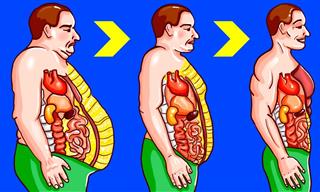 8:02
8:02
You Don’t Always Need to Hit the Gym to Lose Belly Fat!
Want to get rid of your belly fat but can't hit the gym? These effective tips might just do the trick.

Why Sitting Down is Slowly Putting Your Health at Risk
Some facts everyone should know about sitting.

How to Support a Healthy Range of Motion: 3 Easy Exercises
Is sitting down and reaching up getting harder? Your range of motion may be declining. Here is how you can improve it and why doing so is essential.
 4:51
4:51
Ridiculously Bad Diet Advice You Should Steer Clear From
Following any diet advice blindly might be harmful to your body. Here, a doctor explains some of the worst diet tips you can follow.

7 Tips to Follow When a Computer Hangs or Freezes
Take note of these steps that will help you unfreeze a computer that freezes or hangs regularly.

This One Computer Key Is Used for a Myriad of Shortcuts!
The 'Win' key is usally thought to only bring up the start menu. It actually does a whole lot more. Get a load of these dozens of shortcuts!

14 Tips for Using the Computer More Easily
It’s very likely that in the following computer tips list you’ll find information that will surprise you!

Did You Know These Cell Phone Facts Are All Totally False?
People just love to give you advice about smart phones, but it turns out that a lot of this information is false. Never believe these 9 smart phone myths.
 15:06
15:06
Android 14: Learn All the New Features in the Newest Update
Sit back and learn what's new in your android phone in this informative video.
 16:14
16:14
Photo-Perfect: Learn How to Use the Basics of Photoshop
Whether you're looking to enhance your personal photos or create compelling graphics for your business, our Photoshop tutorial is designed specifically for you.
 5:52
5:52
Want Better Google Search Results? Try These Tricks!
Use Google like a pro with these useful tips and tricks.

9 Facebook Marketplace Scams You Should be Wary Of
Facebook Marketplace scams have become more common than you perhaps realize. Here’s how you can avoid them.
 11:12
11:12
The Windows Recycle Bin Isn’t Just for Trash—Here’s Why
Did you know about these cool features of the Windows Recycle Bin?

Computer Guide: Windows 11 Shortcut Keys!
Learn the best shortcuts for Windows 11 using your keyboard. From taskbar to screenshots, learn it all.

Your Phone Battery Doesn’t Last All Day? This Might Be Why
Is your phone's battery dead again before you know it? Here are 8 potential causes that could be draining your phone's battery life...

Here’s Where You Can Watch Classic Movies for Free!
Want to watch free classic movies? Check out these sites and apps.

Watch Classic Cinema for Free with These Sites!
Here's where you can watch hundreds of classic movies online for free.

Make Your Browser Safer With This Handy Guide!
Make your browser more secure by following these easy tips.
 4:15
4:15
Simple Ways to Boost Slow Download Speeds on Chrome
Downloads in Google Chrome too slow? These tips will help.

5 Ways to Make Your Wi-Fi Safe From Attacks & Hacks
Make sure you protect your Wi-Fi network against these common attacks.

The Truth Behind Misleading Phone Charging Myths
We're putting down these rumors once and for all! These cellphone battery charge myths are untrue.

STOP! You're Damaging Your Computer...
Computers are practically indispensable to us these days. The thing is, you could be damaging yours without even knowing it. Looking out for these 16 things.

Visit an Ancient Map Collection With Thousands of Works!
Visit this great, free collection for an enlightening journey through the annals of cartography.
 15:33
15:33
Beware! 10 Tech Scams That Could Target You in 2024
Beware of these dangerous scams in 2024.

Guide: How to Protect Your Eyes When On the Computer
Eye strain can be a serious problem if you work at a computer for long hours each day. Luckily, there are various things you can do in order to prevent it.

How to Identify the Owner of a Phone Number: 5 Methods
Received a call from an unknown number? Use these sites to identify the caller.

Computer Guide: How to Clear Space on Your Google Account
How to easily free up storage space on your Google Drive without paying for more storage.
 14:29
14:29
How to Make Your Windows the Most Safe & Secure
Take advantage of the following video tutorial to gain comprehensive knowledge about all the crucial security and privacy settings available within Windows software.
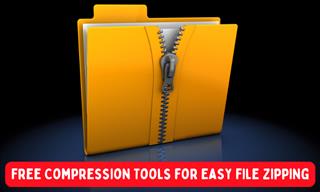
5 Underrated File Compression Software You Haven’t Tried
WinRAR isn’t the only compression tool out there. Here are some other great free alternatives you can try.

Tech: Busting Some of the Worst Malware Misconceptions
Misconceptions and myths about malware can be confusing. Here, we debunk 8 absurd malware myths.

Download These Essential Travel Apps Before Your Next Trip
These apps are essential for travel in 2024.

What's the Healthiest Way to Sit at Your Computer?
Learn how to minimise the health risks of using your computer with this positioning guide.

How to Download Free Windows Software Securely – 7 Tools
Here’s how you can download free Windows software safely and securely.

6 Reliable Ways to Save YouTube Videos in 2024
Want to download your favorite YouTube videos for offline viewing? Read this now!

Best ChatGPT Prompts for 2024
Let's explore some great prompts you can start with on your AI adventure, either for fun or for productivity or knowledge.

7 Clear Indicators Your Home Router Needs to Be Changed
Is your router in need of an upgrade? Watch out for these signs.

Computer Tips: All You Can Do With the CTRL/Control Key!
The control key has more uses than just copying and pasting. These are the 20 more useful keyboard shortcuts you can do with the control key.
 21:25
21:25
The Best Mac Keyboard Shortcuts You Haven't Been Using
Every Mac user should know about these useful keyboard shortcuts.
 13:16
13:16
20 iPad Settings You Should Turn Off IMMEDIATELY
Boost your iPad's performance by following these handy tips.

Make Google Maps Better with These Handy Tools
These add-ons make Google Maps so much better!
 21:27
21:27
It's Finally Here! iOS 18's Game-Changing New Features
Here's what's new and exciting in iOS 18!

New to Spotify? These Easy Tips Will Help You Get Started
New to Spotify? Here’s everything you need to know about the music streaming service.

How to Download Streaming Movies for Offline Viewing
Here's how to download movies and TV series from your favorite streaming services to watch them offline.

WARNING: Don't Fall for These Common Instagram Scams!
Protect yourself from phishing on Instagram with these tips.

Is This Monitor Best for You? A Screen Buying Guide
Looking to buy a new computer monitor? This buying guide will help make that decision easier.


