

Data theft is always a risk when you’re using a public Wi-Fi network, so you should definitely switch to using your mobile data when out and about to protect yourself from it. The price of a few megabytes of data is much well worth it when you consider that it’s ensuring your safety.
2. Turn off Wi-Fi if you’re not using the internet
Turning off your Wi-Fi when you’re not using it solves three issues at once, namely, the rapid discharge of your smartphone’s battery, preventing automatic connections to fraudulent networks, and annoying ad emails.
3. Connect using a VPN
A Virtual Private Network allows you to retain your anonymity when using the internet. It makes the websites you enter see a virtual network IP address, as opposed to your own. Note that most VPN services are paid, however, they’re usually not that expensive, and many service providers offer free services too.
4. Don’t let your smartphone remember the network
Most smartphones and tablets will connect to a Wi-Fi network that they’ve connected to before when they’re in its range. Fraudsters have the ability to create their own access points using the same names as Wi-Fi networks, leaving your profile data vulnerable to being accessed, not to mention your finances.

Another trick that hackers and fraudsters use to gain access to people’s information is to use networks with similar names to the ones in the vicinity. An authentic Wi-Fi network normally requires payment and/or authorization to be used, but a fake one will always be free. Ask the owner of a Wi-Fi network about its correct name before connecting to it.
6. Install good antivirus software
Always make sure that you have the latest version of an antivirus software installed on the devices you use. New ways of hacking appear almost every day, and in addition, antivirus software warns you of possible fake Wi-Fi connections.
7. Choose two-stage authentication networks
Keep in mind that a network that doesn’t require you to take any additional action in order to connect to it might be fraudulent. Connecting to a Wi-Fi network that requires some form of authentication, such as requiring you to enter a code sent as a text message to your phone, is preferable.
8. Keep your passwords encrypted
You shouldn’t really keep your passwords stored in your smartphone at all, but if you really must, then make sure you use a password manager to encrypt your information.
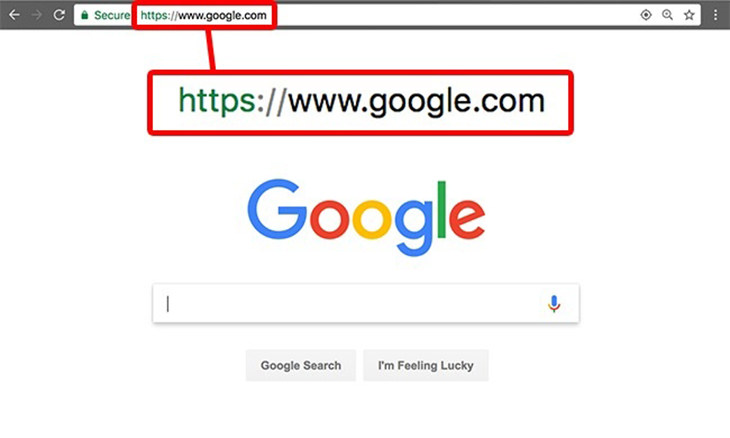 Fake Wi-Fi networks might redirect you to well-known websites, but they do so to collect your personal data. A tell-tale sign is seeing weird characters in a website’s URL (address). You can prevent this from happening by using a reliable and secure web browser. Such browsers will detect such differences and warn you about it.
Fake Wi-Fi networks might redirect you to well-known websites, but they do so to collect your personal data. A tell-tale sign is seeing weird characters in a website’s URL (address). You can prevent this from happening by using a reliable and secure web browser. Such browsers will detect such differences and warn you about it.

You Won't Be Old AND Vulnerable After Reading This
Just because you're elderly, it doesn't mean that you're incapable of defending yourself. Read this complete guide to find out exactly what you should do.

Advocacy Groups Want the Messenger Kids App to Be Shelved
Despite Facebook's insistence that its Messenger Kids app is safe, child advocacy groups want it to be shelved. Find out more about their concerns.
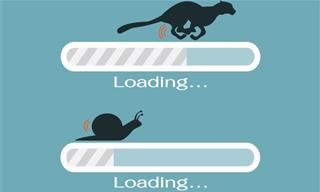
5 Programs You Should Remove from Your Computer
This article specifies 5 programs that most people don't need on their computers and how to get rid of them.

Did You Know the Difference Between Router and Modem?
Learn the difference between a router and a modem.
 11:51
11:51
Lesson: How to Protect Your Devices from Hacking
A handy tutorial that we will hope will teach you the right practices to avoid your account ever being hacked.
 10:52
10:52
These Tips Will Make Google Maps Even MORE Useful
This guide covers all of the essential features in the new version of Google Map so that you get the most out of this handy app.
 0:48
0:48
WhatsApp Hack: Read Messages Without Showing Blue Ticks
Learn how to read WhatsApp messages without showing blue ticks in this video.
 2:08
2:08
Full Guide: How to Download Google Photos to PC in 2024
Now you can easily backup all your Google Photos to your PC with these tips.

You Didn’t Realize it, But AI Is Making Your Life Better!
Here are thirteen unique ways AI can simplify daily life.

How to Spot Fake Online Reviews: A Shopper’s Guide
Here are practical tips to help you spot fake Amazon reviews.
 15:24
15:24
15 Tech Hacks That Will Make Your Life Way Easier
These practical tips are designed to improve your daily tech experience.

How to Turn Your Phone Into a Wifi Hotspot!
If you've ever dreamt of sharing your smartphone's cellular connection with other Wi-Fi-only devices, such as a tablet or a laptop, then you're in luck!
 6:34
6:34
A Step-by-Step Guide on How to Use Chrome Remote Desktop
Chrome Remote Desktop can be pretty useful for those who want to control their PC or Mac from their phone, tablet, or other computer.

Take an Interactive Tour of 1940s New York!
This interactive street map of New York City in the 1940s is so much fun to browse and explore! And best of all, it's completely free!

Can’t Connect to the Internet? Here’s What To Do
Not being able to connect to the internet is one of the most pestering things. This is why it might be happening and easy solution to fix it.

These Gmail Shortcuts Will Save You Time & Frustration
If you use Gmail, but you don't know how to use a single keyboard shortcut, then you well and truly are missing out. Here are the most useful ones...

How to Download Free Windows Software Securely – 7 Tools
Here’s how you can download free Windows software safely and securely.

WARNING: Don't Fall for These Common Instagram Scams!
Protect yourself from phishing on Instagram with these tips.

I Never Knew Repairing a Smartphone Was So Simple!
Having phone trouble? Here are 6 of the most common smartphone issues and exactly how you can fix them.

6 Secure Search Engines You Can Use Instead of Google
Google isn’t the only search engine you have to use.

8 Common Netflix Problems and How to Solve Them
Trying to watch the latest Netflix show and encountering problems? Here's how to fix it.

Firefox Just Got Better: 10 Handy Extensions You’ll Love
With the right add-ons, Firefox can become an indispensable browser that you'll rely on every day.

Download These Essential Travel Apps Before Your Next Trip
These apps are essential for travel in 2024.

7 Things on the Internet Archive You Never Knew You Needed
The Internet Archive offers a lot more than you realized!

The Three Most Recommended Android Phones for 2024
Our goal was to ensure a representative selection across different price brackets and specific user requirements, offering something for every potential buyer.

Guide: How to Protect Your Eyes When On the Computer
Eye strain can be a serious problem if you work at a computer for long hours each day. Luckily, there are various things you can do in order to prevent it.

We Found These Awesome Sites for Reading Short Stories!
These are the best places to read short stories online.

Boost Your Brain With These 8 Brainy Mobile Games!
We’ve gathered 8 recommended games to keep your brain active, challenge your logical thinking, and help you pass the time enjoyably.

These Apps Make Every Photo Look Amazing!
No satisfied with your smartphone photos? Try these super apps today!

You Should Bookmark These Incredibly Useful Sites
Make sure that you bookmark these handy websites!
 7:38
7:38
Most People Don’t Know About These Google Maps Features
Google Maps has a ton of new features that most people don’t know about.

Your Phone Battery Doesn’t Last All Day? This Might Be Why
Is your phone's battery dead again before you know it? Here are 8 potential causes that could be draining your phone's battery life...

Are Your Cables a Mess? 9 Easy Tips to Easily Organize
Organize your messy computer cables with these simple and easy tricks.

Is Google Going to Demand Payment for Its New Searches?
Google might start charging for access to search results that use generative artificial intelligence tools.

Why Fake Info is Best for These 6 Types of Sites
Always avoid giving your real information on these kinds of websites.
 16:23
16:23
Get the Most Out of Google Photos With These Tips
These useful tips and tricks will help you get more out of Google Photos.
 2:09
2:09
Guide: Download Netflix Videos on Any Laptop & PC
Want to watch your favorite Netflix content offline? This easy guide has you covered.
 6:30
6:30
These New Android 15 Features Will Change The Game!
Android 15 is finally here! Let’s find out what new features it offers.
 9:43
9:43
Tired of Google Photos Storage Limits? Try These Solutions
Get more space in your Google Photos account with these useful hacks.

5 Ways to Get the Most Out Of Your Security Systems
Learn some useful tips in this article that will let you know if your security system is working efficiently or not.

Not Sure What to Watch Next? Try These 8 Helpful Sites
Not sure what to watch next? Try these helpful sites.

6 Ways You're Killing Your PC Without Realizing It
Want your PC to last longer? Stop making these mistakes now!
 5:13
5:13
Want Windows on Your Mac? It's Now Free!
Need to install Windows 10 on your Mac? It’s quite easy, actually.

Privacy Settings You Should Change in Chrome Right Now
These Chrome settings should always be disabled.
 4:15
4:15
Simple Ways to Boost Slow Download Speeds on Chrome
Downloads in Google Chrome too slow? These tips will help.

9 Warning Signs You're Dealing with a Social Media Scam
Don’t fall for these common social media scam ads.

12 Time-Saving Windows Tools You Didn’t Know About
Make your Windows experience smoother and more efficient with these hacks.
To enable your Ad-Free Subscription, please fill the fields below
Your subscription was successful, now you can enjoy an ad-free experience!!
Note: To make sure you get no ads, please make sure to log in to your account. If you are logged in already, then refresh the page. The subscription can be cancelled at any time.


