
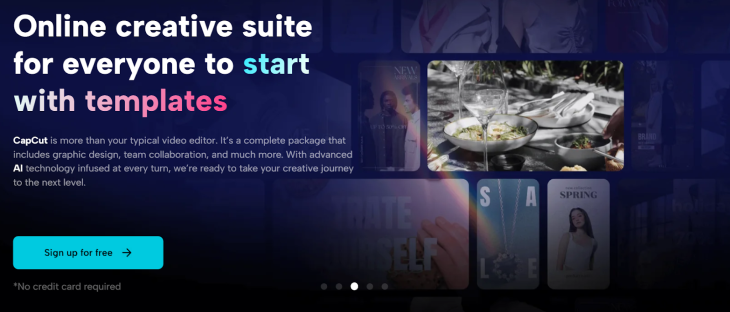
Templates are pre-designed layouts that serve as a foundation for your creative projects. They offer a wide array of options, from video intros to image overlays, allowing you to kickstart your project without the need to start from scratch. This time-saving feature is a game-changer for content creators looking to produce high-quality visuals quickly and efficiently.
So, why are templates and CapCut Creative Suite a match made in heaven? Let's delve into the myriad reasons that make them the ideal duo.
In the fast-paced world of content creation, time is of the essence. Templates in CapCut Creative Suite provide a rapid way to start your projects. With just a few clicks, you can choose a template that suits your needs and modify it to fit your style. Whether you're crafting a video, designing an image, or creating graphics, templates streamline the process and allow you to be more productive.
No two creative projects are the same, and CapCut Creative Suite understands that. The toolkit offers a vast selection of templates, ensuring there's something for everyone. Need an intro for your YouTube channel? CapCut's got it. Want to create an engaging social media graphic? There's a template for that too. With diverse options, you can easily find a template that matches your project's vibe and purpose.
While templates offer a head start, CapCut Creative Suite doesn't restrict your creative freedom. You can customize every aspect of the template to make it uniquely yours. Adjust colors, fonts, images, and animations to align with your brand or personal style. This versatility ensures that you get a tailor-made result without the hassle of building everything from scratch.
Templates in CapCut Creative Suite enable both beginners and experienced creators to achieve professional-looking content. Even if you lack design or video editing skills, these templates empower you to create stunning visuals. For seasoned designers and editors, templates serve as a foundation for experimentation and a source of inspiration.
Consistency is key in branding and content creation. By using templates, you maintain a consistent look and feel across your projects. Whether you're managing a personal brand or working for a business, this uniformity reinforces your identity and helps your audience recognize your content instantly.
Now that we've established the synergy between CapCut Creative Suite and templates, let's take a closer look at what the platform offers in its template library.
For video creators, CapCut's template library is a treasure trove of possibilities. You can find templates for various purposes, such as:
Video intros and outros
Social media ads
Product showcases
Tutorials and How-To’s
Event promotions
These templates come with captivating animations, transitions, and placeholders for your content. They can be seamlessly integrated into your video projects, saving you hours of editing time. If you want to keep your project size within limits, make sure to check an online video compressor tool.
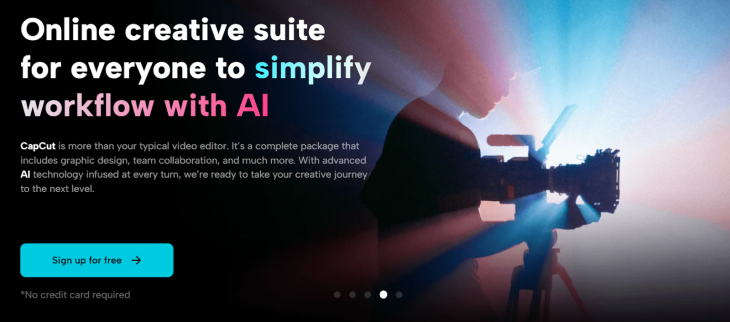
If you're looking to enhance your images quickly, CapCut Creative Suite's image templates are a valuable resource. Some of the image template categories include:
Social media posts
Infographics
Poster and flyer designs
Collages
Business cards
With these templates, you can effortlessly design eye-catching visuals that stand out on social media, websites, and marketing materials. These templates provide a solid foundation for your graphic design projects, helping you create stunning visuals with ease.
In addition to the fundamental categories, CapCut Creative Suite's template library extends to more specialized templates for creative projects like stop-motion animation, lyric videos, book covers, and even game interfaces. This extensive range of templates caters to a wide audience, ensuring that virtually any creative endeavor can benefit from CapCut's templates.
Choosing the right template for your project can seem like a daunting task due to the sheer number of options. However, CapCut Creative Suite has a user-friendly template selection process that simplifies your decision-making.
Templates are organized by category, making it easy to find options tailored to your project's specific needs. Whether you're creating a fashion video or a travel vlog, you can quickly locate the relevant templates.
CapCut Creative Suite provides previews for each template, allowing you to see how it will look with your content. You can also filter templates based on factors like style, color scheme, and format.
Before selecting a template, you can explore the customization options to see how you can make it your own. This feature helps you envision the final result and ensures that the template aligns with your project's vision.
CapCut Creative Suite and templates are, without a doubt, a perfect match for creators of all backgrounds. Whether you're a novice looking to create your first video or an experienced designer seeking to streamline your workflow, CapCut's templates offer a solution that balances efficiency and customization. With this powerful tool at your disposal, you can unleash your creativity and produce stunning content without the hassle of starting from scratch. So, embrace the convenience of CapCut's templates and let your creative journey take flight.