
|
Google is an extremely popular search engine that most of us use in order to find information and sites around the internet. But the vast amounts of data that Google has access to also give it some other amazing "powers" to help us do things faster than ever before, even things you didn’t know you wanted to do! Here are some of my favorite "Google tricks", essential for anyone who wants to use the site to its full potential: Google can calculate your tip: |
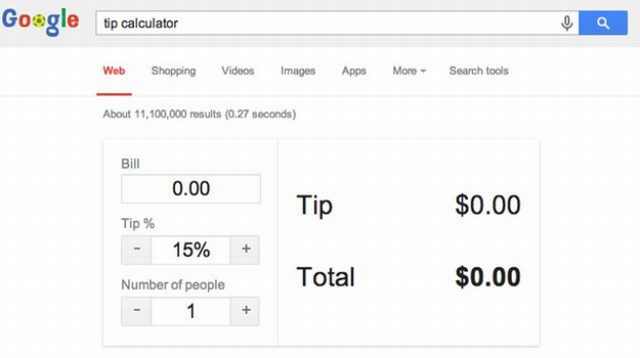 |
|
If you are at a restaurant and you are not sure about the right amount to tip just ask Google! Take out your smartphone and search for “tip calculator” in Google. The tip calculator will appear and help you work out your tip. Look up Holidays and "special days": |
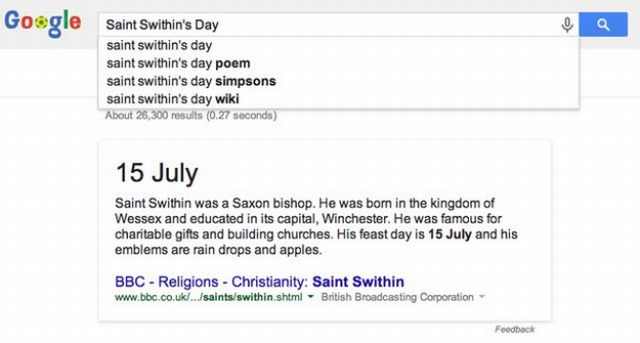 |
|
Type in an important day or date and Google will automatically tell you when it is occurring and give you a brief description of what it’s all about. Find out when a movie is coming out: |
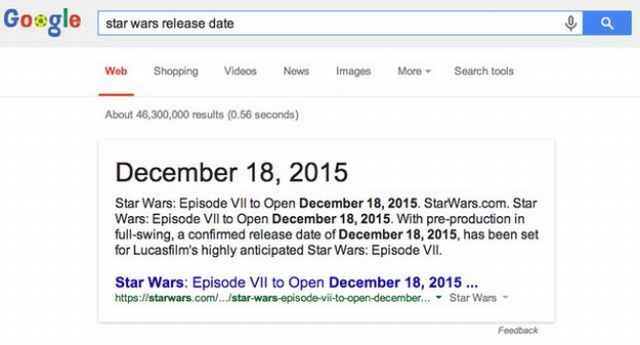 |
|
Just search for the name of the movie and the words "release date". Google will have the answer in a second, plus some information about the movie. Get the full schedule of your favorite show: |
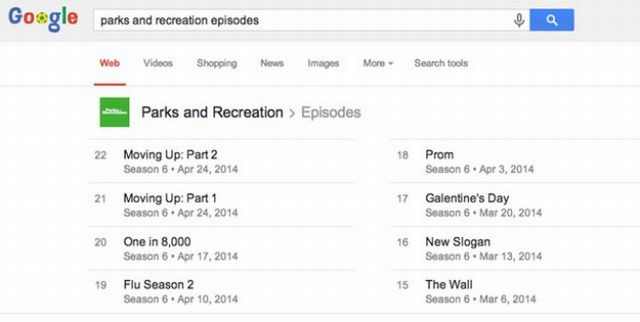 |
|
Just type the shows name and "episodes". Find more things done by your favorite artists: |
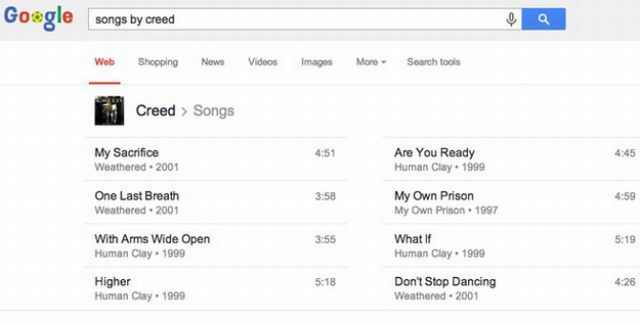 |
|
Search for "songs by: (artist name)". And if you are in the mood for something more relaxing this will also work with books by your favorite authors: |
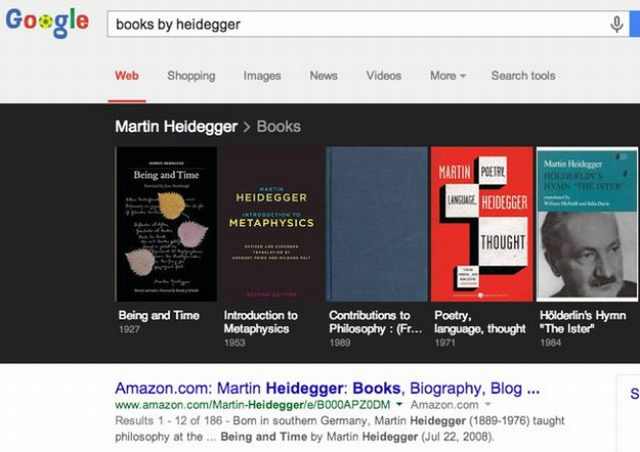 |
|
Use it to plan a romantic date with the sun: |
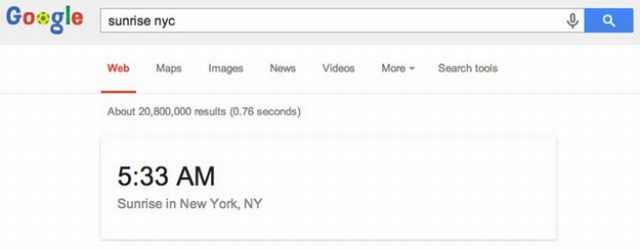 |
|
Google can give you the exact time of sunrise and sunset in your city by searching its name and the words "sunrise" or "sunset". Make Google tilt: |
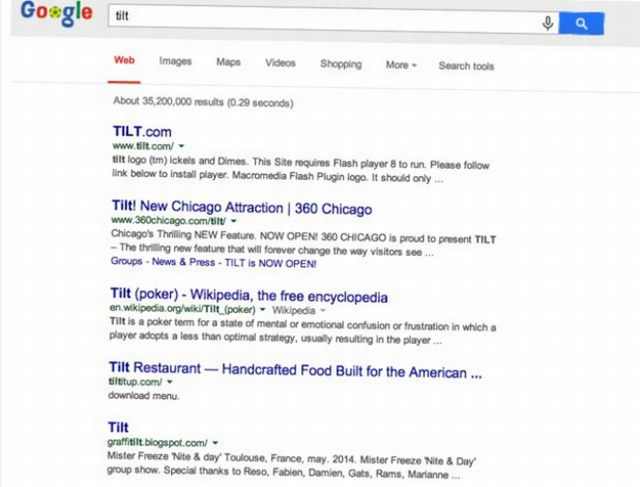 |
|
As a cute little practical joke you can make Google tilt by searching for that word. Google can show you the etymology of words: |
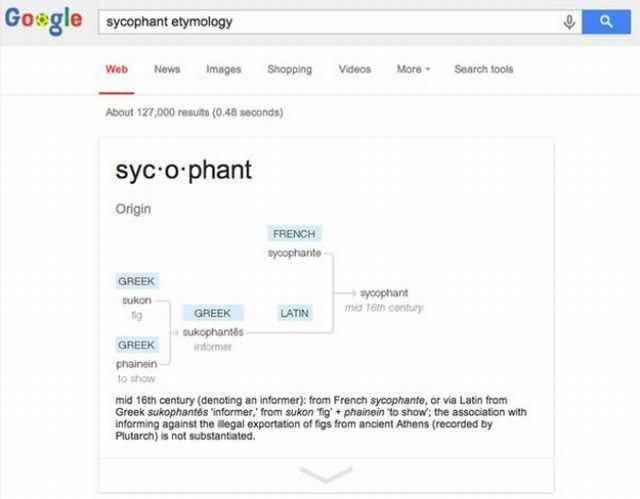 |
|
Etymology is the study of the origin of words and the way in which their meanings have changed throughout history. It’s a handy little tool if you want to find out more about the meaning and the souse of a word. Just search the word you're interested in and "etymology". Google can help you eat right: |
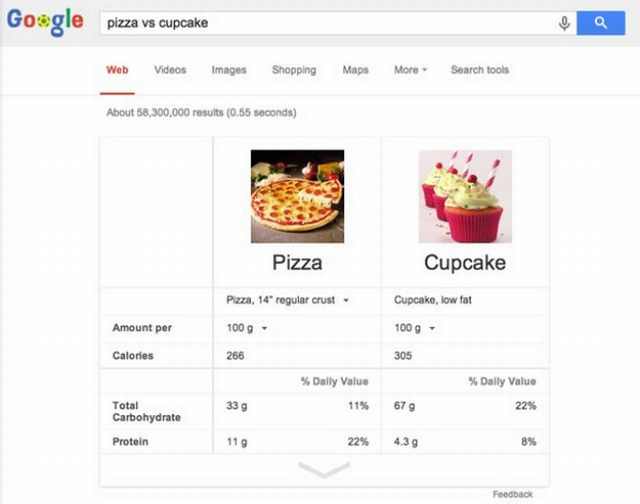 |
|
Typing "food A" vs "food B" will give you a calorie comparison of the two. The "Google Time Machine": |
 |
|
Just type “Google in 1998” in the search bar and your back to the glorious ’90s. Look up your flight: |
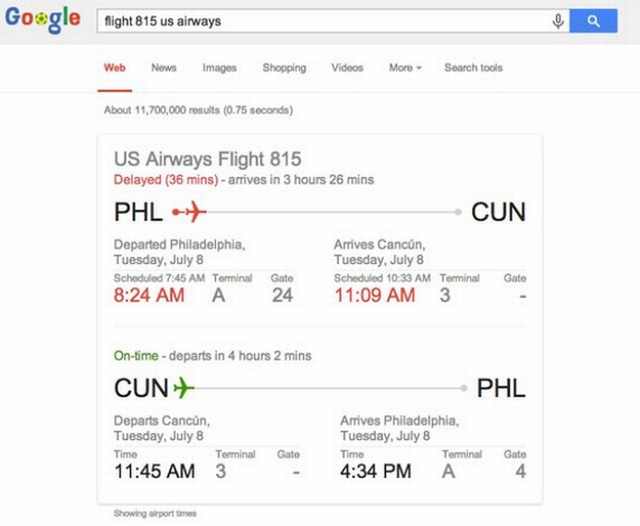 |
|
A great and fast way to look up a flight status, just enter its name in Google. |

Save Money On Your Printer With These Great Tips
These tips will help you save a lot of ink and money whenever you print something.
 9:40
9:40
Computer Tips: 24 Simple Ways to Speed Up a Slow Laptop
Follow these handy tips and tricks to boost your laptop's speed easily.

These Are the Major Online Scams You Should Be Aware Of
The online world can be a pretty dangerous place, which is why you really need to become familiar with some of the most common online scams going.

Become a Windows Computer Wiz by Using These 11 Tricks
These simple tips and tricks for using a Windows PC will help you use your computer and turn you into a Windows PC master!

FYI: 7 Simple Ways to Avoid Hacking and Identity Theft
The internet is an amazing tool and a fun opportunity to add to your knowledge, it's important to remember to have fun while keeping yourself secure and safe from identity theft. These are the basic habits you need to have to keep your online identit
 3:29
3:29
Former NSA Hacker Reveals How to Keep Yourself Safe Online
If you want to keep yourself safe online, then make sure that you heed these tips from a former hacker.

Firefox Just Got Better: 10 Handy Extensions You’ll Love
With the right add-ons, Firefox can become an indispensable browser that you'll rely on every day.

7 Safe Ways to Watch Movies & TV Shows Online Free in 2024
Free movie and TV show sites you need to know about in 2024.
 10:56
10:56
Computer Tips: Clean Your Keyboard in Less Than 60 Mins
Is your computer keyboard an icky mess? Watch this guide to clean it at home with ease.
 9:43
9:43
Tired of Google Photos Storage Limits? Try These Solutions
Get more space in your Google Photos account with these useful hacks.
 2:55
2:55
THIS is Why You Shouldn't Take Your Phone to Bed!
A stern warning and a cautionary tale that will explain why you shouldn't sleep with your phone...

Most People Don’t Know These New WhatsApp Tricks (2024)
These new WhatsApp tricks and hacks are a lifesaver!

Selling Used Stuff? Try These Amazing Apps
You can now sell your used household clothes and other items through some amazing apps.
 7:09
7:09
Struggling with Slow iPhone Internet? Try These Tips
iPhone running slow again? Here’s how you boost your speed…
 7:38
7:38
Most People Don’t Know About These Google Maps Features
Google Maps has a ton of new features that most people don’t know about.
 9:16
9:16
Unlock iOS 18 Early: Your Installation Guide
Follow this guide to install iOS 18 Beta on your device easily.
 5:01
5:01
The Best iPhone Tips and Tricks for 2023!
In this video you'll learn a bunch of tips and tricks that have just recently been added.
 6:30
6:30
These New Android 15 Features Will Change The Game!
Android 15 is finally here! Let’s find out what new features it offers.

Suno AI: Make Any Song You Want, in Any Style You Want
Suno AI is at the cutting edge of blending music creation with the power of artificial intelligence.
 10:00
10:00
The New Wi-Fi is Here! This is Why You Should Try It…
Wi-Fi 7 is here, and it can change the way you use the internet!
 0:48
0:48
WhatsApp Hack: Read Messages Without Showing Blue Ticks
Learn how to read WhatsApp messages without showing blue ticks in this video.

Here’s Where You Can Watch Classic Movies for Free!
Want to watch free classic movies? Check out these sites and apps.

Is Google Going to Demand Payment for Its New Searches?
Google might start charging for access to search results that use generative artificial intelligence tools.

PowerToys: The Best Free Microsoft App for Windows Users
In this article, we'll introduce you to this toolbox and show you which 23 useful tools are waiting for you there.

6 Unnecessary Windows Programs You Should Uninstall
Your Windows PC could be filled with unwanted and outdated apps and programs... Delete them today.
 4:28
4:28
Update Now or Wait? Comparing iOS 17.7 and iOS 18
If you are wary of updating to iOS 18, watch this video.

Why Fake Info is Best for These 6 Types of Sites
Always avoid giving your real information on these kinds of websites.

12 Amazing Internet Radio Stations to Spice Up Your Day!
Check out these 12 fantastic internet radio stations.

Exploring the Web Beyond Google: 7 Handy Alternatives
Try some of these non-conventional search engines that you didn't know existed.

Make Your Browser Safer With This Handy Guide!
Make your browser more secure by following these easy tips.
 15:24
15:24
15 Tech Hacks That Will Make Your Life Way Easier
These practical tips are designed to improve your daily tech experience.

ChatGPT's Got Competition: 7 Exciting AI Contenders
Looking for a ChatGPT alternative? Here are a few good ones.

Visit an Ancient Map Collection With Thousands of Works!
Visit this great, free collection for an enlightening journey through the annals of cartography.

Read Our Beginner's Guide to Microsoft Word Here
Get the most out of the most widely-used word-processing application in the world, with our simple beginner's guide to Microsoft Word.
 16:14
16:14
Photo-Perfect: Learn How to Use the Basics of Photoshop
Whether you're looking to enhance your personal photos or create compelling graphics for your business, our Photoshop tutorial is designed specifically for you.

10 New Smartphone Scams You Should Know About in 2024!
Keep your smartphone safe from these scams in 2024!

Take an Interactive Tour of 1940s New York!
This interactive street map of New York City in the 1940s is so much fun to browse and explore! And best of all, it's completely free!

12 Time-Saving Windows Tools You Didn’t Know About
Make your Windows experience smoother and more efficient with these hacks.
 21:25
21:25
The Best Mac Keyboard Shortcuts You Haven't Been Using
Every Mac user should know about these useful keyboard shortcuts.

9 Warning Signs You're Dealing with a Social Media Scam
Don’t fall for these common social media scam ads.

Download These Essential Travel Apps Before Your Next Trip
These apps are essential for travel in 2024.

WARNING: Don't Fall for These Common Instagram Scams!
Protect yourself from phishing on Instagram with these tips.
 5:52
5:52
Want Better Google Search Results? Try These Tricks!
Use Google like a pro with these useful tips and tricks.

8 Smart Safari Customizations Every Mac User Should Know
Here are some of the most effective ways to fine-tune Safari on your Mac.

How to Download Free Windows Software Securely – 7 Tools
Here’s how you can download free Windows software safely and securely.
 13:16
13:16
20 iPad Settings You Should Turn Off IMMEDIATELY
Boost your iPad's performance by following these handy tips.

Privacy Settings You Should Change in Chrome Right Now
These Chrome settings should always be disabled.


