
|
Google is an extremely popular search engine that most of us use in order to find information and sites around the internet. But the vast amounts of data that Google has access to also give it some other amazing "powers" to help us do things faster than ever before, even things you didn’t know you wanted to do! Here are some of my favorite "Google tricks", essential for anyone who wants to use the site to its full potential: Google can calculate your tip: |
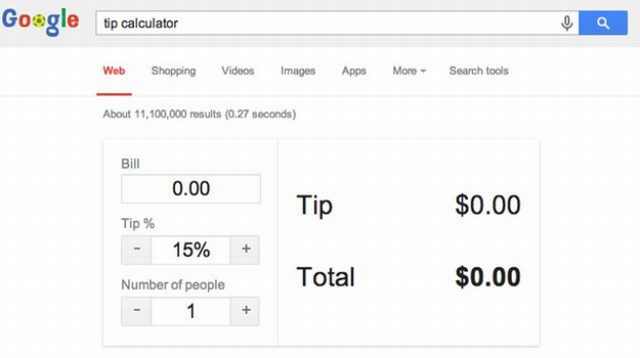 |
|
If you are at a restaurant and you are not sure about the right amount to tip just ask Google! Take out your smartphone and search for “tip calculator” in Google. The tip calculator will appear and help you work out your tip. Look up Holidays and "special days": |
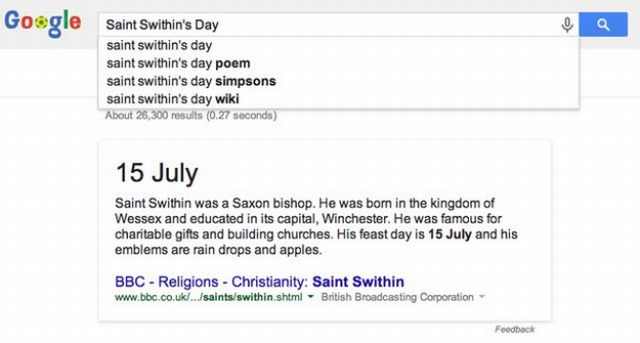 |
|
Type in an important day or date and Google will automatically tell you when it is occurring and give you a brief description of what it’s all about. Find out when a movie is coming out: |
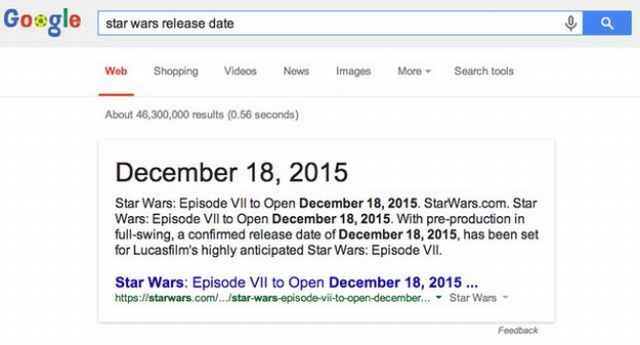 |
|
Just search for the name of the movie and the words "release date". Google will have the answer in a second, plus some information about the movie. Get the full schedule of your favorite show: |
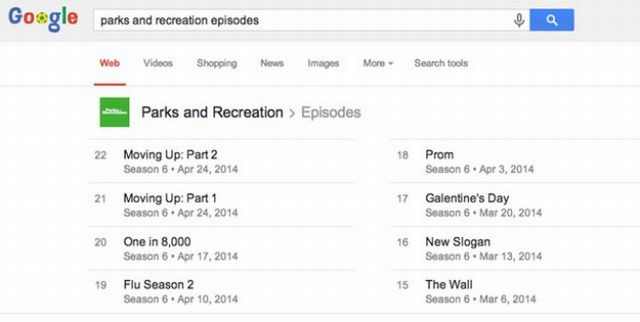 |
|
Just type the shows name and "episodes". Find more things done by your favorite artists: |
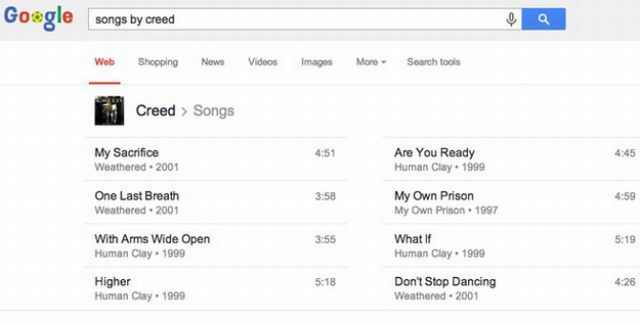 |
|
Search for "songs by: (artist name)". And if you are in the mood for something more relaxing this will also work with books by your favorite authors: |
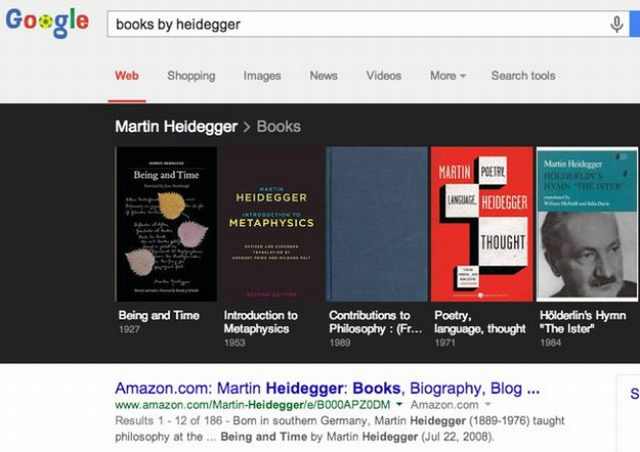 |
|
Use it to plan a romantic date with the sun: |
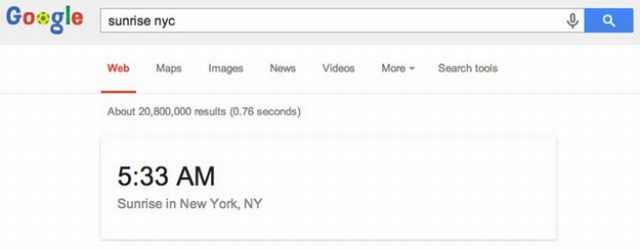 |
|
Google can give you the exact time of sunrise and sunset in your city by searching its name and the words "sunrise" or "sunset". Make Google tilt: |
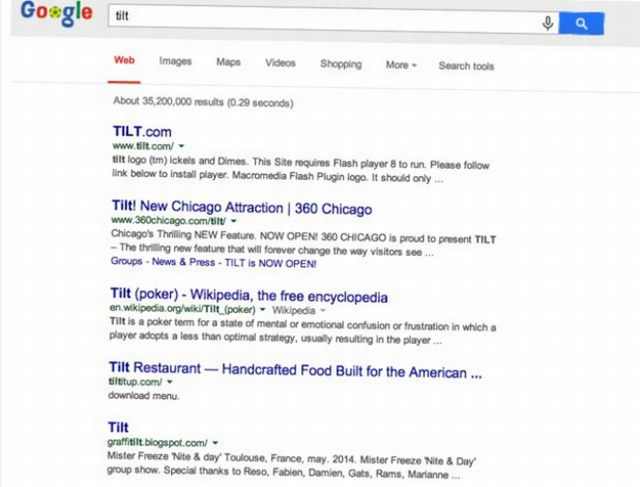 |
|
As a cute little practical joke you can make Google tilt by searching for that word. Google can show you the etymology of words: |
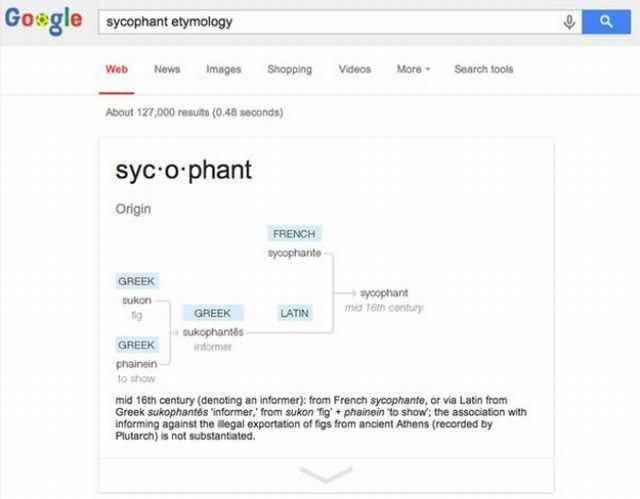 |
|
Etymology is the study of the origin of words and the way in which their meanings have changed throughout history. It’s a handy little tool if you want to find out more about the meaning and the souse of a word. Just search the word you're interested in and "etymology". Google can help you eat right: |
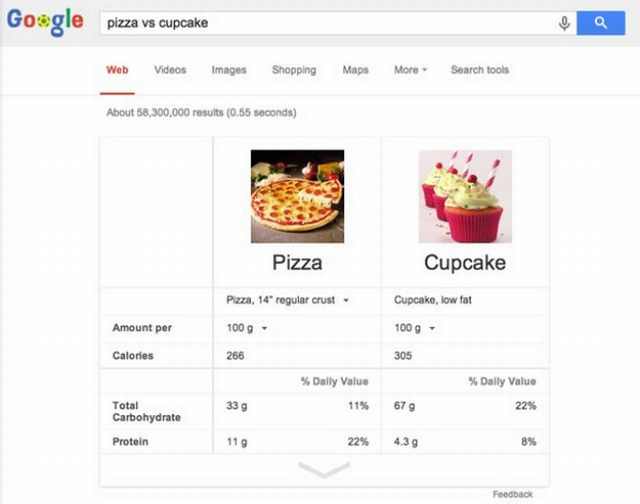 |
|
Typing "food A" vs "food B" will give you a calorie comparison of the two. The "Google Time Machine": |
 |
|
Just type “Google in 1998” in the search bar and your back to the glorious ’90s. Look up your flight: |
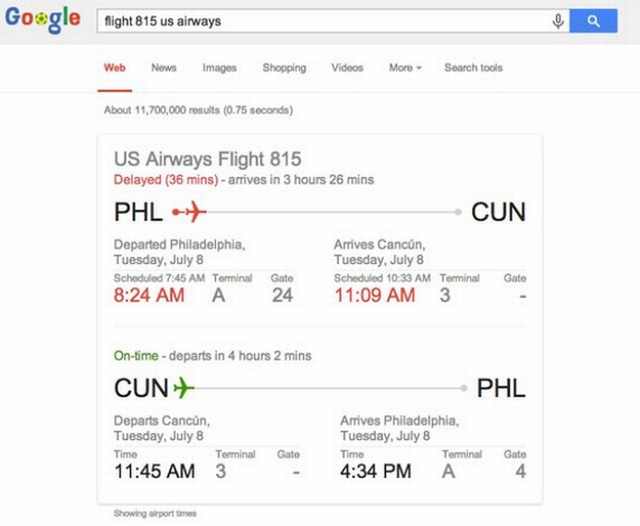 |
|
A great and fast way to look up a flight status, just enter its name in Google. |

These 10 Keyboard Shortcuts Will Make Life Easy!
These keyboard shortcuts will help you learn the easiest ways to use your computer when your mouse is being less than cooperative!

6 Google Apps That’ll Make Your Smartphone Even Smarter
Make your smartphone smarter with these 6 free Google apps.

The 7 Astonishing Cell Phone Tricks You Never Knew About
Our cell phones are so amazing it's almost impossible to know every little function they perform. But these 7 you never knew about are incredibly cool!
 9:40
9:40
Computer Tips: 24 Simple Ways to Speed Up a Slow Laptop
Follow these handy tips and tricks to boost your laptop's speed easily.

Save Money On Your Printer With These Great Tips
These tips will help you save a lot of ink and money whenever you print something.

10 Fun and Mind Boggling Facts About the Internet
Since its beginnings in the 1960s, the Internet itself has evolved beyond belief. These 10 fun, mind boggling facts teach you about the history and inner workings of the Internet.

My Email Has Been Hacked! What Should I Do Next?
Don’t panic if your email has been breached. Just follow these steps to secure yourself.

ChatGPT's Got Competition: 7 Exciting AI Contenders
Looking for a ChatGPT alternative? Here are a few good ones.

Guide: How to Take a Screenshot on ANY Device
This quick guide will help you take a screenshot on your on your Windows PC, Android device, Mac, iPhone, Chromebook, and more.

This Site Will Allow You to Copy the Text Off Any Photo!
We are here to introduce you to a website that can assist in such situations by extracting text from images for easy editing, copying, recording and distribution.
 10:00
10:00
The New Wi-Fi is Here! This is Why You Should Try It…
Wi-Fi 7 is here, and it can change the way you use the internet!
 6:34
6:34
A Step-by-Step Guide on How to Use Chrome Remote Desktop
Chrome Remote Desktop can be pretty useful for those who want to control their PC or Mac from their phone, tablet, or other computer.
 5:13
5:13
Want Windows on Your Mac? It's Now Free!
Need to install Windows 10 on your Mac? It’s quite easy, actually.
 0:48
0:48
WhatsApp Hack: Read Messages Without Showing Blue Ticks
Learn how to read WhatsApp messages without showing blue ticks in this video.

These 5 Free Tools Can Help You Save Money Today!
These free apps and sites make saving money a breeze.

We Found These Awesome Sites for Reading Short Stories!
These are the best places to read short stories online.

Guide: How to Unlock Your Phone Without a Passcode
Forgot your phone passcode? Don't panic.Just follow these steps.
 4:26
4:26
Make Your Old Phone Run Faster and Better With These Tips
Is your old Android phone running slow? Don’t worry; just try these tips to revive it.

Did You Know These Cell Phone Facts Are All Totally False?
People just love to give you advice about smart phones, but it turns out that a lot of this information is false. Never believe these 9 smart phone myths.

Turn Off These 9 Android Settings. They Pose a Risk
Here are some Android settings that you should consider turning off to enhance your device’s performance.

WARNING: Don't Fall for These Common Instagram Scams!
Protect yourself from phishing on Instagram with these tips.
 14:08
14:08
BEWARE! These File Types Could Contain Viruses
Be careful before you click any file these days. Hackers may have used them to hide viruses.

9 Underrated Free Websites That Will Make Your Life Easier
Yes, there are still many more useful websites you don’t know about!

9 Facebook Marketplace Scams You Should be Wary Of
Facebook Marketplace scams have become more common than you perhaps realize. Here’s how you can avoid them.

7 Clear Indicators Your Home Router Needs to Be Changed
Is your router in need of an upgrade? Watch out for these signs.

7 Tips to Follow When a Computer Hangs or Freezes
Take note of these steps that will help you unfreeze a computer that freezes or hangs regularly.
 21:27
21:27
It's Finally Here! iOS 18's Game-Changing New Features
Here's what's new and exciting in iOS 18!

Are Your Cables a Mess? 9 Easy Tips to Easily Organize
Organize your messy computer cables with these simple and easy tricks.

These Red Flags Indicate That a Shopping Website is Fake!
With online shopping being more prevalent than ever, scams are also on the rise. These are 8 warning signs that a shopping website is fake.

7 Safe Ways to Watch Movies & TV Shows Online Free in 2024
Free movie and TV show sites you need to know about in 2024.
 9:43
9:43
Tired of Google Photos Storage Limits? Try These Solutions
Get more space in your Google Photos account with these useful hacks.

5 Ways to Make Your Wi-Fi Safe From Attacks & Hacks
Make sure you protect your Wi-Fi network against these common attacks.

Master AliExpress Shopping with These Expert Tips
Here’s how to shop smart and save on AliExpress.
 16:14
16:14
Photo-Perfect: Learn How to Use the Basics of Photoshop
Whether you're looking to enhance your personal photos or create compelling graphics for your business, our Photoshop tutorial is designed specifically for you.

5 Ways to Get the Most Out Of Your Security Systems
Learn some useful tips in this article that will let you know if your security system is working efficiently or not.
 6:30
6:30
These New Android 15 Features Will Change The Game!
Android 15 is finally here! Let’s find out what new features it offers.

7 Things on the Internet Archive You Never Knew You Needed
The Internet Archive offers a lot more than you realized!
 2:38
2:38
How to Transfer Your Old VHS Tapes to a Computer
Do you have old family videos on VHS? It's time to make them digital so you can share them with all the family more easily! This video will show you how.

7 Bad Online Habits That Expose Your Computer to VIRUSES
It turns out that seemingly harmless online habits like downloading software and even using public Wi-Fi could expose your device to viruses.

No Antivirus? Try These Free Online Virus Scanners Now!
Don’t have an antivirus installed? No problem. Try these free online virus scanners instead.

Visit an Ancient Map Collection With Thousands of Works!
Visit this great, free collection for an enlightening journey through the annals of cartography.
 9:16
9:16
Unlock iOS 18 Early: Your Installation Guide
Follow this guide to install iOS 18 Beta on your device easily.
 2:55
2:55
THIS is Why You Shouldn't Take Your Phone to Bed!
A stern warning and a cautionary tale that will explain why you shouldn't sleep with your phone...

These Websites ONLY Share Positivity and Good Stories!
Say goodbye to negativity with these positive news platforms.

These Gmail Shortcuts Will Save You Time & Frustration
If you use Gmail, but you don't know how to use a single keyboard shortcut, then you well and truly are missing out. Here are the most useful ones...

Is Your Browser Slowing Down? Fix It With These 10 Tips
Get Chrome running smoothly with these seven easy fixes.
 4:28
4:28
Update Now or Wait? Comparing iOS 17.7 and iOS 18
If you are wary of updating to iOS 18, watch this video.


