
The world’s largest search engine continues to expand in a whole multitude of areas, and flights are no exception. Google Flights is the quickest price comparison tool available right now, and works just as well on mobile.
How to use it:
All you need to do is head to the Google Flights website, enter your ideal travel dates and destination, and let Google do the rest. There are various filters for narrowing down your search, such as the number of stops you deem acceptable, what your budget is and even your preferred airline.
If you happen to be in a rush, take note of the price highlighted in green that will be visible under the “Best flights” heading. This is Google’s top pick for your desired route and dates.
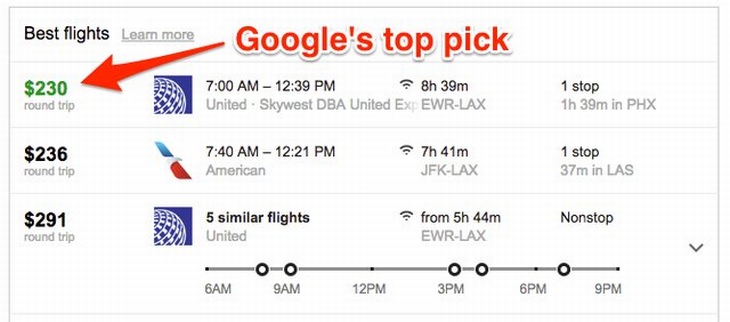
Insider’s Tip:
Should you not have fixed dates which you absolutely must travel on, you can save even more money by setting your destination and selecting the “Flexible dates” option. Google will give you a “Date tip”, which will show up in green at the top of your search results and suggest money-saving itinerary changes.
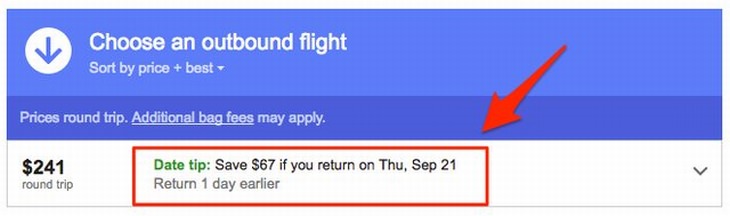
Kayak’s best feature is that it searches through a ton of travel sites at once, guaranteeing that you’ll find the best flight prices on the web for your route. Another highlight is its ability to find “hacker” fares, which are round-trip options consisting of one-way flights with two different airlines.
How to use it:
Simply enter your travel dates, destination and the class you wish to travel in. When compared to Google Flights, this search engine is a little slower, but it might just give you a couple of options that Google Flights didn’t display to you.
Insider’s Tip:
Setting up price alerts on Kayak is the best way to find the cheapest flights possible. It’s just a question of setting it up first. Enter your place of origin and destination, and the website will track flight prices for you. As soon as there’s a movement in prices, you’ll instantly be sent an email informing you of the change.
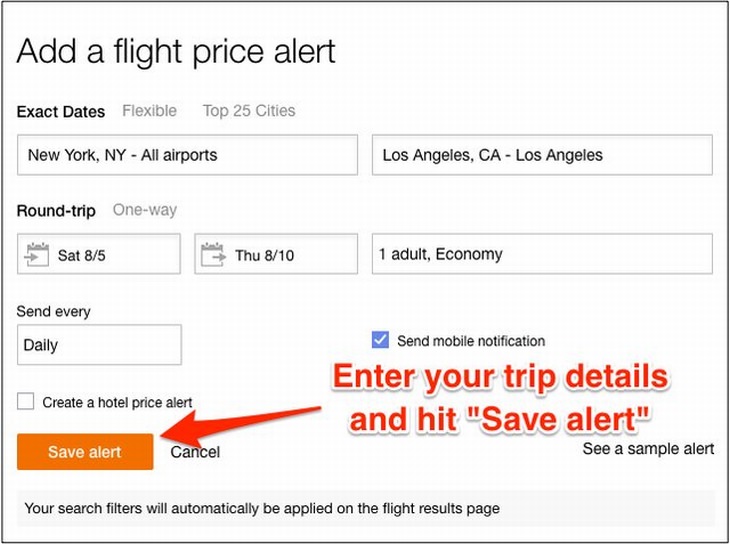
If you’re the type to book a trip somewhere spontaneously, then this is definitely the site for you. It’s free for the first month, and costs $9.99 per month thereafter, but this subscription fee might be worth paying in the long run.

How to use it:
Log on to DealRay and sign up via the Sign Up button at the top of the page, or else click the Start Your Free Month button. You’ll be prompted to enter various details, but it’s very easy to do. The website will send you SMS alerts about the hottest deals every day or two, but you have to be willing to travel anywhere in the world because it does not track destination-specific flights. DealRay members report saving a massive $428 per deal on average.
Insider’s Tip:
If you have an iPhone, be sure to download the DealRay app. That way you’ll get push notifications about the best deals straight to the home screen of your phone.
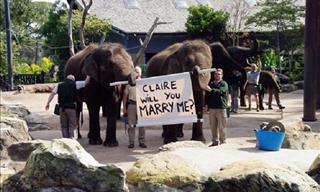
20 People Who Went the Extra Mile for the Perfect Proposal
It takes a lot of work, but these men decided to start off their married life with the most romantic proposals organized around the world

These Hotel Rooms Are the OPPOSITE of Relaxing
Sometimes when we stay at a hotel or an Airbnb, our expectations aren't met. That would be an understatement for these hilariously bad hotels...

Here Are the Most Googled Health Questions of 2018
We're always told not to Google questions about or health, but there are millions of people who do so. Here are the 10 most Googled health questions of 2018.

These Are the Major Online Scams You Should Be Aware Of
The online world can be a pretty dangerous place, which is why you really need to become familiar with some of the most common online scams going.

These Cheap Alternatives to Major Destinations Are Awesome
Instead of considering the usual vacation destinations, take a look at this list, which shows you cheap alternatives to the usual places you're likely to visit.

Make Your Life So Much Easier with These Awesome Websites!
Discover 12 of the handiest websites around, that you'll find yourself coming back to again and again.

These Websites ONLY Share Positivity and Good Stories!
Say goodbye to negativity with these positive news platforms.
 5:52
5:52
Want Better Google Search Results? Try These Tricks!
Use Google like a pro with these useful tips and tricks.

Want Your PC to Run Longer? Then Avoid These Mistakes
Avoiding these silly mistakes will help you prevent damage to your computer and also extend its life.

My Email Has Been Hacked! What Should I Do Next?
Don’t panic if your email has been breached. Just follow these steps to secure yourself.

FYI: 7 Simple Ways to Avoid Hacking and Identity Theft
The internet is an amazing tool and a fun opportunity to add to your knowledge, it's important to remember to have fun while keeping yourself secure and safe from identity theft. These are the basic habits you need to have to keep your online identit

20 Easy Solutions To Your Annoying Computer Problems
A collection of 20 tips to help you troubleshoot common computer problems with ease!
 15:24
15:24
15 Tech Hacks That Will Make Your Life Way Easier
These practical tips are designed to improve your daily tech experience.

There's a keyboard Shortcut for Nearly Everything Here!
These shortcuts will cut down the time you waste fiddling about on the computer, and make you into something of an expert.

7 Safe Ways to Watch Movies & TV Shows Online Free in 2024
Free movie and TV show sites you need to know about in 2024.

These Gmail Shortcuts Will Save You Time & Frustration
If you use Gmail, but you don't know how to use a single keyboard shortcut, then you well and truly are missing out. Here are the most useful ones...

Tips That'll Drastically Improve Your Phone's Battery Life
There's nothing more annoying than when your phone runs out of battery with no place to charge it. Thankfully, there's some great ways to improve battery life!
 10:56
10:56
Computer Tips: Clean Your Keyboard in Less Than 60 Mins
Is your computer keyboard an icky mess? Watch this guide to clean it at home with ease.

Best ChatGPT Prompts for 2024
Let's explore some great prompts you can start with on your AI adventure, either for fun or for productivity or knowledge.

Guide: How to Sign a PDF Without Printing it First
This guide will teach you how to sign PDF files digitally without having to print them.
 2:38
2:38
How to Transfer Your Old VHS Tapes to a Computer
Do you have old family videos on VHS? It's time to make them digital so you can share them with all the family more easily! This video will show you how.

Everything You Need to Know About Bitcoin
The following article is an unofficial guide to Bitcoin and will explain everything there is to know about it.

Computer Guide: How to Format Your Computer - PC & Mac
how do we create a new computer from the old, formatting it and making it work like new? This guide will show you!
 15:16
15:16
Get Smarter: How Do Hard Drives Work?
How do hard drives built and how do they work? All is explained in this video.

Turn Off These 9 Android Settings. They Pose a Risk
Here are some Android settings that you should consider turning off to enhance your device’s performance.

12 Time-Saving Windows Tools You Didn’t Know About
Make your Windows experience smoother and more efficient with these hacks.
 16:23
16:23
Get the Most Out of Google Photos With These Tips
These useful tips and tricks will help you get more out of Google Photos.

Not Sure What to Watch Next? Try These 8 Helpful Sites
Not sure what to watch next? Try these helpful sites.

Download These Essential Travel Apps Before Your Next Trip
These apps are essential for travel in 2024.

Firefox Just Got Better: 10 Handy Extensions You’ll Love
With the right add-ons, Firefox can become an indispensable browser that you'll rely on every day.
 2:08
2:08
Full Guide: How to Download Google Photos to PC in 2024
Now you can easily backup all your Google Photos to your PC with these tips.
 8:47
8:47
SHOCKING: This is How Easily We Get Hacked by Cyber Crooks
Hackers can get almost any piece of information from us, without us even knowing. This will really make you think twice.

6 Reliable Ways to Save YouTube Videos in 2024
Want to download your favorite YouTube videos for offline viewing? Read this now!

5 Ways to Get the Most Out Of Your Security Systems
Learn some useful tips in this article that will let you know if your security system is working efficiently or not.

7 Clear Indicators Your Home Router Needs to Be Changed
Is your router in need of an upgrade? Watch out for these signs.

Here’s Where You Can Watch Classic Movies for Free!
Want to watch free classic movies? Check out these sites and apps.

Don't Charge Your Phone Over 80%, Here's Why
There is truth to the no-overnight-charging rule, and there is also some science to back it up.

7 Apps You Don’t Need on Your Phone!
Experts advise against installing apps like the seven we mention here for security reasons...
 21:27
21:27
It's Finally Here! iOS 18's Game-Changing New Features
Here's what's new and exciting in iOS 18!

This Smartphone Hack Will Be Handy in an Emergency
Now you can add your emergency information to your phone’s lock screen easily.

Boost Your Brain With These 8 Brainy Mobile Games!
We’ve gathered 8 recommended games to keep your brain active, challenge your logical thinking, and help you pass the time enjoyably.

8 Insanely Useful Websites You Need to Bookmark Right Now
These insanely useful websites will help simplify your life.
 13:16
13:16
20 iPad Settings You Should Turn Off IMMEDIATELY
Boost your iPad's performance by following these handy tips.

2025's Online Threats Will Be More Sophisticated Than Ever
A look at the cyber scams that you need to be wary of this year.

Guide: How to Take a Screenshot on ANY Device
This quick guide will help you take a screenshot on your on your Windows PC, Android device, Mac, iPhone, Chromebook, and more.
 4:15
4:15
Simple Ways to Boost Slow Download Speeds on Chrome
Downloads in Google Chrome too slow? These tips will help.
 4:21
4:21
Tech Tips: What to Do If Your Computer Mouse Isn't Working
Mouse stopped working suddenly? Try these tips and tricks.


