
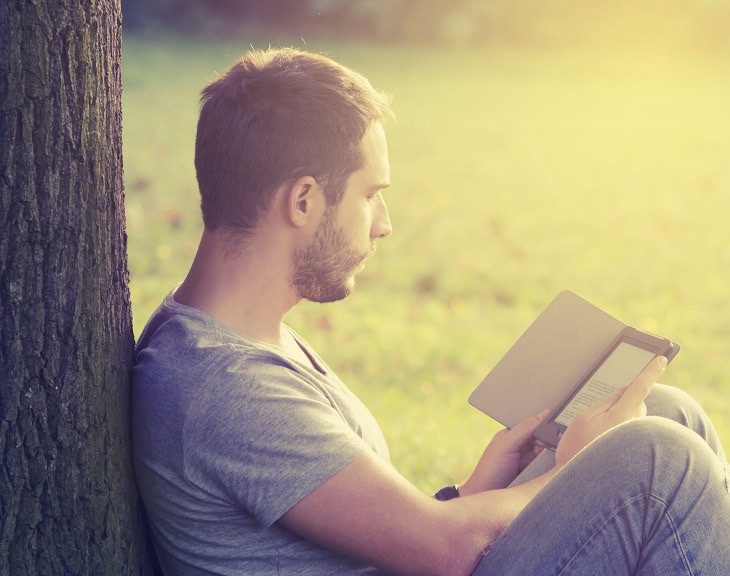
If you don't actually have a Kindle yet, here's why should seriously consider getting one: e-readers are a lot easier on the eyes, have much longer battery lives than smartphones and tablets, and allow you to carry thousands of books everywhere you go.
If you already have a Kindle, or are thinking of buying one, below are six sites that you should definitely know about. Please note that you can read Kindle eBooks without an actual Kindle device, so most of the following site are still useful to know even if you don't actually own one.
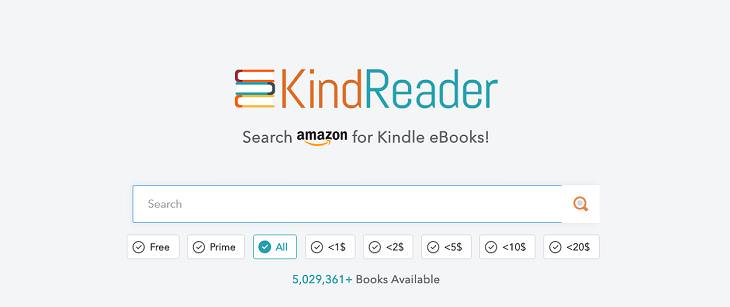
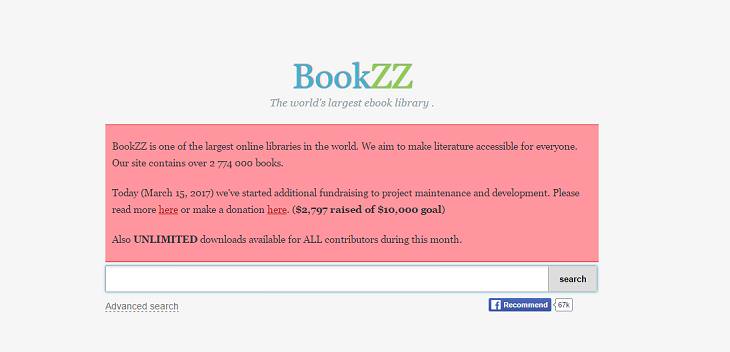

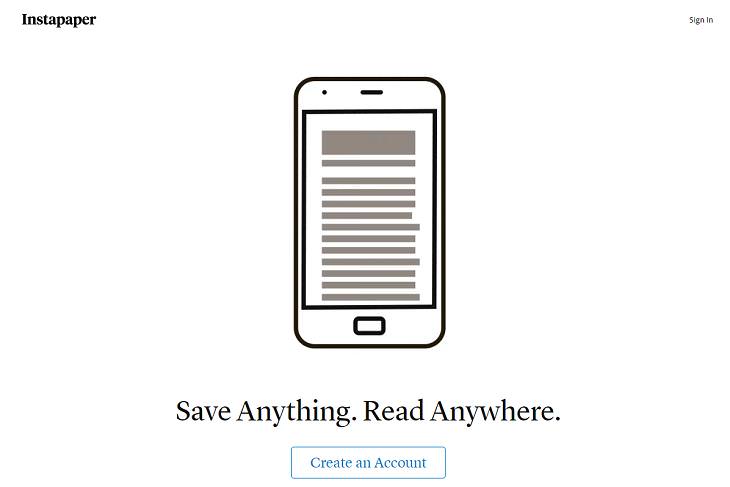

Not all eBook formats are equal, and not all eBooks are available in all formats. Imagine stumbling across a free version of a book you've been wanting to read only to find that can only be downloaded in LIT or FB2 formats, or maybe you have an older Kindle that cannot read a newer Kindle format. This is when you need to turn to a converter.
Online-Convert isn't the only tool available for this, but it's the most straightforward one that we have come across. Supported formats include AZW3, EPUB, FB2, LIT, Mobi, PDF, and more.

Source: makeuseof

Simple Self-Love: The Top 20 Ways to Be Kind to Yourself
You probably spend all your time being nice to others, but we bet there’s one person that you often forget about: yourself. Here's how to be kind to yourself.

This Guide Will Help You Find Your Perfect Dog!
If you're looking to get a dog, here's how you can find the perfect one for you!

17 Really Useful Android Tips and Tricks for Beginners
Android is a great addition to the modern cell phone, but it can be a little daunting and complex to the newcomer. Therefore, here are 20 really useful Android tips.

13 Fantastic Alternative Uses of the Humble Apple
There is no doubt that apples are enjoyable to eat, but they can also do so much more. Here are 13 great alternative uses of apples.

17 Extremely Dangerous Foods That Could Kill You!
From toxic fish, to monkey brains, you'll be surprised at what some people would risk just for a taste of these dangerous "delicacies".

Enrich Your Soil with This Easy-To-Make Compost
Enrich your soil and provide your plants with all the nutrient that they need by making this compost.

The Three Most Recommended Android Phones for 2024
Our goal was to ensure a representative selection across different price brackets and specific user requirements, offering something for every potential buyer.
 1:55
1:55
Never Lose Your WhatsApp Chats Again with These Hacks!
Protect your WhatsApp chats with these tips.

How to Spot Fake Online Reviews: A Shopper’s Guide
Here are practical tips to help you spot fake Amazon reviews.

Selling Used Stuff? Try These Amazing Apps
You can now sell your used household clothes and other items through some amazing apps.

Privacy Settings You Should Change in Chrome Right Now
These Chrome settings should always be disabled.

Overpaying for Streaming? Here’s How to Fix That!
Save big on your streaming bills with these simple tips.
 2:08
2:08
Full Guide: How to Download Google Photos to PC in 2024
Now you can easily backup all your Google Photos to your PC with these tips.
 13:16
13:16
20 iPad Settings You Should Turn Off IMMEDIATELY
Boost your iPad's performance by following these handy tips.

14 Tips for Using the Computer More Easily
It’s very likely that in the following computer tips list you’ll find information that will surprise you!

How to Download Free Windows Software Securely – 7 Tools
Here’s how you can download free Windows software safely and securely.

Looking for an Instagram Alternative? Try These Platforms
If you’re ready to explore beyond Instagram, here are eight great alternatives.

Did You Know These Cell Phone Facts Are All Totally False?
People just love to give you advice about smart phones, but it turns out that a lot of this information is false. Never believe these 9 smart phone myths.
 2:38
2:38
How to Transfer Your Old VHS Tapes to a Computer
Do you have old family videos on VHS? It's time to make them digital so you can share them with all the family more easily! This video will show you how.

Why Fake Info is Best for These 6 Types of Sites
Always avoid giving your real information on these kinds of websites.
 10:00
10:00
The New Wi-Fi is Here! This is Why You Should Try It…
Wi-Fi 7 is here, and it can change the way you use the internet!
 9:43
9:43
Tired of Google Photos Storage Limits? Try These Solutions
Get more space in your Google Photos account with these useful hacks.
 2:55
2:55
THIS is Why You Shouldn't Take Your Phone to Bed!
A stern warning and a cautionary tale that will explain why you shouldn't sleep with your phone...

FYI: 7 Simple Ways to Avoid Hacking and Identity Theft
The internet is an amazing tool and a fun opportunity to add to your knowledge, it's important to remember to have fun while keeping yourself secure and safe from identity theft. These are the basic habits you need to have to keep your online identit

Don't Charge Your Phone Over 80%, Here's Why
There is truth to the no-overnight-charging rule, and there is also some science to back it up.

You Didn’t Realize it, But AI Is Making Your Life Better!
Here are thirteen unique ways AI can simplify daily life.
 1:56
1:56
No More Clutter! Free Up WhatsApp Storage in Minutes
Running out of storage on your phone because of WhatsApp? Try these hacks now.

Here’s Where You Can Watch Classic Movies for Free!
Want to watch free classic movies? Check out these sites and apps.
 2:05
2:05
Easy Ways to Watch Content from Your Phone on Your TV
Cast and screen share your phone to your TV with these tips.

You Should Bookmark These Incredibly Useful Sites
Make sure that you bookmark these handy websites!
 2:09
2:09
Guide: Download Netflix Videos on Any Laptop & PC
Want to watch your favorite Netflix content offline? This easy guide has you covered.

8 Smart Safari Customizations Every Mac User Should Know
Here are some of the most effective ways to fine-tune Safari on your Mac.

Master AliExpress Shopping with These Expert Tips
Here’s how to shop smart and save on AliExpress.

Computer Guide: How to Clear Space on Your Google Account
How to easily free up storage space on your Google Drive without paying for more storage.

We Found These Awesome Sites for Reading Short Stories!
These are the best places to read short stories online.
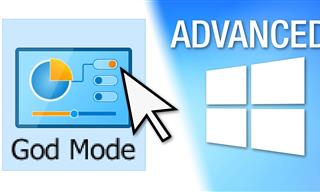 17:20
17:20
Discover a Feature of Windows That's Super Helpful
Learn how to use some advanced new features of Windows 10 that you probably weren't aware of.
 5:13
5:13
Want Windows on Your Mac? It's Now Free!
Need to install Windows 10 on your Mac? It’s quite easy, actually.

The Best FREE Health Apps That Can Transform Your Life
Keep yourself healthy this year with the help of these great apps.

Guide: How to Take a Screenshot on ANY Device
This quick guide will help you take a screenshot on your on your Windows PC, Android device, Mac, iPhone, Chromebook, and more.

These Shortcuts Make Using My PC SO Easy!
Shortcuts make life easier in many parts of life, and computing is no different. Here we'll show you how your keyboard can be used to speed things up.

Can’t Connect to the Internet? Here’s What To Do
Not being able to connect to the internet is one of the most pestering things. This is why it might be happening and easy solution to fix it.

Firefox Just Got Better: 10 Handy Extensions You’ll Love
With the right add-ons, Firefox can become an indispensable browser that you'll rely on every day.

7 Websites With Free Useful Apps for Your Computer
we've gathered 7 recommended repositories where you can find almost any software you might need for Windows – and at no cost!
 9:16
9:16
Unlock iOS 18 Early: Your Installation Guide
Follow this guide to install iOS 18 Beta on your device easily.

ChatGPT's Got Competition: 7 Exciting AI Contenders
Looking for a ChatGPT alternative? Here are a few good ones.

Download These Essential Travel Apps Before Your Next Trip
These apps are essential for travel in 2024.

7 Apps You Don’t Need on Your Phone!
Experts advise against installing apps like the seven we mention here for security reasons...
To enable your Ad-Free Subscription, please fill the fields below
Your subscription was successful, now you can enjoy an ad-free experience!!
Note: To make sure you get no ads, please make sure to log in to your account. If you are logged in already, then refresh the page. The subscription can be cancelled at any time.


