
|
If you're a regular user of the popular social media website, Facebook, you may have seen the hype about its newest addition. We all know that the website's most prominent feature is the 'Like' button, and ever since it was introduced, there has been growing interest in the possibility of having a 'Dislike' button, which would serve for the opposite use. Although this hasn't been created yet, Facebook just satisfied us with a couple of other new buttons called 'reactions'. Reactions are not substitutions for the 'Like' button, rather an extension. They have been created to give us more freedom in the way we react to a post. This means that you're not just able to give a thumbs-up to a post, but more interestingly, give a heart if you love the post, a crying face if it makes you feel sad, and so on.
How does it work? Any Facebook user is able to enjoy this new feature while scrolling through the News Feed (Facebook's homepage). Although all may look normal to you, you can only access the reaction buttons if you hover over the usual 'Like' button. Once you hold your mouse here, a set of different reactions will show up on your screen. You can also do this by clicking and holding (this goes for mobile too). Note that if you click once, you would have 'liked' the post the normal way. One of the good things about this additional feature is that there were no modifications or complications to both the appearance as well as the use of the 'Like' feature - so you can consider the use of the reaction buttons as simply an additional choice. Now, there are officially six reactions you can use for any Facebook post - 'Like', 'Love', 'Haha', 'Wow', 'Sad' and 'Angry', each of which come with a respective Emoji (a digital image that expresses an emotion, such as an angry face). With this addition, it is now easier for us to specify our reaction to a certain post. Say if you want to express a reaction to a photo of an injured dog, it would be more appropriate to use a crying face to express sympathy, rather than an ambiguous 'Like'.
For more information about the feature, watch the following video: |
H/T: mashable.com

It's Official: Gene-Edited Babies Are Now a Reality
A Chinese scientist claims to have created the world's first gene-edited babies. Let's take a closer look at the implications of this news, and what it means.

7 Ways to Send Text Messages From Your Computer
Why use your phone to send an SMS when you have these awesome free websites?

Have You Been Blocked on Facebook? Find Out Here...
If you're wondering whether or not someone has blocked you on Facebook, then read this article to find out if this is really the case.

WARNING! Facebook Is Selling Your Privacy Away...
Facebook has been supplying your own private data to companies for many years, and here are 5 of its worst abuses to date.
 10:13
10:13
These Are the First Things You MUST Do With Your New PC
Bought a new computer? Follow the tips mentioned in this video to ensure it lasts long

Permanently Disconnecting from Facebook the Right Way
This guide will show you how to safely delete your Facebook Account while retaining all of the fond memories you've stored there.
 7:38
7:38
Most People Don’t Know About These Google Maps Features
Google Maps has a ton of new features that most people don’t know about.

Losing Important Emails? Here’s How to Tidy Up Your Gmail
A helpful guide to setting up Gmail filters to prevent emails from getting lost or spam overflowing your inbox.

The Most Reliable Cloud Storage Services for 2025
Here’s a closer look at some of the best cloud storage services to consider in 2025.

The Most Amazing Websites for Learning Languages for Free
Learn any language for free with these amazing websites!
 15:24
15:24
15 Tech Hacks That Will Make Your Life Way Easier
These practical tips are designed to improve your daily tech experience.

14 Tips for Using the Computer More Easily
It’s very likely that in the following computer tips list you’ll find information that will surprise you!
 1:55
1:55
Never Lose Your WhatsApp Chats Again with These Hacks!
Protect your WhatsApp chats with these tips.
 4:08
4:08
Guide: Download All Google Photos in a Few Clicks!
Want to download all your Google your photos and videos in a few clicks? Watch this…

Overpaying for Streaming? Here’s How to Fix That!
Save big on your streaming bills with these simple tips.
 3:32
3:32
The Easy Way to Clean Your Computer's Keyboard
Cleaning a dirty keyboard is quite a straightforward task, as you're about to find out.

Not Sure What to Watch Next? Try These 8 Helpful Sites
Not sure what to watch next? Try these helpful sites.

We Found These Awesome Sites for Reading Short Stories!
These are the best places to read short stories online.
 0:48
0:48
WhatsApp Hack: Read Messages Without Showing Blue Ticks
Learn how to read WhatsApp messages without showing blue ticks in this video.

Skype Is Shutting Down – Try These Alternatives Now
With Skype officially retiring, here are some handy alternatives you should try.

These 10 Keyboard Shortcuts Will Make Life Easy!
These keyboard shortcuts will help you learn the easiest ways to use your computer when your mouse is being less than cooperative!

Turn Off These 9 Android Settings. They Pose a Risk
Here are some Android settings that you should consider turning off to enhance your device’s performance.
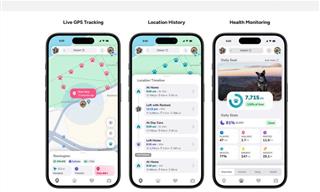
Top 5 Apps for Checking on Your Pet’s Health
These apps were selected based on their functionality, user reviews, and relevance to health monitoring, as highlighted by pet care and technology sources.

8 Mistakes That Shorten the Life of Your Electronics
Your gadgets and household electronics won’t last long if you keep repeating these common mistakes.
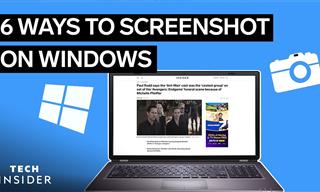 2:35
2:35
6 Simple Tips for Taking Screenshots on Windows
Taking screenshots on Windows is now super easy. Just note these tips.

12 Amazing Internet Radio Stations to Spice Up Your Day!
Check out these 12 fantastic internet radio stations.

Looking for an Instagram Alternative? Try These Platforms
If you’re ready to explore beyond Instagram, here are eight great alternatives.

5 Hidden Google Chrome Games (And a Bonus)
Tired of Backgammon online? Try Google Chrome's online in-browser collection of games for an easy-to-reach entertainment break. Tic-tac-toe, snake, and more!
 23:04
23:04
ChatGPT: 30 Tips to Using and Working with the AI
In this video, we’re breaking down 30 practical tips to help you use ChatGPT more effectively
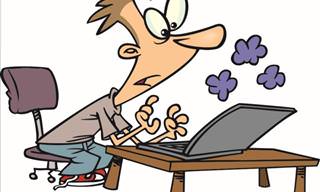
All You Need to Know About Your Computer
It's that age of computers, and we should all educate ourselves so we all save ourselves time and anxiety when using a computer, a tablet or a phone. This collection of posts will give you insight into many computer-related issues.

Boost Your Brain With These 8 Brainy Mobile Games!
We’ve gathered 8 recommended games to keep your brain active, challenge your logical thinking, and help you pass the time enjoyably.

Can’t Connect to the Internet? Here’s What To Do
Not being able to connect to the internet is one of the most pestering things. This is why it might be happening and easy solution to fix it.

10 Free Ancestry Sites for Tracing Your Family History
Here are 10 of the best free ancestry sites that can help you uncover your family’s story.

5 Awesome Google Chrome Settings You Aren’t Using
Google Chrome’s advanced settings have many useful features that will make your browsing experience so much better.

This One Computer Key Is Used for a Myriad of Shortcuts!
The 'Win' key is usally thought to only bring up the start menu. It actually does a whole lot more. Get a load of these dozens of shortcuts!

Best ChatGPT Prompts for 2024
Let's explore some great prompts you can start with on your AI adventure, either for fun or for productivity or knowledge.

Computer Guide: Comparing Skype and Microsoft Teams
This article will explain why Skype is going away, how Teams fills its shoes, and guide you through using Teams for your personal video calls, screen shares, and chats.
 2:09
2:09
Guide: Download Netflix Videos on Any Laptop & PC
Want to watch your favorite Netflix content offline? This easy guide has you covered.

You Can Now Speak With ChatGPT on Your Whatsapp!
et’s explore what 1-800-ChatGPT offers, how to use it effectively, and why this innovation makes interacting with AI more seamless.

You Didn’t Realize it, But AI Is Making Your Life Better!
Here are thirteen unique ways AI can simplify daily life.

If You Do This, Then You Could Be Damaging Your Phone...
Many people end up damaging their phones without even realizing that they are doing so, and here are 9 of the most common ways this happens.

11 Free AI Tools That Actually Help You Get Stuff Done
Have you tried any of these useful free AI apps?

Is Your Browser Slowing Down? Fix It With These 10 Tips
Get Chrome running smoothly with these seven easy fixes.

10 Warning Signs You’re About to Fall for a Fake Ad
Thse are 10 red flags that should make you pause before clicking on a social media ad.

PowerToys: The Best Free Microsoft App for Windows Users
In this article, we'll introduce you to this toolbox and show you which 23 useful tools are waiting for you there.
 2:27
2:27
Tutorial: How to Uninstall Apps on Your Windows 11 PC
How to uninstall apps on your windows PC.
 4:28
4:28
Update Now or Wait? Comparing iOS 17.7 and iOS 18
If you are wary of updating to iOS 18, watch this video.
To enable your Ad-Free Subscription, please fill the fields below
Your subscription was successful, now you can enjoy an ad-free experience!! Note: To make sure you get no ads, please make sure to log in to your account. If you are logged in already, then refresh the page. The subscription can be cancelled at any time.



