
|
We all want to make our day more efficient, organized and simple. Luckily, so does Google, who created several useful apps that do just that! These apps are intuitive and easy to use, have great functions, and best of all – they’re FREE. The apps are for both iOS and Android phones, and having a free Google account is recommended and also gives you access to many other apps and services. |
|
 |
|
| Source | |

Google’s virtual map allows you to find your location and navigate to your destination by foot, by car or public transportation. In many places, it even supports StreetView, letting you see the area you’re looking for. |
|
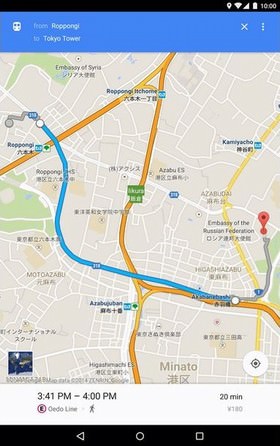 |
|
| Source | |

A recent acquisition by Google, Waze has changed the navigation market by offering the fastest routes based on traffic reported by other users. With warnings about traffic cams, speed traps, traffic jam buildups, accidents, and hazards, Waze makes your daily commute fast, efficient and safe. |
|
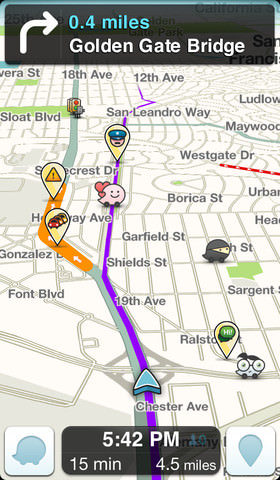 |
|
| Source | |

Google’s translation service now has its own app, which lets you translate more than 90 different languages with ease. Very recently, Google added a feature that allows you to take a picture of signs or other printed text, and the service will translate it for you. |
|
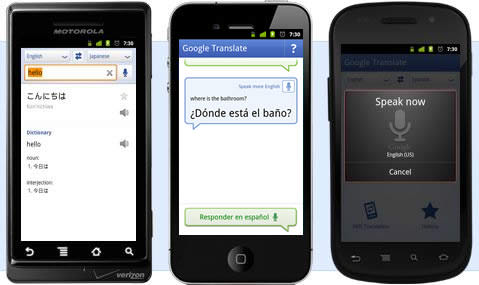 |
|
| Source | |

4. Sphere Camera (iOS / Android) This app lets you take a spherical panoramic picture, capturing everything around you, both vertically and horizontally. You can even share the spheres and panoramas onto Google Maps, letting others view them as well. |
|
 |
|
| Source | |
|
|
|

5. Calendar (iOS* / Android) Manage your time like a professional, make appointments with reminders. It synchronizes with your Google account and allows you to manage everything from your personal computer as well. You need to have a Google account to use this service. A version for iOS doesn't currently exist, but you can still sync your google calander with iOS' calendar, until the app comes out in the near future. To sync your Google Account with your iPhone or iPad:
Emails, contacts, calendar events, and reminders you send or create on your device will now sync directly to your Google Account on the web. To sync only your calendar, turn the others Off. |
|
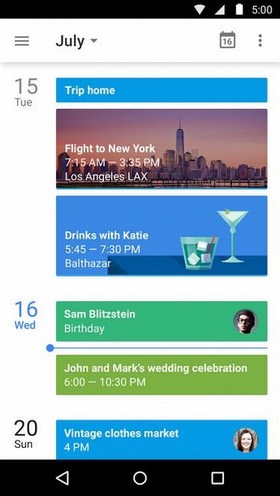 |
|
| Source | |
 
6. Keep (Android) & GoKeep (iOS) Google Keep is like a virtual PostIT, but with a few more interesting features. It lets you create checklists (for shopping, for example), set up reminders at certain times, and leave yourself memos. Everything is backed up and synchronizes with your Google account (that you need to be able to use this service), and can also be accessed from your personal computer. |
|
 |
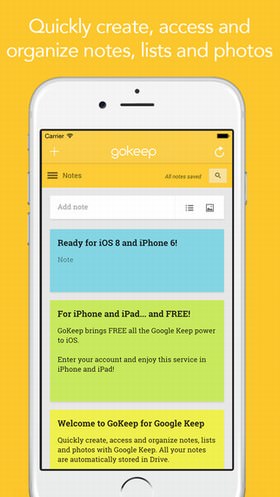 |
| Source | Source |

7 Terrific Apps That Help You DIY Anything at Home!
You may have had a particular project in mind for months, possibly years, and these 7 great apps will help you achieve your goals.

Had Enough of Housework? Get Some Help from These Apps
Want to lighten up your house chore load? These apps will make cleaning your home all the more easier.

They Say the Best Apps In Life Are Free: Best Apps of 2018!
There are many great apps, but the greatest of all are actually FREE! Here are 10 great free apps for smartphones.

Make the Most of Your Music Streaming Services
In this post, we'll be focusing on two music streaming services: Apple Music and Spotify.

Convert Your Old Photos to Digital in a Few Easy Steps
Old photos often become damaged over time, losing color, creasing and even sometimes tearing, You can now save your memories from this damage using this guide!

4 Things to Do Before Removing Apps from Your Phone
Removing an app isn't as simple as it sounds. Learn the right way to delete them.

Your Phone Battery Doesn’t Last All Day? This Might Be Why
Is your phone's battery dead again before you know it? Here are 8 potential causes that could be draining your phone's battery life...

10 Free Ancestry Sites for Tracing Your Family History
Here are 10 of the best free ancestry sites that can help you uncover your family’s story.

Guide: How to Protect Your Eyes When On the Computer
Eye strain can be a serious problem if you work at a computer for long hours each day. Luckily, there are various things you can do in order to prevent it.

6 Ways You're Killing Your PC Without Realizing It
Want your PC to last longer? Stop making these mistakes now!

Guide: How to Unlock Your Phone Without a Passcode
Forgot your phone passcode? Don't panic.Just follow these steps.

Overpaying for Streaming? Here’s How to Fix That!
Save big on your streaming bills with these simple tips.

This Smartphone Hack Will Be Handy in an Emergency
Now you can add your emergency information to your phone’s lock screen easily.

Is Google Going to Demand Payment for Its New Searches?
Google might start charging for access to search results that use generative artificial intelligence tools.
 21:25
21:25
The Best Mac Keyboard Shortcuts You Haven't Been Using
Every Mac user should know about these useful keyboard shortcuts.

Did You Know These Cell Phone Facts Are All Totally False?
People just love to give you advice about smart phones, but it turns out that a lot of this information is false. Never believe these 9 smart phone myths.
 15:16
15:16
Get Smarter: How Do Hard Drives Work?
How do hard drives built and how do they work? All is explained in this video.
 2:15
2:15
Can’t Download Facebook Videos? Just Watch This Guide
Want to download some videos from Facebook? This guide will help.

6 Reliable Ways to Save YouTube Videos in 2024
Want to download your favorite YouTube videos for offline viewing? Read this now!
 16:23
16:23
Get the Most Out of Google Photos With These Tips
These useful tips and tricks will help you get more out of Google Photos.

The Three Most Recommended Android Phones for 2024
Our goal was to ensure a representative selection across different price brackets and specific user requirements, offering something for every potential buyer.

Is Your Browser Slowing Down? Fix It With These 10 Tips
Get Chrome running smoothly with these seven easy fixes.

6 Secure Search Engines You Can Use Instead of Google
Google isn’t the only search engine you have to use.

These Red Flags Indicate That a Shopping Website is Fake!
With online shopping being more prevalent than ever, scams are also on the rise. These are 8 warning signs that a shopping website is fake.

7 Apps You Don’t Need on Your Phone!
Experts advise against installing apps like the seven we mention here for security reasons...

These Shortcuts Make Using My PC SO Easy!
Shortcuts make life easier in many parts of life, and computing is no different. Here we'll show you how your keyboard can be used to speed things up.

What's the Healthiest Way to Sit at Your Computer?
Learn how to minimise the health risks of using your computer with this positioning guide.

You Can Now Speak With ChatGPT on Your Whatsapp!
et’s explore what 1-800-ChatGPT offers, how to use it effectively, and why this innovation makes interacting with AI more seamless.

Guide: How to Sign a PDF Without Printing it First
This guide will teach you how to sign PDF files digitally without having to print them.

Guide: How to Take a Screenshot on ANY Device
This quick guide will help you take a screenshot on your on your Windows PC, Android device, Mac, iPhone, Chromebook, and more.

Firefox Just Got Better: 10 Handy Extensions You’ll Love
With the right add-ons, Firefox can become an indispensable browser that you'll rely on every day.

The Most Reliable Cloud Storage Services for 2025
Here’s a closer look at some of the best cloud storage services to consider in 2025.

Don't Charge Your Phone Over 80%, Here's Why
There is truth to the no-overnight-charging rule, and there is also some science to back it up.

How to Tell If a Virus Warning Is Real or Fake - 12 Tips
If you see a barrage of security alerts popping up on your computer, then it might be sign of a virus attack.
 5:55
5:55
What Happens When Two AIs Speak to Each Other?
In this video, we witness the latest version of ChatGPT - 4o - Speak to each other and even sing along!

Master AliExpress Shopping with These Expert Tips
Here’s how to shop smart and save on AliExpress.
 4:08
4:08
Guide: Download All Google Photos in a Few Clicks!
Want to download all your Google your photos and videos in a few clicks? Watch this…

Simplify Finances With These Budget Apps for Families
Try these money mangement tools to simplify your finances in 2025
 2:08
2:08
Full Guide: How to Download Google Photos to PC in 2024
Now you can easily backup all your Google Photos to your PC with these tips.

WARNING: Don't Fall for These Common Instagram Scams!
Protect yourself from phishing on Instagram with these tips.

10 Popular Tech Myths You Need To Stop Believing Now
Here we bust some popular and common myths about everyday tech that people still believe in.

8 Common Netflix Problems and How to Solve Them
Trying to watch the latest Netflix show and encountering problems? Here's how to fix it.

How to Re-Use Your Old Smartphone: 7 Useful Tips & Tricks
Bought a new smartphone? Don’t sell your old one yet. It has many uses…
 12:27
12:27
10 Free Useful Portable Applications You Should Know!
Have you used portable apps? They can be so handy!
 9:43
9:43
Tired of Google Photos Storage Limits? Try These Solutions
Get more space in your Google Photos account with these useful hacks.

7 Clear Indicators Your Home Router Needs to Be Changed
Is your router in need of an upgrade? Watch out for these signs.

My Email Has Been Hacked! What Should I Do Next?
Don’t panic if your email has been breached. Just follow these steps to secure yourself.
To enable your Ad-Free Subscription, please fill the fields below
Your subscription was successful, now you can enjoy an ad-free experience!!
Note: To make sure you get no ads, please make sure to log in to your account. If you are logged in already, then refresh the page. The subscription can be cancelled at any time.


